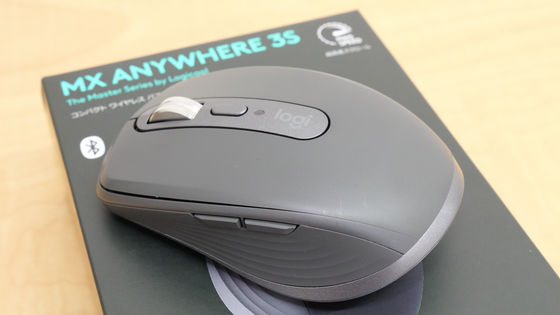"King's Assembly" which allows PC operation as if the mouse / keyboard / joystick fits into both hands and steers the robot

The mouse and keyboard are the most commonly used when operating the PC, but when you move the mouse and operate the keyboard, and move the mouse ... and you use and use it with two places, Ross will accumulate. It was made to eliminate such waste, mouse, keyboard,JoystickDesigned to fit all in both hands "King's Assembly"You can see how operating a PC is as if you are operating a robot.
King's Assembly - A Computer Mouse Full Of Awesome by Solid Art Labs - Kickstarter
https://www.kickstarter.com/projects/70308014/kings-assembly-a-computer-mouse-full-of-awesome
You can see how actually King's Assembly works from the following movies.
Normally, when operating a PC, enter text with the keyboard and operate the mouse cursor with the mouse or trackpad.

For example, when enjoying PC games, while communicating with other players with the keyboard ... ...

Move the character with the mouse.

Even when using design software, I will use keyboard shortcuts while tinkering with what I am making under the mouse. Many people are working style that pushes some of the keyboard with the left hand while operating the mouse with the right hand.
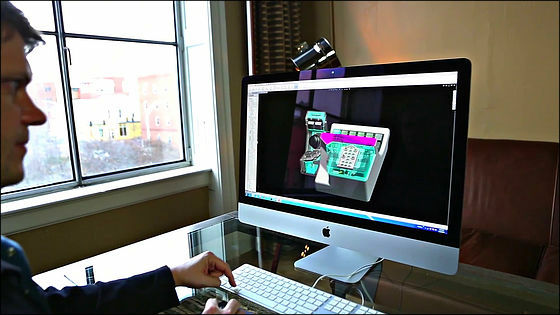
In order to make such PC operation easier, Solid Art Labs can "operate the keyboard while using the mouse" PC operation terminal "King's Assembly"Was developed. This makes it possible to operate the mouse / keyboard / joystick in one place, dramatically reducing unnecessary movement during PC operation.
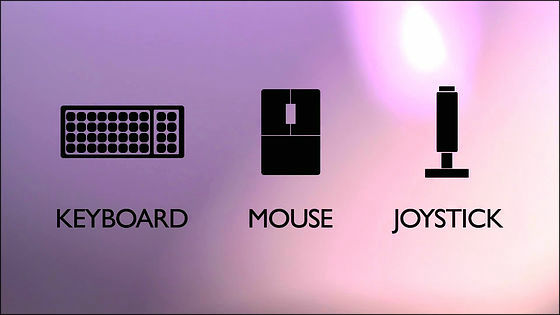
This is King's Assembly. Place the palm on this top surface and operate it by grasping it.

When using King's Assembly, put the user's face on the desk so that the face can be seen, and grip it so that the thumb comes to the black joystick part on the left side.

In other words, it is good to put your hands like this.

And since King's Assembly is one set with 2, both hands feel like this when using.

This is the keyboard part on the front, with 30 keys on each side.
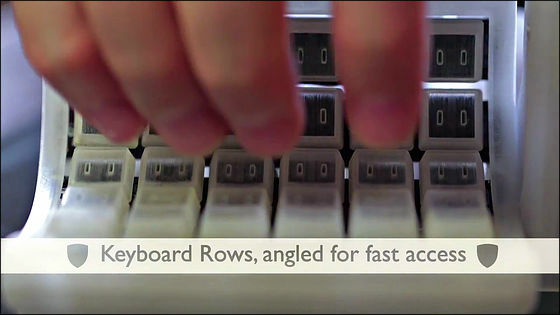
The angle of the key is exquisitely calculated so that rapid typing is possible and the default key array is a QWERTY array,Dvorak sequenceOr other arrangements, or customize it to your favorite keyboard layout.
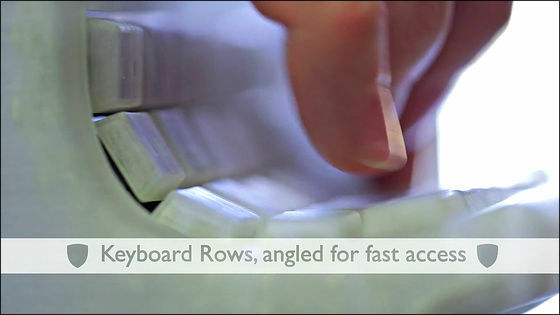
Also on the keyboardCHERRY ML SeriesKey is used, and comfortable key feeling and silence are realized. Also, since King's Assembly has a dedicated microcontroller chip unlike other keyboards, if it is a key input that does not exceed specifications of USB or OS, even if multiple keys are pushed at the same time, it reads firmly It is possible.

A joystick and five keys are arranged next to the keyboard part, and a total of 70 keys can be used if the left and right King's Assembly are combined.

When using, feel the key part of the front with the index finger, the middle finger, the ring finger, the little finger, the front finger, and the joystick and the five keys with the thumb.

If you want to move the screen horizontally and vertically, like the mouse scroll wheel, use the joystick at the thumb. By default, the scroll wheel function is assigned to the joystick of the King's Assembly in the right hand, and in this mode, the more you tilt the joystick, the more it will scroll faster.
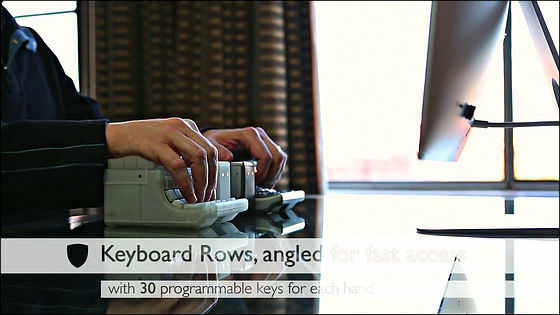
In the facePalm restPlace the palm on the palm and move the King's Assembly body to operate the mouse. The position of the palm rest part can be adjusted front to back, left and right, or rotated, so anyone can find a stable hold position.

Mouse functionPixArtThe 9800 Optical Laser Sensor is controlled, it seems that the optical sensor is incorporated in both the left and right terminals of King's Assembly, and the two mouse operations will be reflected on one mouse cursor on the PC. The bottom is made of Teflon and smooth, considering that the mouse is easy to operate.

King's Assembly is powered via USB. It is not necessary to install a dedicated driver, it can be used immediately when connected with a PC, and also supports multiple OS such as Windows · Mac · Linux. Also, since the left and right devices are independent, it requires two USB ports when used. You can also operate like a single keyboard, mouse, joystick if you connect the left and right King's Assembly using a dedicated cable.

In addition, you can assign some keys to multiple keys, joystick, mouse buttons, and operate the mouse cursor with joystick.
King's Assembly is currentlyKickstarterDuring the recruitment of the investment, it is decided to commercialize the amount far exceeding the investment target amount of 20,000 dollars (about 2,400,000 yen). If you want to get King's Assembly, you can get one side of King's Assembly with a capital contribution of 110 dollars (about 11,000 yen), however this is provided for only 50 pieces, so if you exceed the specified number To get the same thing, you need a capital contribution of $ 125 (about 13,000 yen). And if you want to use King's Assembly with both hands, you can get with 200 dollars (about 20,000 yen). Please note that it costs $ 20 (about 2000 yen) separately for delivery to Japan.
If the investment in King's Assembly is gathered, the function will be expanded to the extent that it gathers, and if $ 75,000 (about 7,700,000 yen) gathers, improvement of operation system programming is improved, and 100,000 dollars (about 10 million yen) If it gathers, letters are added to the key part, color options are added, and if another $ 125,000 (about 13 million yen) gathers, you can use King's Assembly wirelessly.

As the investment of 50,000 dollars (about 5.1 million yen) is gathered at the present time, the design is now changed to the following new one.
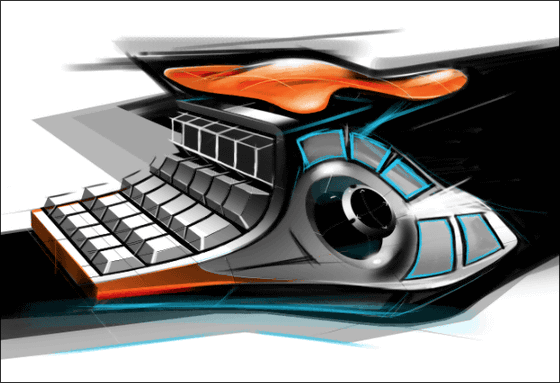
The deadline for the project is 5:45 AM on April 12, 2014.
Related Posts: