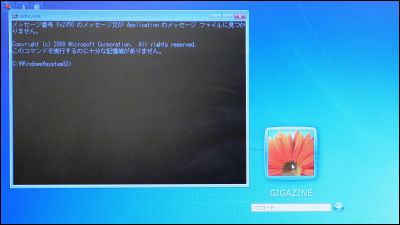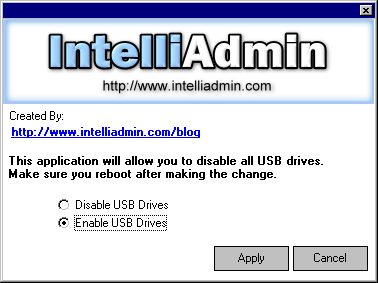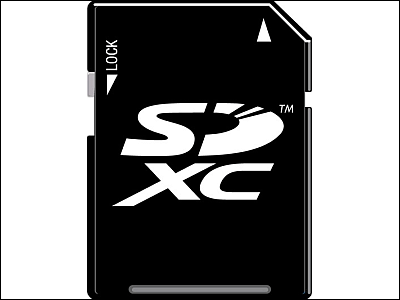"Password Reset Key" that allows anyone to easily reset immediately by setting the Windows password to the USB port
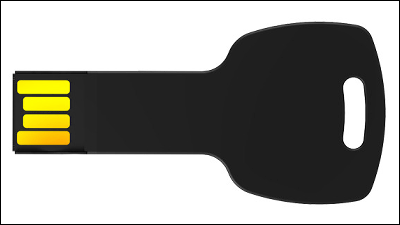
I can not remember the password of the old PC I used before, I heard the password when I tried launching a PC I bought second hand, or the case that the password has been rewritten by infecting the virus, Everyone should have experienced troubles because you do not know the password to log in. In such a case it is possible to reset the password immediately by inserting it in the USB terminal "Password Reset Key"is.
Password Reset Key by Jonty Lovell - Kickstarter
https://www.kickstarter.com/projects/jontylovell/password-reset-key
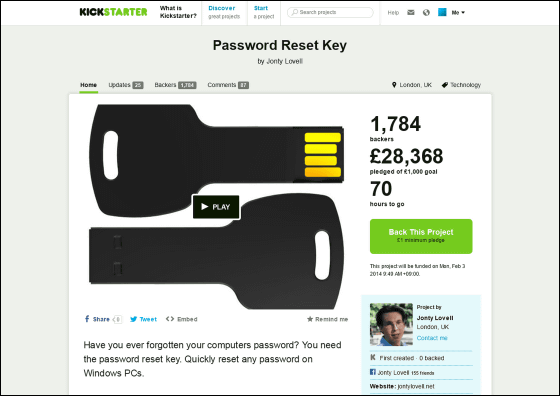
I developed Password Reset Key by Mr. Johnny Label who lives in the UK. In the experience of engaging in a huge project as an IT engineer, he said that he has developed this product because he experienced the difficulty of password management.

When you insert the Password Reset Key into the USB terminal and start up the PC, you can enter special administrator mode, it will be possible to reset the password by displaying all the account names registered on the PC.
You can check the status of canceling the password in less than one minute from the PC start with the following movie (No sound).
The procedure for resetting the password is as follows. First turn off the power of the PC and insert the Password Reset Key into the USB terminal. In that state, turn on the power, start up the PC and select "BOOT FROM USB (boot from USB)", the Password Reset Key will be displayed on the screen, after all it follows the instructions on the screen.
When "Software Agreement" screen appears, click "I Agree".
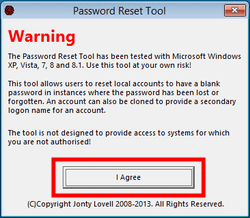
Next, select the drive on which Windows is installed. In most cases, only one should be displayed, but select what you want to reset password.
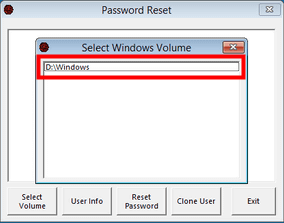
Since the list of user names is displayed, select the user name you want to reset and click "Reset Password".
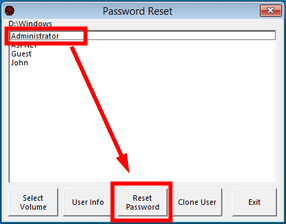
It is displayed that the reset of the password was successful and it is completed in a blink of an eye.
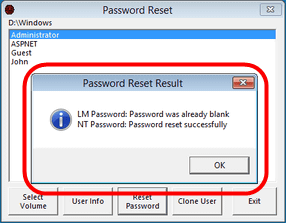
By clicking the "User Info" button, you can also see registered user information and various paths.
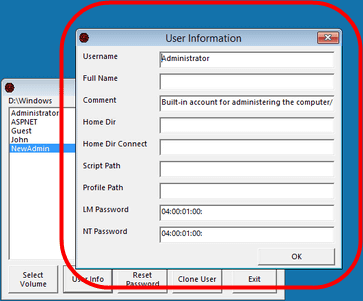
In addition, it is said that "some technical knowledge is necessary for use", so caution is necessary for that point.
There are two kinds of designs, the standard model and the special model made of stainless steel, and the stainless steel version can choose silver and gold.
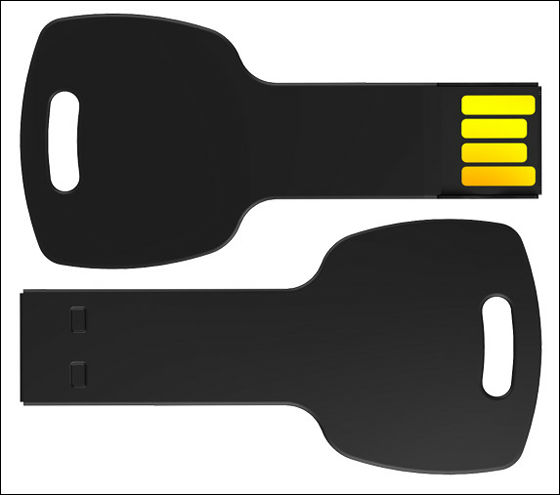
Stainless steel / silver
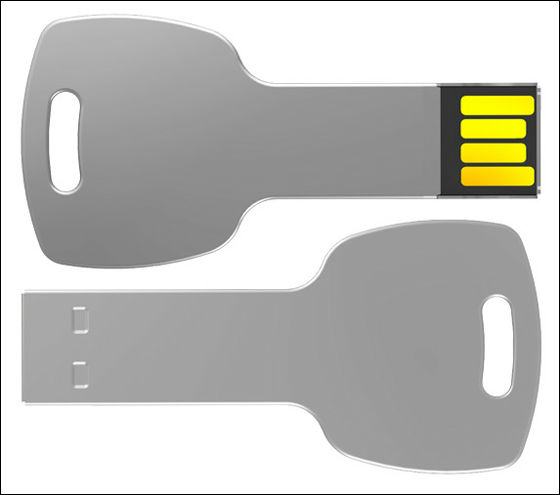
Stainless steel / gold
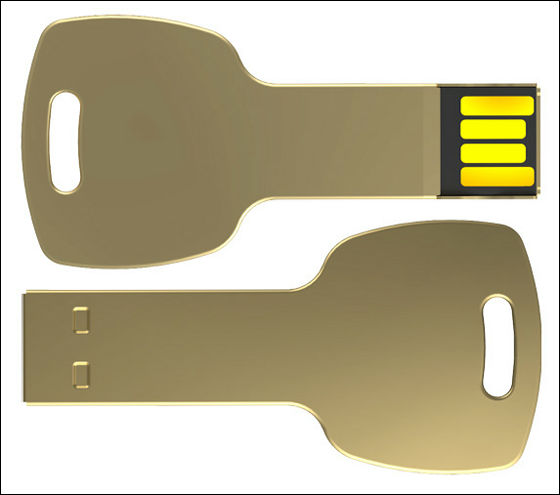
Password Reset Key supported OS is currently Windows only, version is as follows.
· Windows NT 4
· Windows XP
· Windows Vista
· Windows 7
· Windows 8
· Windows 8.1
I heard that Label has received requests for Linux and Mac OS versions, and in the future it is also considering development of other OS version.
This Password Reset Key is for the cloud funding siteKickstarterWe are looking for investment, and about 28,000 pounds (about 4,750,000 yen) is gathered for the target investment amount of 1000 pounds (about 169,000 yen). It is possible to get the standard type Password Reset Key with 10 pounds (about 1700 yen) investment, and if it is 25 pounds (about 4300 yen), the main body is made of stainless steel, the main body is stainless steel with gold plating specification at 35 pounds (about 6000 yen) Password Reset Key made possible. In addition, 2 sets and 5 sets of plans are also available. To ship outside the UK, a postage of 5 pounds to 10 pounds (about 850 yen to about 1700 yen) is required separately.
The deadline of investment is 9:49 am on February 3 (Monday) in Japan time.
Related Posts: