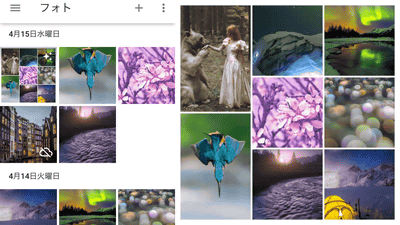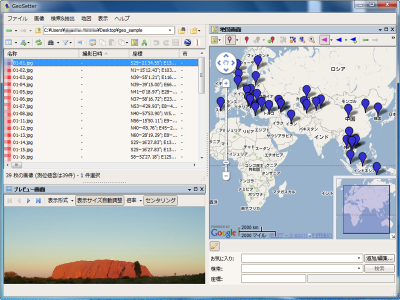Application that can create panoramic images with free 3D appearance "Photosynth"
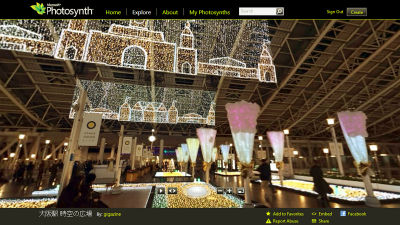
If you use the Panorama function that is standard on the iPhone camera, you can easily fit the scenery of the destination in a panorama picture, but an application that can panorama all 360 degrees and then move it with the grin and later "Photosynth"is. This application provided by Microsoft is an application that can think various ways such as record of the surrounding environment by taking advantage of being able to take all the surroundings as well as using it for normal panoramic photography.
Photosynth for iPhone, iPod touch, iPad currently on the iTunes App Store
https://itunes.apple.com/jp/app/photosynth/id430065256
Photosynth - Capture your world in 3D.
http://photosynth.net/
The panorama images that can be shot with this application are as follows. By clicking the link, it is possible to change the angle by moving the picture with the mouse or finger. Furthermore, at the time of article writing, it is not compatible with the Android OS-equipped machine, and it can be displayed from the personal computer, iPhone / iPad, Windows Phone.
Osaka Station Space-Time Square - Photosynth
Akashi Kaikyo Ohashi Bridge tower top - Photosynth
The situation of actually installing Photosynth and shooting is as follows.
◆ Installation · Shooting
click hereThen go to the App Store and tap "Free" "Install".
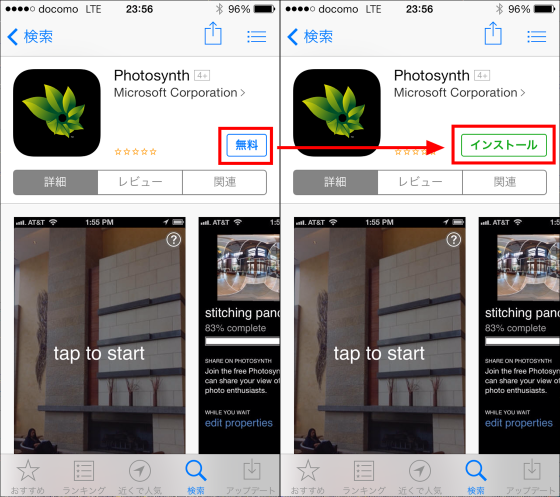
Tap "Open" to launch the application.
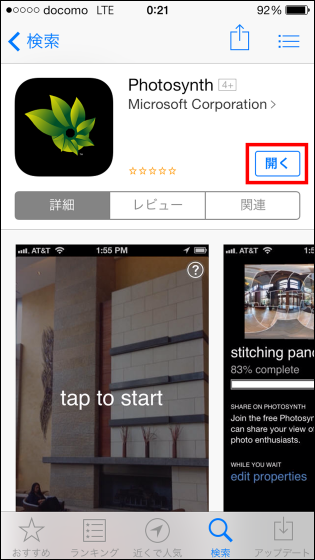
Continue "OK" and tap.
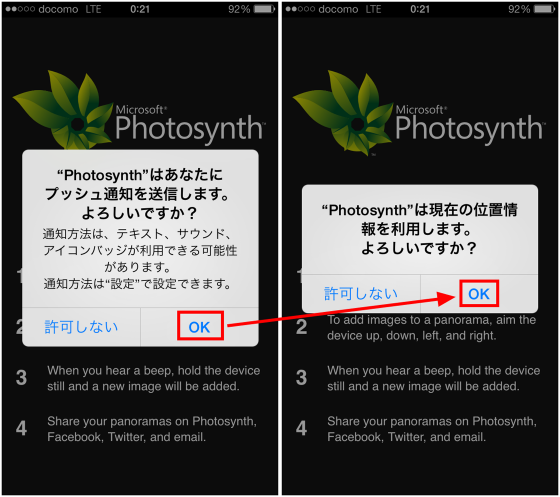
Tap the screen
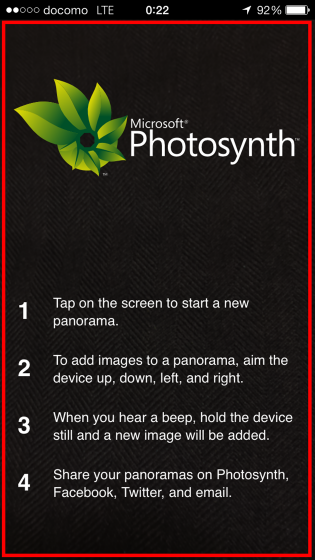
I was in shooting standby mode. Panorama shooting can be started by tapping the screen.

A green frame was displayed and the first photo was taken. If you rotate the iPhone left or right in this state ......
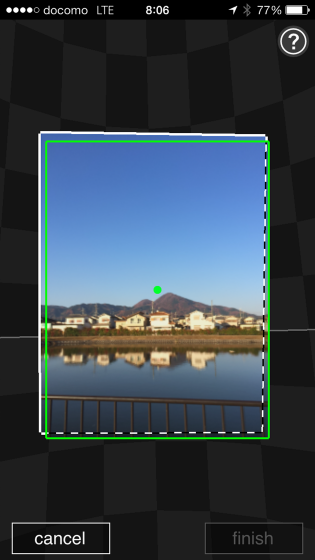
Each time the center green point touches the frame, a picture is taken and Photosynth will automatically synthesize the photos to create panoramic photos. At this time, it is a habit to turn around the camera of iPhone, not your own body.

Shooting 360 degrees vertically and horizontally is possible. I will expand more and more.
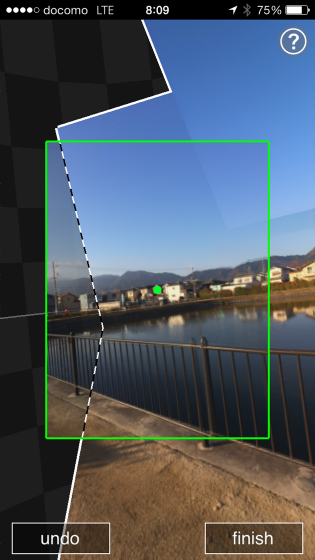
While shooting, the app automatically joins the photos, but if the angle of the camera is off or there are few target objects as a guide, a yellow frame will be displayed. If this happens, check the position of the camera again or change the angle to include the pattern. You can also tap the screen to continue shooting.
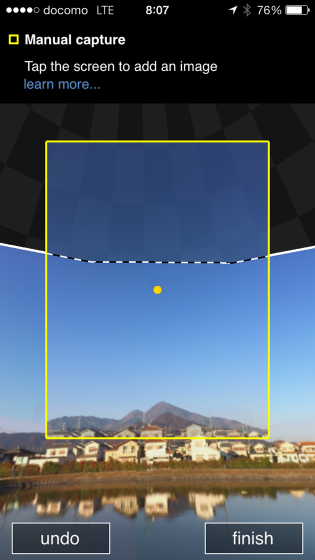
The red frame indicates that the application can not recognize the image. Shooting can be continued if you slowly return the camera to its original condition.

I got a finger and it failed. Even if it fails, it is possible to return to the previous state by tapping "undo" at the bottom left of the screen.

It is also possible to shoot all 360 degrees if you know the trick. After finishing all, tap "finish" at the bottom right of the screen.

Final processing will be started automatically. You can even shoot the next picture as soon as you press "skip". It is possible to do the processing collectively later.
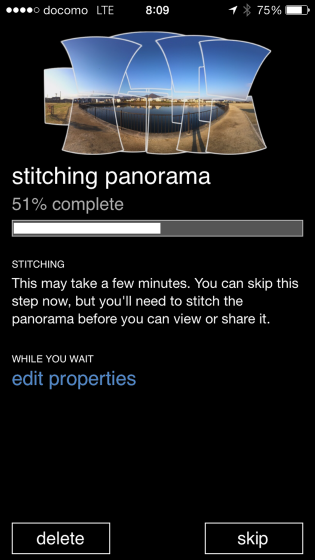
The panorama image is completed. You can also swipe the screen with your finger, move it up and down, left and right, or pinch with two fingers to zoom in and out.

Finally, when you tap "done", the data is saved and the list screen is displayed.

◆ Setting screen
You can tap the gear icon at the top right of the list screen to make various settings.
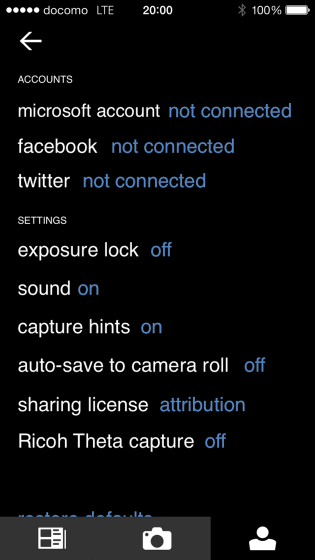
"ACCOUNTS" allows you to set account information on Microsoft, Facebook, Twitter and share images and posts.
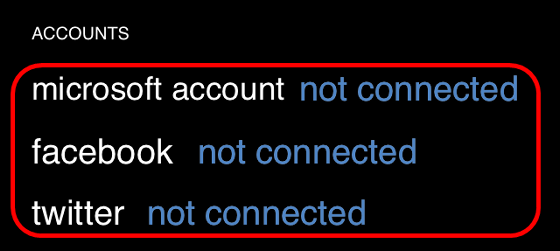
Set up the camera function etc. with "SETTINGS". If the brightness in the screen changes due to the brightness of the landscape, you can suppress unnecessary brightness changes by setting "exposure lock (fixed exposure)" to "on".
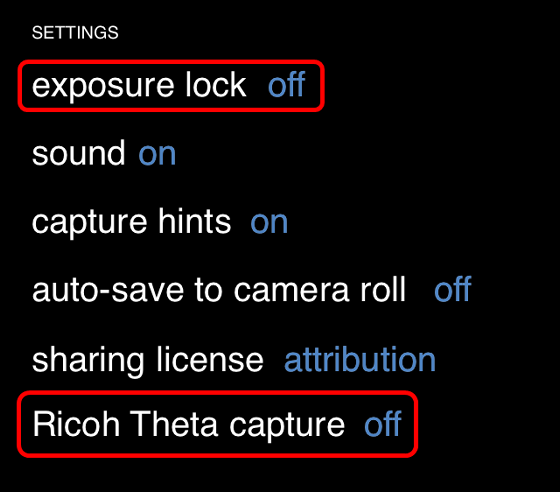
In addition, PhotosynthAll-sky camera "RICOH THETA"Because it corresponds to, it is also possible to do panoramic shooting more easily.
◆ Share photos
Panoramic images created with Photosynth can be uploaded to the dedicated website "photosynth.net" and displayed or shared on a PC browser. Because you need a Microsoft account to use it, if you do not have itclick herePlease do a new registration.
On the setting screen of the application, tap "not connected" next to micro account.
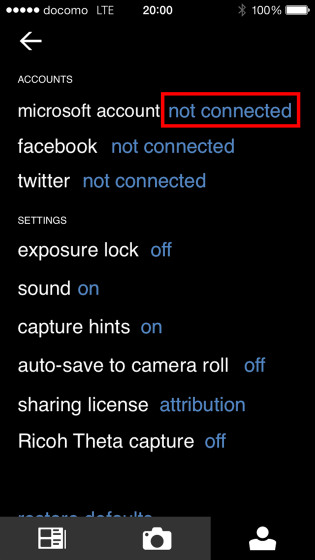
Enter your Microsoft account information on the sign-in screen and tap "Sign in."
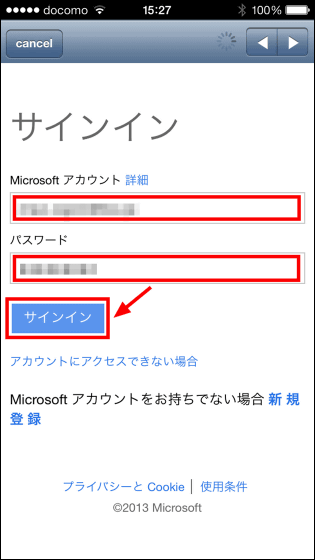
If you are logging in for the first time, you will be asked for the name to display on photosynth.net. After entering and tap "create", preparation for uploading the image is completed.
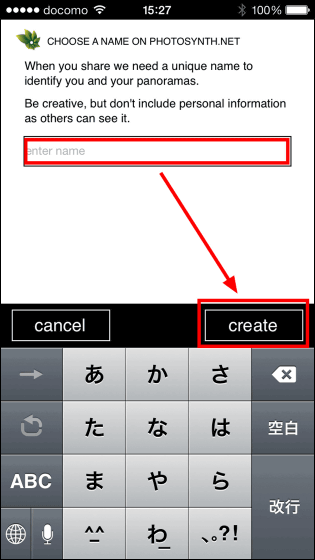
Let's upload the image. Select the image to upload and tap "share" in the lower left.

Tap 'photosynth'.

In order to upload, you need to name a picture. Tap "edit properties".
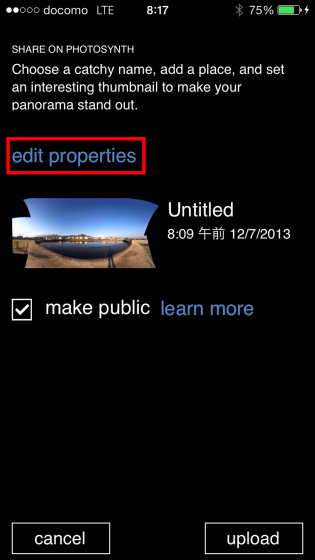
Tap "add a name" and enter a name.
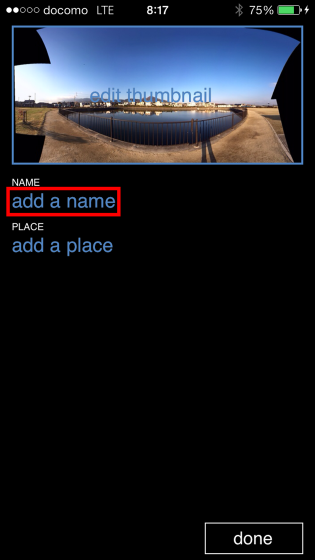
At this time, the layout of the input screen may be distorted, input contents may not be displayed, but you can continue. Type the letters and tap "done".

I got a name. Tap "done" and finish.

Tap "upload" at the end to start uploading.

With a personal computerhttp://photosynth.net/When I accessed, I was able to check the uploaded content.
Morning landscape - Photosynth
If you set up an account you can also share tags on Facebook or get tags to embed in links or blogs for sending by email.
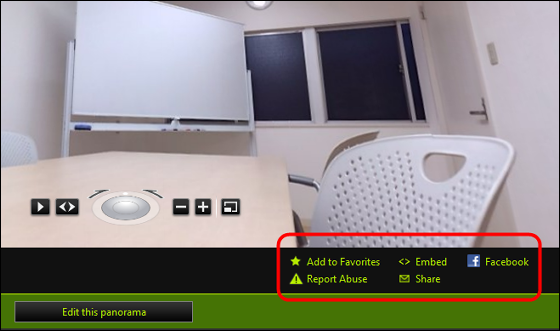
Since it is possible to create a panoramic photo with a realistic feeling that can not be conveyed only with ordinary pictures, it is perfect for photographing of traveling and memorable scenes.
· Continued
With the PC version of Photosynth you can create more versatile panoramas.
"Street view style slide can be created for free" Photosynth "- GIGAZINE

Related Posts: