Adopted on the iPhone, adjusted for brightness, color, effects etc., I tried using "Kick" which enables free writing

Various camera applications and movie applications appeared, and with a smartphone it became possible to shoot considerably, but further expanding the possibilities of cameras and movies is to connect with the iPhone using a dedicated application, remotely Light that can adjust brightness, color, effects, etc. "Kick"is.
Rift Labs | Intelligent light for photographers and videographers.
http://riftlabs.com/
You can see what you can do well by looking at the movie you actually used below.
"Kick" where brightness, color, and effects etc can be operated intuitively from the application - YouTube
This is the package of "Kick".

Inside was a USB cable · insoles for iPhone installation · 2 stickers · body was included.
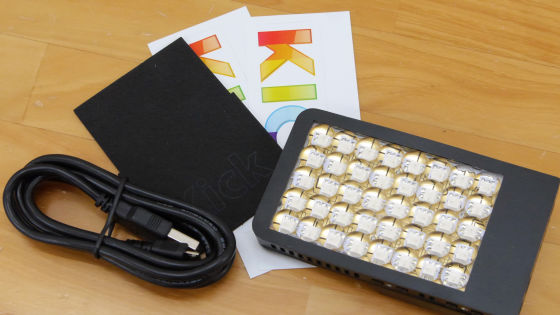
Kick body is like this.

Forty LED lights are crowded on the front.
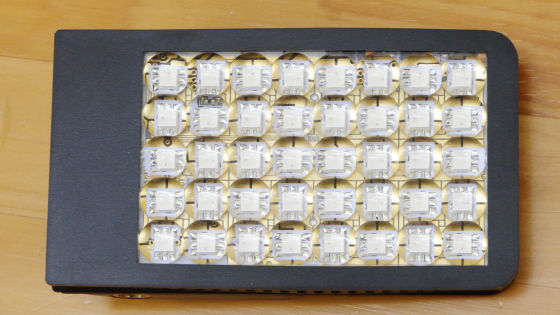
The back side is designed to insert the iPhone.

MicroUSB port · Reset button · Charging light · Connect button · Power button on the side.

In addition, you can adjust the light brightness by 10 steps and the color temperature 7 steps from the button next to the main unit.

Tripod hole on the opposite side of the brightness / color temperature adjustment button.

Let's charge it firmly before use. When the light is orange, it is charging, while when it turns to green it is a sign that the full charge is completed, but at the time of the initial start up, since the power may not turn on if charging is in progress, it turns into green It is recommended to use from.

The power button lights green when the power is on.

Pressing "+" on the brightness adjustment button ... ...

Like this, the light got together.

Press the + or - button to change the brightness of the light ...

It is also possible to change the color temperature as follows.



To operate the light from iPhone,First install the application.

When you start the installed application ... ....
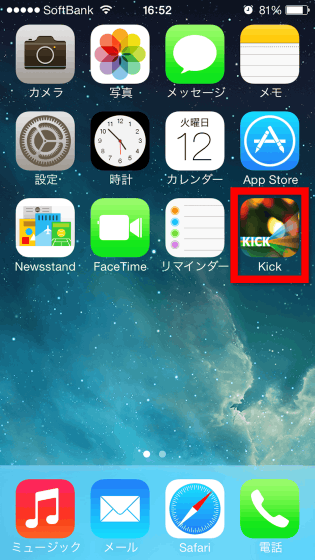
"It is said that" Kick "is seeking access to photos", so tap "OK".
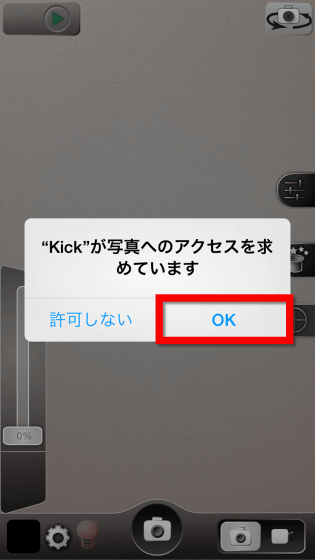
Next press the connect button on the side of the main unit. When Wi-Fi is not connected, the button lights red.

Tap "Wi-Fi" in "Settings" and select "RiftNet".

When the connection between the main unit and iPhone succeeds, the color of the red connect button changes to green.

I will install Kick on my iPhone 5 using insoles.

The screen of the application looks something like this. While checking the adjusted light on the screen, you can now take pictures and movies as it is.

The light brightness adjustment on the lower left, the current light state on the upper left, the in-camera and out camera switching button on the upper right, the three on the right side are color selection · effect / light library · color picker, In Photo / Movie Two modes of selection · At the center of the bottom of the screen is the shooting button. The state that the light is not on is like the following.

I tried raising the brightness of the light up to 54%.

If you raise it further to 98% the outline is sharp.

The light color can be selected by moving your finger on the color map.

Pinkishish shades.

blue

yellow

In addition, five types of light effects can be selected: "Strobe" "Boom" "Rainbow" "Lightning" "Sine". Since the history will remain here, you can reproduce the same effect later.

With this kind of feeling, you can easily take pictures of various atmospheres.
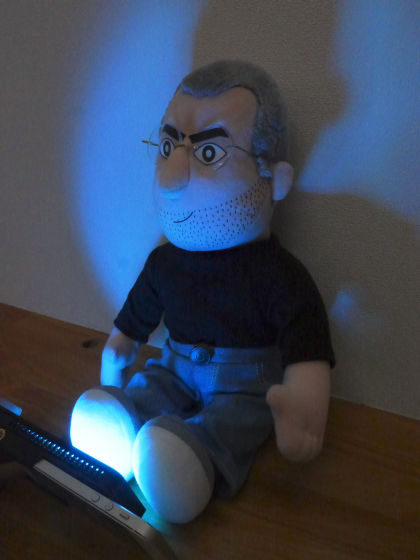
You can also write using a tripod instead of attaching it to the iPhone.

The state of lighting using a tripod is from the following movie.
I tried using "Kick" on a tripod - YouTube
Since you can remotely control from the iPhone via the application, it is possible to shoot using full-fledged effects that individuals were not able to do so far.

Because the light and the application are closely attached, the iPhone got a little heat at the time of using for 30 minutes. Also, since the charge consumption of the application is also early, caution is required when using it on the go.

Since the power may not be turned on at startup, in such a caseRift Labs FAQPlease refer to the charge → push the reset button, repeat the process. The reset button uses the tip of the clip, etc, but sometimes it can not be pressed well, so in that case let's push with a feeling of lifting a little from the bottom.

the price is$ 179 (about 18,000 yen)You can also purchase from Japan, shipping fee is free. Sometimes the connection between the main unit and the iPhone is interrupted or the application is forcibly terminated when trying to switch to the movie mode, but there are also expectations for improvement in the future, but with Kick one expensive equipment You can easily take pictures that needed it, and if you have a lot of opportunities to shoot pictures and movies you can enjoy it considerably.

Related Posts:







