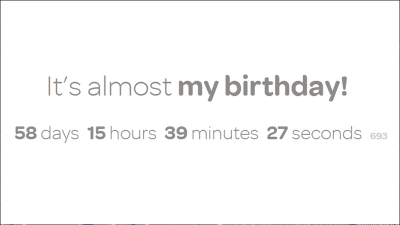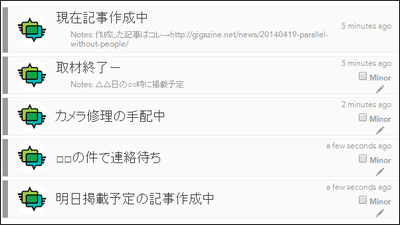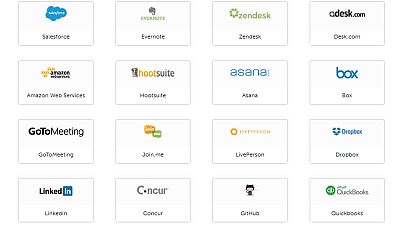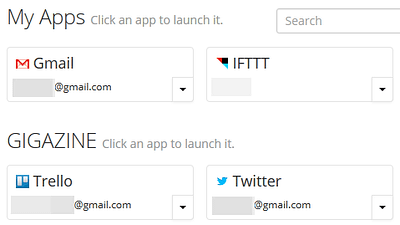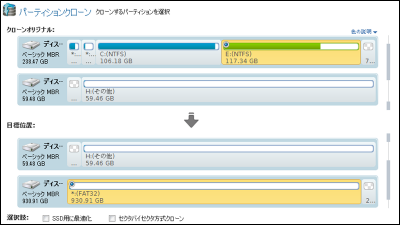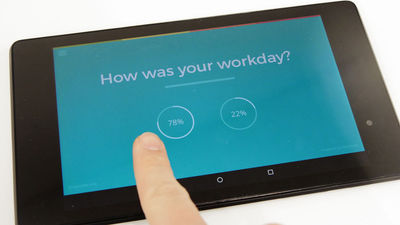A bulletin board service "WooBoard" to motivate colleagues to motivate the workplace

ByTulane Public Relations
If the atmosphere in the workplace is bad, we can not hope for good results,Risk of causing depression sometimes when human relations deteriorateIt is also pointed out. A bulletin board service made for the purpose of raising the capabilities of the entire team by improving the environment of such a geezed workplace and improving the team's morale by mutually complimenting each other "WooBorad"is.
WooBoard - Feature Tour
http://www.wooboard.com/features
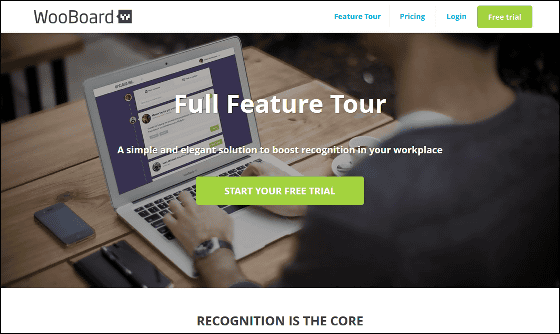
I will try out what it is all about with the bulletin board to praise the other person.
◆ Create a bulletin board
Click "START YOUR FREE TRIAL" on the site.
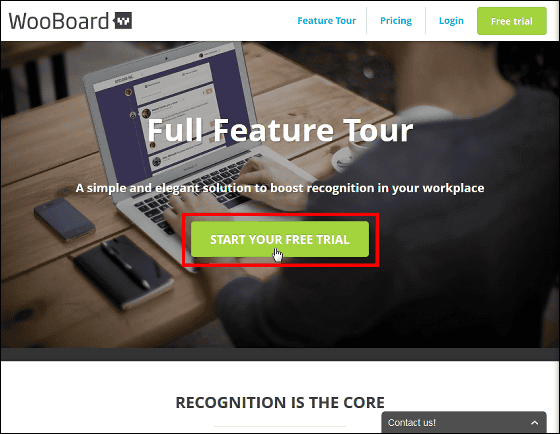
Set the organization name, user name, e-mail address, phone number, password, then click "Create account".
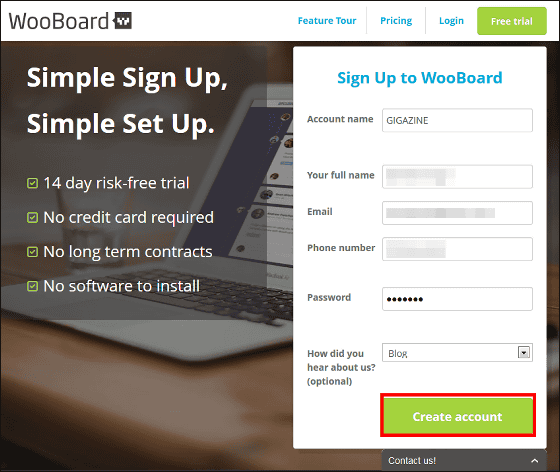
After choosing your favorite color, click "Save".
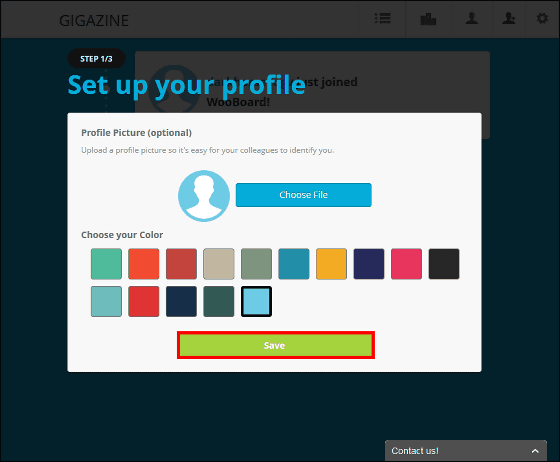
Click "Choose File", specify the organization logo file, and click "Save".
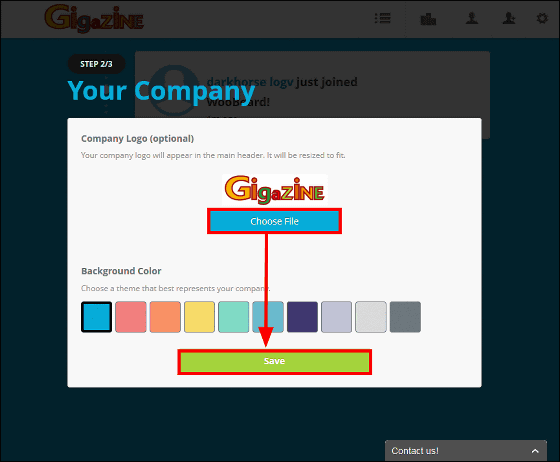
Click "Finish" in the lower right.
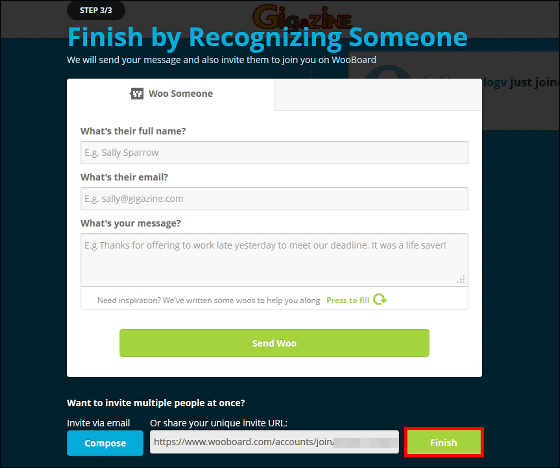
This is WooBorad of team "GIGAZINE". A new account has joined the bulletin board.
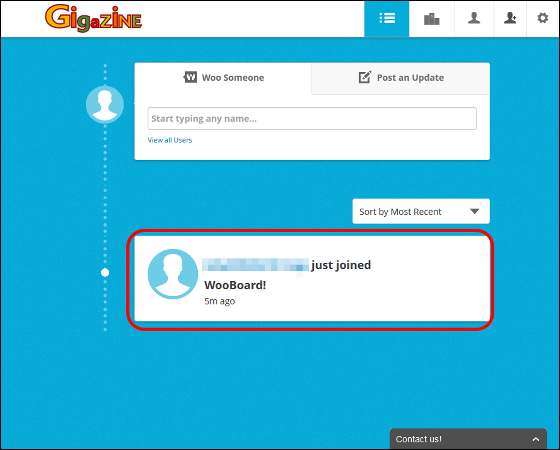
If you want to change the user name, click "My Profile" in the upper right.
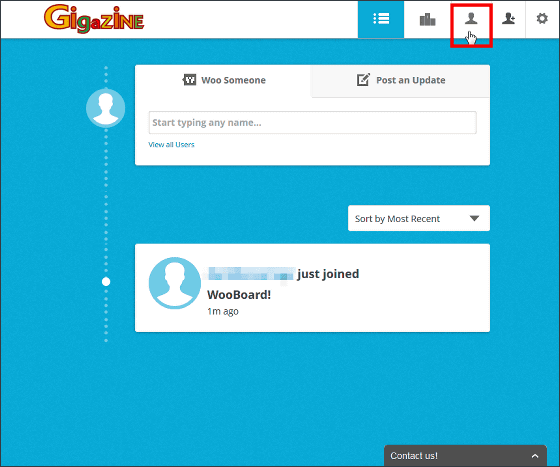
Click "edit details".
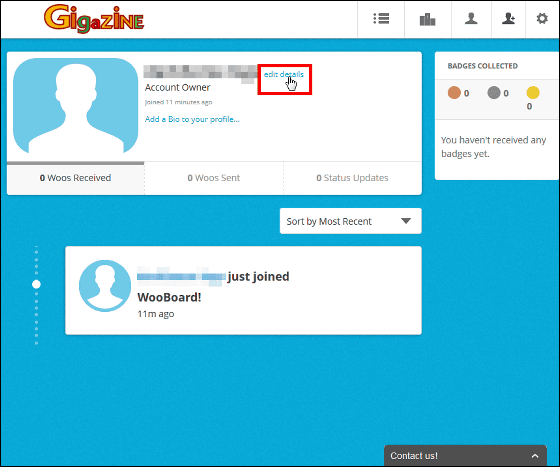
Fill in your user name and click "save".
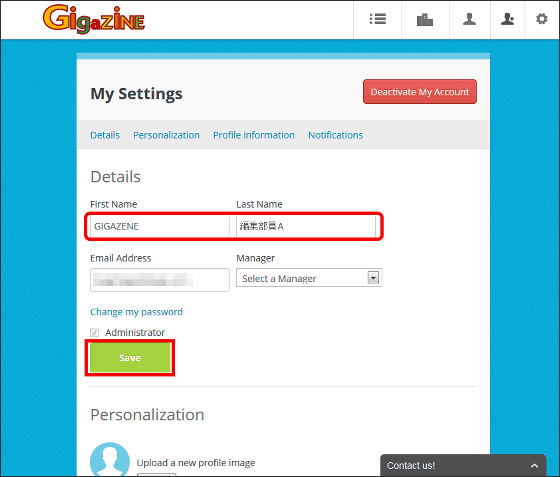
The name has been changed.
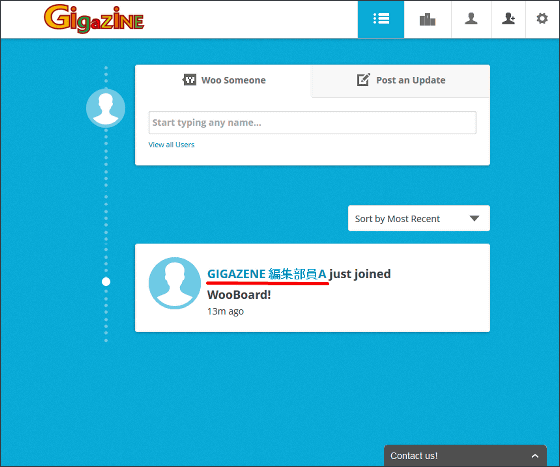
◆ Add members
Invite new members to bulletin board and add them. Click the "Add Member" icon in the upper right.
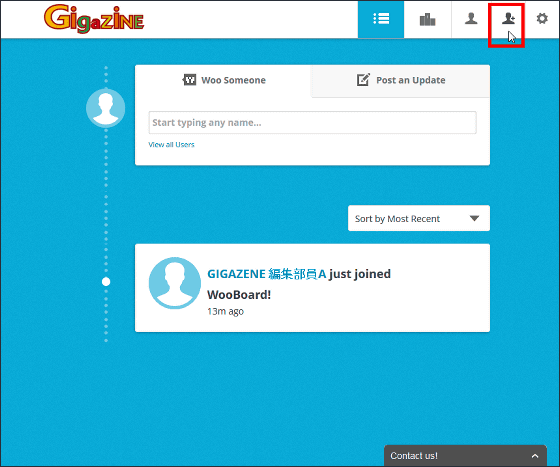
If you click "Share your link via email" you can send invitation mail from the registered mail software. You can copy the above URL and send it by e-mail.
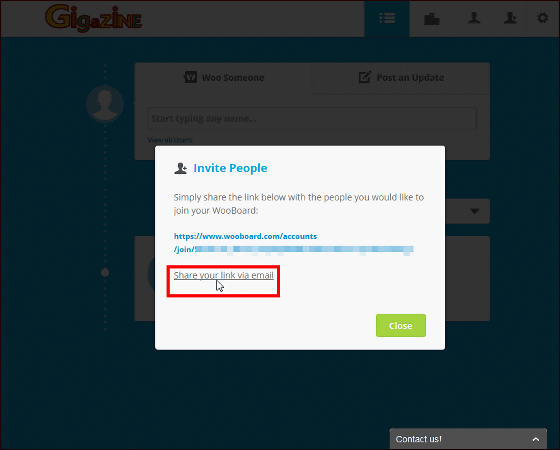
People sent mail can join the bulletin board by clicking the URL of the mail body. Click "URL".
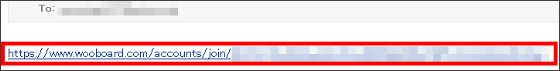
I will move to the invitation screen for "WooBoad" of "GIGAZINE", so join OK if I register an account. Enter your name, email address, password and click "Join!"
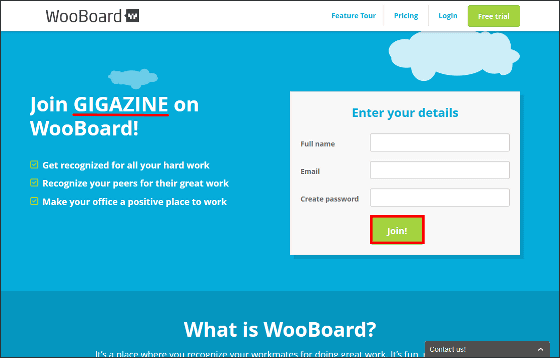
Then a new member joined the bulletin board.
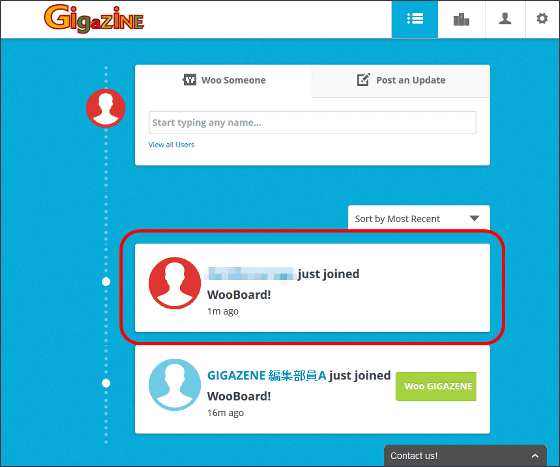
Likewise, I changed the name.
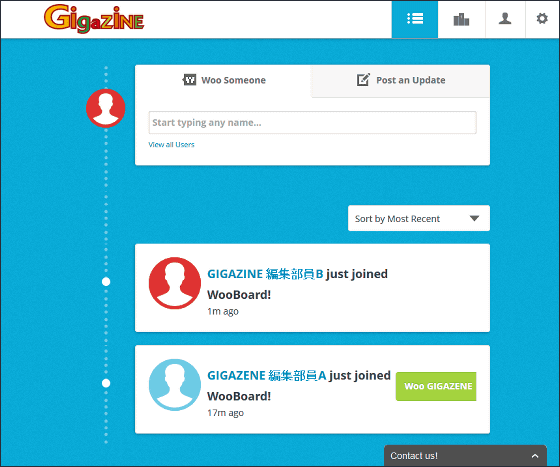
◆ praise
Let's actually praise the members. In WooBoard, praise is called "Woo". Click "View all Users" in the "Woo Someone" tab on the screen.
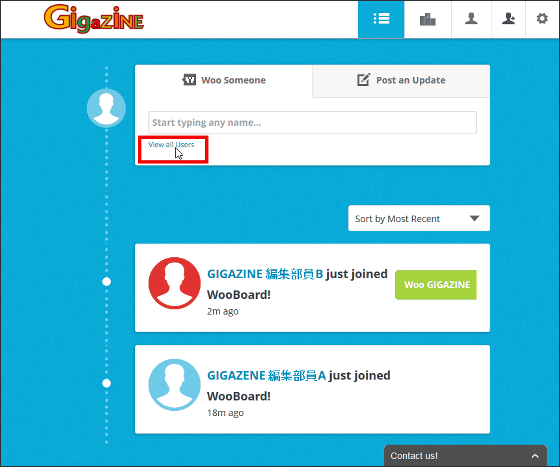
Click on the member you want to Woo.
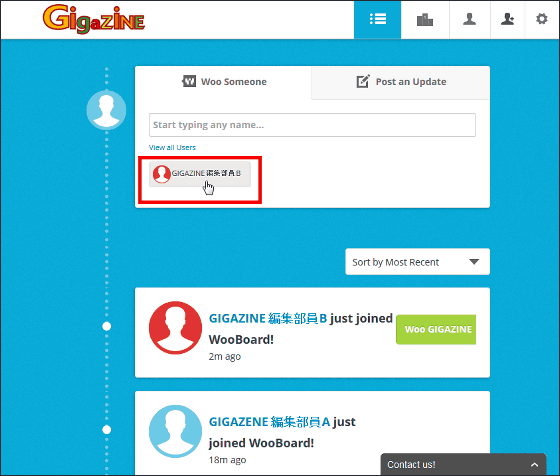
Enter your content in "Your message" and click "Send Woo!".
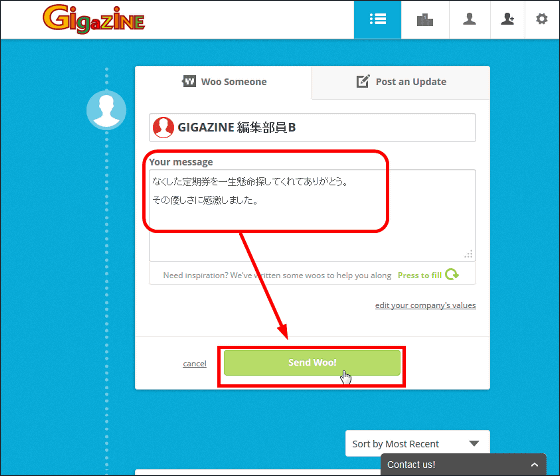
I received a bronze badge. In WooBoard, we have a mechanism to give rewards to praisers as well. Click "Close".
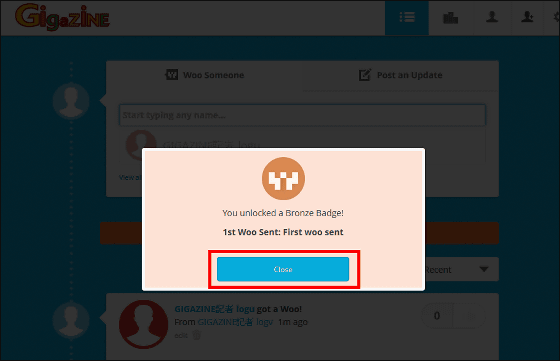
Then, the content of Woo is displayed on the bulletin board, and the member can be confirmed.
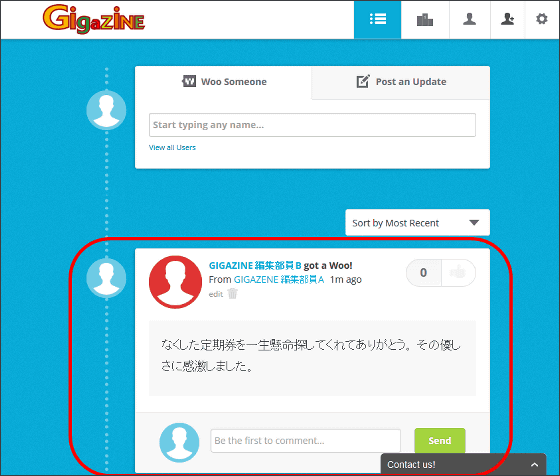
◆ Woo ranking
Click on the picture icon ......
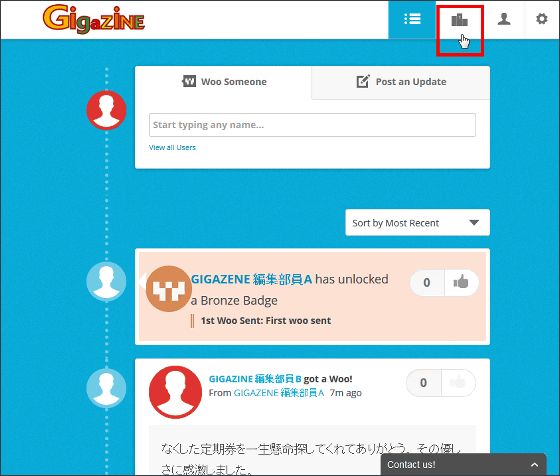
The content of Woo this week and people who praised (praised) · Woo made (praised) people are displayed in ranking format. By looking at this ranking, the tendency that members compliment each other will grow in tandem with each other, "We want to make it more Woo!"
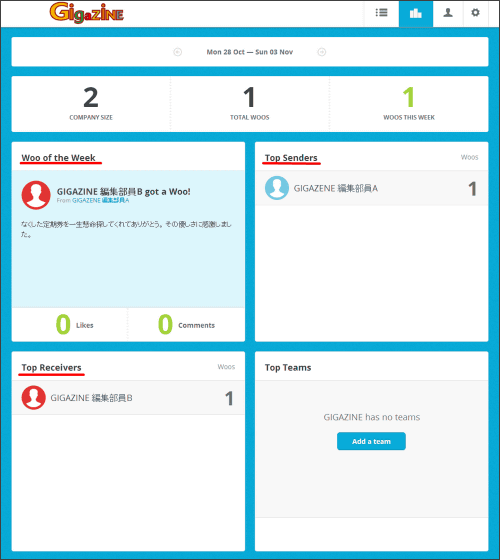
◆ Team
It is also possible to create smaller organizations (teams) within the organization. Click "Setting icon" in the upper right corner and click "Teams".
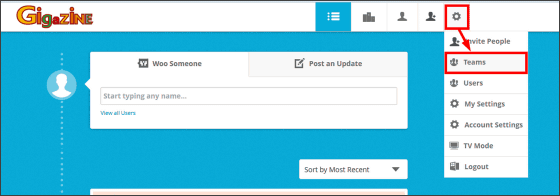
Click "Create new team".
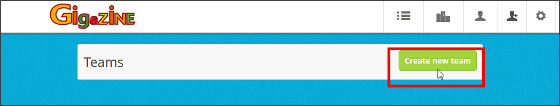
Enter a team name, check the members you want to join the team and click "save team" to create a new team.
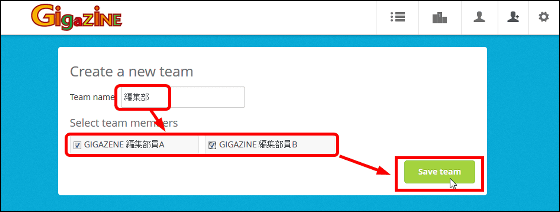
Sometimes it is awful sharing the gratitude to talk about it, but WooBoard is a bulletin board aimed at praise, and on bulletin boards full of Woo you will lose resistance to praise your opponent. Actually wooing, the members who are praised as well as other members who see the bulletin board will be happy, so it seems to be able to improve the atmosphere of the organization certainly.
Related Posts:
in Web Service, Posted by darkhorse_log