Three styles of notebook, tablet, desktop available "ASUS TransBook Trio" Movie & Photo Review

When using the tablet at home, when using the tablet, using the desktop computer when doing work, carrying the laptop computer when going out, changing the form as a terminal per situation Surely the device that transforms "ASUS TransBook Trio TX201LA"is.ASUS's new product launch "WE TRANSFORM"As I was announced at the Touch & Try Corner I actually touched it.
Arrived at the exhibition booth of TransBook Trio.
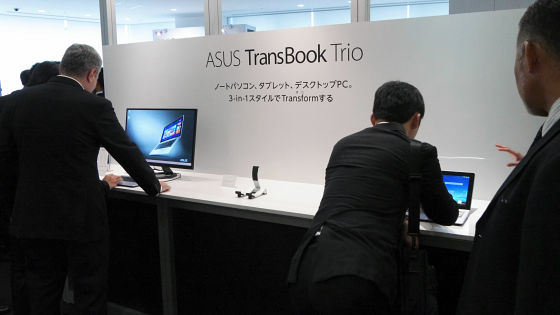
This is a device with three styles, TransBook Trio, laptop computer, tablet, desktop computer.

When this button is pushed ... ....

The display part will come off and it will be a tablet. The tablet is Android 4.2.2 for OS, Intel Atom processor Z2540 for CPU, memory 2GB, 11.6 type wide TFT color touch screen IPS LCD with full HD resolution, storage 16GBe MMC, further IEEE 802.11a / b / g / n , Bluetooth 4.0 compatible. Driven about 5 hours on a tablet alone, weighs about 700 g.

The keyboard part is named "PC station", and it can operate even by itself. OS is Windows 8.1, CPU is equipped with Intel Core i7-4500U processor, memory is 4 GB, storage is 500 GB HDD, wireless LAN Draft IEEE 802.11 ac, Bluetooth 4.0 is also supported. It is about 5.6 hours driving by the PC station alone, weighs about 1 kg.

It is possible to use it for about 13 hours (when using Android) by docking tablet and PC station. During docking, the tablet is used as display and battery only.

The top of the notebook computer is like this, the material is aluminum.

On the top is equipped with 5 million pixel camera.

This is the tablet power button.

Left side

On the left side of the tablet side is a rear camera, speaker, volume control button.

On the left side of the PC station is an earphone jack, USB 3.0 port.

A speaker on the right side of the tablet, a microHDMI port, a Mini DisplayPort, a USB 3.0 port, a DCIN jack on the right side of the PC station.

The back is also aluminum material.

Connection part between PC station and tablet.

The connecting part connecting the PC station and the tablet is like this.

On the bottom of the tablet are a microSD card slot from the left, a microUSB port, a connection terminal to the PC station, an earphone jack.

When I press the Droid's icon key ......

OS from Windows 8 to Android.

It is easy to switch with one touch, OS switch is possible in a moment.

You can easily understand how to switch the OS with one button by looking at the following movie.
ASUS TransBook Trio TX201LA can switch OS with one button - YouTube
With the microHDMI terminal ......

Desktop PC style can be realized using external display.

You can also remove the tablet from the PC station, use the PC station as Windows desktop, and the tablet as Android tablet.

Please note that the ASUS TransBook Trio TX201LA is scheduled to be released on Saturday, November 2, 2013, and the estimated actual selling price is 139,800 yen.
· Continued
"ASUS ZENBOOK UX 301 LA" photo review adopted gorilla glass 3 on the top board - GIGAZINE
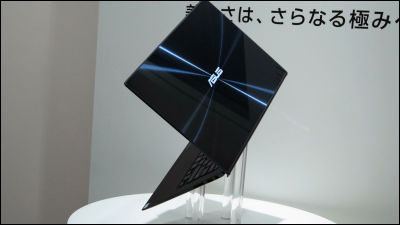
Related Posts:






