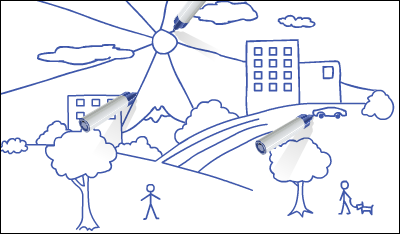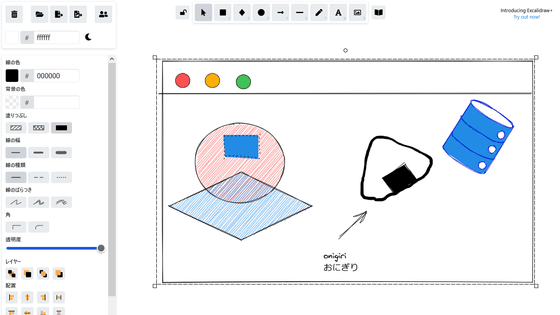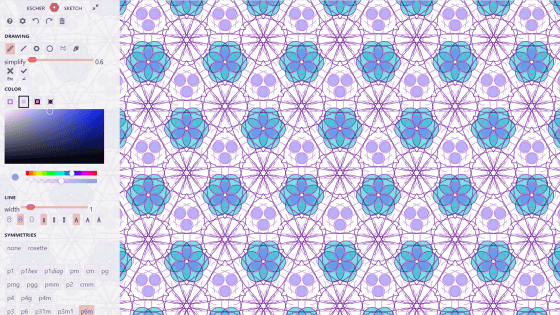I tried using a free application "Lekh Diagram" that can recognize handwritten figures and create intuitive diagrams
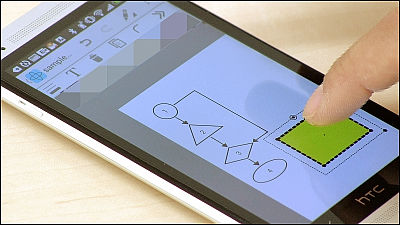
When you draw a figure with a hand-drawn on a smartphone or tablet, it recognizes what figure is corrected, corrects it, and creates a flow chart and a diagram in a blink of "Lekh Diagram"is.
Lekh Diagram - Android application on Google Play
https://play.google.com/store/apps/details?id=com.avabodh.lekh
Lekh Diagram for iPhone, iPad, iPod touch found in iTunes App Store
https://itunes.apple.com/jp/app/lekh-diagram/id576124115
You can see how you are creating a diagram using Lekh Diagram from the following movie.
I tried using "Lekh Diagram" which can create a diagram by handwriting - YouTube
First install the application.
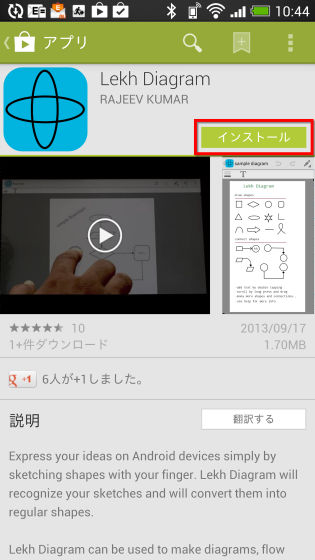
The home screen of the application is simple. You can create a new by tapping "+" at the top right of the screen, but when you use it for the first time, you can create it by tapping "sample diagram" and reading how to use it.
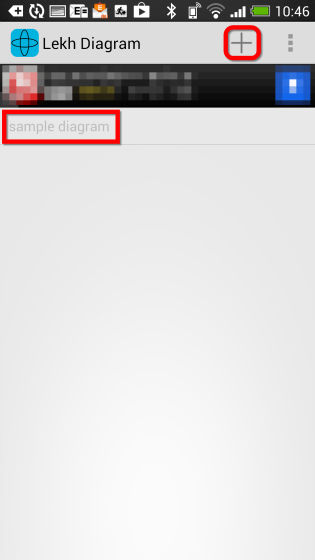
A list of possible figures and easy usage was displayed.
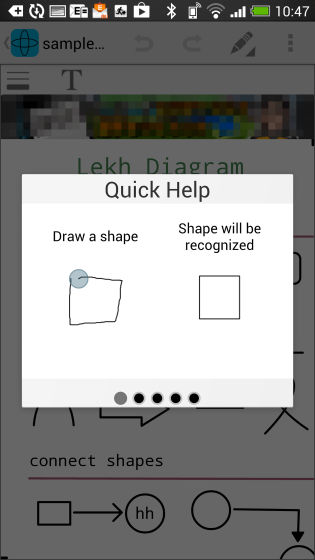
The right end of the screen is a menu button, there are buttons such as export, save to gallery, paste image, clear canvas, reset zoom, help, ad removal. Removal of advertisement is paid menu.
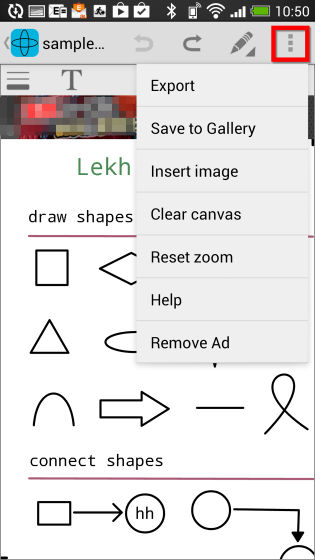
Tap the pen mark to switch between drawing, scrolling, and selection.
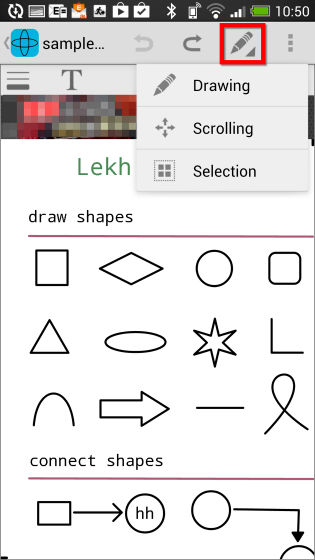
So I will create a diagram. When I draw a circle on an irregular ... ...
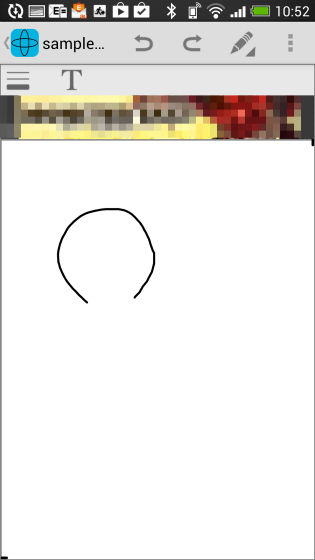
At the moment the circle was closed, the figure was recognized and immediately corrected to the perfect circle.
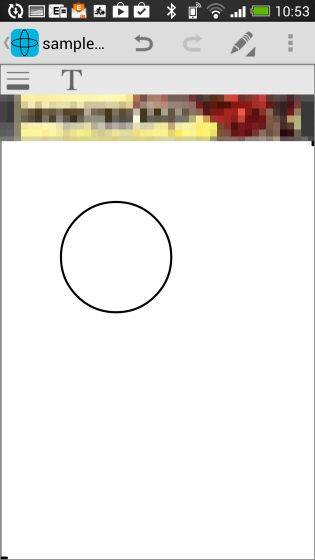
Different sized circles drawn rattling ......
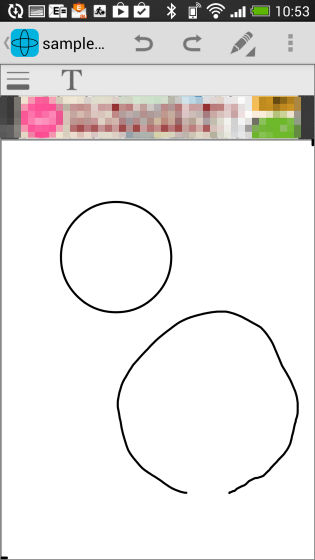
Corrected perfectly.
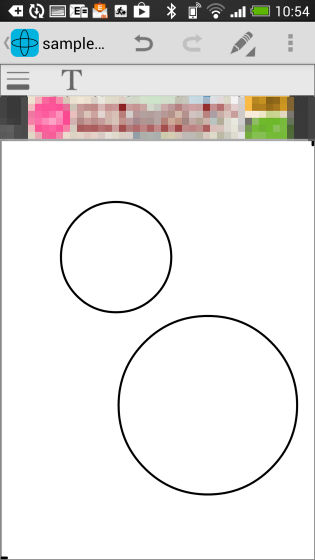
Tap a shape to switch from drawing mode to selection mode.
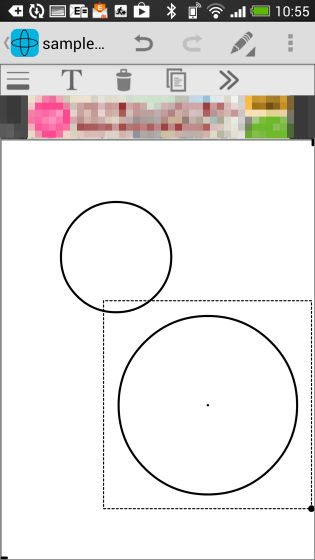
Pinch in · Pinch out in selection mode makes it possible to enlarge or reduce a specific figure.
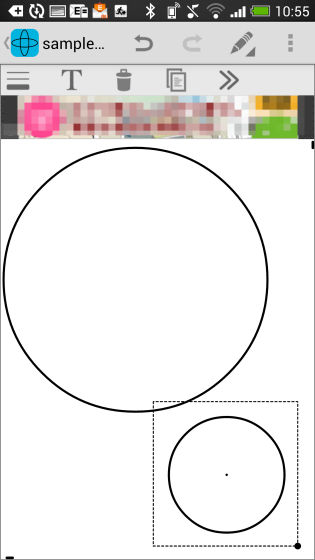
You can also move shapes.
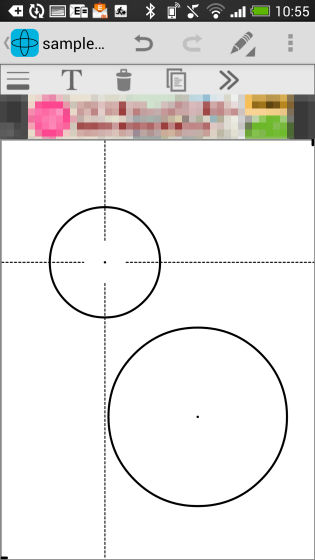
Tap the screen twice to insert text.
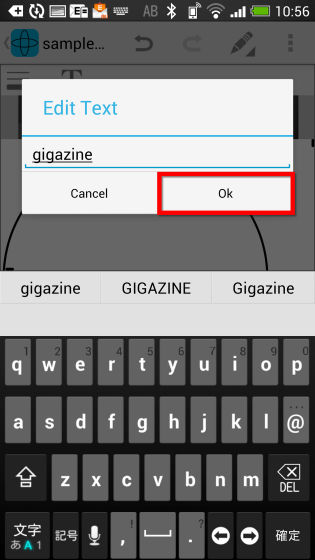
Press and hold the screen to switch to scroll mode.
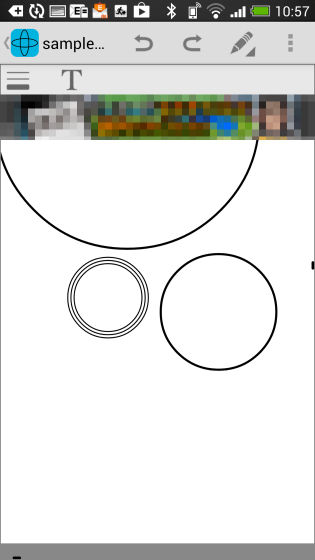
Then an irregular triangle.
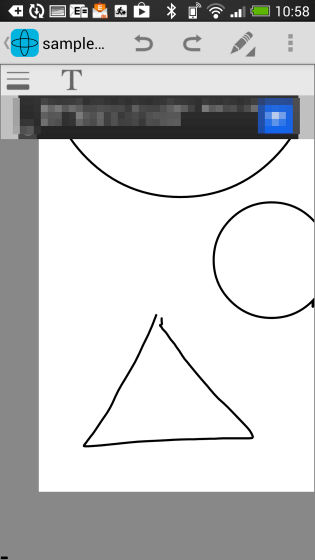
A figure was also recognized here. Even if there is little gap, it will read without problems.
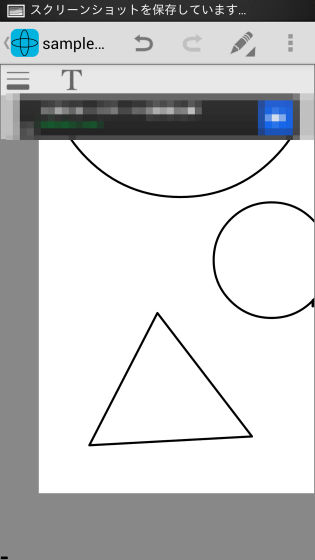
When you connect graphics and figures with lines ......
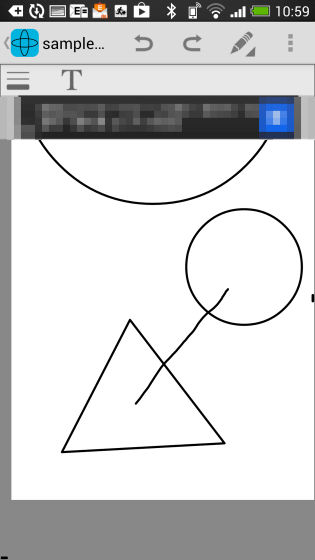
An arrow appears.
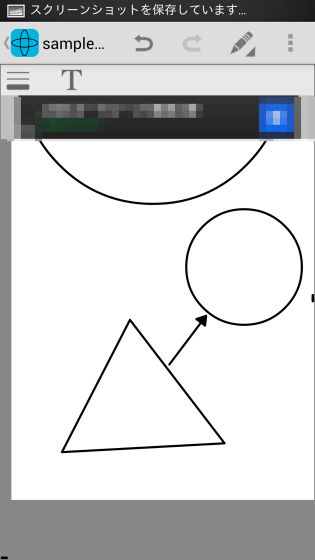
You can specify the thickness of the line, color inside the color / figure, etc.
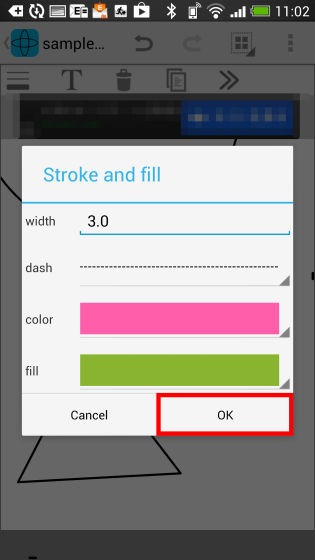
I tried to make it a green circle drawn with a pink line.
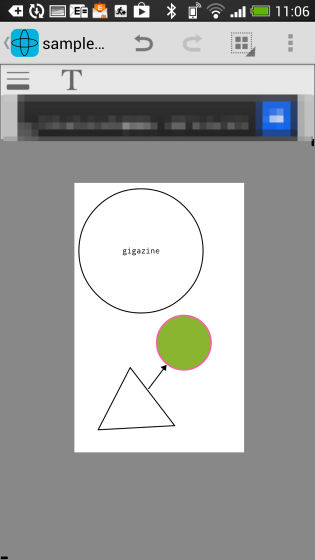
Also, you can also deform shapes once created.
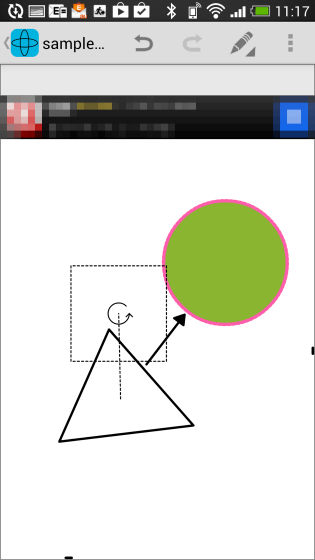
Rotating ......
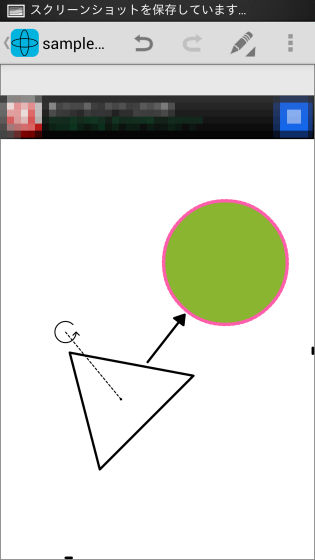
It is possible to extend each vertex.
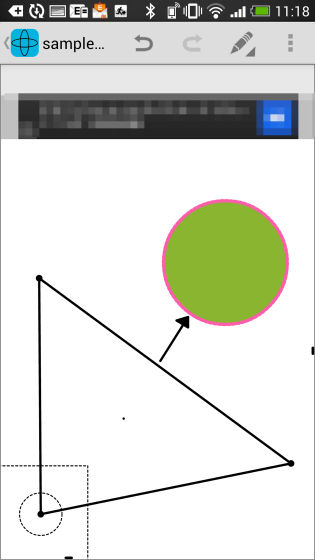
If you select a shape and press the copy button, you can duplicate the same figure many times.
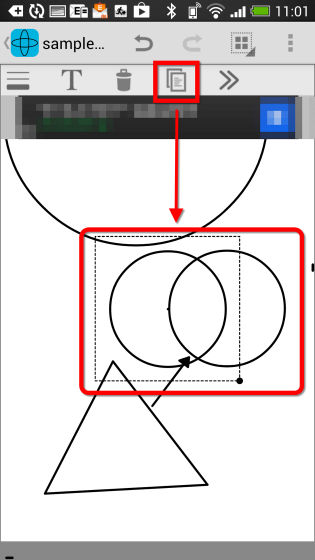
Select multiple shapes ... ...
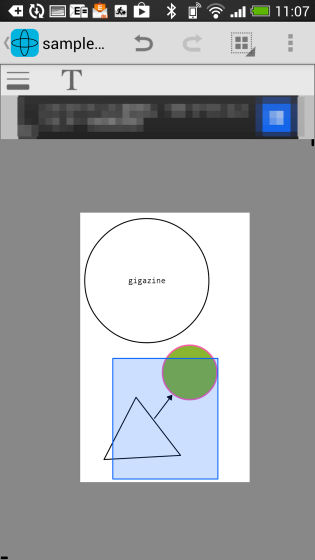
Move the whole location.
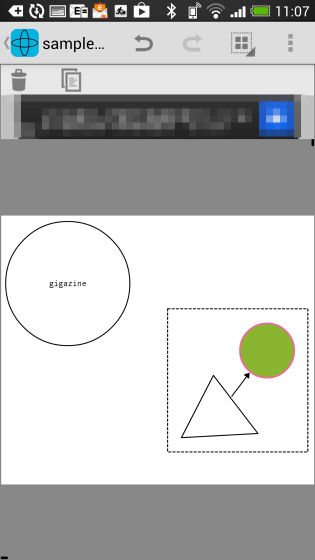
Draw it without closing the circle ...
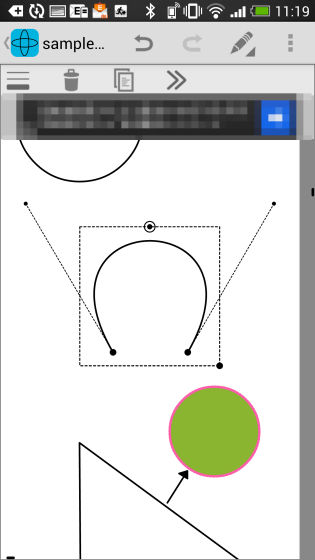
You can draw a droplet.
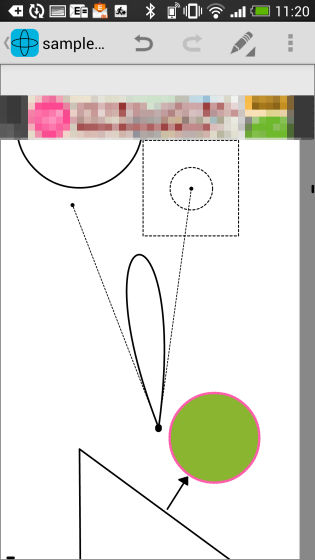
By selecting "Insert image" from the menu, it is also possible to paste images saved on the smartphone.

You can change the size, position and angle of images as well as figures.
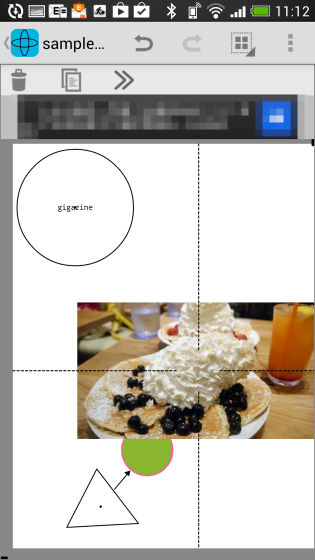
After creating the diagram, you can save it in the gallery, and you can select the format from JPG, PNG, SVG, Lekh and output it.
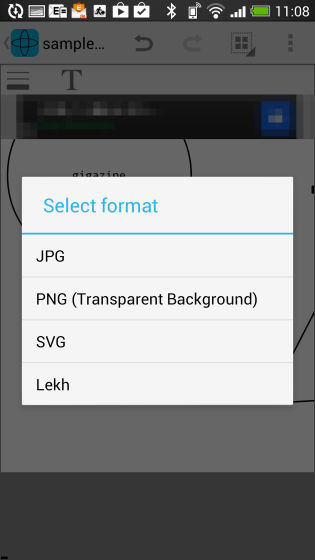
Posting on Twitter or Facebook is OK.

Although it may take time to make use of dedicated software to create charts etc., Lekh Diagram makes it easy to create figures and flow charts by handwriting and is very convenient for work and talking. It seems to be useful even when you want to organize your head.
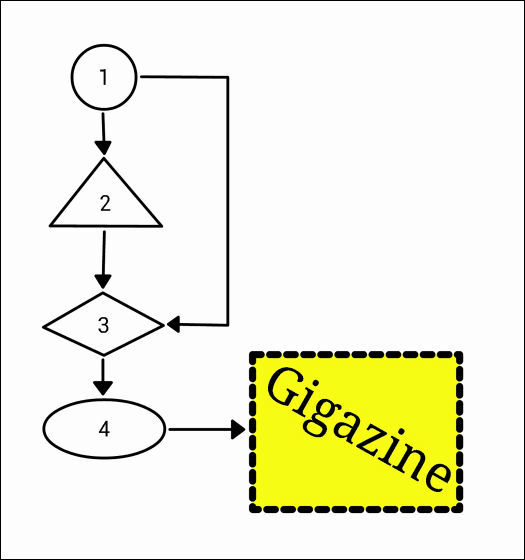
Related Posts: