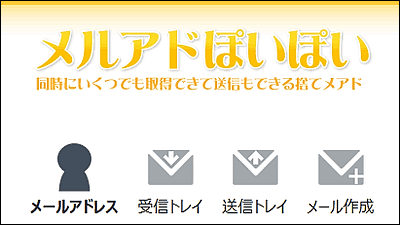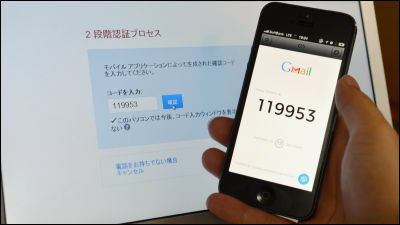Web e-mail service "Harakirimail" pasted from right-click to disposable ead with iPhone application
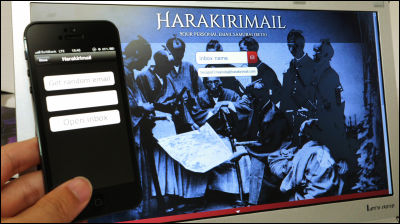
You can easily create a mail address, the mail address you created can only receive mail, the disposable e-mail address service that deletes the address after 24 hours from creation is "Harakirimail"is. If you add a special add-on, you can paste a randomly generated e-mail address with one shot from the right click on the browser, installing a dedicated iOS application will allow you to manage the address from the iOS terminal as well I will.
Harakirimail - Your personal email samurai (beta)
https://harakirimail.com/
◆ How to use Harakirimail
This is the top page of Harakirimail.
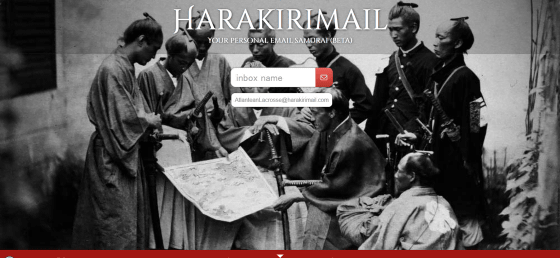
When the character string entered in the text box is the e-mail addressLocal part. After entering a character, click the mail icon at the right end of the text box.
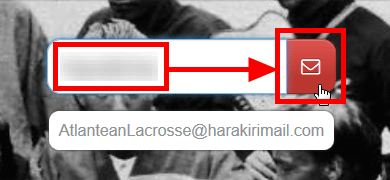
This is Harakirimail's mailbox.
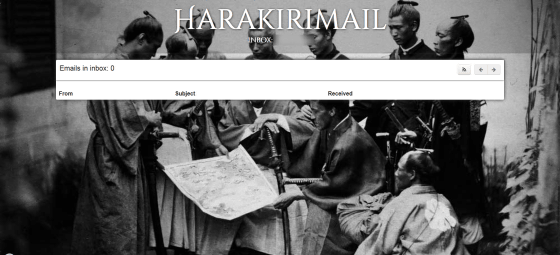
I tried to send mail to the created e-mail address and received it firmly.
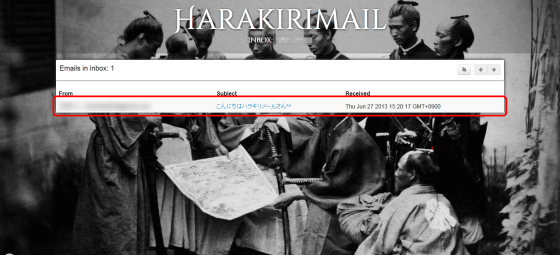
Click the subject of the email.
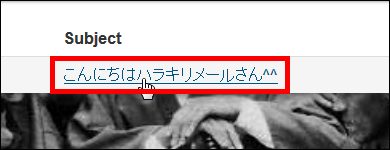
Then you can read the body of the mail like this. However, we could not receive the attached images and files.

Click "Inbox" at the top left of the screen to return to the mailbox.
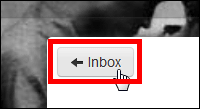
Also, when you create an email address, click on the address under the text box ... ...
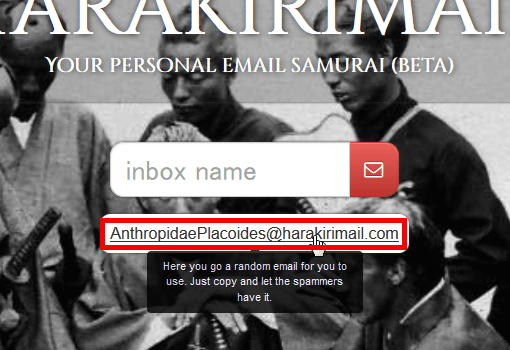
You can use a randomly generated email address without having to bother e-mail address.

◆ Try using Harakirimail with iOS application
I will try installing the Harakirimail application from the App Store on my iPhone 5.

Tap the icon to launch the application.
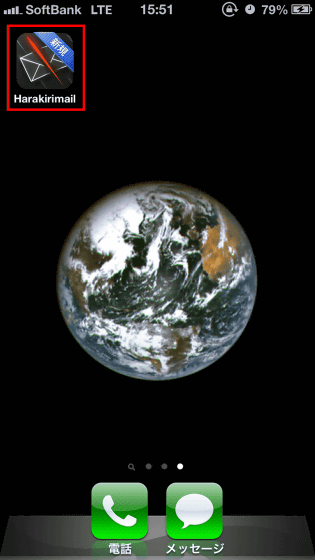
The start screen looks like this and it's pretty simple. If you want a random email address, tap "Get random email".
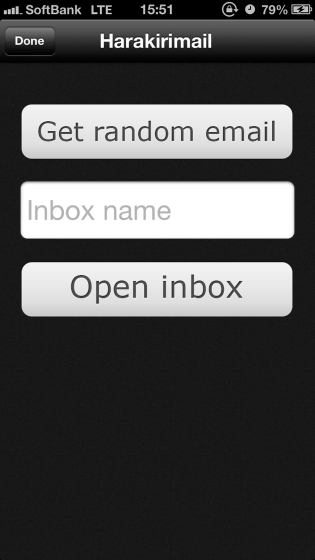
If you have already created an address of Harakirimail within 24 hours, or if you want to create a specific email address, enter the local part of the email address in the text box and tap "Open".

This is inside the mailbox when looking at the application.
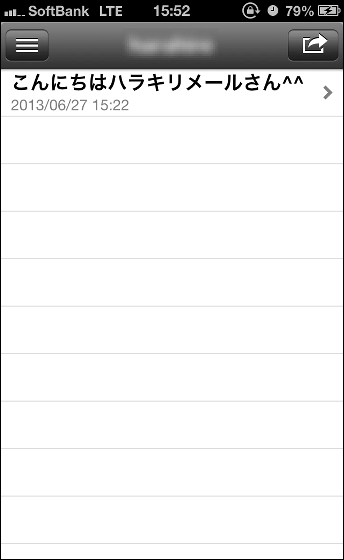
I will tap the subject.
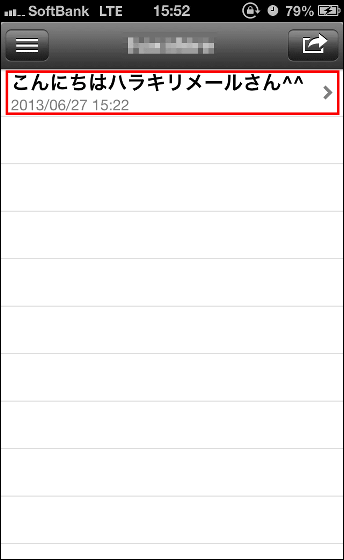
Then the mail will be displayed like this. The text of the mail body is slightly smaller.
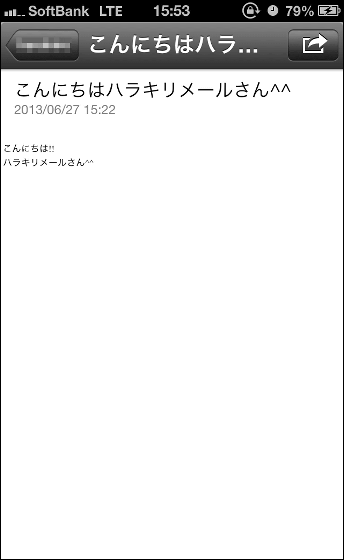
In Harakirimail, besides these basic usage methods, there is a method to further use from the browser extension function. With this you can use Harakirimail very easily.
◆ Use Harakirimail as an add-on to Firefox
First I will use Harakirimail with Firefox add-on.Harakirimail's Firefox add-on is downloaded from herePossible.
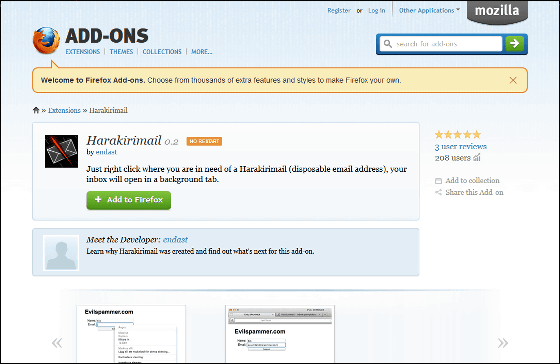
Click "Add to Firefox" to install the add-on.
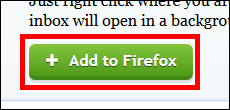
Choose "Add-ons" from "Tools" on the browser menu and check whether add-ons are added.
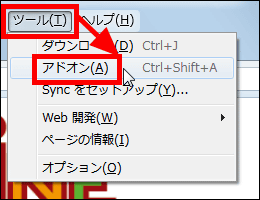
Harakirimail was added to the add - on.
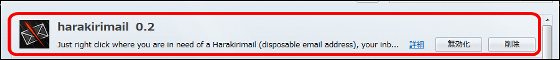
Actually using Harakirimail using add-ons is very easy, just select "Insert Harakirimail address" from the right click at the time you have to enter your email address.
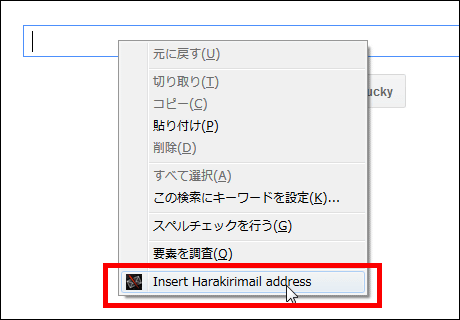
If you do so, a randomly created e-mail address will be entered in the text box, so it seems very useful if you are hesitant to enter your e-mail address you normally use.
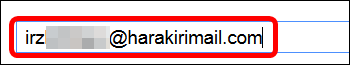
By the way, if you select "Insert Harakirimail address" from the right click, the mailbox of the corresponding mail address is automatically opened on another tab of the browser. It is convenient to check mail immediately, but it may feel annoying if you do not want to read reply.
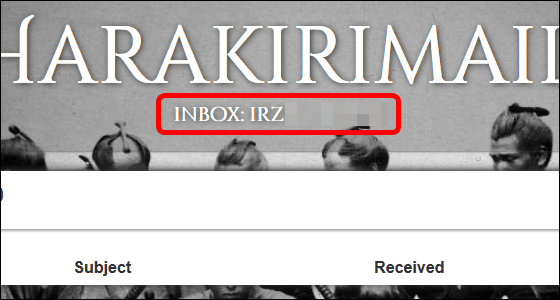
◆ Add Harakirimail to Chrome extension
From the Chrome Web Store HarakirimailAdd extension function.
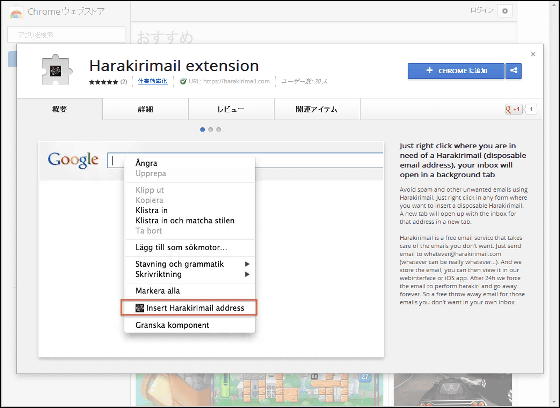
Click "Add to CHROME".

Click "Add" to complete.
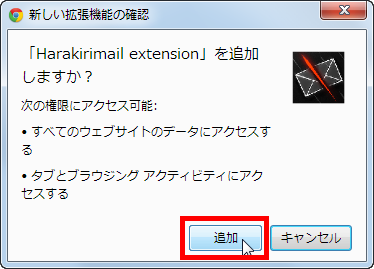
I will use it immediately, right click on the text box and select "Insert Harakirimail address".
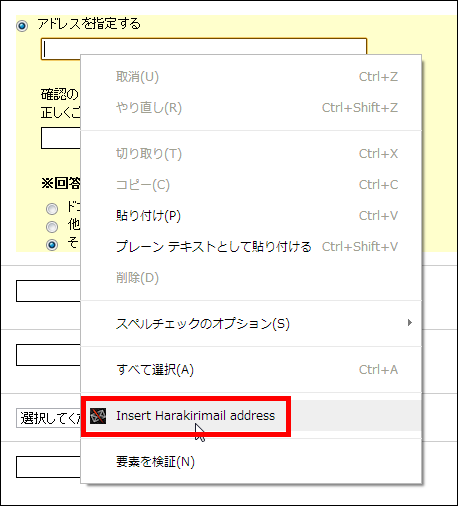
Then, the randomly generated e-mail address is pasted in the text box, and another tab opens automatically at the same time.
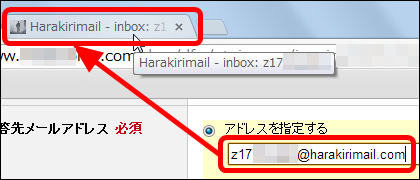
When I moved to this opened tab, the mailbox of the pasted mail address was opened.
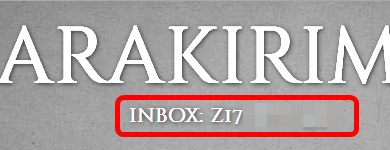
There are many services that create disposable e-mail addresses, but you can also manage e-mails from iOS apps, and if you use extended functions you can create addresses with one shot from the right click, use immediately at the desired timing It has become possible to do.
Related Posts:
in Review, Software, Web Service, Posted by logu_ii