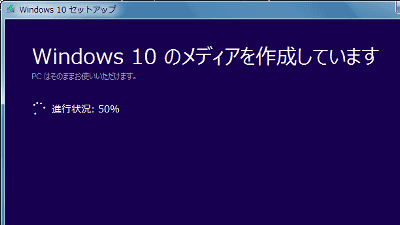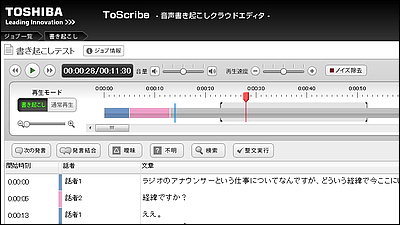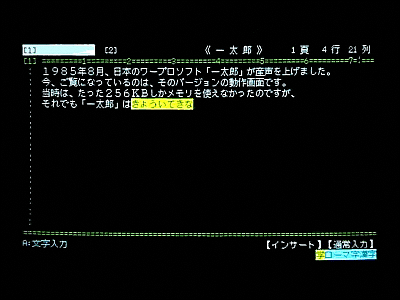I tried using "Dragon speech" which can input crispy just by reading sentences

ByYtang 3
Software that has about 1 million words of speech recognition dictionary and can input quickly by reading out the sentences by voiceJustSystemsof"Dragon Speech 11J"is. This time, I actually purchased the software that was upgraded for the first time in seven years, decided to check the usability of voice input and the setting trouble etc.
Speech recognition software Dragon Speech 11J
http://www.justsystems.com/jp/products/dragonspeech/
◆I tried using
First of all, what kind of feeling you should use is described by Soseki Natsume in "Aozora Bunko"I am a catPlease check with the movie that contains the results you entered at the beginning of the movie.
I entered the beginning of "I am a cat" at "Dragon Speech 11J" - YouTube
The original correct sentences are as follows.
I am a cat. There is no name yet. I have no idea where I was born. Everything remembers only those who were crying Nyaña at a damp and damp place. I first saw human beings here. Moreover, when I listen to it later, it seems that it was the most violent tribe in the human being as a student.
On the other hand, the sentence created this time is as follows, you can see that you can input correctly there so far.
I am a cat. there is no name yet. I have no idea where I was born. Everything remembers only those who were crying Nyaña at a dark and damp place. I saw human beings for the first time here. Moreover, listening later it seems that it was the tribe of the same price among the first generations.
Moreover, it seems that the same sentences are being input while making corrections.
How to input and modify characters with "Dragon Speech 11J" - YouTube
◆Photo review
A package with a microphone icon and a large letter "input by voice" written.

It is voice input software of No. 1 share of the world and that.
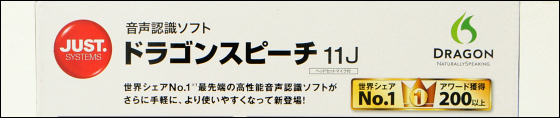
Please note that the operating environment is Windows XP or Windows 7 or later and is not compatible with Windows Vista. Also, since 2.8 GB is required for HDD / SSD free space, please check before storage to make sure there is enough storage.
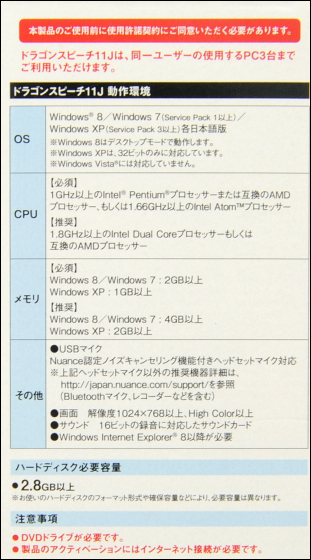
The contents are installation disk, instruction manual, serial key, headset.
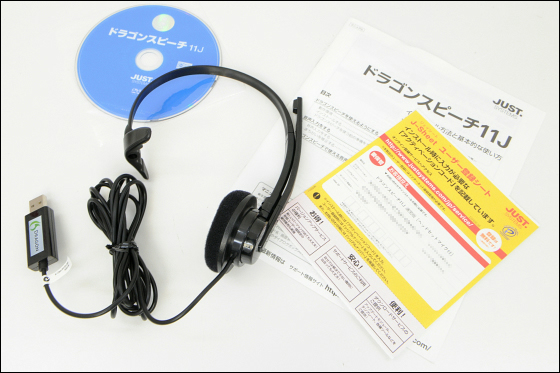
Headset is a type that applies headphones only to the left ear.

The microphone has a noise canceling function.

Because it can be bent with Kunekune, you can move the microphone freely according to the location of the mouth.


Connect headset and PC with USB.

◆Installation
Set installation disk to PC DVD drive

The installation wizard starts automatically, so click "Next"
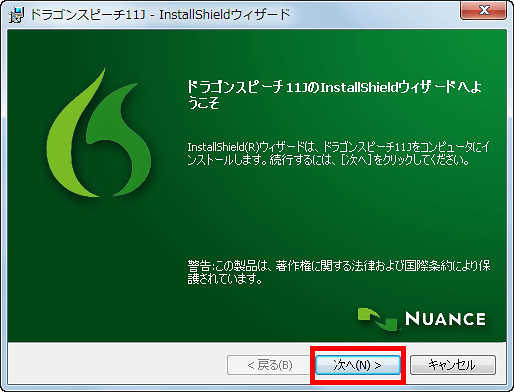
Check "I agree with the license agreement" and click "Next"
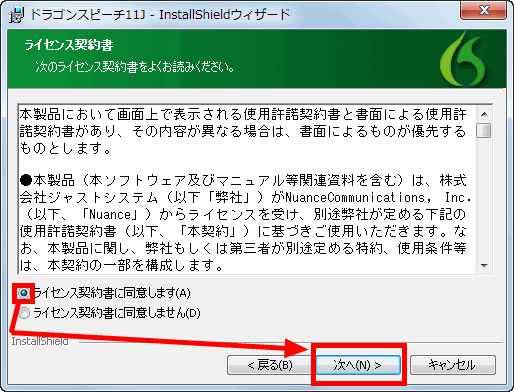
Enter your user name and activation code and click "Next"
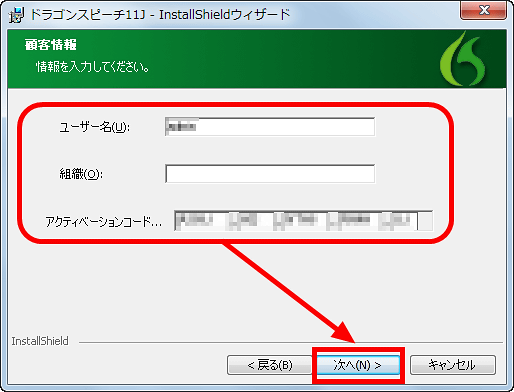
Click "Next"
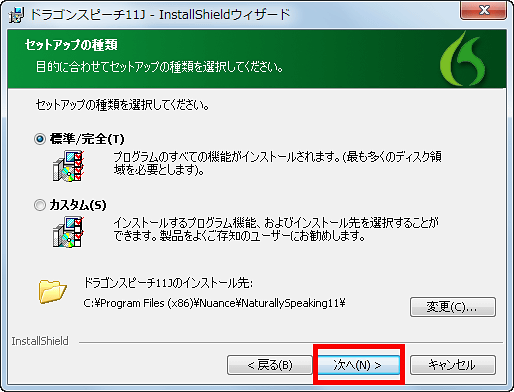
Click "Install"
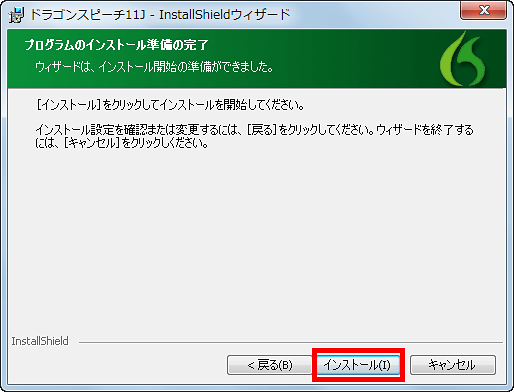
Installation work progresses automatically
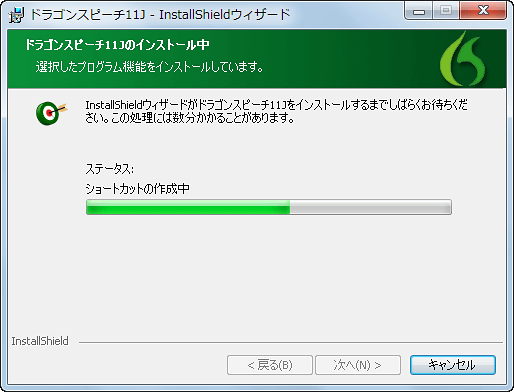
Click "Finish" when installation is completed
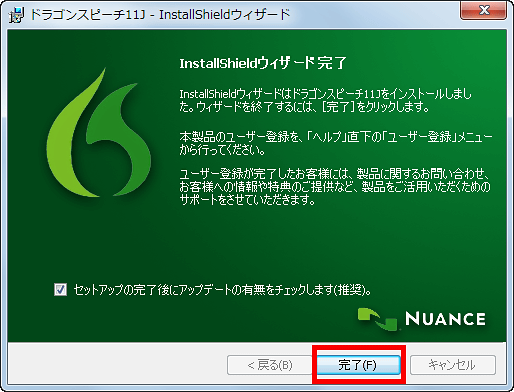
Automatic update confirmation screen will be displayed
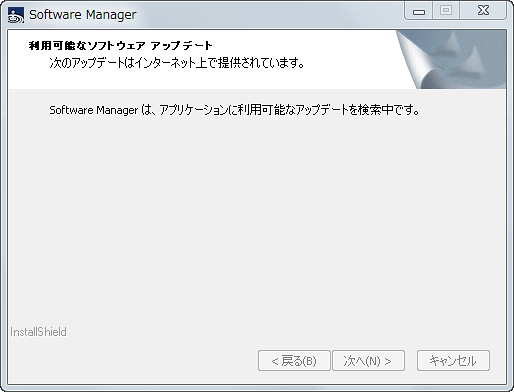
Since the update file was not distributed this time, click "Finish" as it is and end
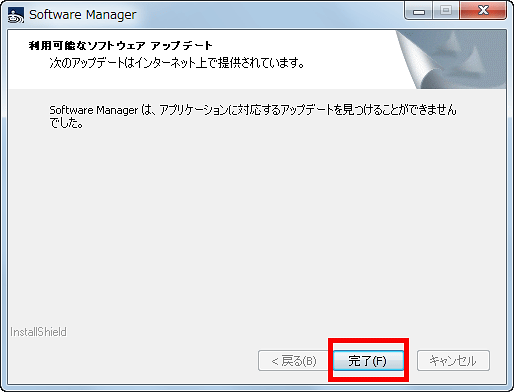
◆Configuration
Connect a dedicated headset to the PC's USB port

Click the icon on the desktop and select "Dragon speechLaunch

Activation code etc. are automatically entered, so click on "Activate now"
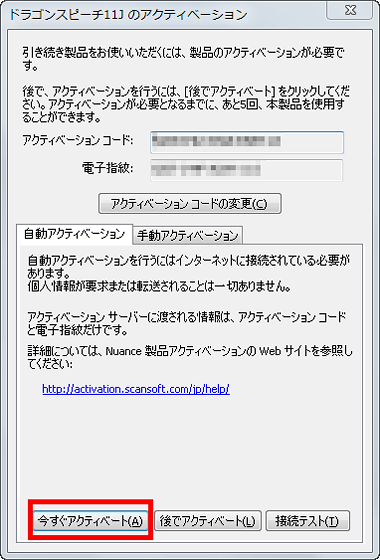
Click "Next"
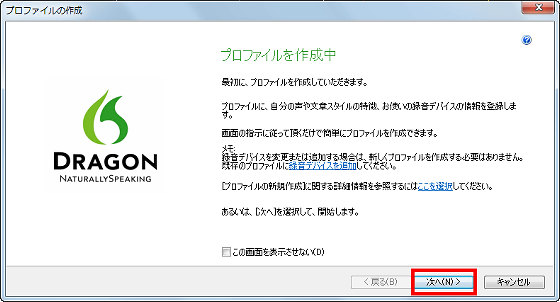
Enter the profile name and click "Next"
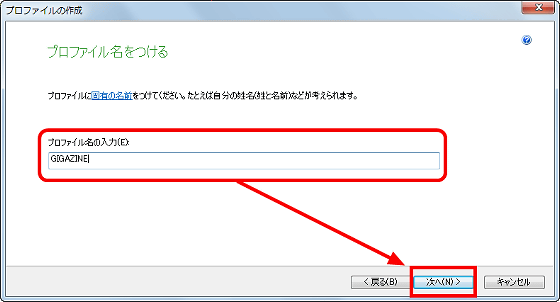
In the initial setting, since the language is "Japanese" age is "22-54", if there is no problem, click "next"
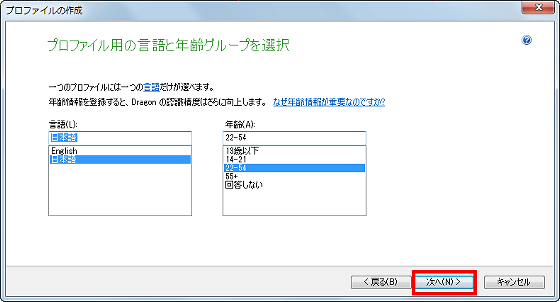
Select "USB connection" and click "Next"
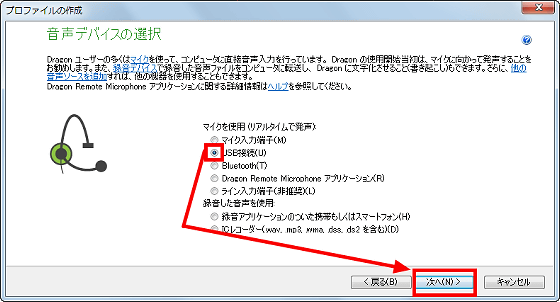
Click "Create"
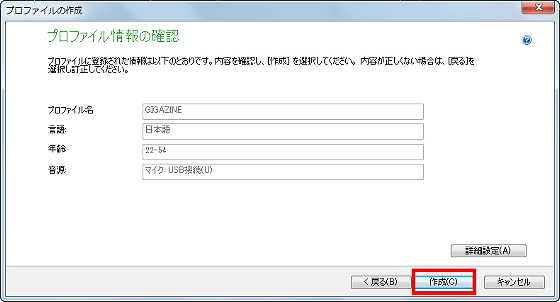
Profile creation will proceed automatically
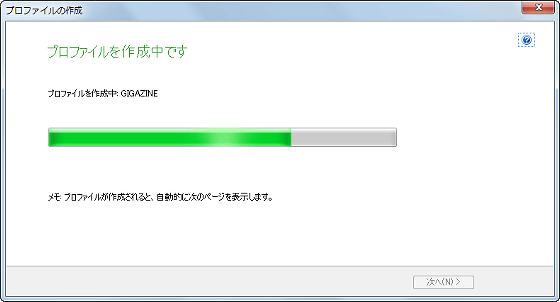
Click "Next"
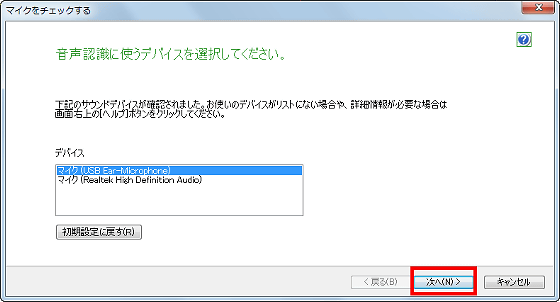
After modeling the displayed picture and wearing the headset, click "Next"
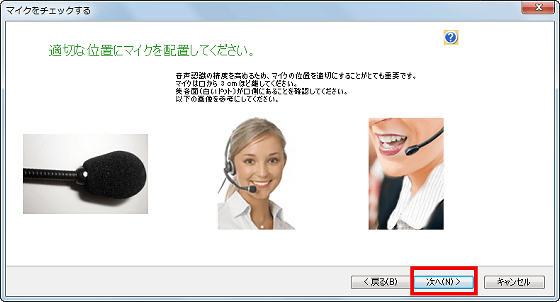
Click "Start Volume Check" to read out the displayed sentences
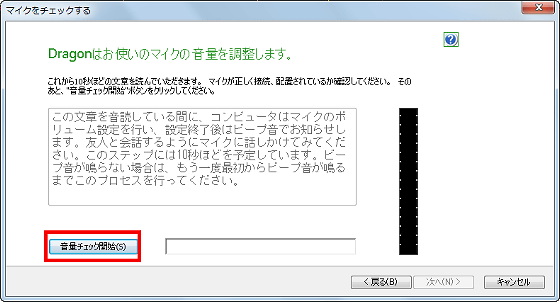
When the volume check is successful, the sound "pawn" sounds and "Check completed" is displayed, so click "Next"
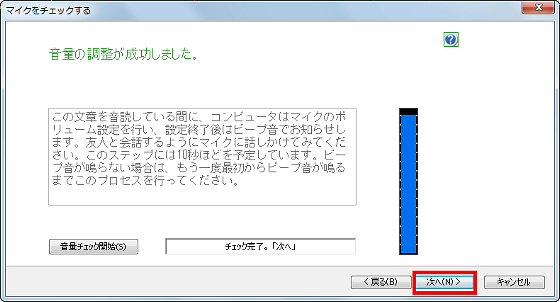
Click "Start sound quality check"
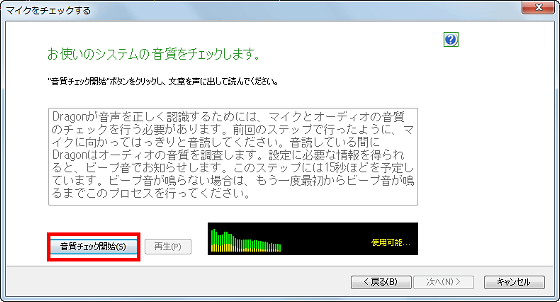
When the sound quality check is successful, the sound "pawn" sounds and "microphone check succeeded" is displayed, so click "next"
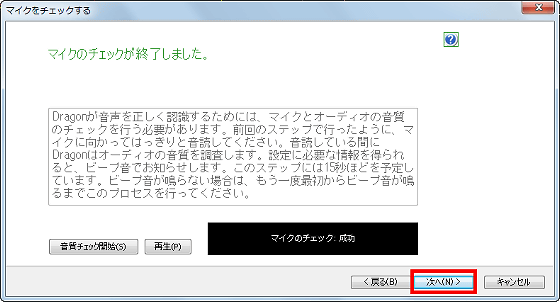
Click "Next" and proceed to work to let the software learn the habits of pronunciation of yourself. This work is not essential, but in order to improve the accuracy of speech recognition it is recommended to go before use
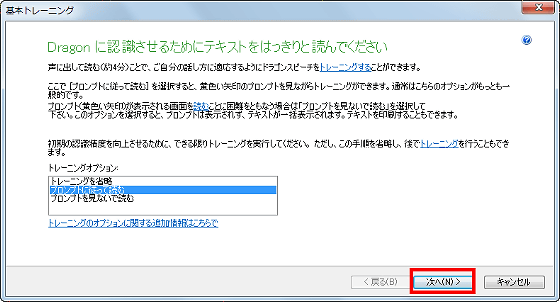
Click "Run"
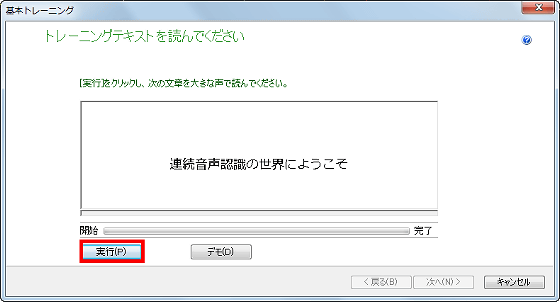
Read out the displayed sentences in a clear voice
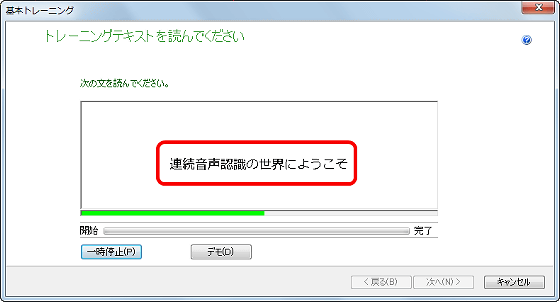
Since the next sentence will be displayed, I will speak more and more
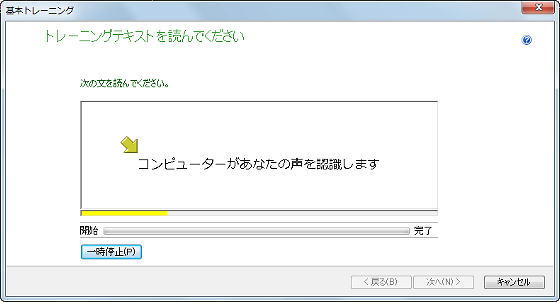
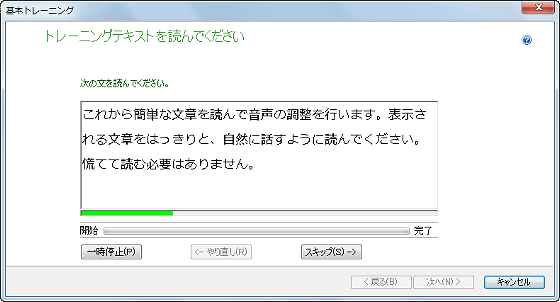
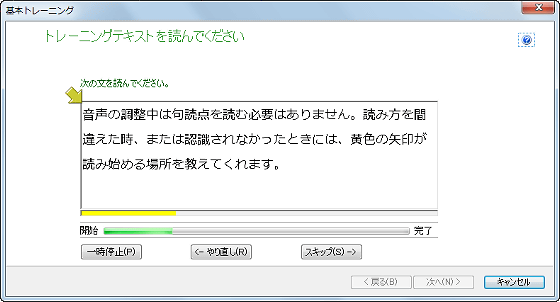
It continues still more
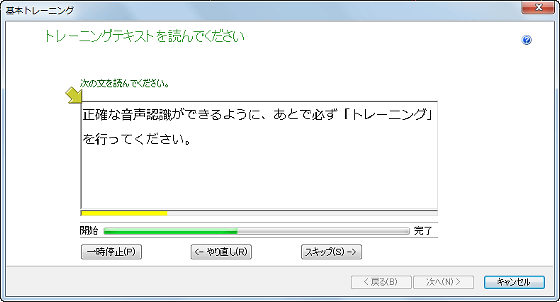
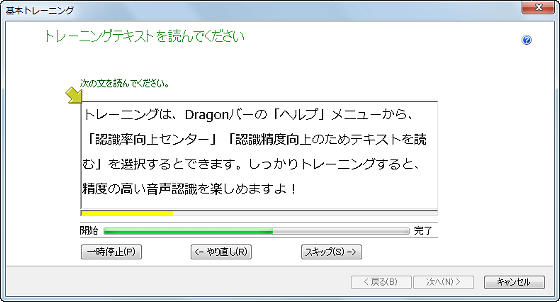
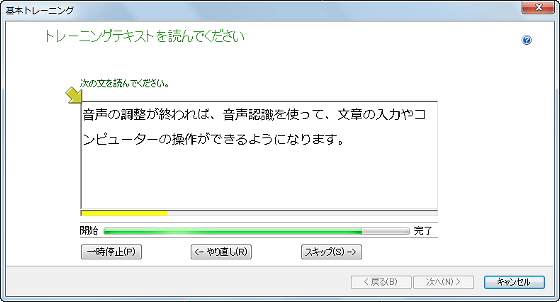
One of the last
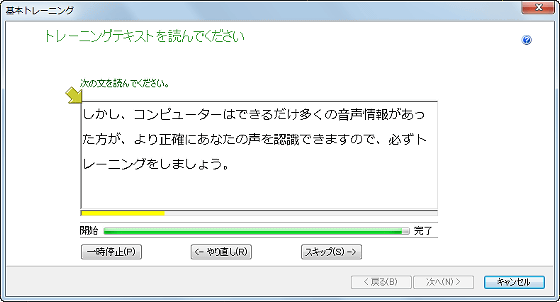
As speech finishes, profile matching automatically starts
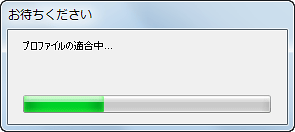
Click "Next"
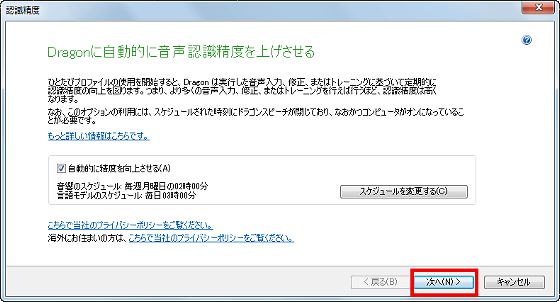
To cooperate in providing data, select "Allow data collection" and click "Next"
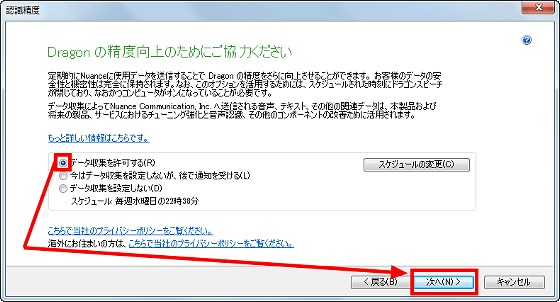
Click "Done"
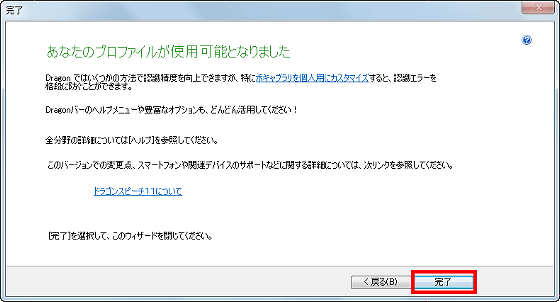
This completes the initial setting, you can start using the software.
"Dragon Speech 11JPlease check the official demo movie that introduced the function of below.
Speech recognition software "Dragon Speech 11J" Demonstration movie - YouTube
At the time of article creation, "Dragon Speech 11J normal version Headset with microphoneYou can purchase from Amazon from 11,730 yen (tax included · free shipping).
Amazon.co.jp: Dragon Speech 11J Regular Edition Headset with Microphone: Software
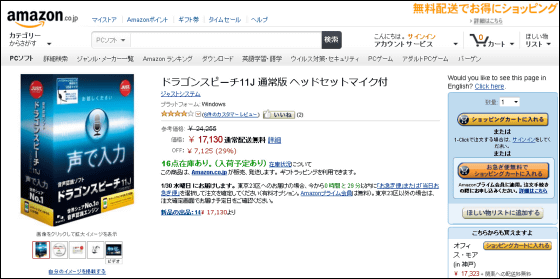
In addition, collaboration with smartphones and transcription function of recorded files will also be reviewed.
Related Posts: