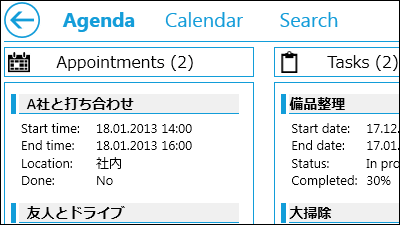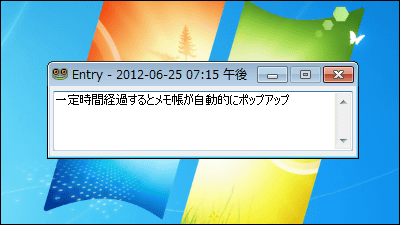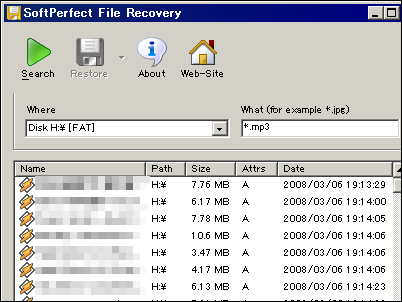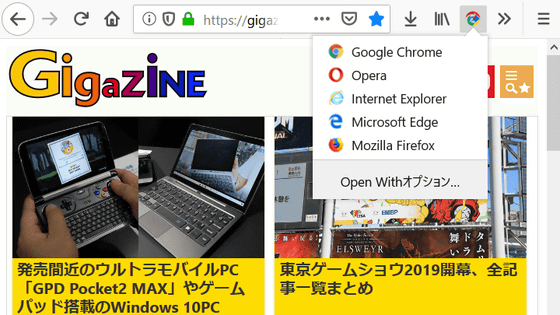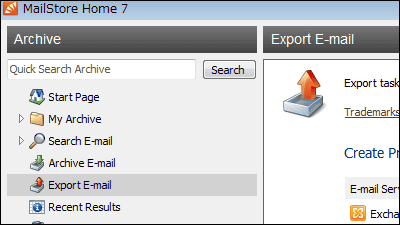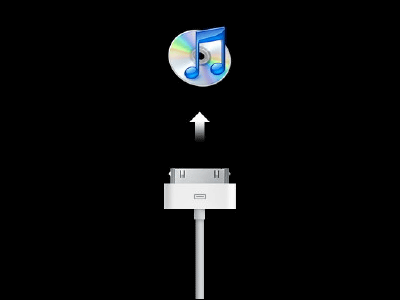"ResophNotes" free software that can use Notepad synchronized with Simplenote on Windows
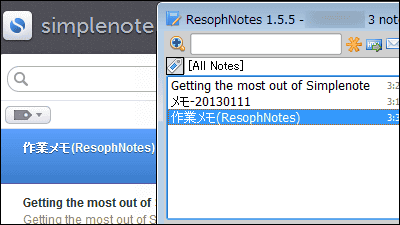
You can memorize and save things you came up on the netSimplenoteNotepad software synchronized with "ResophNotes"is. Single note mode is supported, pins and tags are supported, and it can be started on Windows XP SP2 ~ Windwos 7.
Download, install, and about the features from below.
ResophNotes - Quick Notes on Windows
http://www.resoph.com/ResophNotes/Welcome.html
Since I install the desktop version of the above site, click "Download" above.
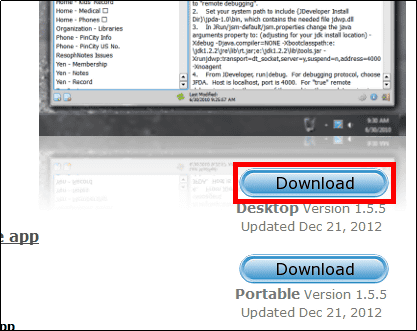
Download the downloaded ZIP fileExplzhExtract it with "ResophNotes.msi".
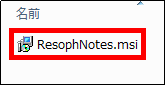
Click "Next"
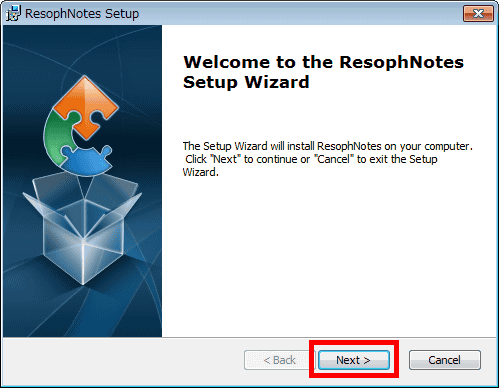
Click "Next"
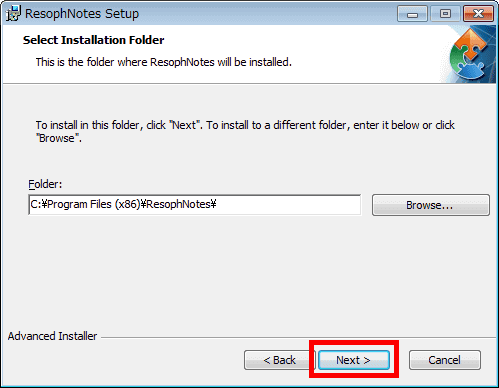
Click "Install"
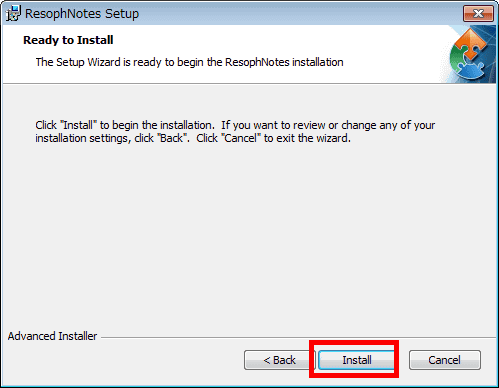
Click "Finish"
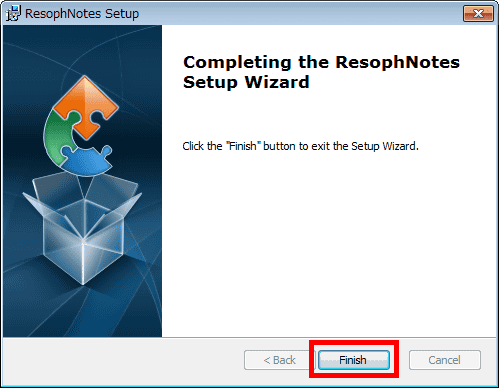
Click "ResophNotes" from the start button.
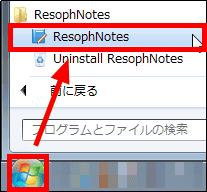
I will set up accounts etc, so click "Yes".
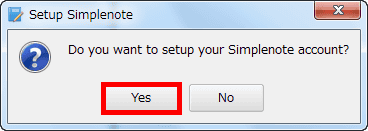
Enter the email address and password of the account registered in Simplenote and synchronize with Simplenote on the net, so check "Synchronize with Simplenote" and set the time of synchronization interval (here, 5 minutes).

On the "Option" tab you can set sorting method, tag support, task tray, hotkey, font etc.
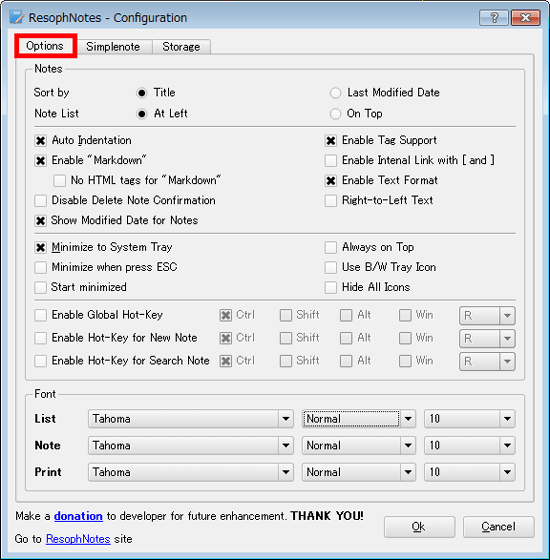
Local storage setting of text, export · import operation can be done on "Storage" tab. Click "OK" when initial setting is completed.
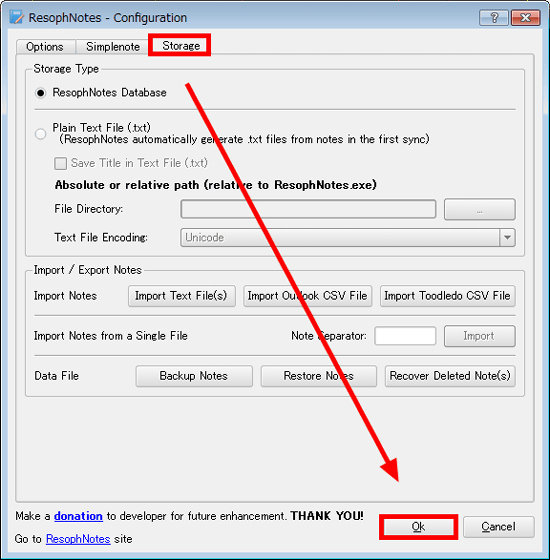
When synchronization with Simplenote is completed, Notepad appears and you can check the memo saved in Simplenote.
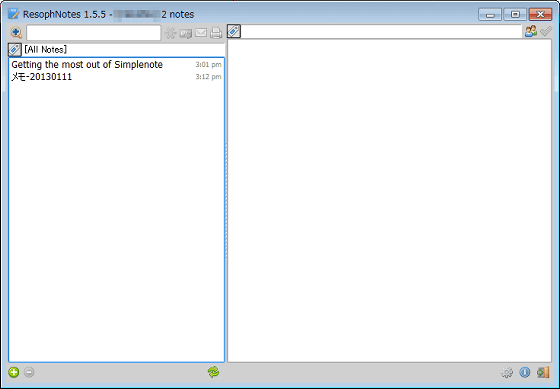
To add a note, click "+" in the lower left. The content of the memo can be entered on the right side.
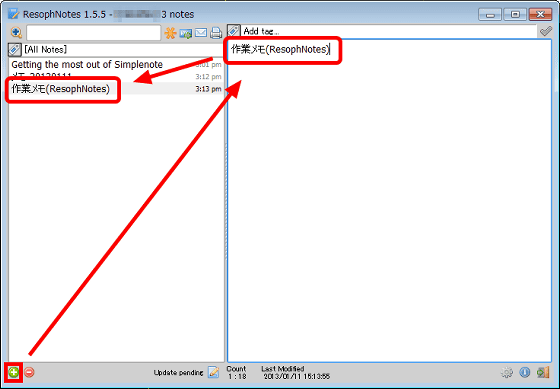
In the upper left you can search memos, pins, send e-mail, and print.
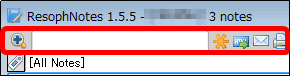
Tags can be added and deleted in a place surrounded by a red frame.
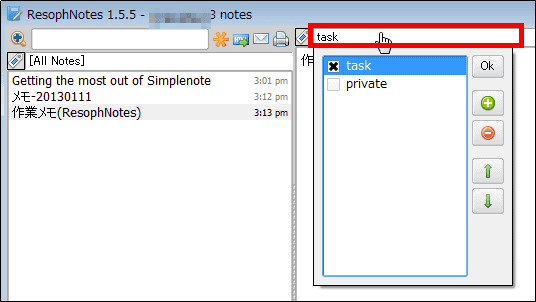
You can set the tag next to that.
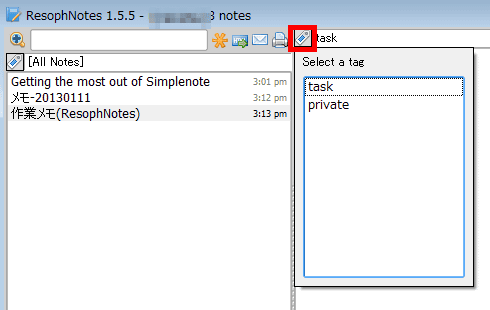
To manually synchronize with Simplenote, click the icon in the bottom center.
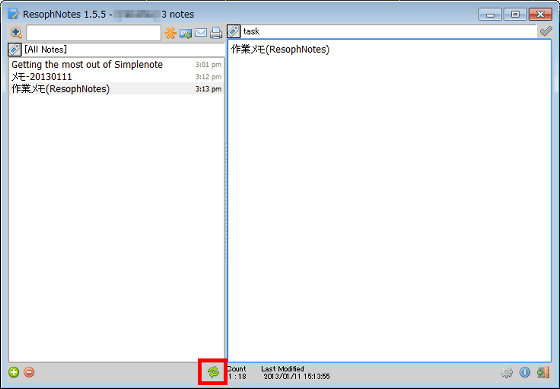
To change the setting, click on the icon on the left in the lower right.
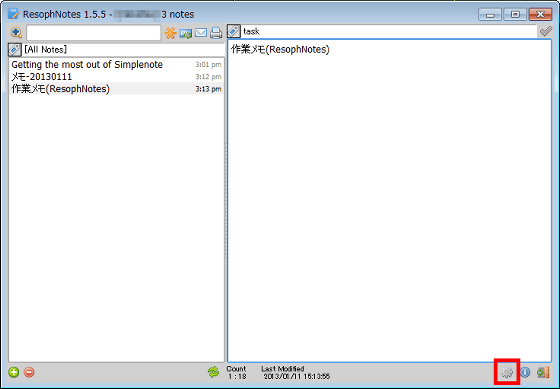
Please note that ResophNotes has been updated to version 1.5.5 on December 21, 2012.
Related Posts:
in Review, Software, Web Service, Posted by darkhorse_log