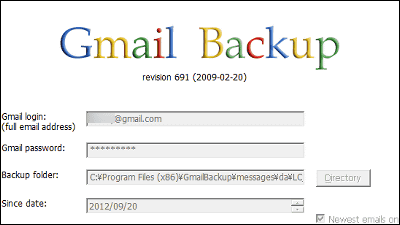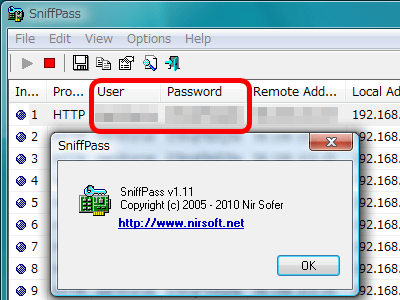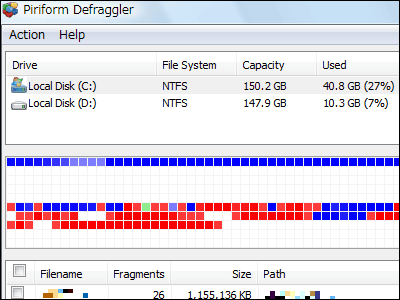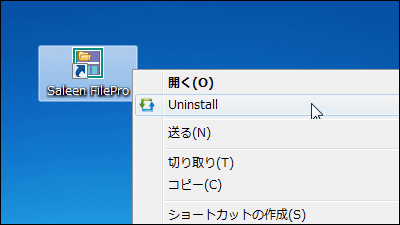Free software "TVW Grabber" that immediately sends PC screen capture by e-mail

Free software that captures one specified window only and sends it by e-mail is "TVW Grabber"is. It can be started on Windows 2000, XP, Vista, 7. Downloading, installing, setting, operating method is as follows.
VWGrabber
http://www.ragtec.com.mx/tvwgrabber/
Click "DOWNLOAD" on the above site.
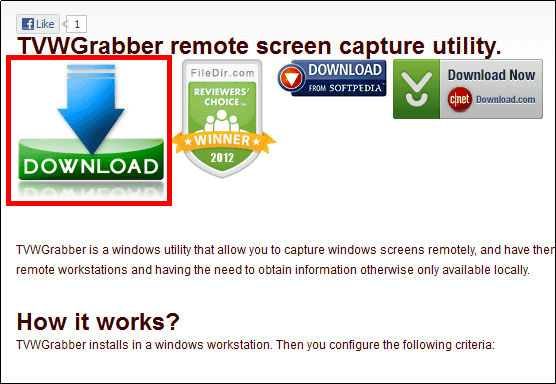
Download the downloaded ZIP fileExplzhUnzip it with "TVWViewerInstaller.msi" launched. It is OK even after launching "setup.exe".
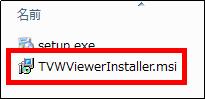
Click "Next"
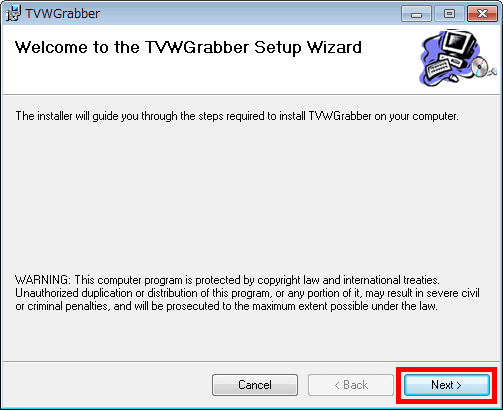
Click "Next"
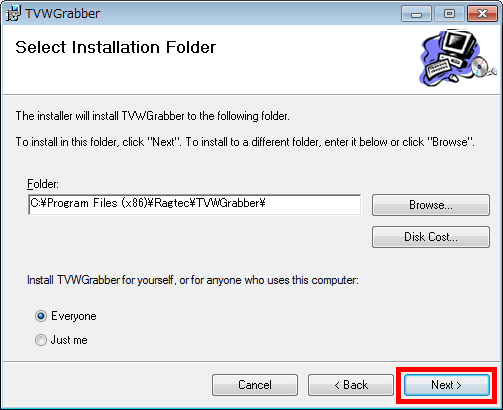
Click "Next"
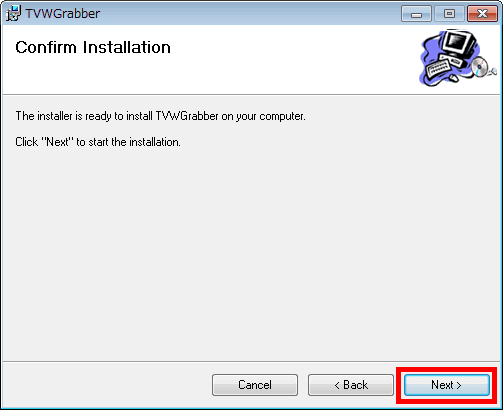
Check the box to the right and click "Next"
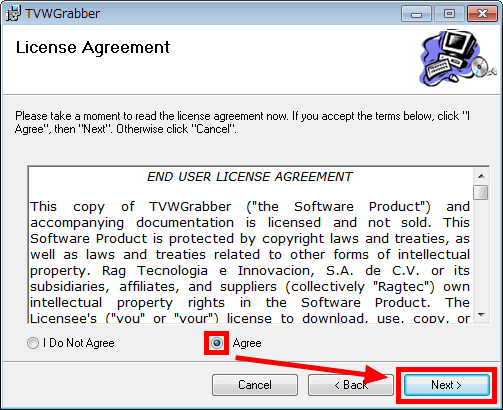
Click "Close" to complete the installation.
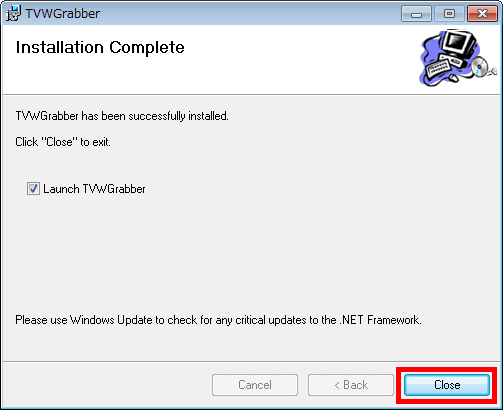
To set it up first, right click on the TVWGrabber icon in the task tray and click "Settings ...".
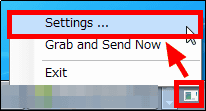
The setting screen will be displayed.
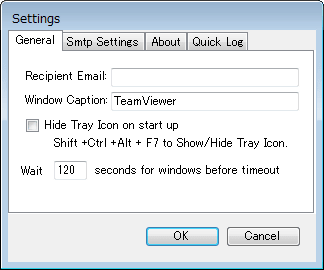
Next you need the name of the window you want to capture, so "Clipy"Copy using for example. Of course, there is no problem if it is an accurate window name manually.
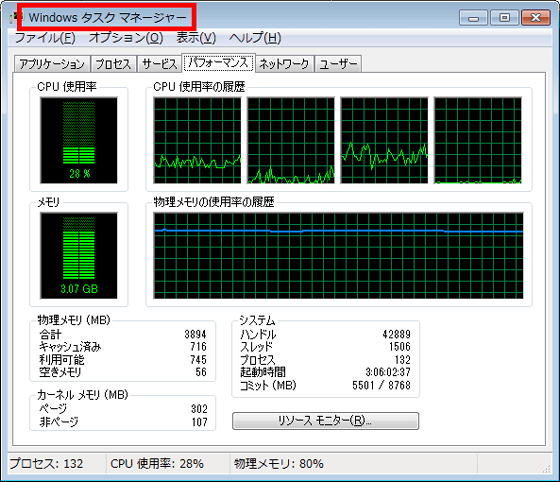
Enter the email address to receive the capture and the name of the window you want to capture.
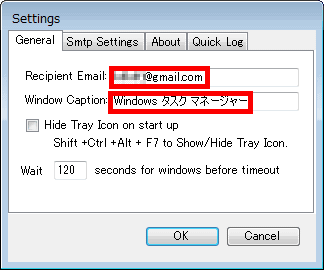
Next, in order to set up to send capture by e-mail, if you select the "Smtp Settings" tab and send mail from Gmail, Smtp Server and Port are set by Gmail by default, Enter the user name and password, check the setting by clicking "Test" for setting confirmation. Finally click "OK" to complete the setting.
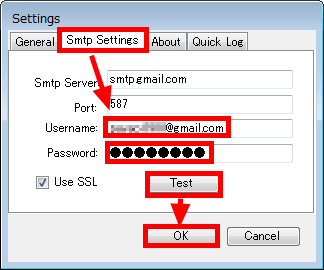
To capture the window, right click on the TVWGrabber icon in the task tray and click "Grab and Send Now".
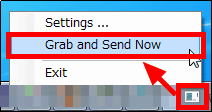
Then the window capture will be sent by e-mail.
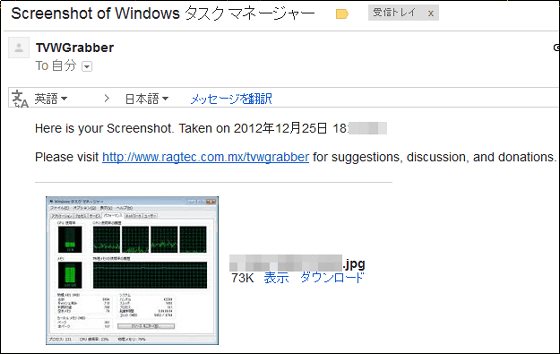
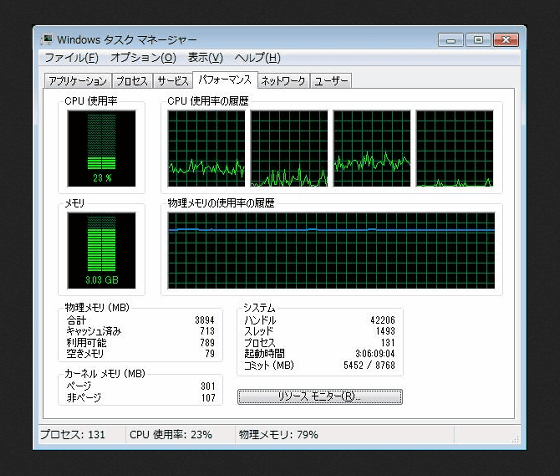
TeamViewerIt is also convenient when you want to notify the other party immediately the ID or password that is changed each time by remote control software like.

Related Posts: