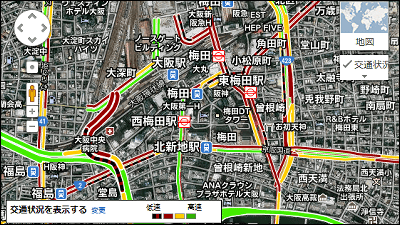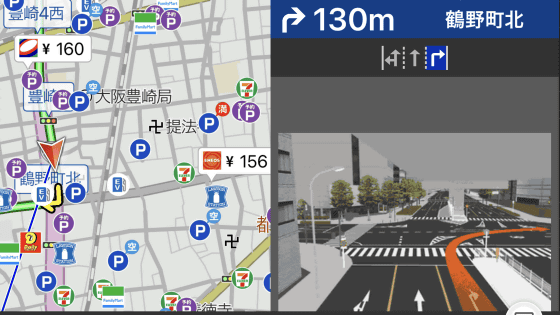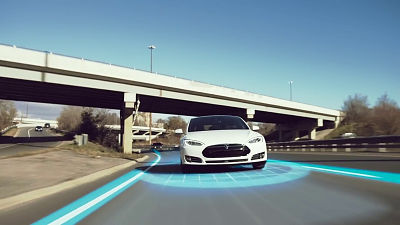I tried trying to actually run the car whether I can use Nexus 7 like a car navigation system

7 inch tablet with e-books, games, mail etcNexus 7As the main body, car navigation used the navigation function of Google map, I actually tried running the car to various destinations and using Nexus 7 as a car navigation system.
About the navigation function (GPS precision, voice guidance, online operation, offline operation, new route search etc.) of the confirmed Google map is as follows.
First, when using the navigation function of Google Maps, after searching the route on Google Maps, tap the navigation icon.
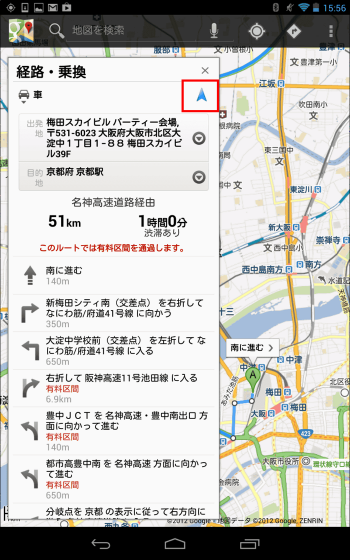
Or tap "Navi" of the application ... ...
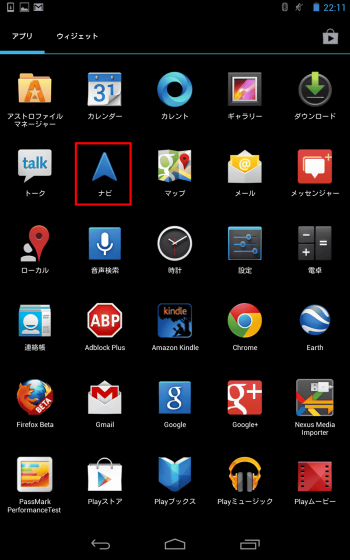
It is OK if you set the destination.

With this, the current location is displayed on the screen, and we will guide you to the destination by map and voice.

Car Navi is often landscape oriented, but Nexus 7 can be used even in portrait, so it is easier to check the route in front.

You can change the route, but you can not set the waypoint.

As route options, you can set the use of expressways and toll roads.
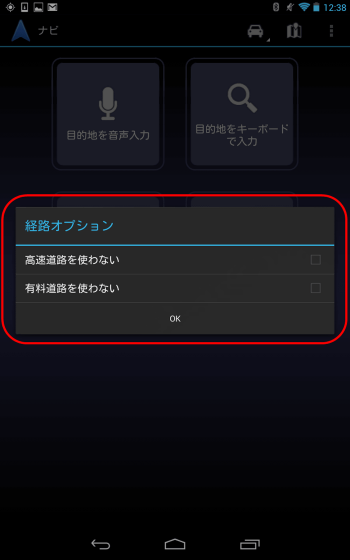
Moreover, when there is no instruction of Navi, there is an automatic light control function that reduces the brightness of the screen and suppresses the consumption of the battery. However, it may be safe to turn off the light control function by unchecking the check, since the screen may not be visible at all when the screen gets dark, as the screen may not be visible due to reflection of light and so on.
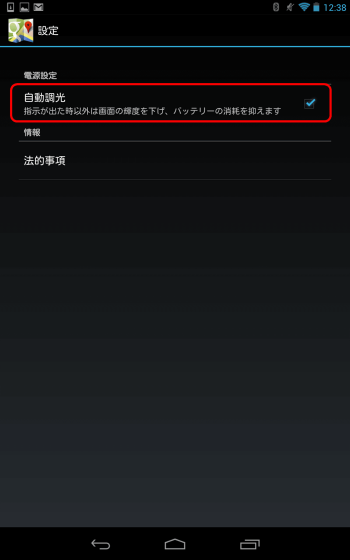
You can check traffic conditions and display aerial photographs, and you can show where parking lots, gas stations, convenience stores, restaurants are located.
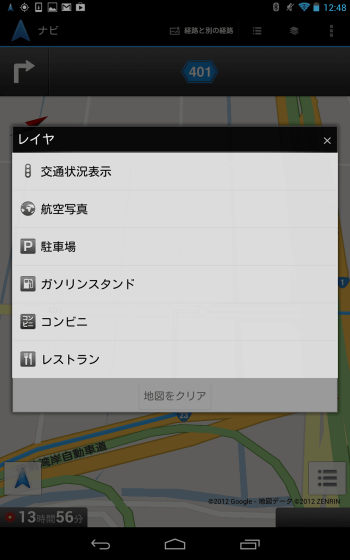
◆ Setting up Nexus 7
Of course I use Nexus 7 as a car navigation system in the car ......

I fixed the Nexus 7 using a commercially available product as follows. It's small on smartphones, but if you use a 7-inch Nexus 7 you can see the map clearly. The Ministry of Land, Infrastructure and TransportSafety standards of road transport vehiclesDue to the obligation to secure forward visibility, attention is required when installing.


◆ Run the car and check the navigation function
In the following movie, you can see how much the direction of the display and direction of the current location is reflected. As far as I actually drove, the reflection was fast, and it was rare that frankly places and directions were obviously displayed. In a place where the highway and the general road overlapped only once, the direction facing was round about, and it was guided to turn left from the route which was suddenly displayed.
Use Nexus 7 like car navigation 【GPS accuracy】 - YouTube
During driving, you can check how it will guide you by voice with the following movie. There are times when guidance is delayed by one tenth, and there are times when you do not know where to turn. Also, even if there is a lane exclusively for turning right on the road, there is no warning on the sound or warning on the screen, so you need to be careful.
Use Nexus 7 like car navigation [voice guidance] - YouTube
Next, I tried what happens when I get out of the route. Make Nexus 7 online and when you are out of the route you will see a new route (a route immediately back to the disconnected route in this movie).
Use Nexus 7 like car navigation 【Off course from online】 - YouTube
In the following movies, instead of immediately returning to the disconnected route, it displayed a route closer to the disconnected route.
Use Nexus 7 like car navigation 【Off course from online 2】 - YouTube
The navigation function can also be used offline, and will guide you even in the offline state.
Use Nexus 7 like a car navigation system 【Navigation function even when offline】 - YouTube
If you are offline and out of the route, you will see "Data connection lost" as below and you can only check the current location and the off route. It will be inconvenient if there is no communication equipment such as a mobile router, but if it is a person who wishes to grasp only the current location and the route, it may be sufficient as a function.
Use Nexus 7 like car navigation 【Offline off the route】 - YouTube
If you return to the original route even offline, voice guidance will resume.
Use Nexus 7 like a car navigation system 【Go offline, return to a disconnected route】 - YouTube
Also, when I arrived at my destination like car navigation, I arrived at my destination. Thank you for your hard work. It will say.
Use Nexus 7 like car navigation 【Arrive at your destination】 - YouTube
As a function, Nexus 7 plays a full role as a car navigation system if you are wearing your destination everywhere. As a price,1 million yen range(As of December 16, 2012) 7-inch screen car navigation system exists,10,800 yenIf you buy Nexus 7 as a car navigator, there is no advantage, but if you use it as a car navigation system after buying it as a tablet it may be okay. In addition, when you always use online, you need communication equipment such as mobile router, and installation equipment when installing on a car.
Related Posts: