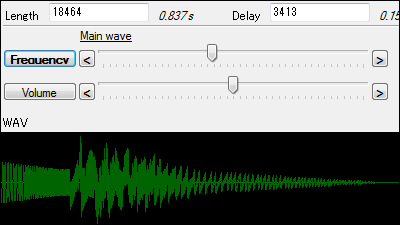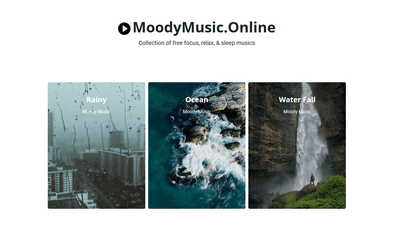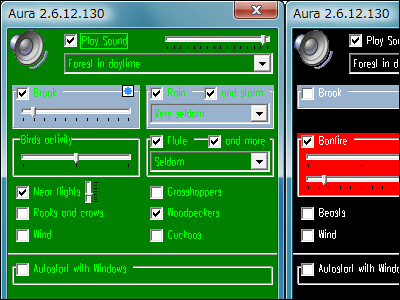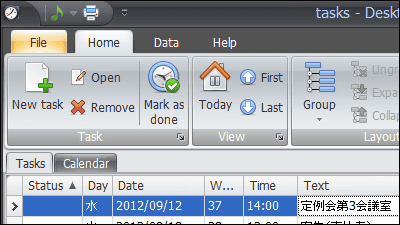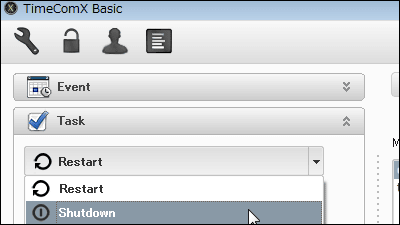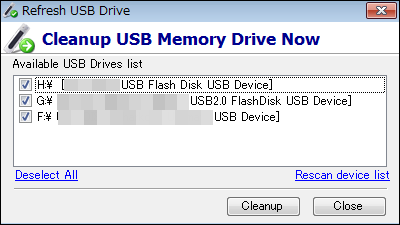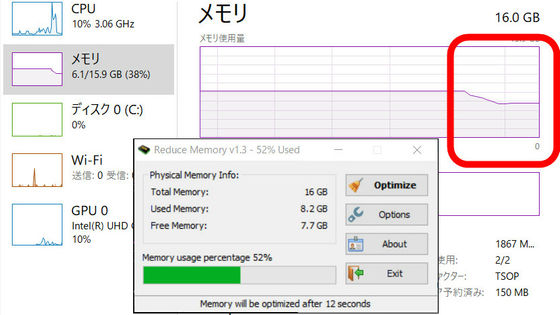"White Noise Sleep System" free software that can sleep peacefully while listening to white noise
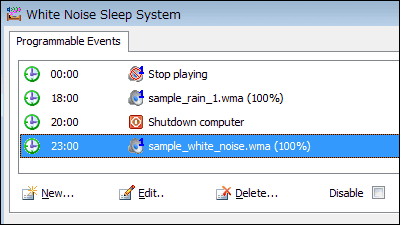
By setting a schedule, by listening to a sound like white noise (sound like rain sounds meaningless)Improve sleep induction and concentrationFree) that can flow up to five sample sounds at once and sounds created by you at the same time as "White Noise Sleep System"is. It supports file formats such as mp3, wav, mid, avi, wma, and it can be started on Windows. Installation and setting method is as follows.
Download - White Noise Sleep System
https://sites.google.com/site/whitenoisesleepsystem/download
White noise that is prepared actually can be heard in the following movie.
"White Noise Sleep System" white noise - YouTube
Official siteClick on "wnss_setup_103.zip" located at.
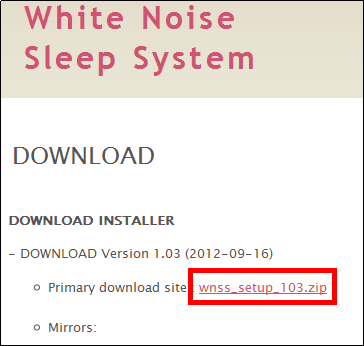
Download the downloaded ZIP fileExplzhExtract it with "wnss_setup_103.exe".

Click "Next"
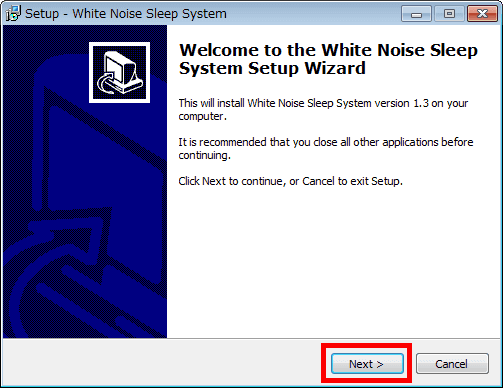
Please check above and click "Next"
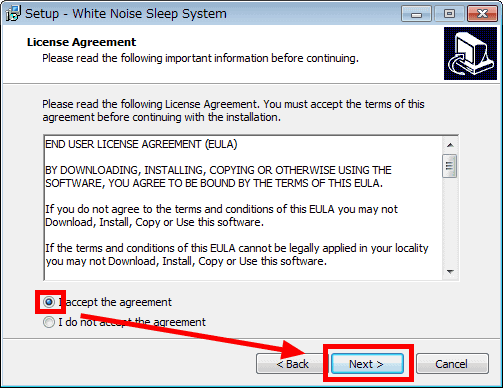
Click "Next"
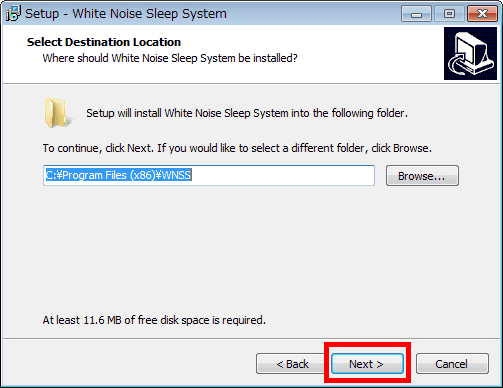
Click "Next"
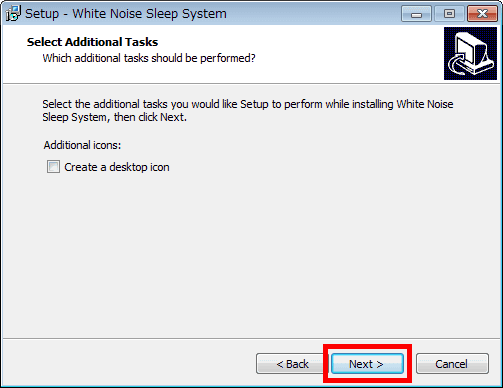
Click "Install"
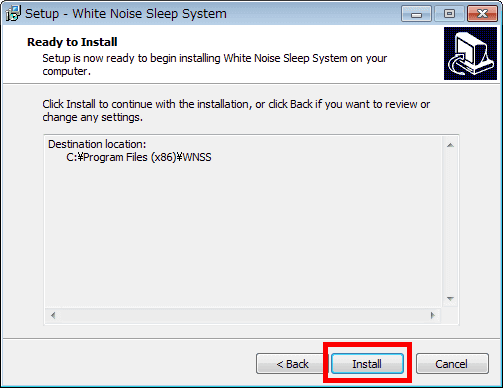
Click "Finish"
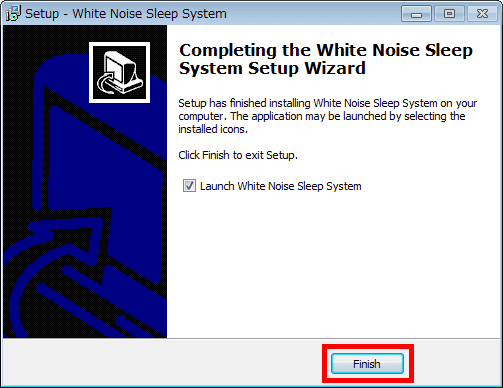
The setting screen will be displayed.
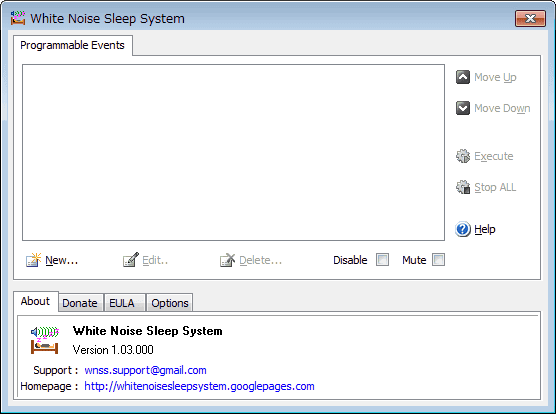
To execute the white noise at a specific time (23: 00-01: 00) and stop it, click "New".
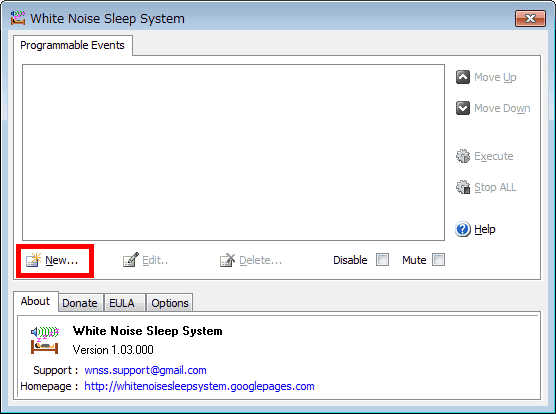
Select the execution time (23: 00) and click the file reference button. It is possible to set the sound size, application stop, shutdown execution here.
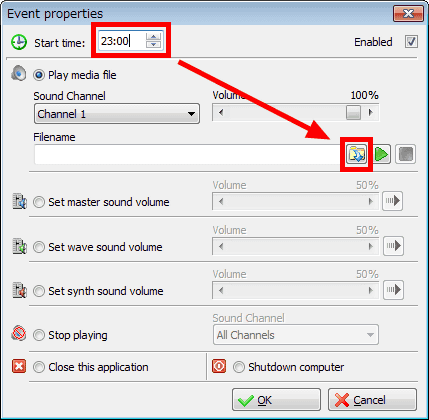
Select "sample_white_noise.wma" and click "Open". There are samples other than white noise.

Click "OK"
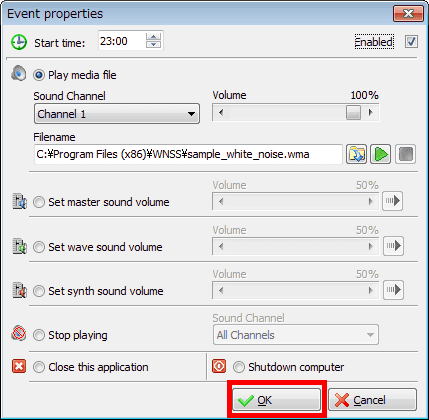
The set time is displayed. Next, click "New" to set stop.
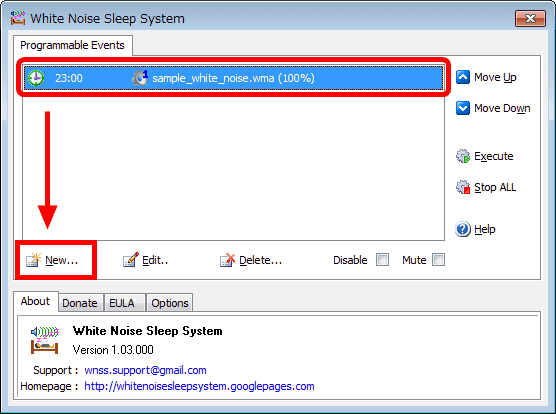
Select stop time (01: 00), check "Stop playng" and click "OK" to complete setting.
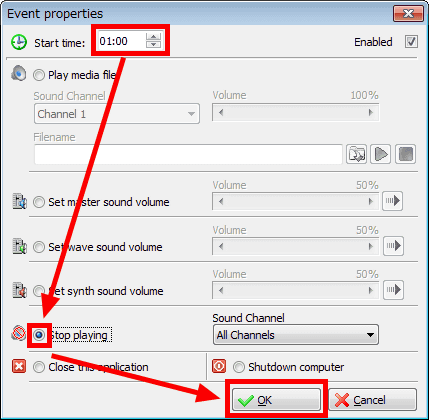
Clicking on the "x" button at the top right will reside like this in the task tray, and at the specified time white noise will flow and it will be heard.

Related Posts: