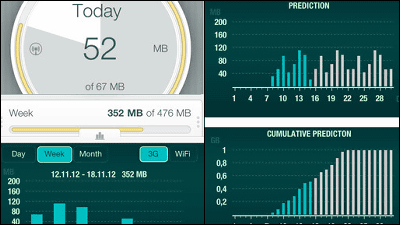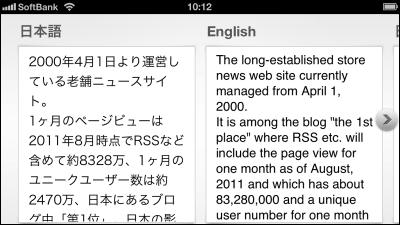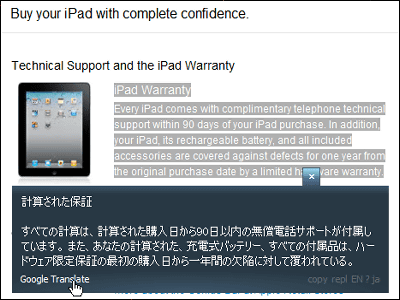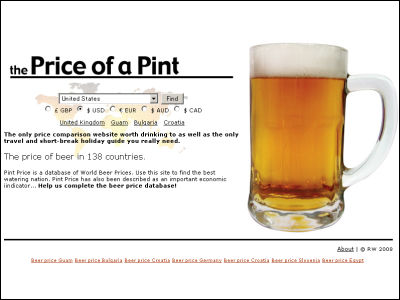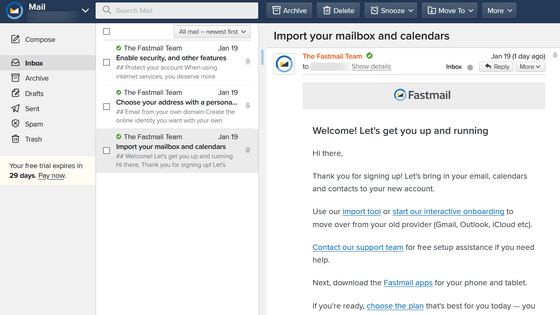"Mantaphrase" application that allows you to communicate with phrases you want to convey in English, Chinese and Japanese
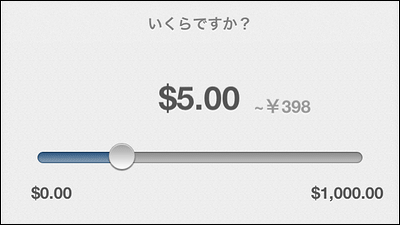
An application that can communicate just by showing the phrase that you want to convey to the other party without concern about pronunciation and grammar and speaking a foreign language is "Mantaphrase"is. It can be started on iOS 5.1 or later iPhone and iPod Touch. For installation, operation method etc. from the following.
Small selection of phrases
http://www.mantaphrase.com/
◆ What kind of application is it?
In case you went to travel abroad, find the phrase you'd like to tell the other party with "Mantaphrase"
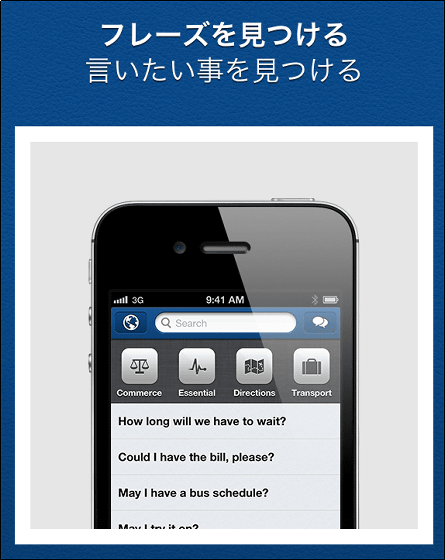
Show the phrase you want to tell to your opponent
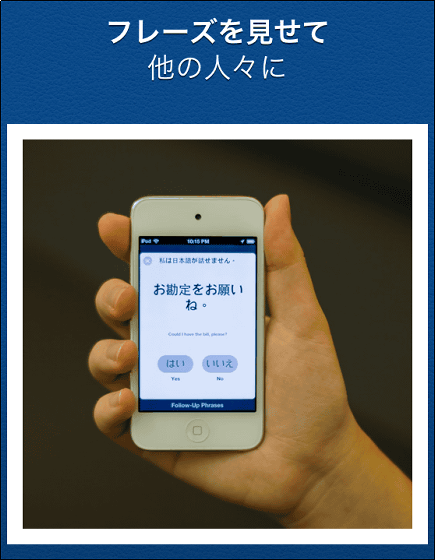
It is an application that gets an answer and takes communication.
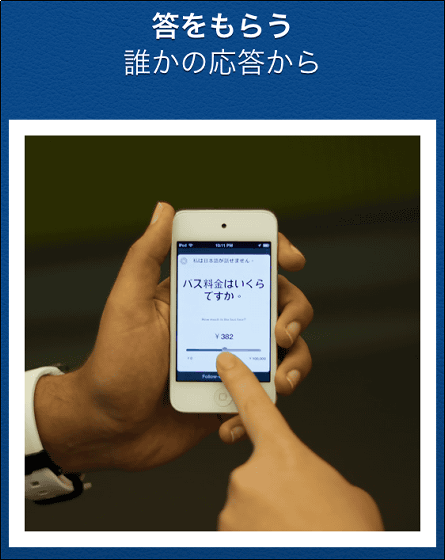
Continued communication is also possible.

◆ Installation
Tap "App Store"

Enter "mantaphrase" and tap "Install".

Tap "Open"

Wait for about 5 seconds to load.
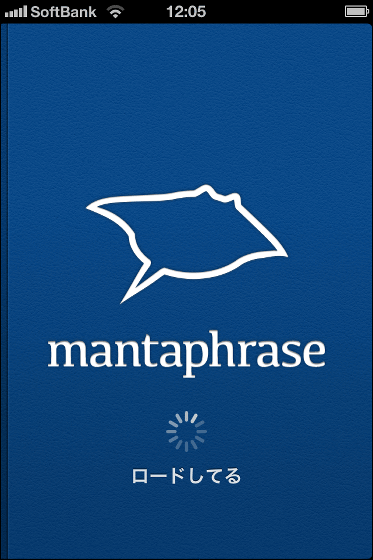
When loading is completed, tap "Start".

◆ Setting
To set up assumptions to travel in the United States, select the language (in this case English) for communication and tap "next".
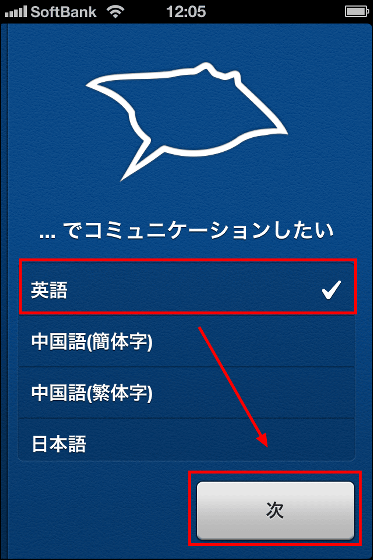
Select the destination (here, the United States of America) and tap "Continue".
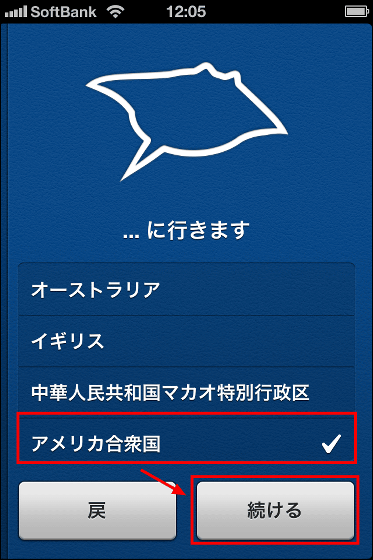
Tap "Start using manta phrase"
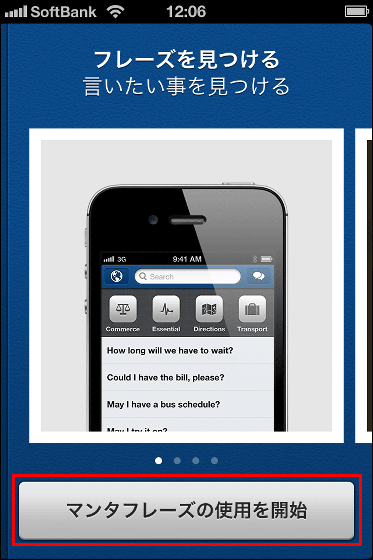
Operation method
If you want to find the phrase you want to tell from the displayed icon, tap the icon that is close to what you want to tell (traffic here).

If the phrase you want to tell (here "Where is the ticket office?") Is displayed, tap it.
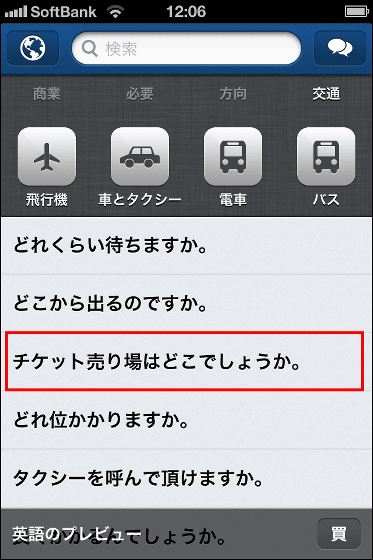
Then the phrase you want to tell in English is displayed. It is OK if you show this to your opponent and communicate.
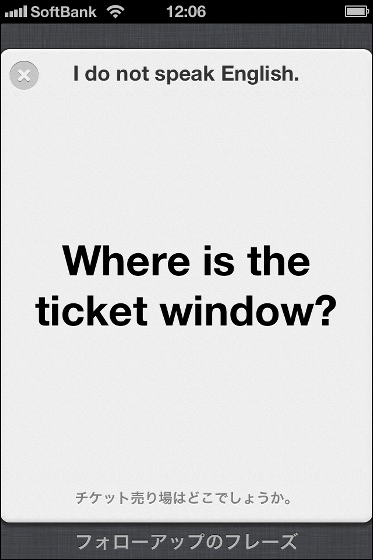
By tapping x in the upper left, it is possible to display another phrase.
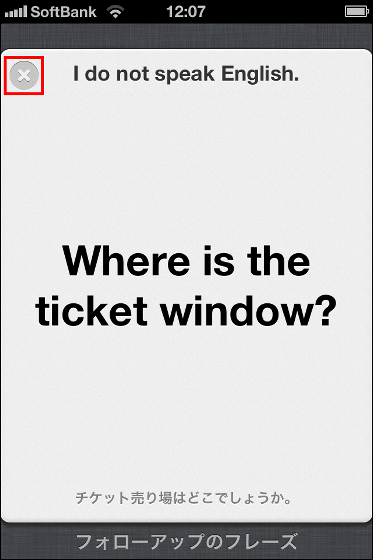
Depending on the phrase you want to tell ......
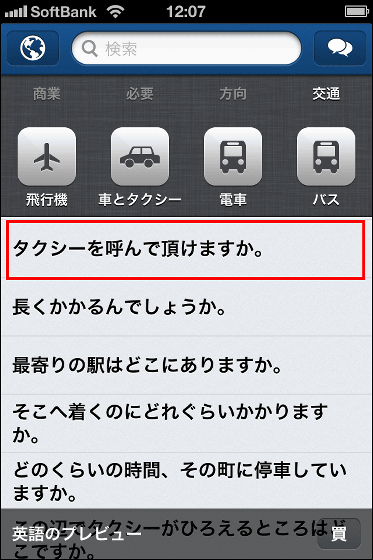
It is possible to hear the answer of the phrase that you told with Yes or No.
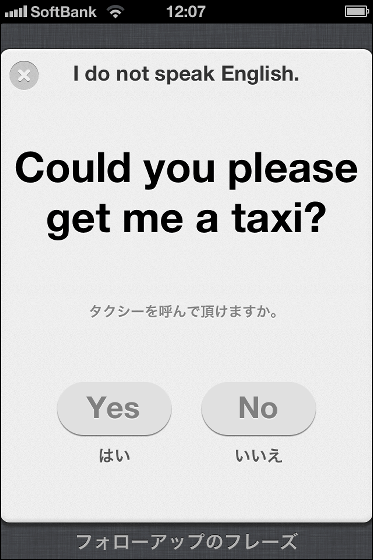
If the other party taps "Yes", Yes becomes blue. If there is more to tell you, tap "Follow-up phrases".
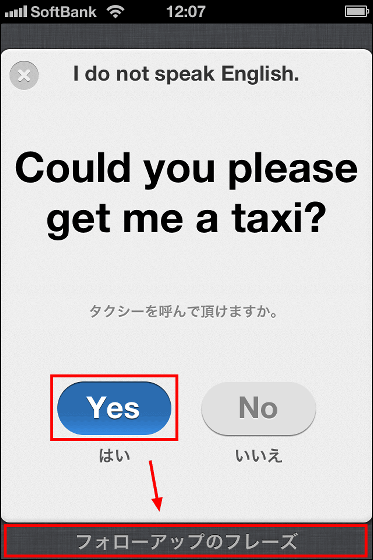
Then the relevant phrases are displayed.
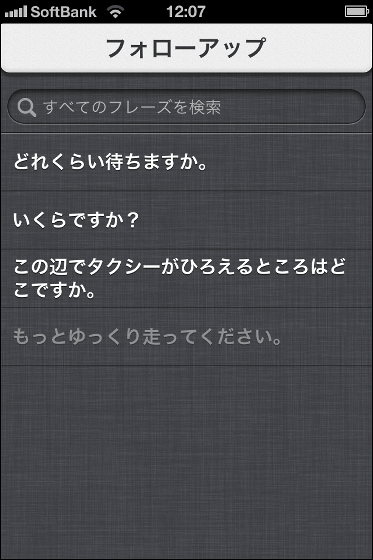
By tapping the phrase you want to tell ("How long will you wait here?") ......
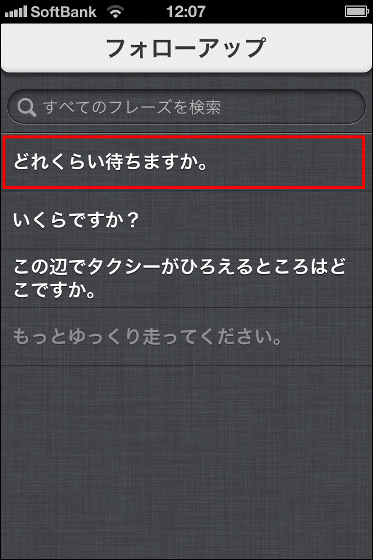
It is possible to continue communication with the other person.
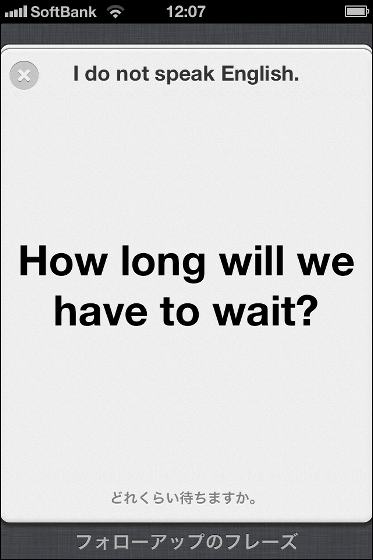
Also, in the case of phrases like "How much is it?", Prices and slides are displayed at the bottom.
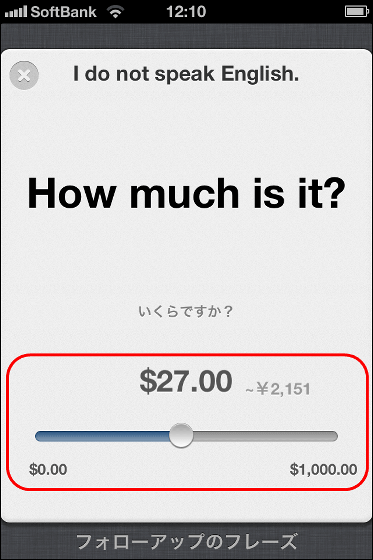
You can move the slide to the left and right, and you can understand the price you are expecting.
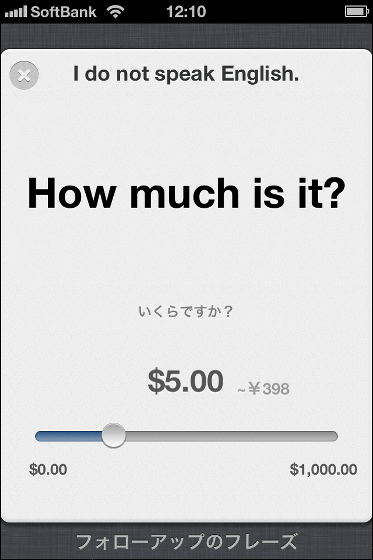
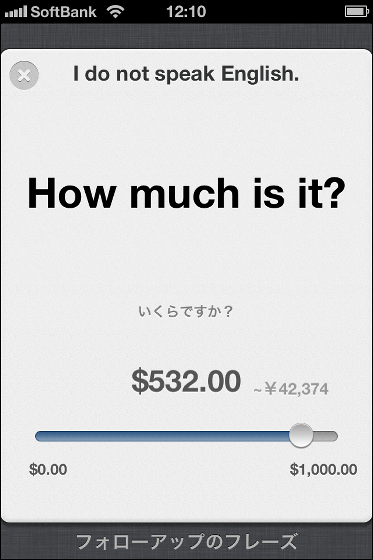
To find phrases to tell from the search bar

When you enter a phrase to tell the search bar, a phrase similar to that is displayed.
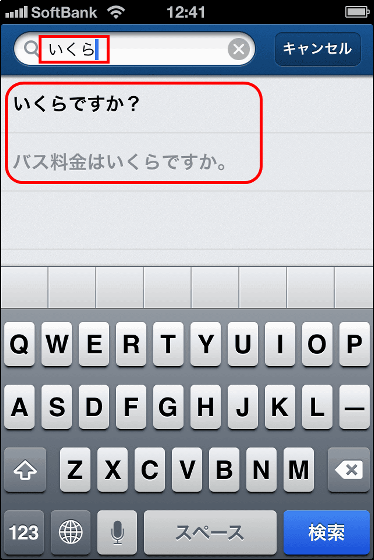
Tap the top right of the screen to see the history.
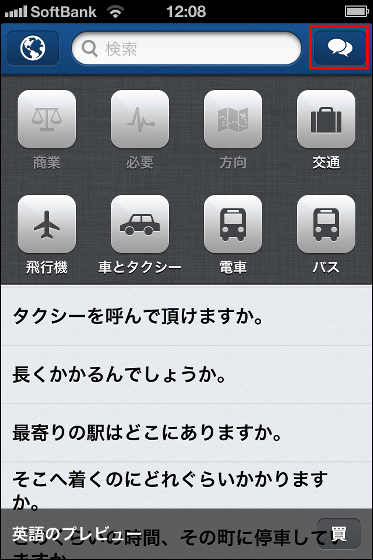
You can see the history as follows. To return to the original page, tap the upper left icon and it is OK.
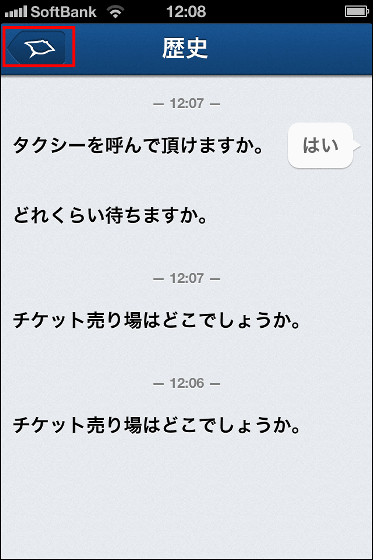
◆ Restriction on use of phrases
However, the use of a thin black phrase is restricted only by installing it.
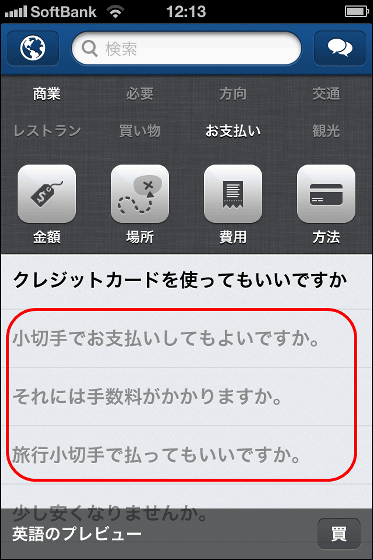
If you want to use all phrases, you need to purchase each 350 yen language (English · Japanese · Chinese).

Related Posts: