I tried touching "Vaio Duo 11" which slides and deforms from a tablet to a notebook PC

A mobile machine that can be transformed into a notebook PC in a moment by sliding the display from the tablet state with Windows 8 is "Vaio Duo 11"is. Core i 3 - 3217 U (1.80 GHz), Core i 5 - 317 U (1.70 GHz), Core i 7 - 3517 U (1.90 GHz) can be selected for low voltage version CPU, up to 8 GB of memory and SSD 256 GB are available Can be installed. Moreover, it has a display of full HD (1920 × 1080 dots) corresponding to the electrostatic touch operation, and the weight is about 1.29 kg.
This time "Vaio Duo 11"CEATEC JAPAN 2012Since it was exhibited at the Sony booth, I paid the actual machine to pictures and images while touching petapeta.
The start screen looks something like this.

A stylus is included that allows you to choose from two types of pen tip with different hardness.

When I show GIGAZINE it looks like this.

A web camera is provided on the front of the main unit, and video calling is possible by using Skype or other software.

Looking at the tablet from the front is as follows.

The front right has an indicator light that shows the state of the power supply and the battery etc.

On the front left is a button such as volume control.
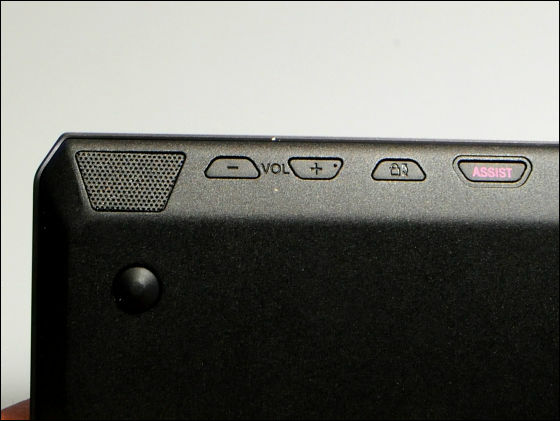
RGB terminal, SD card / Memory Stick slot etc. are equipped on the left side.

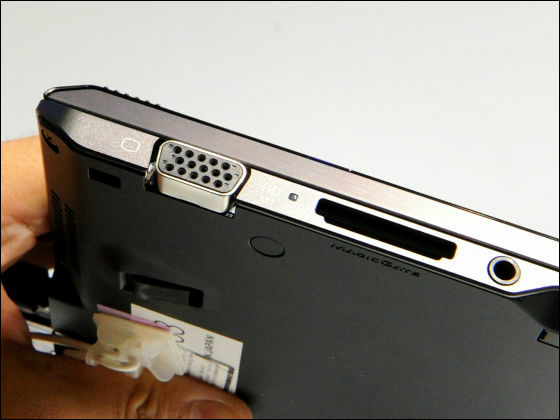
On the right side there are USB 3.0 × 2, HDMI terminal, power button.


Power supply terminal and wired LAN port are mounted on the back side.


Bottom side.
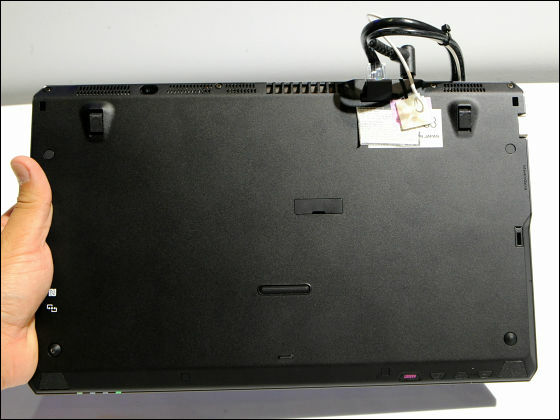
Terminal for attaching "Optional seat battery (for VAIO Duo 11) VGP-BPSC 31 (actual sales price 15,000 yen)". In addition, the nominal battery drive time when seat battery is installed is 14 hours, only the built-in battery is 7 hours.
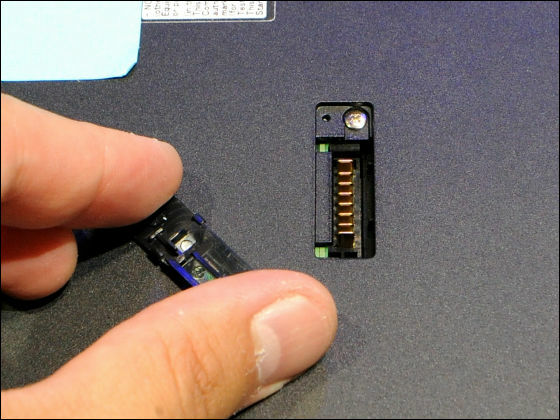
It has a folding leg.
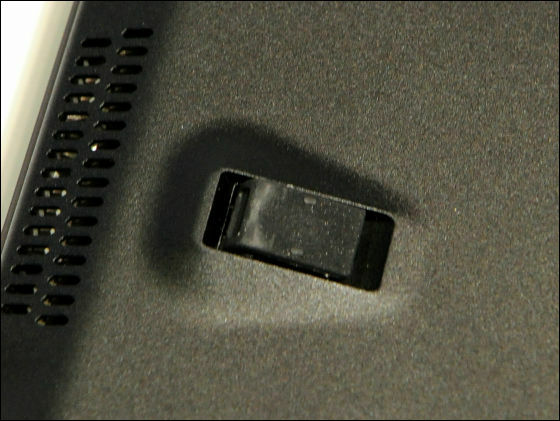
By tilting the legs, the display and the keyboard are inclined, and when typing on a desk etc, typing becomes easier.
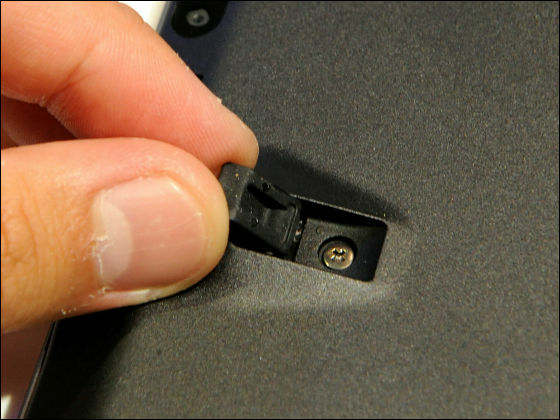
Please check the movie below to see how to slide the display slides out the keyboard. The deformed gimmick is officially called "Surf Slider".
Deformation of "VAIO Duo 11" looks something like this - YouTube
When it comes to the notebook PC state, it looks like this.
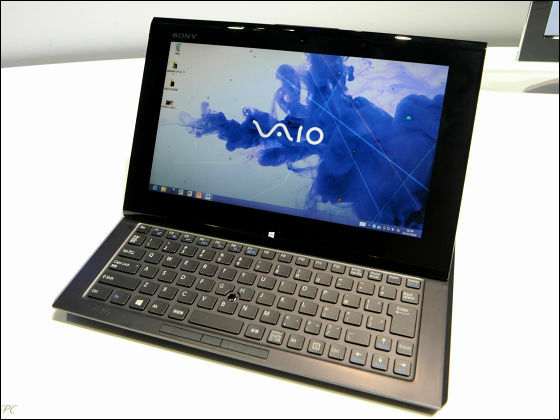

Touch operation is possible even in this state.
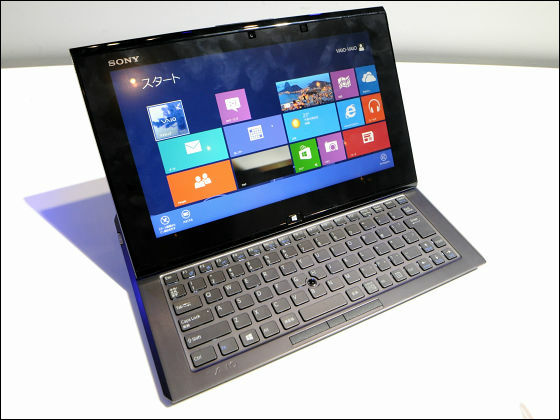
The appearance of actually browsing GIGAZINE while launching a web browser and performing a touch operation is included in the following movie.
Displayed GIGAZINE on "VAIO Duo 11" and tried with touch - YouTube
The keyboard is as follows.
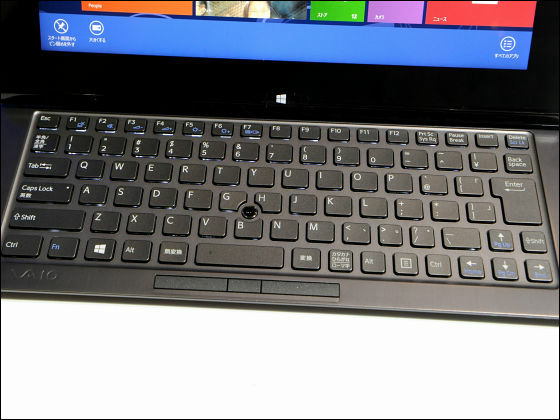
Looking up it is like this. The keystrokes are shallow.
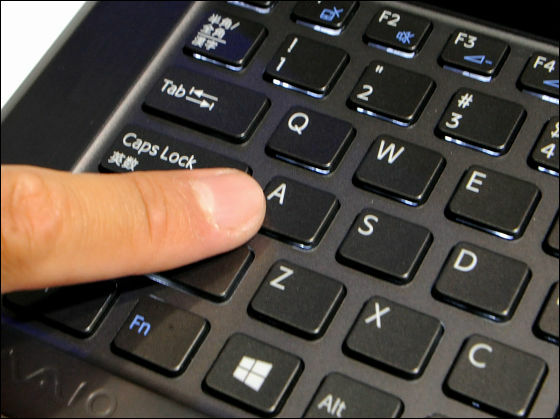
With a pointing device in the center, you can operate the mouse cursor without releasing your hand from the home position of the keyboard.
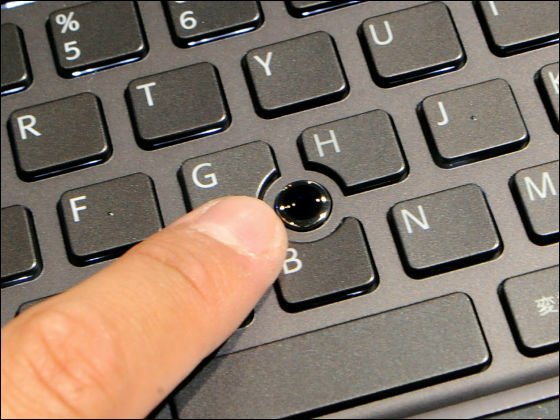
Click and other operations are performed at the bottom of the keyboard. Unfortunately for users accustomed to the operation of general notebook PCs, the fact that the track pads can not be mounted due to the lack of space above and below the keyboard to mount the slide mechanism.
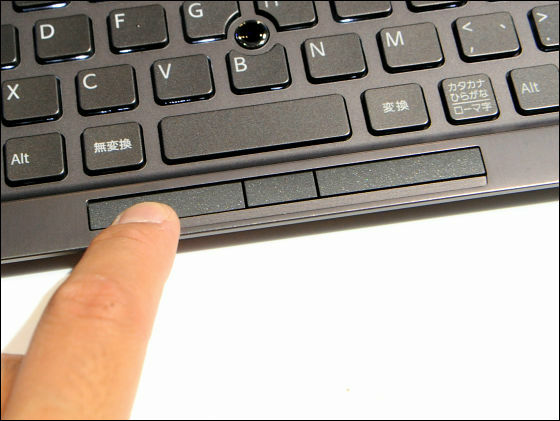
At the bottom of the display there is a button with a window mark, and pressing it will allow you to display a start screen with tiled icons at one shot.

Incidentally,Press releaseAccording to the release schedule is October 26, the price is undecided. As the impression actually touched it is about the weight of about 1.3 kg which is almost double of "iPad (third generation)". It is likely to require a considerable amount of muscle power to use such as browsing the website while catching on a strap in a train. So, as a terminal to use at home usually enjoying web surfing and SNS in tablet state, when writing long messages, etc. PC state and put it in a comfortable typing using a hardware keyboard, etc That is one.
Related Posts:






