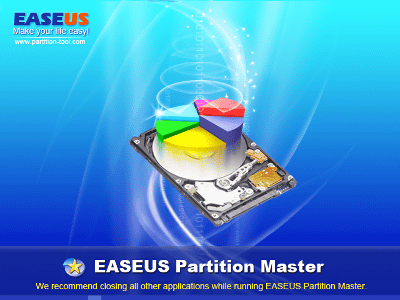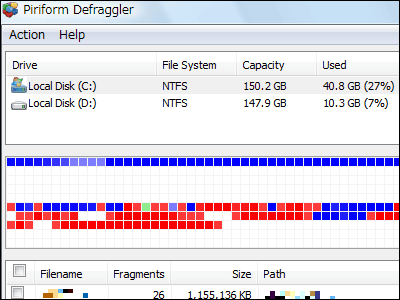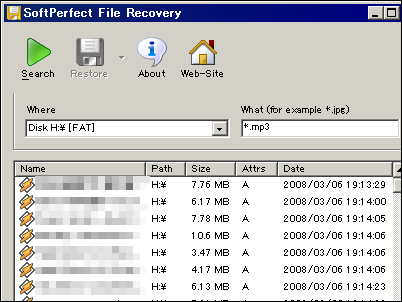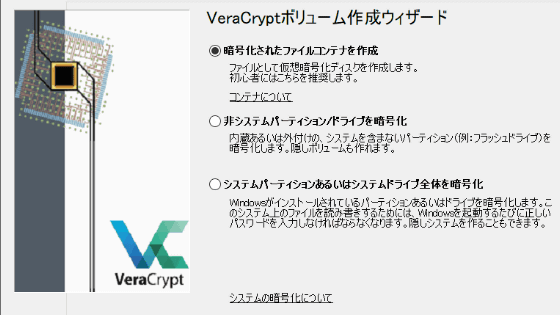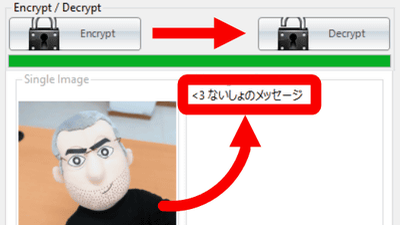"Rohos Mini Drive" free software which can also protect AES encryption by hiding the contents of USB memory
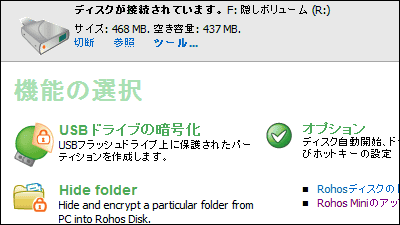
If you do not want others to see the data contained in the USB memory, you can create a virtual partition in the USB memory and free software that can be hidden unless you unlock it "Rohos Mini Drive"is. Encryption is used in the National Institute of Standards and Technology in the United States of AmericaAES encryptionIt is used. It is possible to start up on Windows 2000 / XP / 2003 / Vista / 7/2008.
Download & install, how to operate from the following.
Rohos - Rohos Mini Drive
http://www.rohos.com/products/rohos-mini-drive/
◆ Download & Installation
Click "Download Now" on the above site.
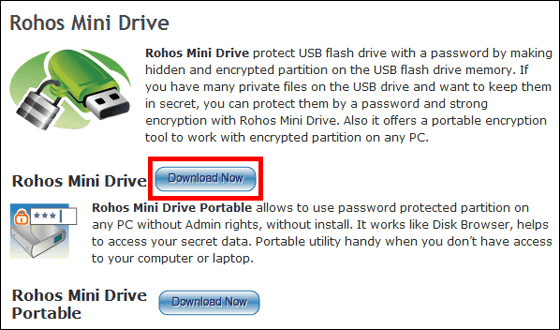
Launch the downloaded executable file.
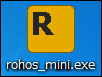
Click "OK"
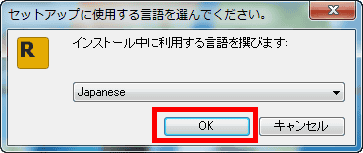
Click "Next"
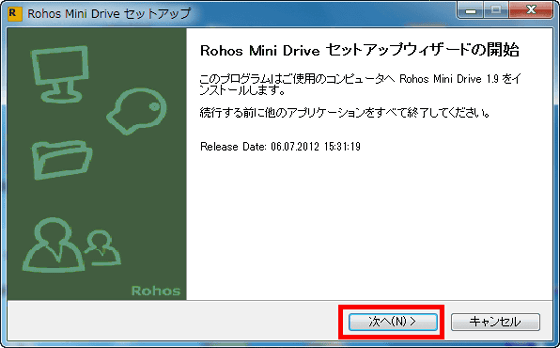
Please check above and click "Next"
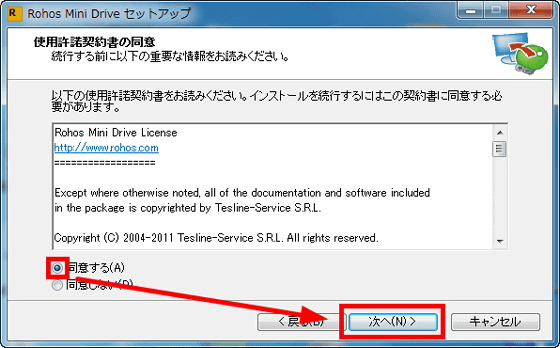
Click "Next"
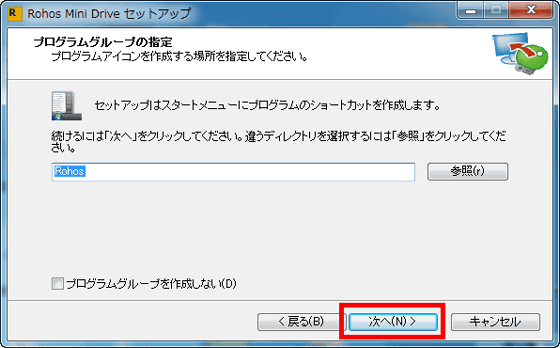
Click "Next"
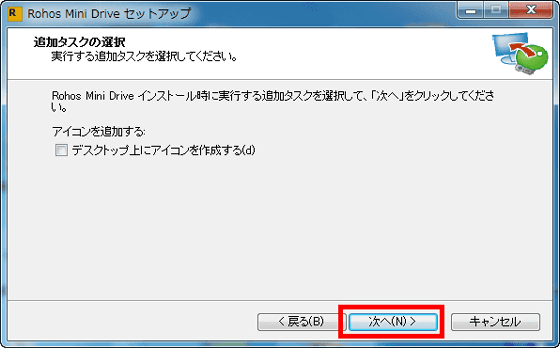
Click "Install"
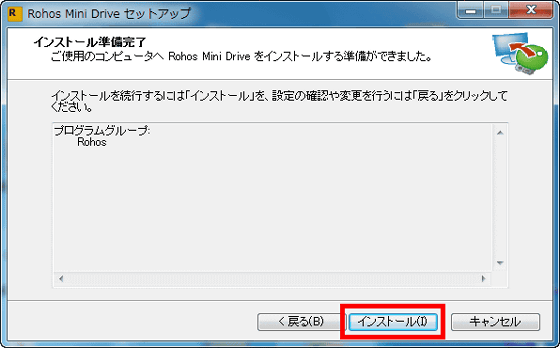
Click "Done"
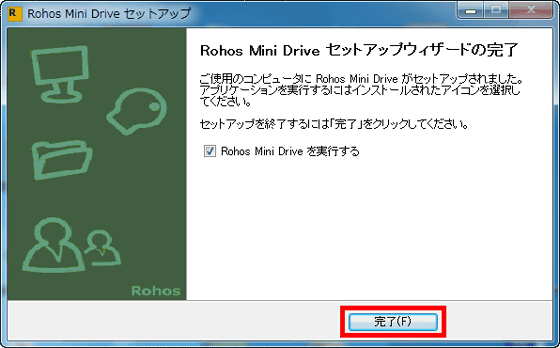
The operation screen is displayed.
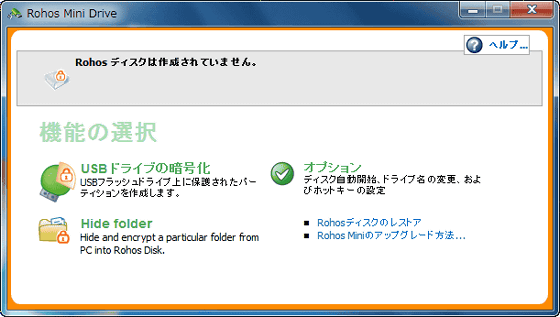
Operation method
To create an encrypted partition in the connected USB memory, connect the USB memory and click "Encrypt USB Drive".
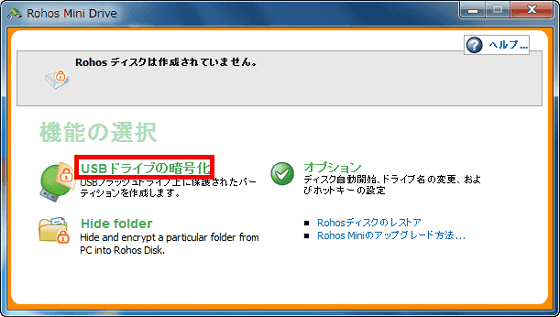
Enter the access password, enter the same password again for confirmation, and click "Create Disk". The total total size that can be encrypted is 2 GB.

I waited for about 1 minute until creation was completed.
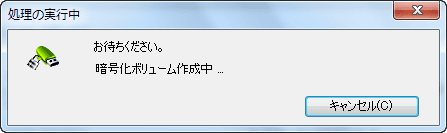
Click "OK".
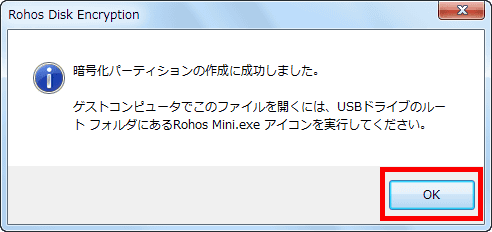
A hidden volume is created in the USB memory.
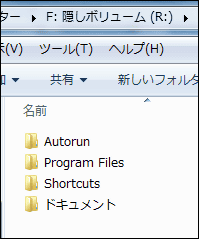
Try to create text here and check if it can be viewed when it is hidden.
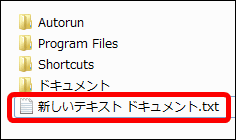
To confirm the function, right click on the "Rohos Mini Drive" icon in the task tray and click "Disconnect" to hide the hidden volume.
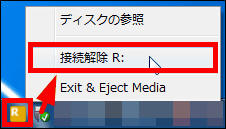
If you display the USB memory again, the hidden volume and text will be hidden and can not be viewed.
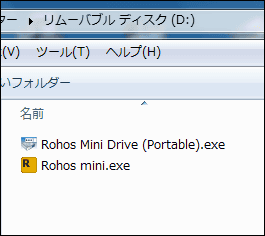
To display hidden volumes, start "Rohos mini.exe".
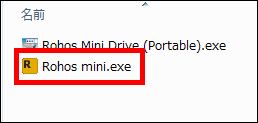
Enter the password for access and click "OK".
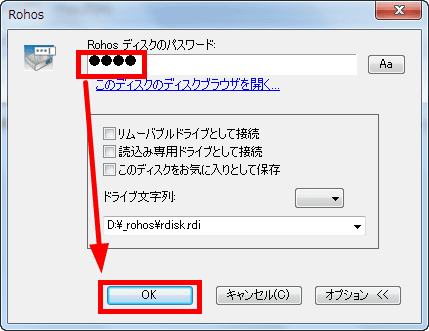
The hidden volume will be displayed.
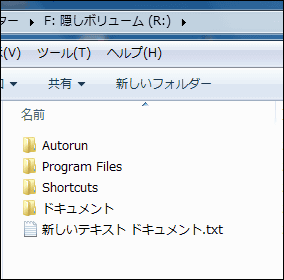
Also, when you start "Rohos Mini Drive (Portable) .exe" displayed in the USB memory and enter the password ......
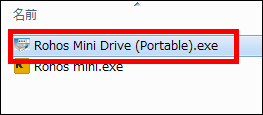
You can check the hidden volume as follows.
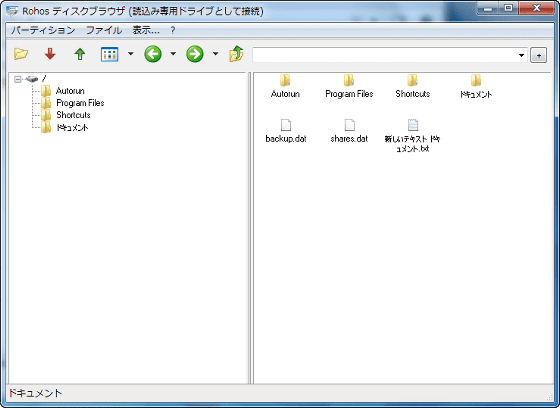
If you want to encrypt the local folder and copy it to the hidden volume in the USB memory, click "Hide folder".
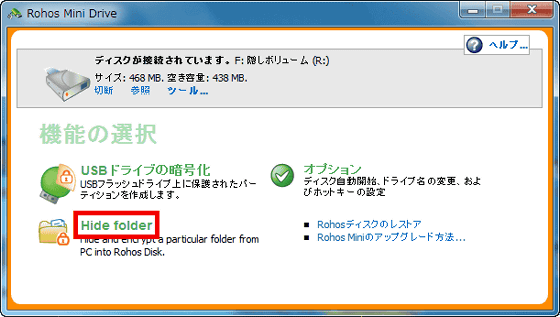
Select the target folder from the browse button and click "OK".
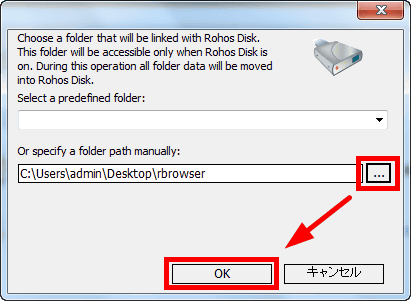
Click "OK".
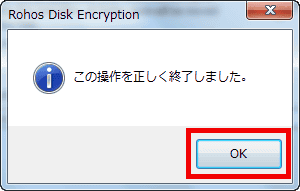
It is copied to the symlinks folder of the hidden volume.
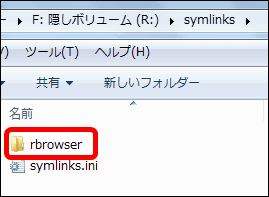
For 2036 yenPaid versionIf you purchase, you can create encrypted partitions on the HDD, encryption that was up to 2 GB will be unlimited.
Related Posts: