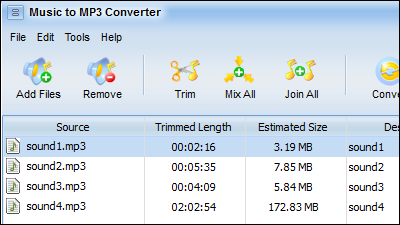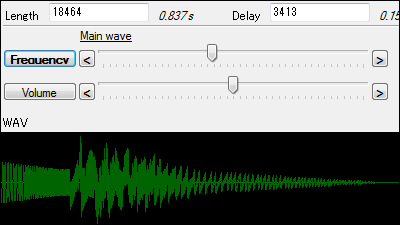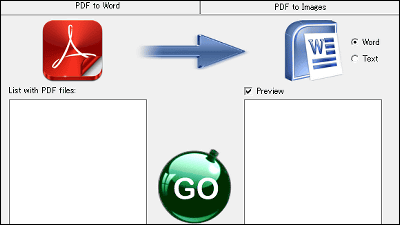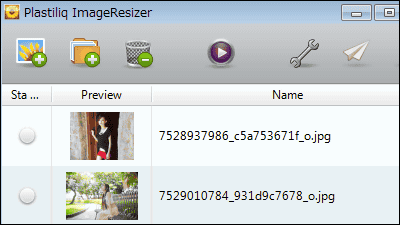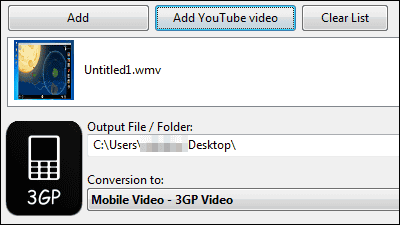"Eusing Free MP3 Cutter" which can freely cut music files such as MP3

Free software that can easily cut MP3 / WAV / WMA music files is "Eusing Free MP3 Cutter"is. Installation and cutting method is from the following.
Eusing Software
http://www.eusing.com/
◆ Installation
Click "Download now" at the bottom of the above site.
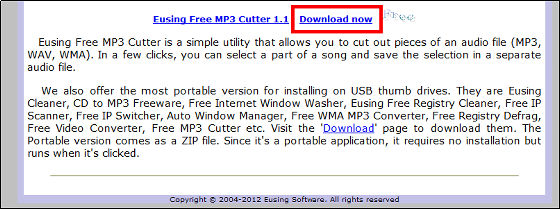
Launch the downloaded executable file.

Click "Next".
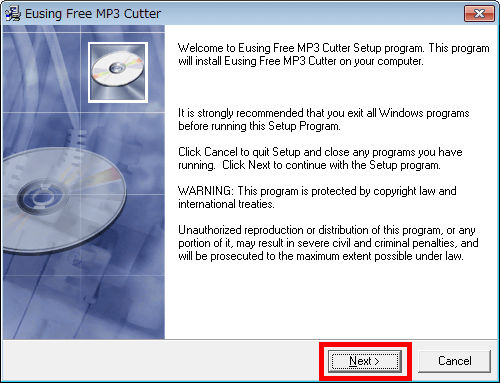
Click "Next".
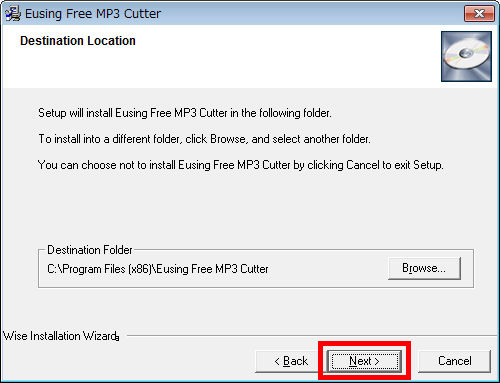
Click "Next".
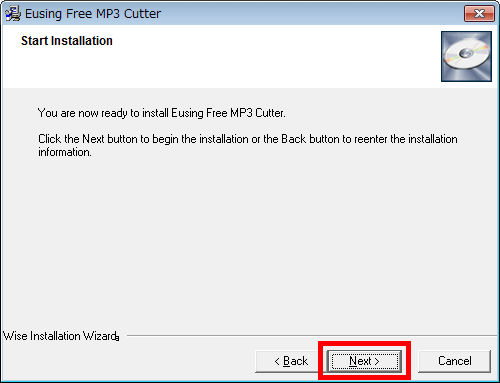
Click "Finish".
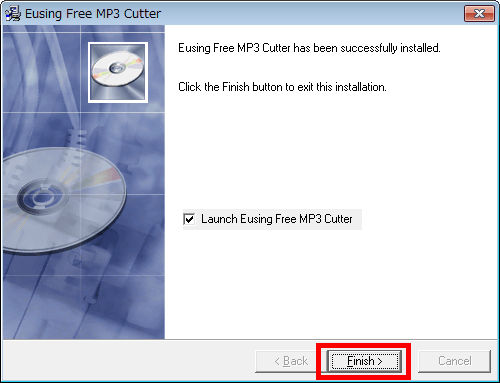
◆ How to cut
When the installation is completed, the operation screen will be displayed.
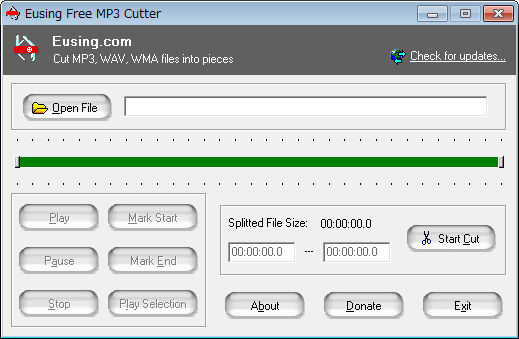
First, click 'Open File' to select the music file to cut.
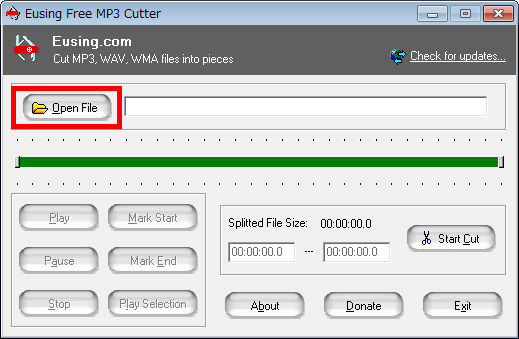
Select a music file and click "Open".
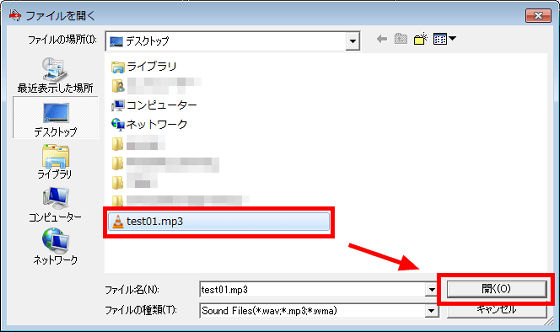
You can cut music files.
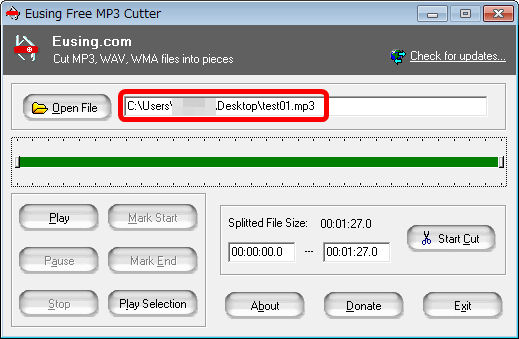
To decide where to cut, move the knob by drag & drop.
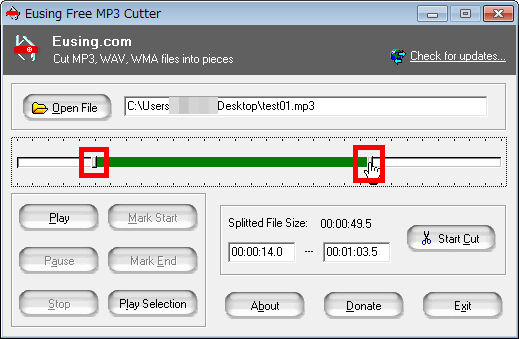
Click "Play" to see if the cut part matches or you want to play it.
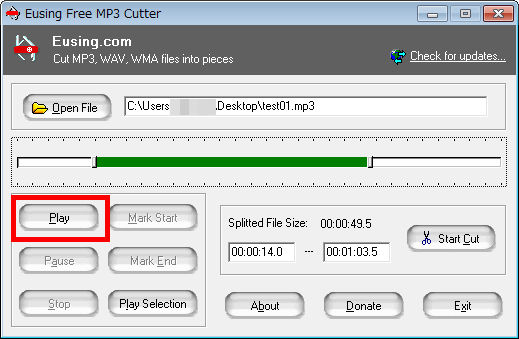
To cut, click "Start Cut".
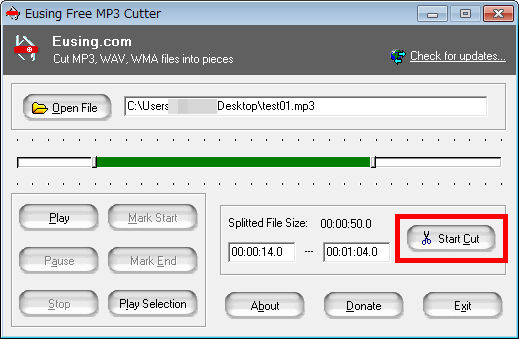
Click "Save" to create a processed music file.
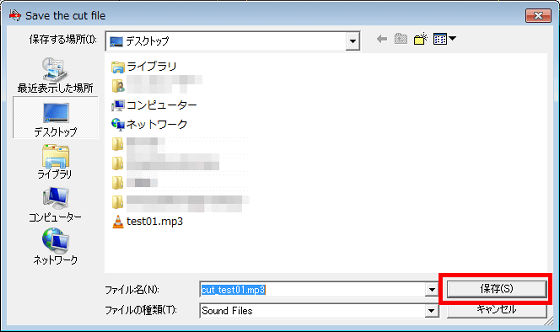
Related Posts: