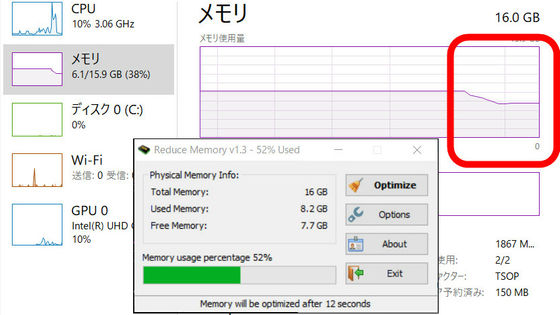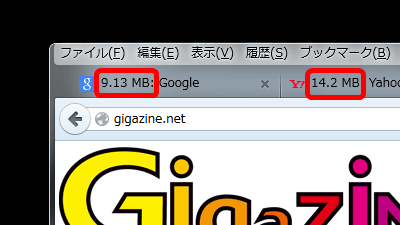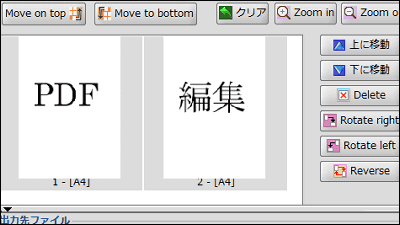"Firemin" to eliminate memory leak of Firefox quickly with one shot free of charge
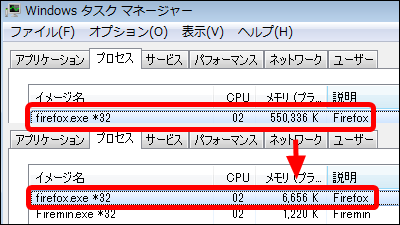
When using Firefox you may occasionally use a lot of memory, but "FireminYou can use this to reduce this by simply activating the software. Downloading and setting method is as follows. Downloading and setting method is as follows.
Stop Firefox from eating up your memory with Firemin
http://www.datum-forensics.com/2012/05/firemin/
◆ Download
Click "Download" on the above site.
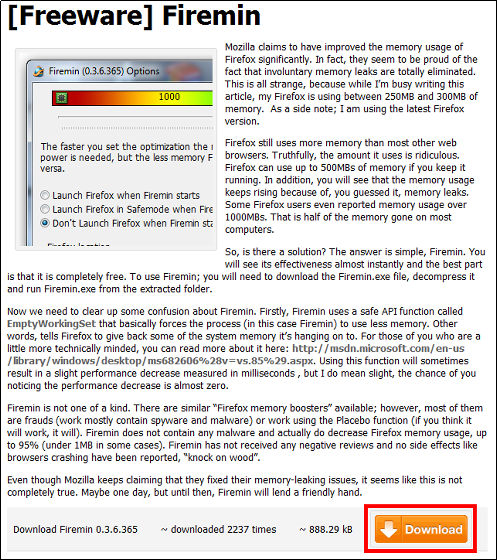
◆ Setting method
Launch "download firemin3.exe".
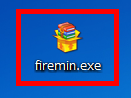
Click "Extract".
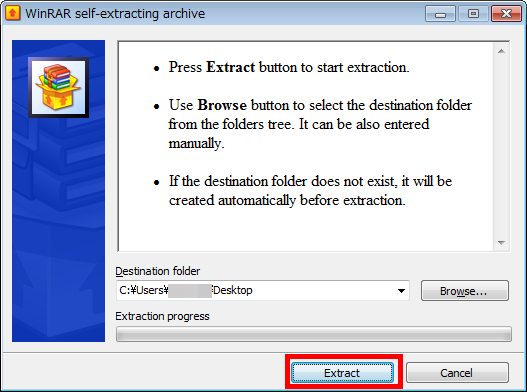
Since "Firemin" folder is created, open "Firemin".

Launch "Firemin.exe".
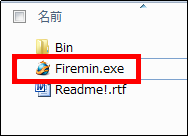
The memory that was there before Firemin started ... ...
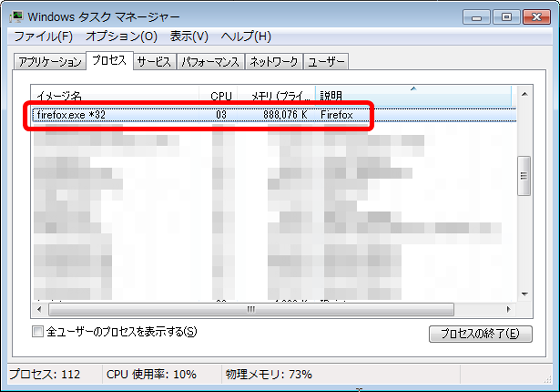
After Firemin started, it became about 1/100 smaller.
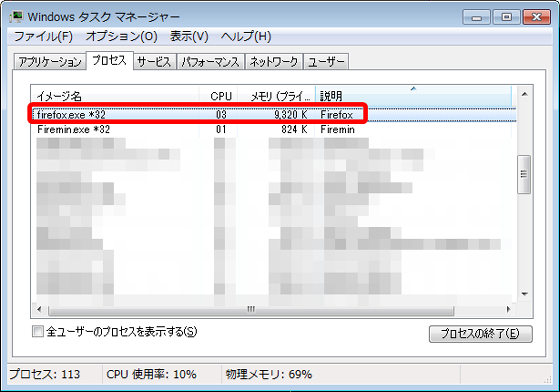
If you want to use Firefox more efficiently, right-click "Firemin" in the task tray and click "Options".
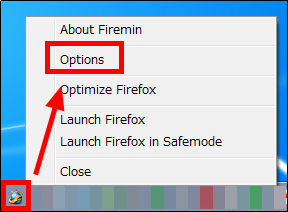
It is possible to change the ratio of CPU and memory of Firefox, moving the knob to the left increases the percentage of CPU, moving it to the right increases the percentage of memory. However, actually I moved the knob to the right to the right and saw the change of CPU and memory, but there was no big difference.
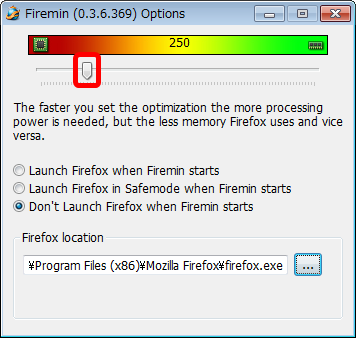
Related Posts: