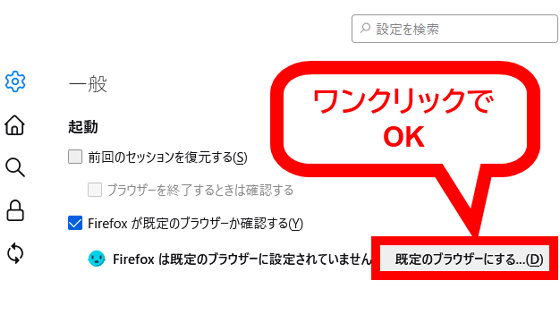"Firefox 12" official release with automatic update function added

The official version of Mozilla's latest version of the web browser "Firefox 12" has been released. As a major change point, silent updating has been promoted, and until now some people have displayed a confirmation by the user account control (UAC) dialog each time, but from now on the dialog will not come out after the user permits once, In addition, by making the service resident in the system, automatic update is performed every time an update is found.
Next-generation browser Firefox - Fast, secure, customizable free browser
http://mozilla.jp/firefox/
Firefox 12.0 Release Notes
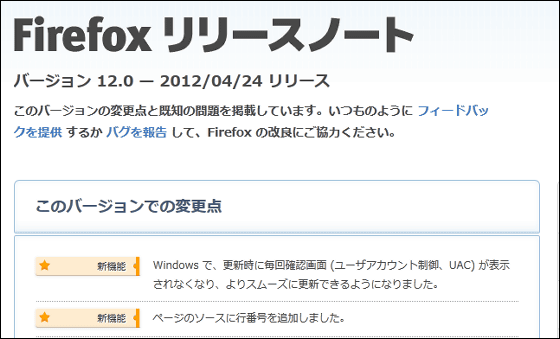
People who have installed Firefox can check the version by selecting "Help" about "Firefox" in the menu bar. If you have not done so yet, it will be downloaded automatically, so click on "Apply Downloaded Updates" and click OK.
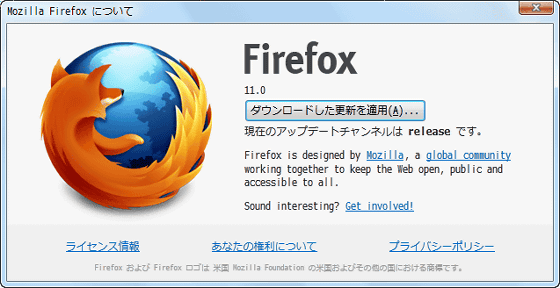
People whose name is "Firefox is the latest version" already have Firefox 12 installed, so no work is necessary.
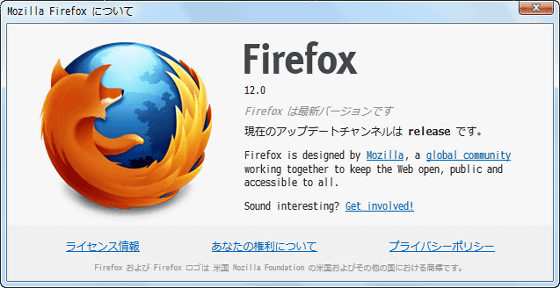
This update further promotes Firefox 's silent updating, and in the future it will be updated automatically every time an update is found.
In addition, performance improvement is continued this time also, the display of the page using huge JavaScript code has been speeded up, and some image display is also fast.
In HTML 5, refinement of audio and video controllers has improved the operability of video playback and audio playback on the browser.
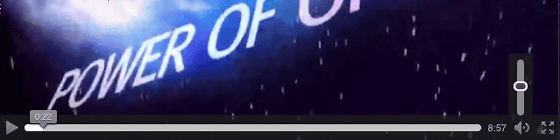
The tab list is hidden in the normal state, it is now displayed only when a large number of tabs are opened and it does not fit on the tab bar.
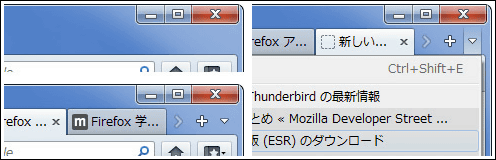
In addition, we implemented the "new tab page" function that we plan to install in Firefox 13. When opening a new tab, you will see a list of frequently viewed pages rather than blank pages (about: blank). This function is a test implementation, so it is disabled by default. To activate it, enter "about: config" in the address bar, open the configuration, change the value of "browser.newtab.url" from "about: blank" to "about: newtab", "browser.newtabpage .enabled "from" false "to" true "and restarting it becomes effective.
The appearance of the new tab page is like this.
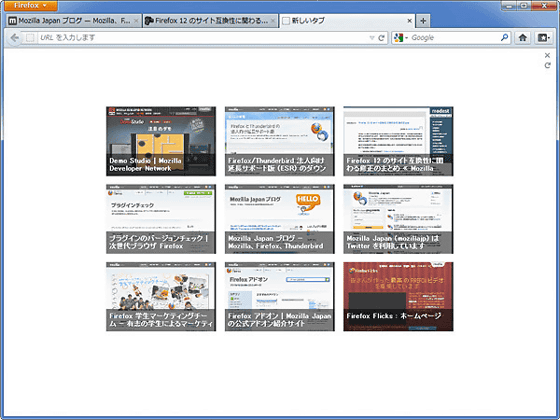
There may not be much relation to many users, but thisWindows 2000 support terminated in Firefox 12. Since Firefox 13 will change the minimum support environment to "Windows XP SP2", users under Windows XP SP1 will not be supported.
Also, Firefox 3.6 line support ended on 24th April.Firefox 3.6.28Is the last release, Mozilla calls for updating to the latest version.
Firefox 13 will be released in June.
Related Posts:
in Software, Posted by logc_nt