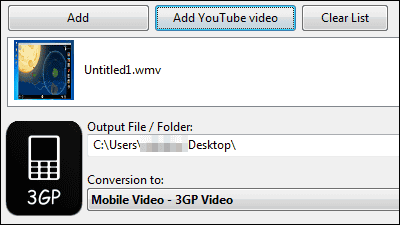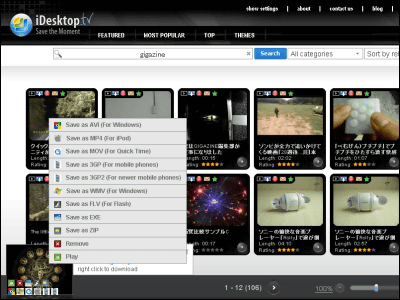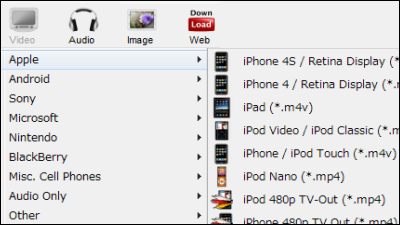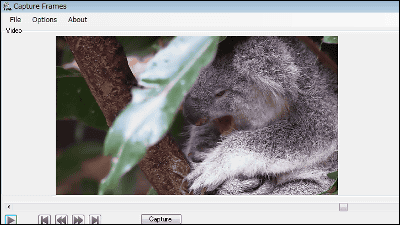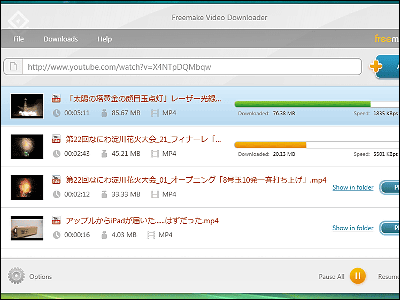"XVideoServiceThief" which can be downloaded by converting from many video sites to AVI · MP 4 format etc. for free
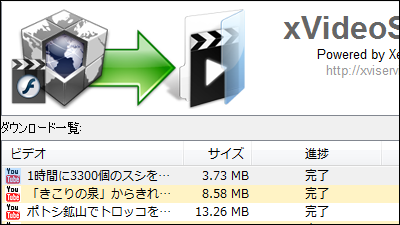
It supports AVI, WMV, MPEG 1, MPEG 2, MP 4, MP 4 HD, 3 GP, MP3 format of movies of movie sites such as YouTube · UStream · Google Video · Yahoo! Video · Vimeo · YourFileHost, compatible with Windows · Linux · MAC OS X It is convertible for Apple iPod, Sony PSP, and developed as open source software is "XVideoServiceThief"is. Installation · Japaneseization · How to convert the format and download it is as follows.
Downloadable video sites are 123video · 5min · ARD Mediathek · ATV · Aniboom · Atom · Bebo · Blip · Boing Boing · Break · Caught On Tape · Ceknito · CinemaVIP · Clip4e · ClipJunkie · Clipfish · CollageHumor · Dailymotion · Demoscene · Disclose. Tv · Dumpalink · EJB · Freecaster · Game Anyone? · GameSpot · GameTrailers · Glumbert · GoEar · GodOfHumor · Google Video · Kontraband · LiveLeak · LiveVideo · Metacafe · MySpass · MyVideo · OneHumor · PP 2 G TV · Pugorama · Scientific Blogging · Shred or Die · Spike · StreetFire · Szinhaz.tv · TV 2 · TV 3 a la Carta · Tangle · Totally Crap · Totally Up Yours · TubeIslam · UStream · VBox 7 · Video MySpace · Video.ca · Videolog (UOL) · Vimeo · Wat.tv · Yahoo ! Video · YehPlay · Yikers · YouTube · YourFileHost · ZappInternet · Zedge · Zuuble · chilloutzone · elRellano.
※ The image can be clicked and enlarged.
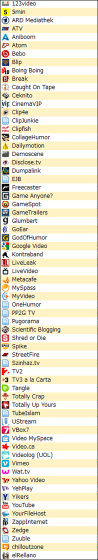
XVideoServiceThief Official Web site
http://xviservicethief.sourceforge.net/
◆ Installation
Click "Mark of Windows" on the above site. I am using Windows because I am using Windows.

Click "Windows Installer" to download.

Start "xVST _ 2 _ 4 _ 1 - static.msi".

Click "Next".
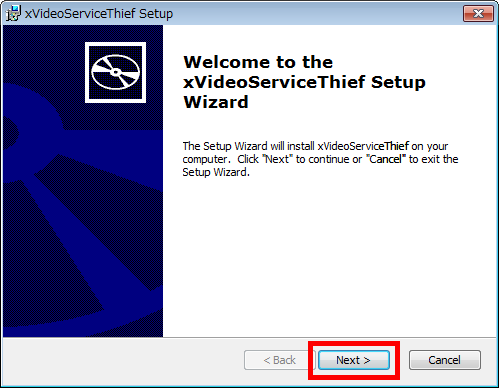
Click "Next".
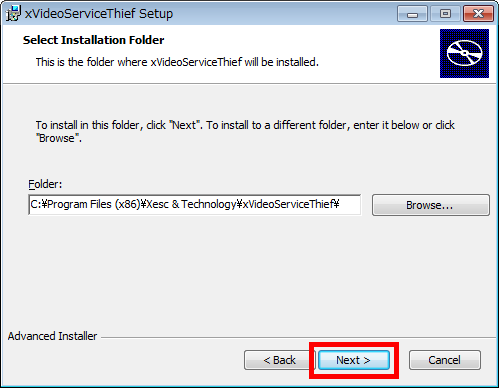
Click "Install".
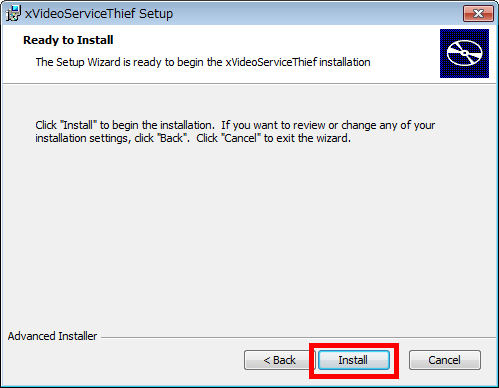
Installing
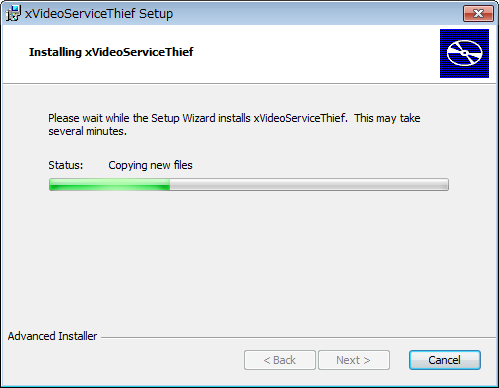
Click "Finish". Installation is complete.
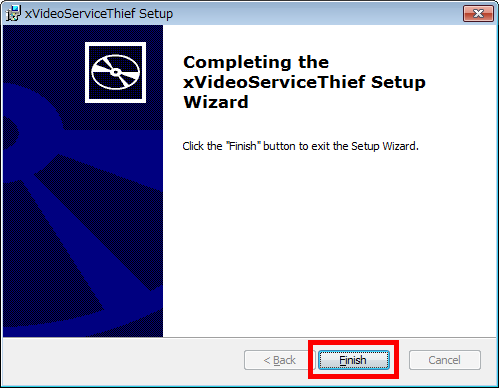
Start "xVST".

Wait for several minutes for updates.
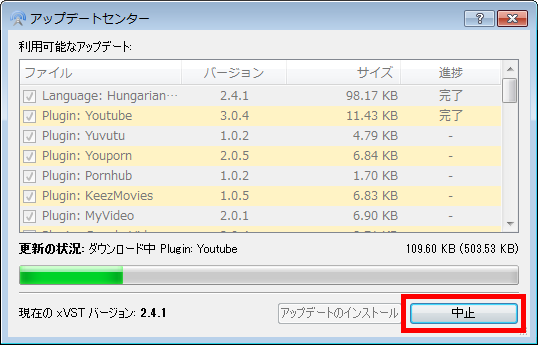
Display operation screen
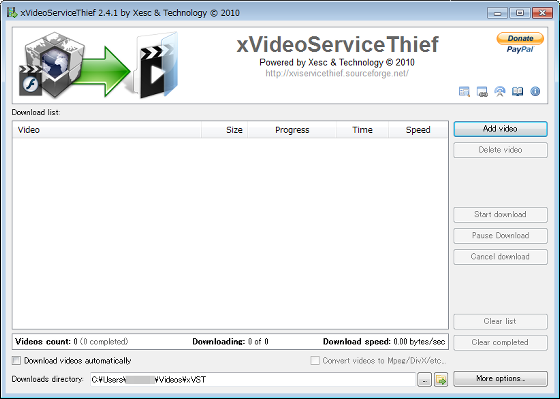
◆ Japaneseization
Change to Japanese display. Click "More options ..." in the lower right.
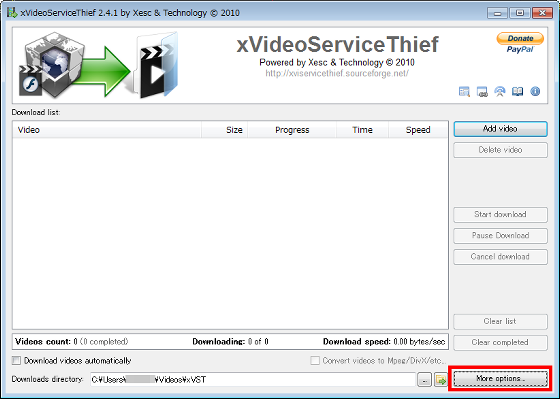
Click "Language" "Japanese (JP)" "Use this language" in order.
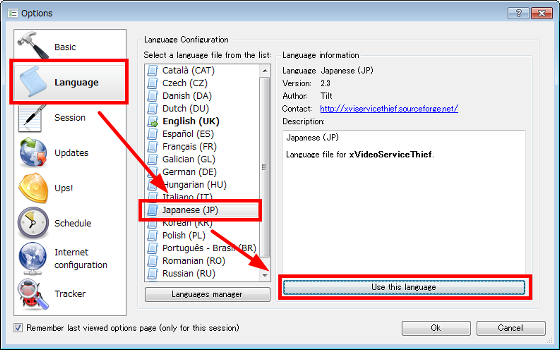
Since a warning is displayed, click "OK" to stop "xVideoServiceThief" and restart it.
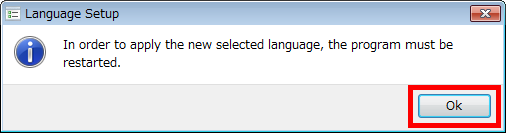
It changes to Japanese notation.
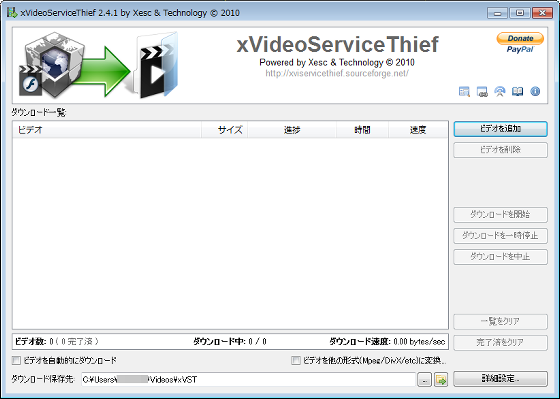
◆ Downloading and playing back movies
Check "Download video automatically" and click "Add video".
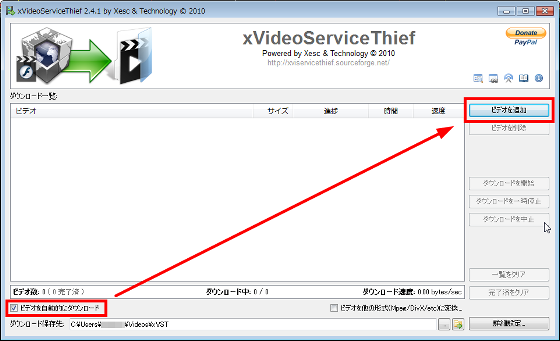
Paste the URL you want to download and click "OK". You can download 4 pieces at the same time by default.
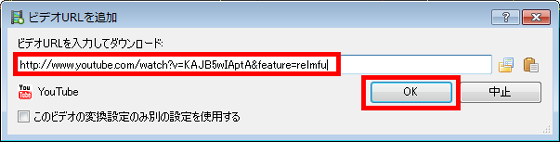
Downloading
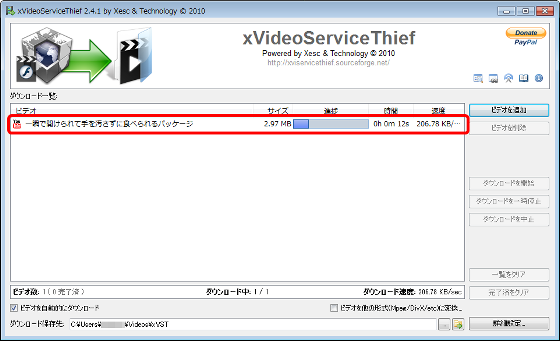
This completes the download.
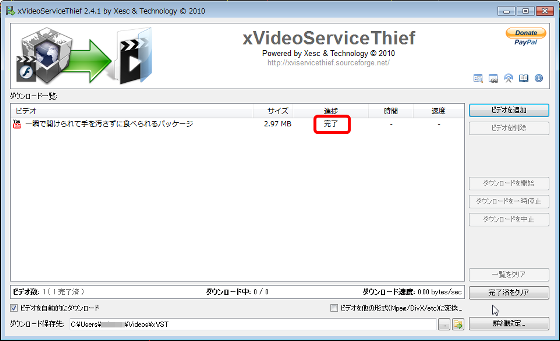
If you want to play the video, right click on the downloaded video and click "Play Video".
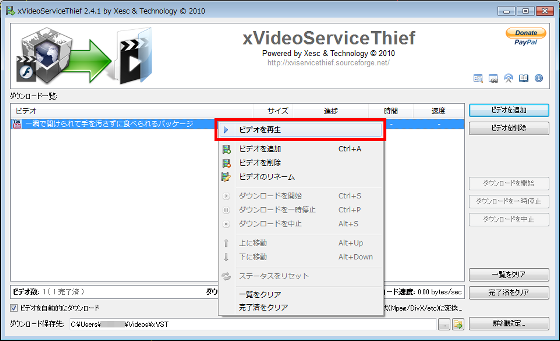
Movie playback becomes possible.

You can check the location where the movie is saved in "Download save destination" on the bottom left.
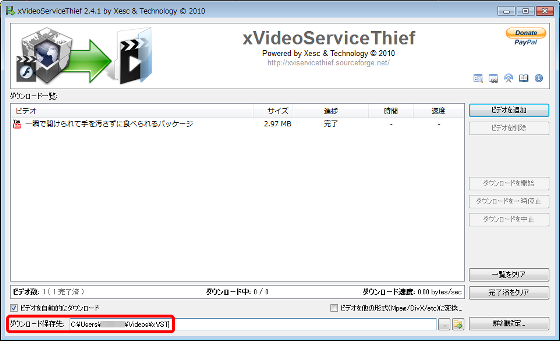
◆ Convert format and download
Check "Convert video to other format (Mpeg / DivX / etc) ..." and click "Advanced settings".
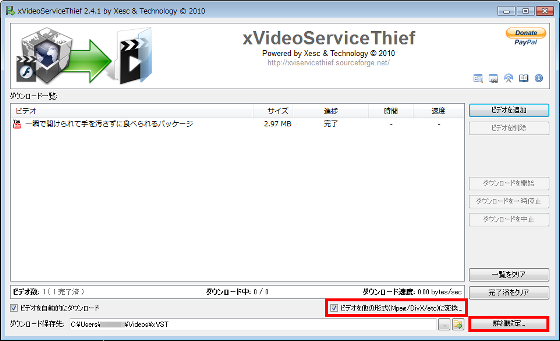
Click "Basic setting", check "Convert video to other format (Mpeg / DivX / etc) ...", select format from output format and click "OK". After this, you can download the movie of the selected format by downloading the movie. You can also set video resolution, audio sample rate (Hz), video frame rate (Hz), and output quality.
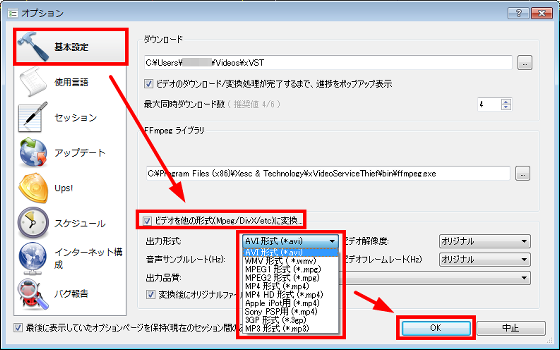
◆ Other
If you want to delete the downloaded video list, click on the downloaded video and click "Delete video".
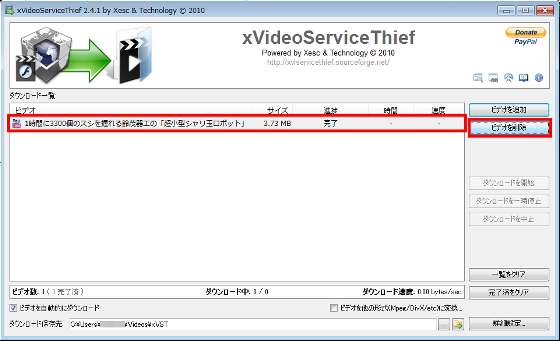
This removes it from the list.
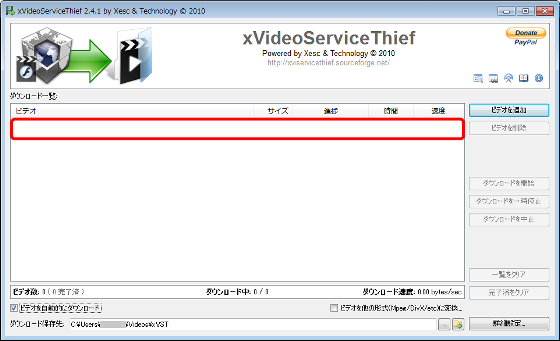
If you want to check downloadable video sites, click "Advanced settings".
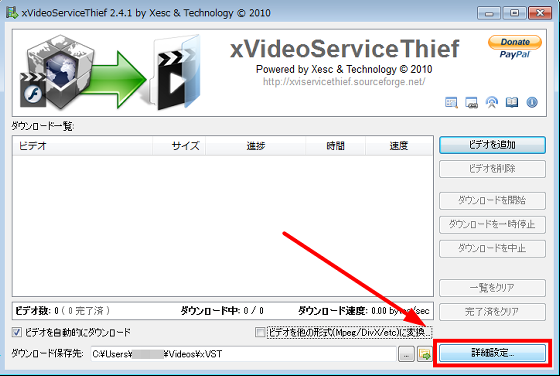
By clicking "Ups!" And unchecking, you can check downloadable video sites.
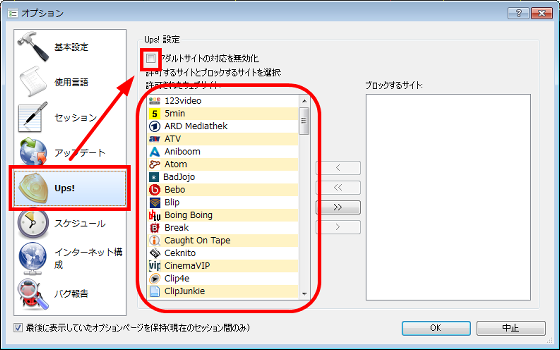
In addition, it is also possible to set up a schedule and download, or designate a site not to download.
Related Posts: