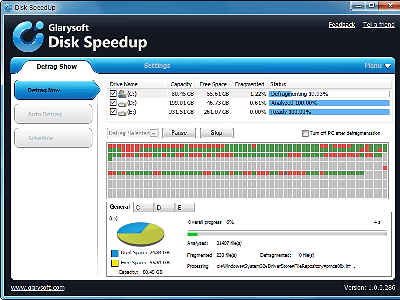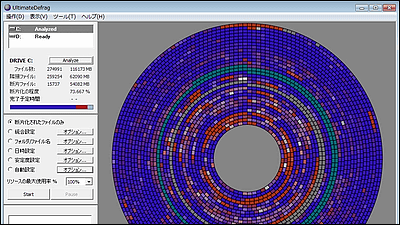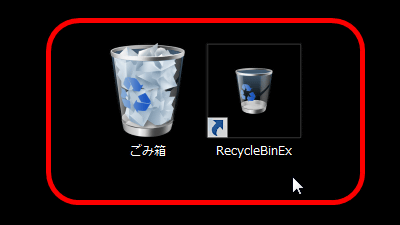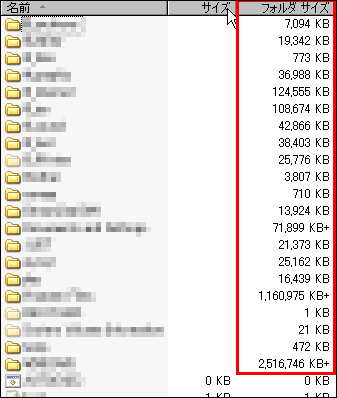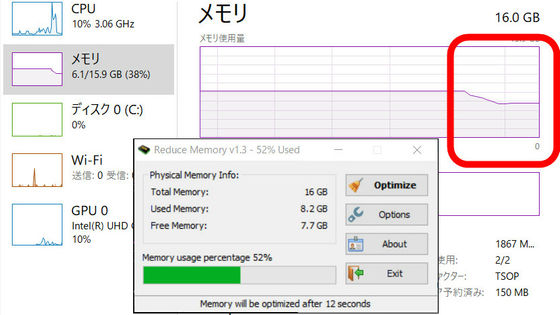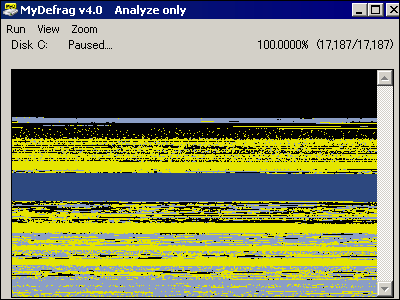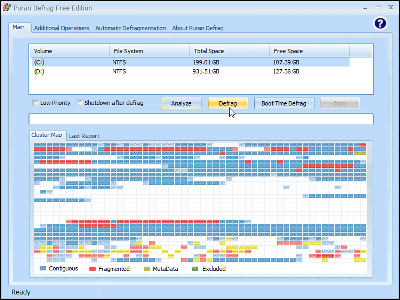"DiskTune" free software that easily defrags and optimizes hard disks and speeds up
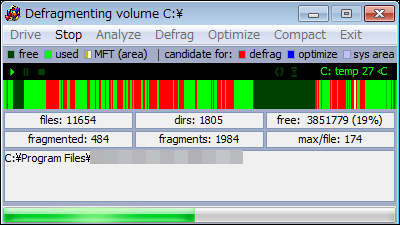
Select a drive folder to eliminate disk fragmentationDefragIt is possible to further increase efficiency and speed of disk (FAT16 / FAT32 / NTFS)OptimizeIt also has a function to automatically stop when the hard disk gets too hot, furthermore it is convenient for people who want to shut down the PC after executing defragmentation manually at all times, start with predetermined defrag setting You can create a shortcut icon on your desktop to make free software "DiskTune"is. From installation to defrag operation etc. from the following.
DIY Data Recovery
http://www.diydatarecovery.nl/download.htm
◆ Installation
Click "Download" on the above site to save it.
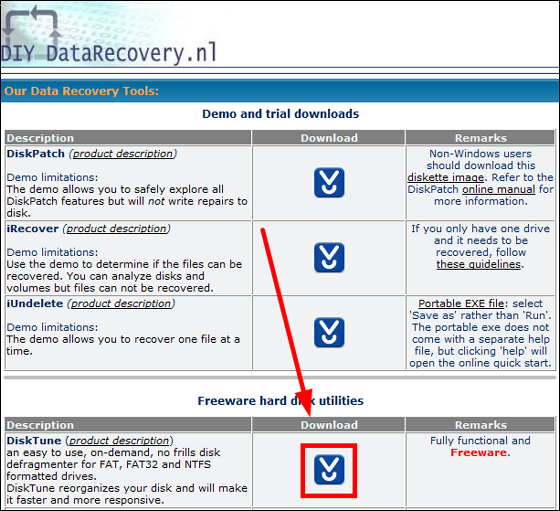
Launch "DiskTune_Setup.exe"
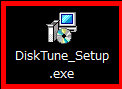
Click "Next".
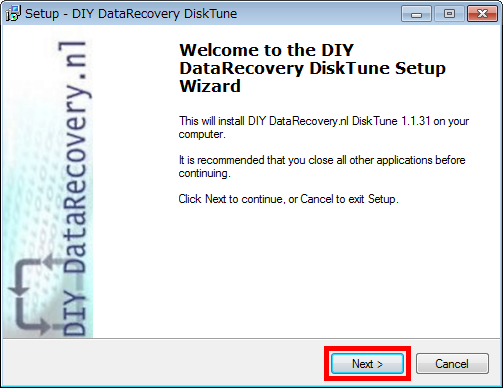
Click "Next".
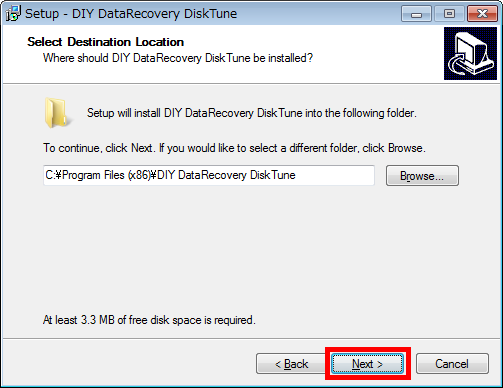
Click "Next".
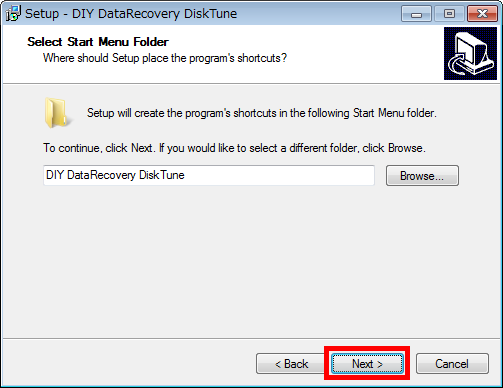
Click "Next".
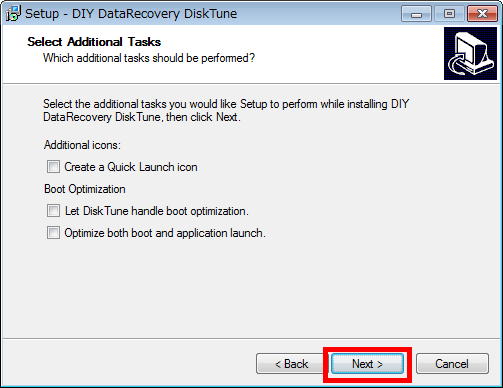
Click "Install".
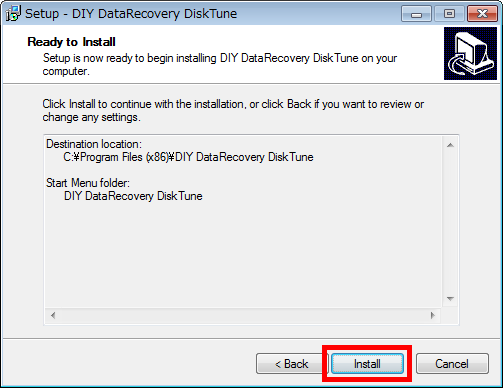
Click "Finish".
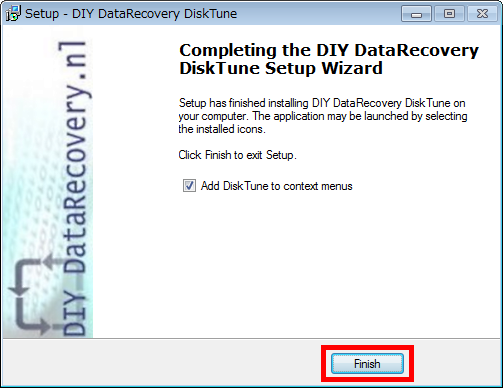
Click "OK" to complete the installation.
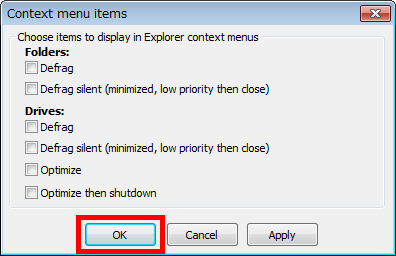
Defragment the drive
Click "DIY Data Recovery DiskTune" and open it, and click "DiskTune".
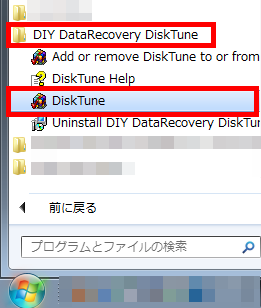
The following screen is displayed.
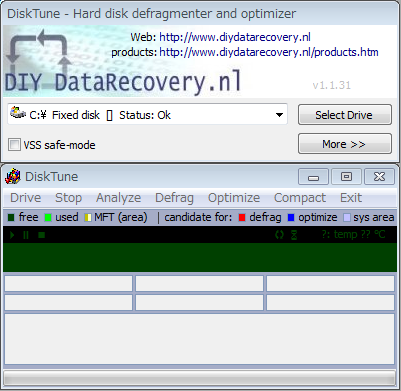
Click "Drive", select the drive to defrag and click "Select Drive".
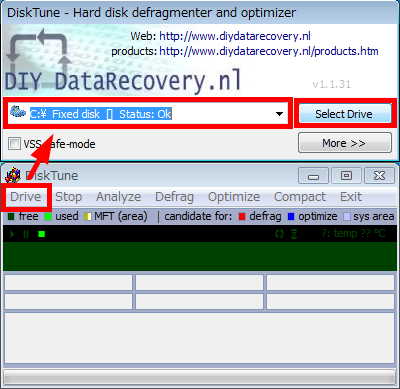
Click "Defrag".
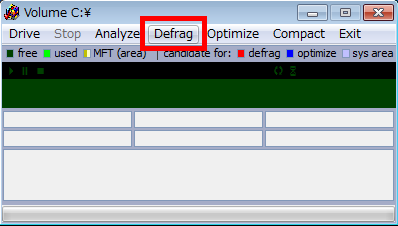
Defragmentation will start. Red is the area that needs defragmentation, green is the area that does not need defragmentation, and dark green is the free area.
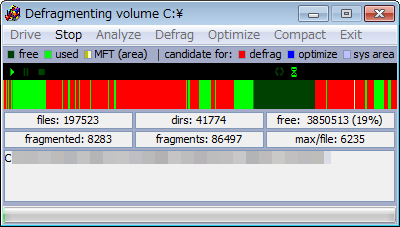
When the defragmentation is completed, the red part turns green.
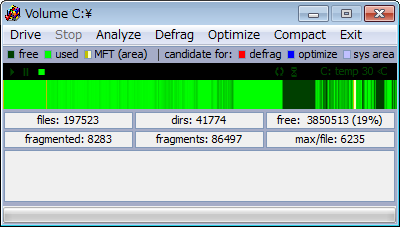
◆ Activate defragmentation by starting icon from desktop
Activate "DiskTune", click "Drive", select the drive to be defragmented, and click "More >>".
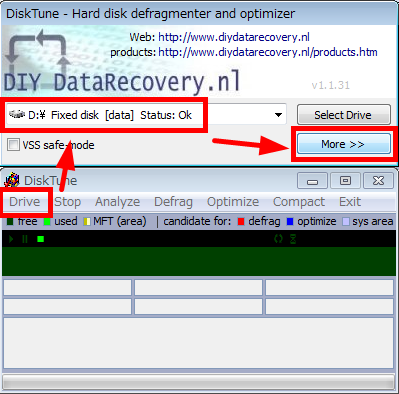
Here we are setting to shut down the PC after completion of defragmentation. Check "When done", check also "Shutdown" and click "Create desktop shortcut job / drv D: / d / normal / down".
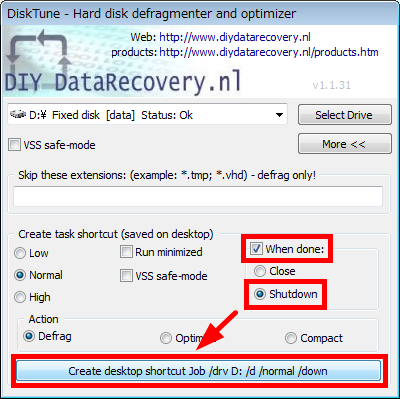
Click "OK".
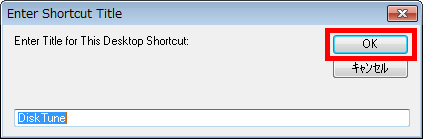
"DiskTune" is created on the desktop, and by activating this icon it is possible to shut down the PC after defragmentation.

◆ Other
Details of "VSS safe-mode" "Optimize" "Compact" are as follows.
· "VSS safe-mode" is "Volume Shadow Copy ServiceFunction to stop useless file move by stopping and defragmenting.
· "Optimize" is a mode that executes defragmentation which reads "layout.ini" file which recorded Windows file placement and upgrades startup speed by relocating various files. Once you run it once a month or two months OK.
· "Compact" is a defragmentation mode in which gaps and gaps are eliminated so as to eliminate blank areas (gaps) in the free area. A mechanism that speeds up as there is no useless space.
The temperature of the hard disk is acquired by SMART, and it is displayed in the upper right.
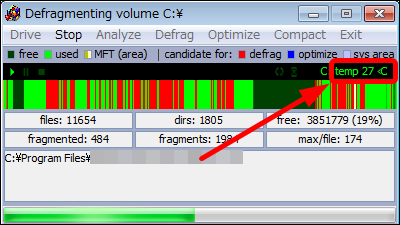
To defragment the folder, click "All Programs" from "Start" button.
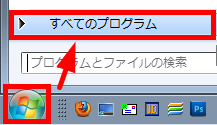
Click "DIY Data Recovery DiskTune" to open it and click "Add or remove DiskTune to or Context Menus".
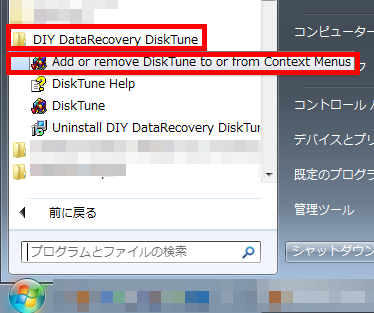
Please check all and click "OK".
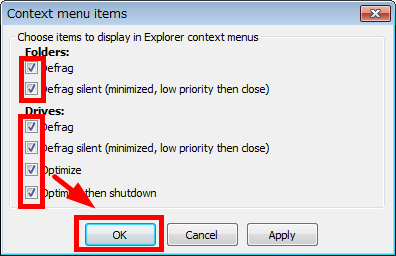
With the above operation, you can defragment the folder by right clicking on the folder.
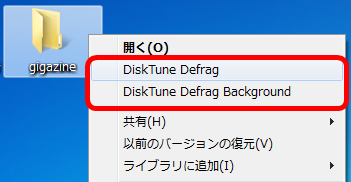
Related Posts: