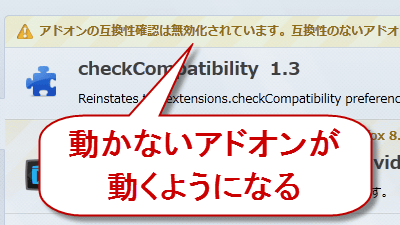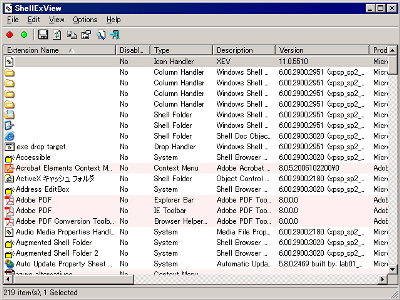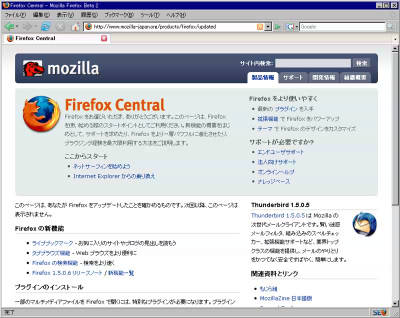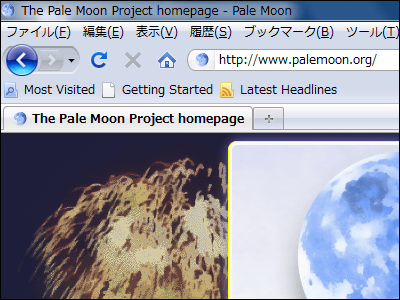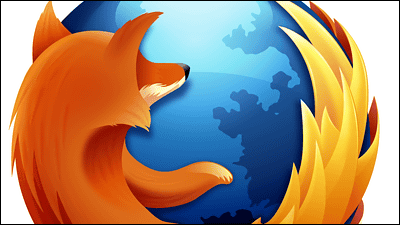How to activate add-ons that do not work with Firefox 4
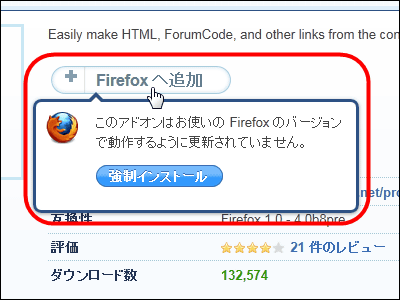
Moving from version 3 series to 4 series of Firefox makes it fast up to 6 times faster, startup time becomes shorter, loading of static pages and dynamic execution of web applications can be completed quickly Moreover, although it is realizing high-speed display of graphics also by hardware acceleration, it is still problematicFirefox 4It does not correspond to, or there are no more updates anymore, and there is an add-on that is unlikely to work in Firefox 4.
There are several ways to make such add - ons operable, but here I have practiced methods that do not require much expertise among them. This time, as of March 23, 2011 writing articles, we have not dealt with Firefox 4 formally yet "Make LinkI will use it as a case.
By the way it is an example when switching from Firefox Ver3.x line to Ver4 line, but it is also possible to cope even when a later new version comes up, so "Firefox has upgraded, but the add-ons you use are updated People who are hesitant to upgrade from the concern because they are slow because they are not compatible with the new version ... ", should basically use any version of their favorite add-on if this method is used.
When upgrading from Ver3.x series of Firefox to Ver4, this kind of display comes out first. I will try clicking "Check Now" for the time being.
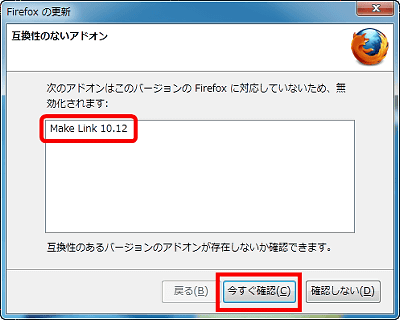
I can not find the update of the add-on. To the situation that you have to press "completion" as it is.
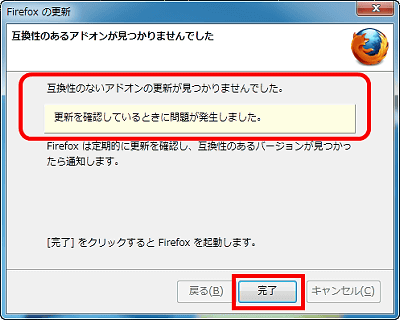
Looking at Firefox 4's "addon" it looks like this, it is unusable.
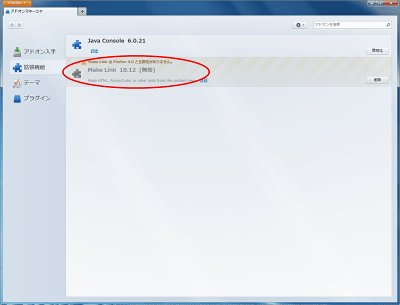
Because it can not be helped "Make Link"When you go to the add-on page it looks like this and it says" Can not be used with Firefox 4.0 ". Nevertheless forcibly click "Add to Firefox".
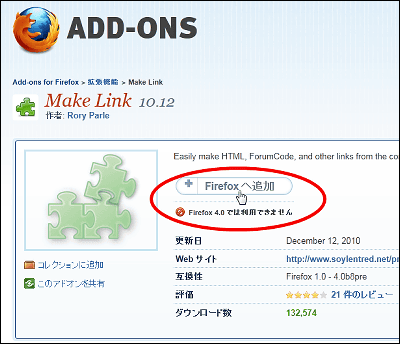
Since "Forced installation" is displayed, click
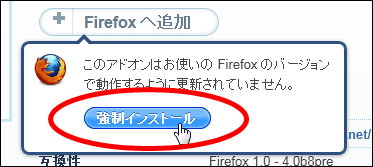
However, installation is impossible,
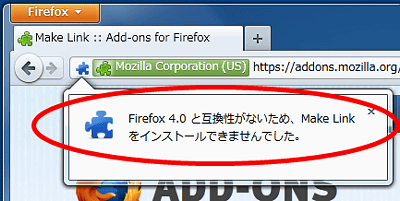
So, in the following, we will explain in two ways, "When installing newly incompatible add-ons" and "Re-enabling add-ons installed with previous version".
◆ Installing newly incompatible add-ons
Right click on the "Add to Firefox" link from the add-on page and click "Save Link Target As"
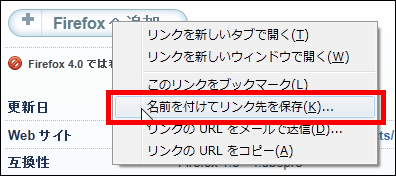
Select an easy-to-understand folder such as a download folder or desktop, and click "Save".
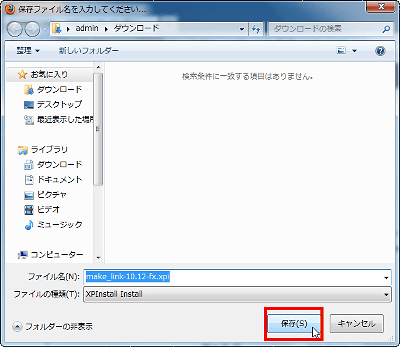
next"Nightly Tester ToolsGo to the page of "Add to Firefox" and click
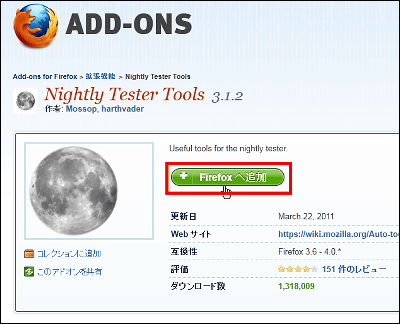
Click "Install Now"

Restart Firefox by clicking "Restart Now"
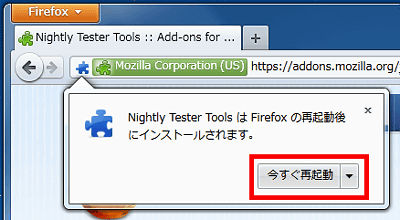
Select "Nightly Tester Tools" from "Firefox" button and click "Force Addon Compatibility"
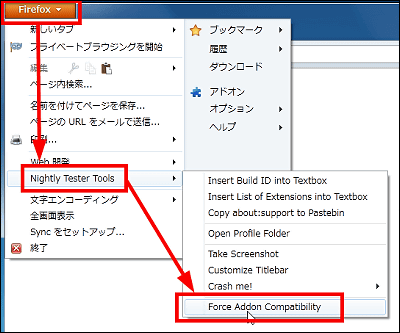
Restart Firefox by clicking "Restart"
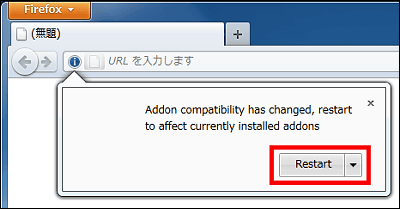
Click "Add-on" from "Firefox" button
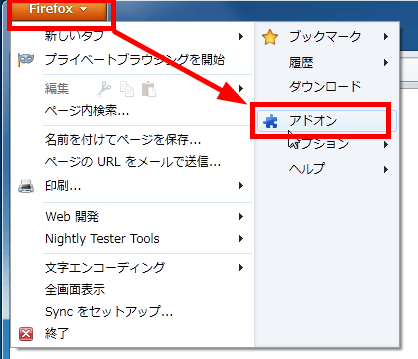
Click the setting button in the upper right of the add-on manager and click "Install add-on from file"
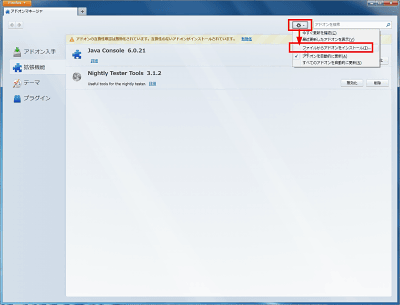
Select the file with the extension ".xpi" downloaded earlier and click "Open"
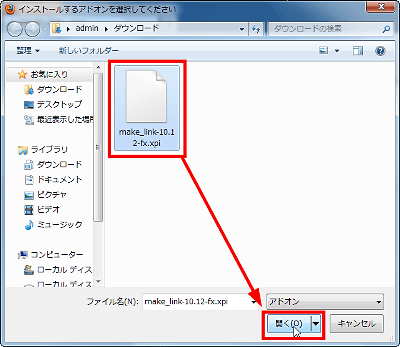
Click "Install Now"
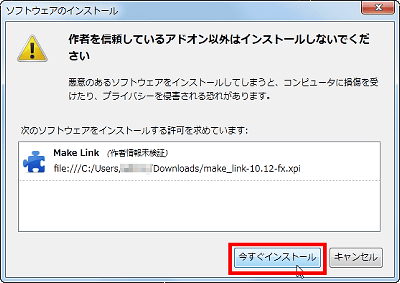
Click "Restart now" and restart Firefox. This will install an incompatible add-on and it will work.
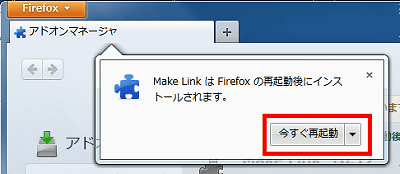
When you click on "Add-ons" and look at it, it says "Add-on compatibility has been disabled" in this way, buttons such as "Settings" are displayed properly, and it is enabled You can check.
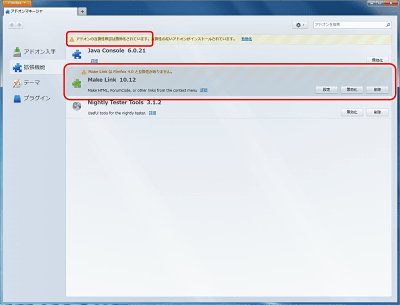
With this feeling, "Make Link" can also be operated.
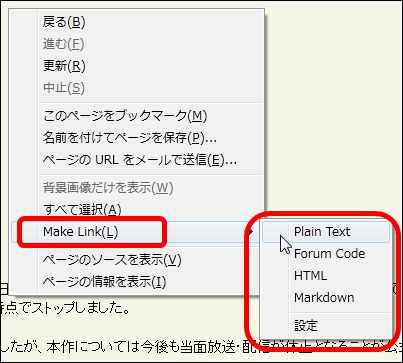
◆ Re-activate the add-on that was installed with the previous version
"Nightly Tester ToolsGo to the page of "Add to Firefox" and click
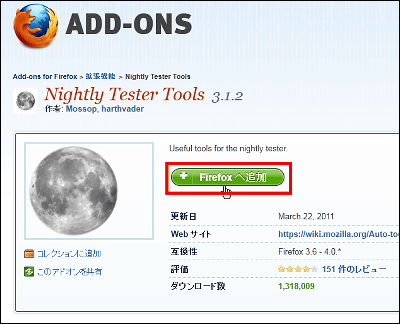
Click "Install Now"

Restart Firefox by clicking "Restart Now"
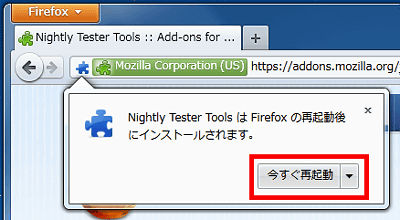
Select "Nightly Tester Tools" from "Firefox" button and click "Force Addon Compatibility"
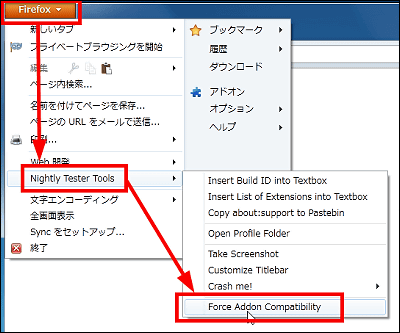
Click "Restart" to restart Firefox. This will make the add-on incompatible.
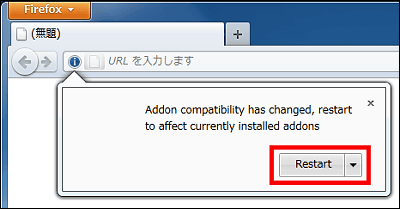
When you click on "Add-ons" and look at it, it says "Add-on compatibility has been disabled" in this way, buttons such as "Settings" are displayed properly, and it is enabled You can check.
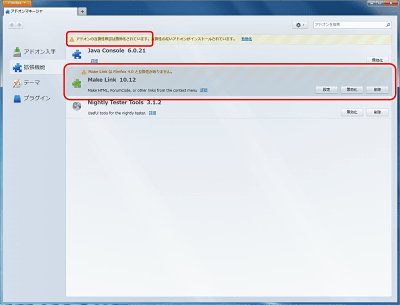
With this feeling, "Make Link" can also be operated.
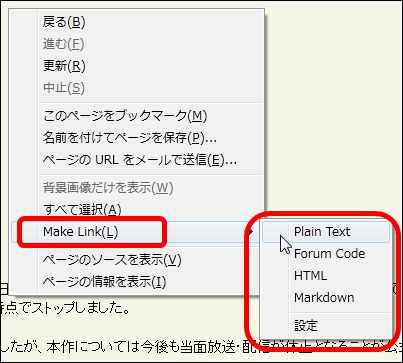
Related Posts: