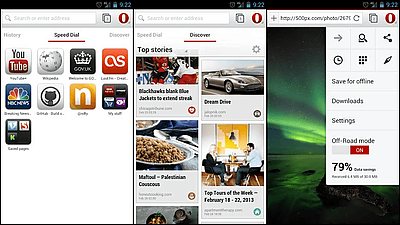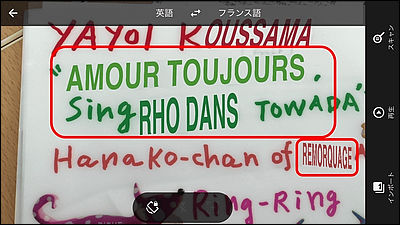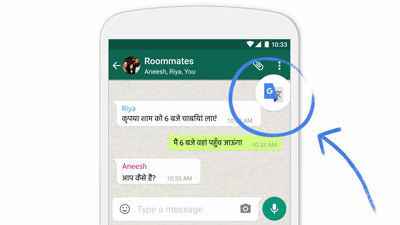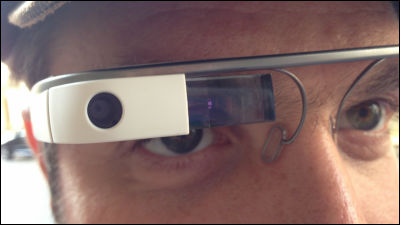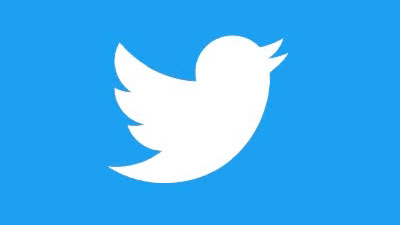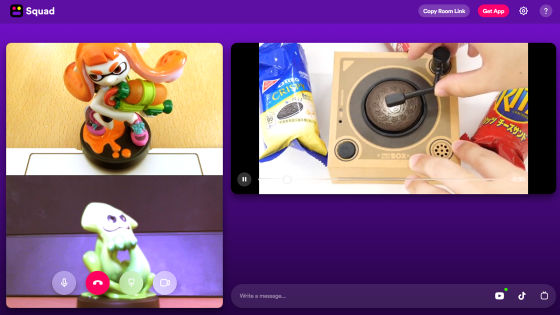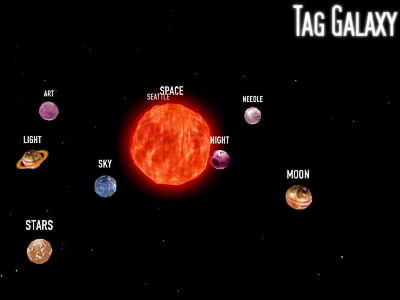A lot of movies that "Nexus S" works, YouTube 2.0 · Google Maps · 360 degree view

"Android 2.3 which was announced earlier"Nexus SAlthough it is, it is uploaded and the movie of the state that it is actually working on YouTube is uploaded and it is published. You can see the introduction movies of full HD quality, the car navigation system using Google Maps, the appearance of turning around 360 degrees, and the power-up "YouTube 2.0".
Playback is from the following.
Firstly, there are about 2 minutes introduction movie. It is possible to play at full HD resolution of 1080p.
YouTube - Introducing Nexus S
Speech recognition function

Since the phone is a mobile phone, the phone call is perfect

You can upload photos you have uploaded, publish and share them on Picasa, or attach them to Gmail for sending

Translation function also installed

Translate Dutch into English quickly
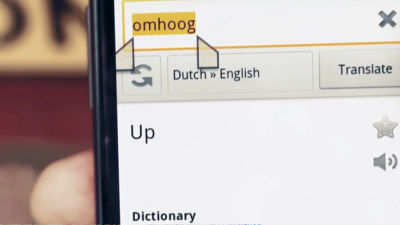
Also, let me character recognition (OCR) of things photographed ... ...

It is also possible to translate it. It may be useful for traveling overseas.
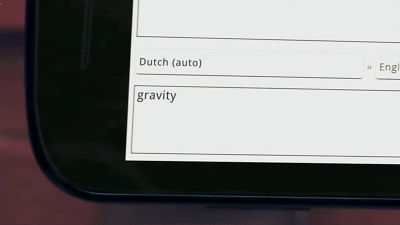
Also various applications

Search from a location where you currently have restaurants, cafes, bars, hotels, ATMs, gas stations, etc. in a haste
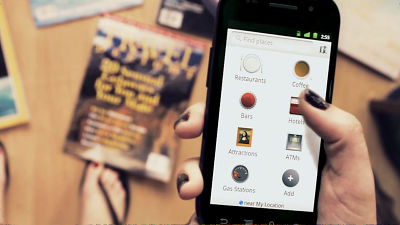
While watching the night sky in real time, you can search which stars have what names and what constellations are visible

The 30 second version is here.
YouTube - Introducing Nexus S in 30 seconds
There is also introduction of car navigation using Google map.
YouTube - Nexus S with Google Maps Navigation
Even if you turn off the car navigation system, it seems that "Nexus S" is enough.


Circular turn with 360 degree view.
YouTube - Nexus S 360 View
Like this





Easier to use YouTube, so that various functions can be done immediately by touch operation, tap operation. You can upload and publish movies as soon as you shoot them.
YouTube - Explore Nexus S: Youtube 2.0
Popping on the YouTube icon on the home screen.

Sliding

Playback screen

On the upper part of the playback screen, evaluation of whether you liked or copy of the URL etc is also one shot

Related Videos

comment

Full screen playback if landscape

Easy seek to make the picture quality high quality, display subtitles, and fly to your favorite scenes. Tap to pause and tap again to start playback smoothly again.

You can also log in and use your account. This is my uploaded video list.

favorite

activity

playlist

Widget selection

Residable as widget on home screen

Completely linked with movie shooting

Taking a picture like this ...
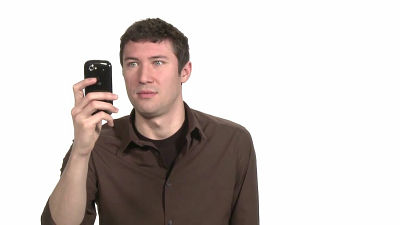
It can be uploaded quickly with one touch, this is amazing

Upload completion, progress situation will be notified in real time

Related Posts: