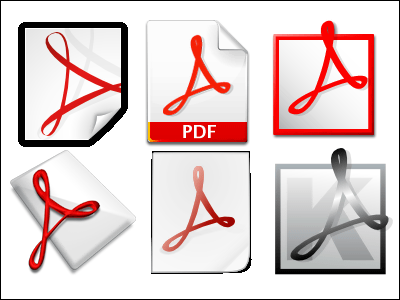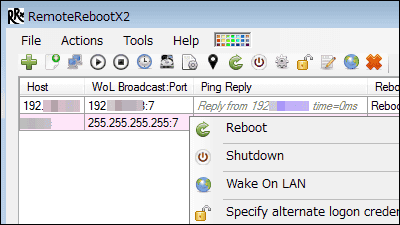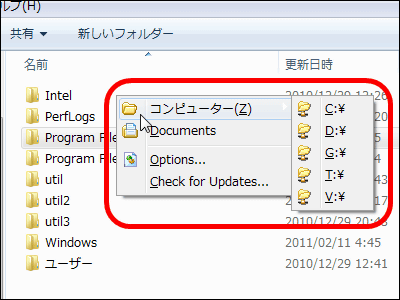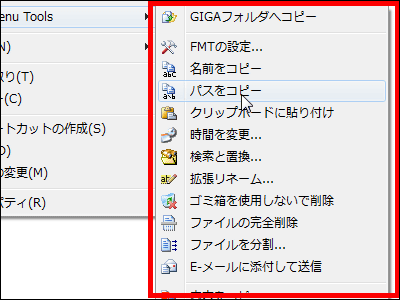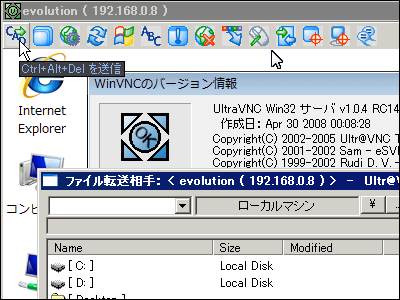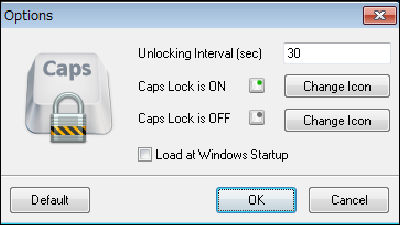How to change remote desktop server side screensaver
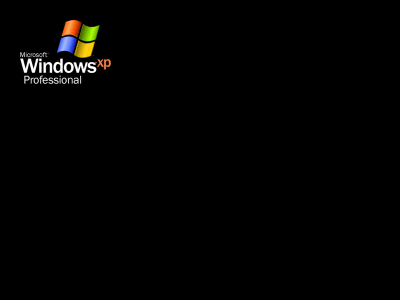
It is possible to do things like remote control of home desktop PC from the laptop in hand at home, "Windows"Remote Desktop"is. It does not transfer the whole screen, but it is very fast because it transfers only the operation instruction and the necessary drawing part, and it can operate comfortably if it is set well by low speed line.
The monitor which was always dissatisfied was not on the client side of Remote Desktop (operating side) but on the server side (operated side). Because the remote desktop is useful too much, desktop PC etc. in front of you may also operate from the laptop using Remote Desktop, but for some reason the screen saver displayed always shows "logon.scr" There is a possession. I would like to set the screen saver of the watch system and the system monitor if possible if possible and why it is dissatisfied if it is complained that it may take ten minutes to display the screen saver.
So, when I looked at what settings to do, the setting to display the screen saver on the client side is written here and there, but it seems that there is not much method to set the server side screen saver I will leave it.
* In order to edit the registry, please go with all self-responsibility
· For Windows XP and Windows Vista
Simultaneously press the Windows key + R key or select "Run" from the start menu, enter "regedit" and click "OK"
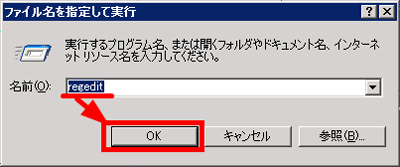
As Registry Editor starts up, go to "HKEY_USERS" → ".DEFAULT" → "Control Panel" → "Desktop".
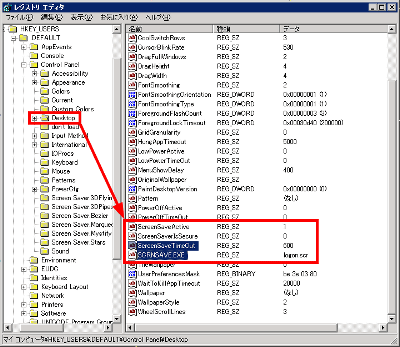
The meaning of each value is as follows.
ScreenSaveActive: Enable / disable screensaver. Invalid if "0", valid if "1".
ScreenSaveIsSecure: Protects passwords when screensaver is released and prevents users from changing passwords. Invalid if "0", valid if "1".
ScreenSaveTimeOut: The number of seconds until the screen saver is displayed. The default is 600 and the screensaver will start in 10 minutes.
SCRNSAVE.EXE: Here you specify the screensaver name, eg '****. Scr' etc.
For this time, change "ScreenSaveTimeOut" to the desired number of seconds and click "OK"
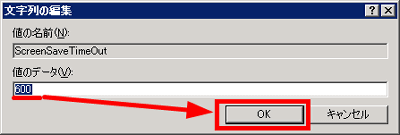
Next, set the default "logon.scr" as your favorite screensaver name and click "OK" to complete
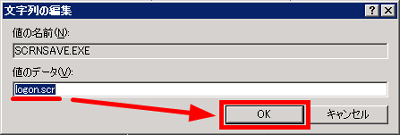
· For Windows 7
When I first start Registry Editor, I do not have a key.
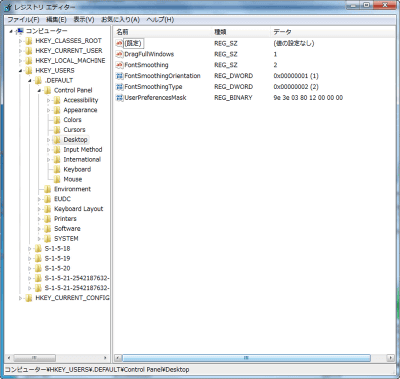
So, right click and select "String value" from "New" to create "ScreenSaveActive" "ScreenSaveIsSecure" "ScreenSaveTimeOut" "SCRNSAVE.EXE"
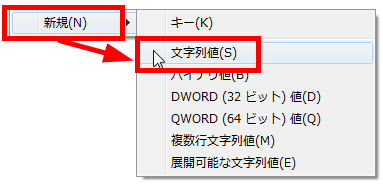
Like this
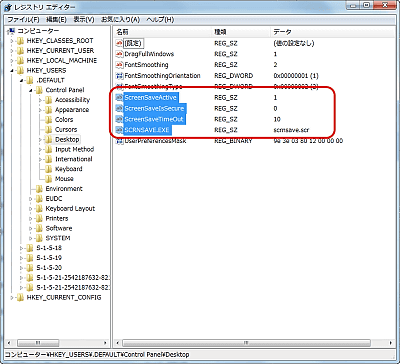
You can now change server side screensaver of Remote Desktop on Windows 7 as well.
Note that "Windows 7 does not have" logon.scr "and most of the default screen saver uses Direct 3D, so it can not be used, but" scrnsave.scr "was usable. By trying various things, you can see which is OK and which is out.
Related Posts: