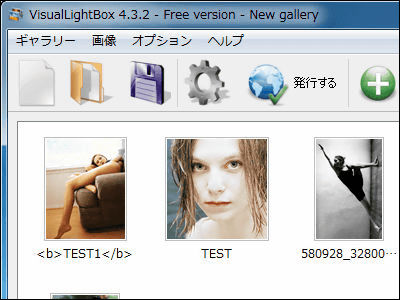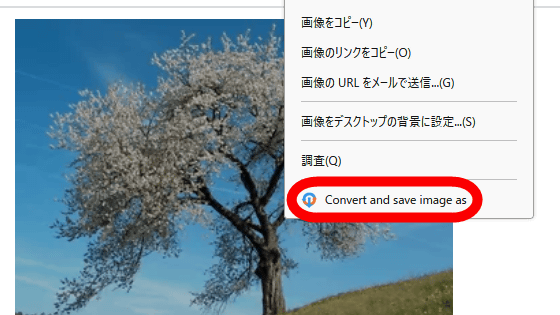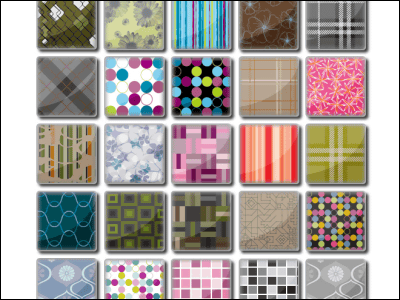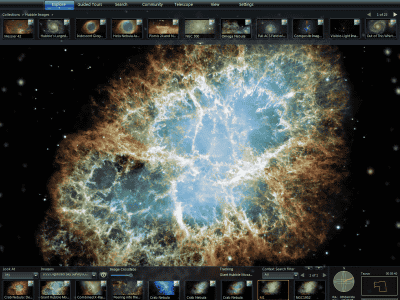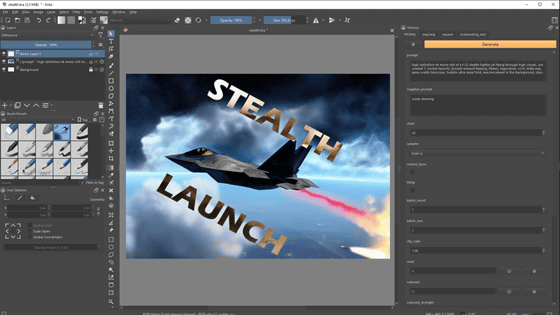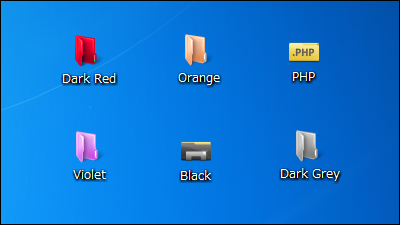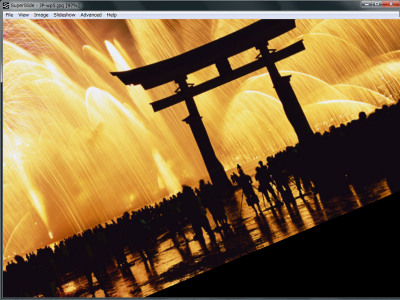Open source fractal viewer "GNU XaoS" that can make your favorite fractal figure as wallpaper

fractalGNU XaoS ", which is one of the software that draws similar shapes repeatedly on a computer, is software that draws fractal figures three-dimensionally and then animates them as slimy zoom in / zoom out It is possible viewer.
Executable files for Windows, Mac OSX, Linux, BSD can be downloaded,Mandelbrot setYaShepinsky gasketYou can enjoy beautiful images while exploring on various fractal figures such as enlargement / reduction.
Download and use from below.
A demonstration movie such as actual fractal display is here.
YouTube - "GNU XaoS"

The official site is here.
GNU XaoS
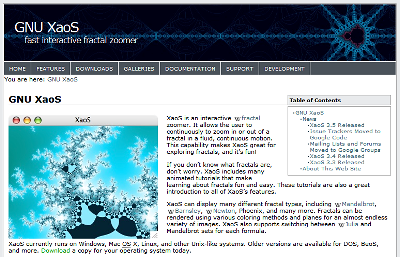
Download executable for Windows(1.5 MB)
Click on the above link and execute the downloaded file, this kind of window will be displayed Click "Next"
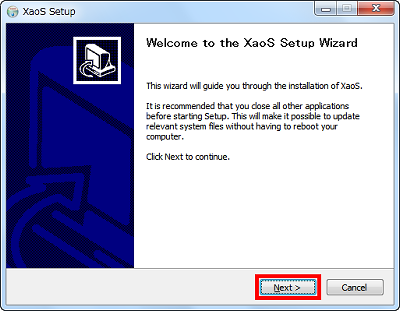
Click "I Agree"
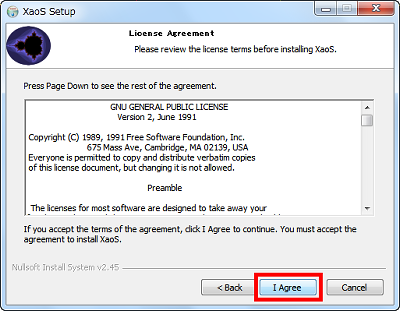
Click "Next"
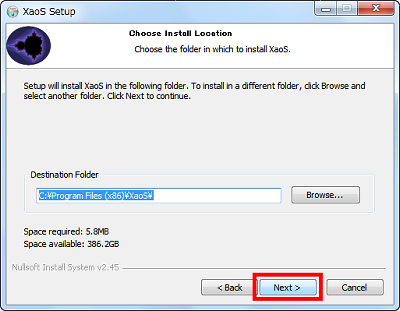
Click "Install" to start installation
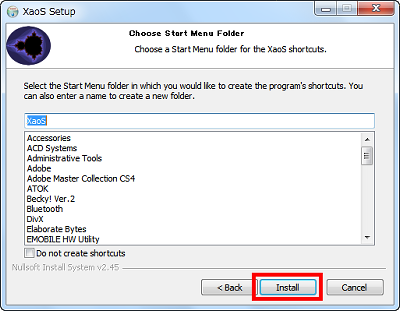
Installing
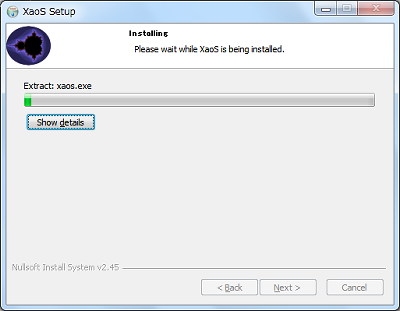
Click "Finish" to finish setup
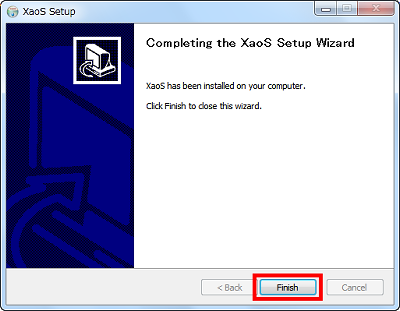
With this, the item "XaoS" is created in the start menu, so start it. For operation, keep pressing the left mouse button to zoom in to the place where the mouse cursor is located, and keep pressing the right button will zoom out.
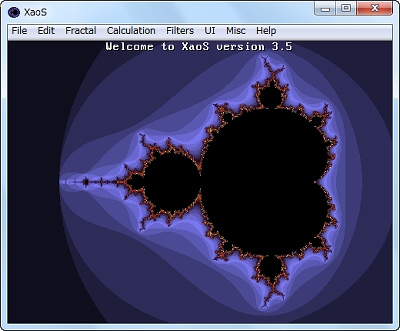
If you want to see the animation appropriately, select "UI" from the menu and click "Autopilot" to switch to automatic movement mode.
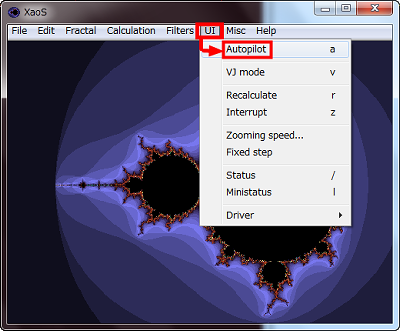
People who want to see beautiful images quickly, by selecting "File" from the menu and clicking "Load random example", one reading is read at random from the prepared settings.
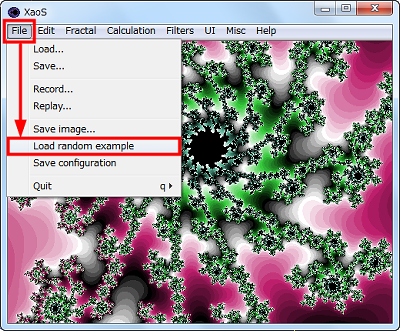
If you want to change the color appropriately, select "Fractal" from the menu and "Menu" comes out with "Palette" Click "Random Palette". Just push "p" on the keyboard in case it is troublesome.
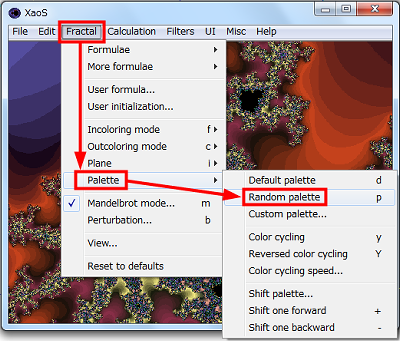
If you normally select "File" from the menu and save it as "Save Image", you can only create an image with the size of the window, so if you want to save the wallpaper size image, follow the procedure below. First, select "File" from the menu and click "Record".
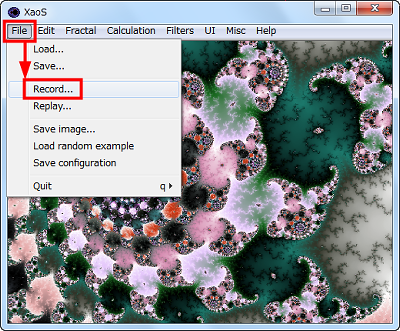
Then the following dialog will be displayed, just click "Save".
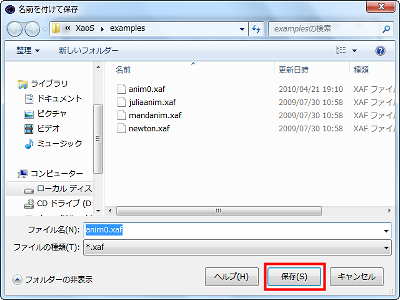
A message will be displayed like this.
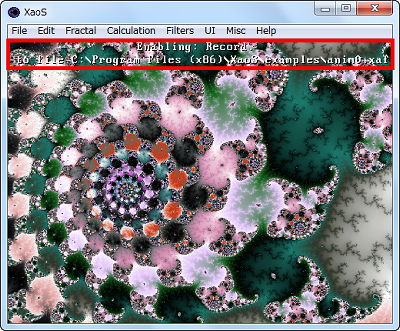
Again select "File" from the menu, click "Record", and uncheck "Record".
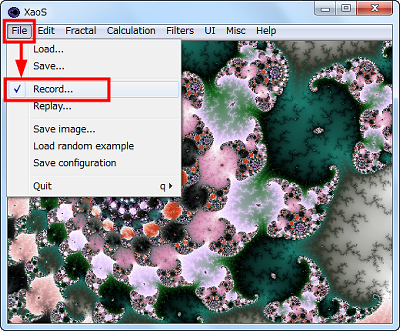
Then select "Misc" from the menu and click "Render animation".
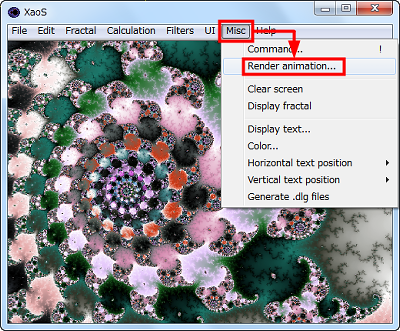
The following dialog will be displayed. First, click "Browse" at the top.
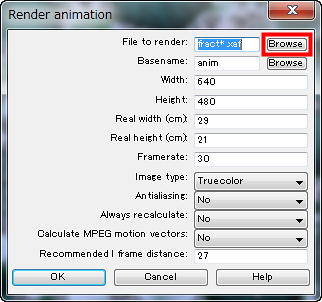
The following dialog will be displayed, so select the saved file and click "Open".
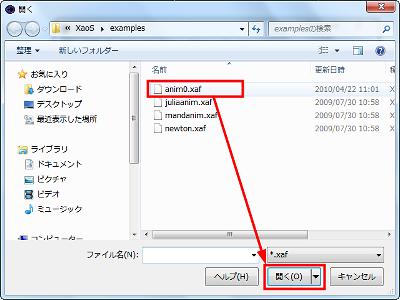
Next, click "Browse" to specify the save destination.
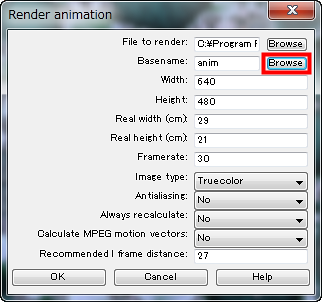
In addition, a dialog will be displayed. Click "Picture" as the save destination and click "Save".
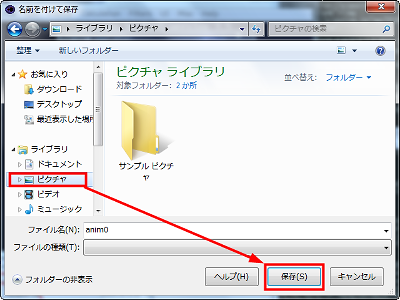
After that, enter the appropriate size as the wallpaper image size in "Width" and "Height", change "Antialiasing" to "Yes" and click "OK".
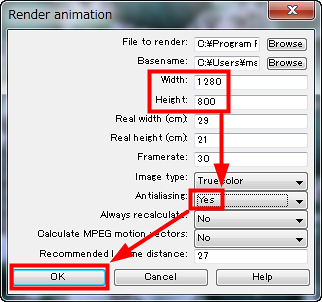
It will appear as if it has been frozen, but if you wait for a while the image will be saved in "Picture".
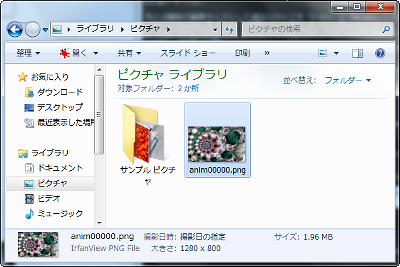
It will be like this.
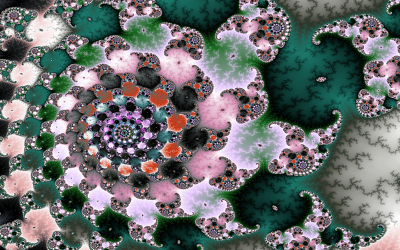
Then click "Set as desktop background" from the pop-up menu displayed by right-clicking the saved file.
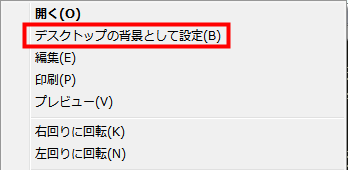
Incidentally, since this procedure was originally a procedure for creating animation, in fact, you can output the operation you performed while "Record" of "File" of the menu is checked. However, since the output is a large amount of png file, you need another software to combine.
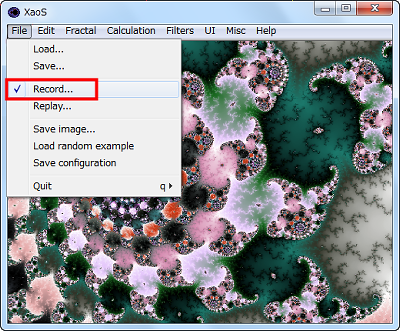
In addition, you can select "Fractal" from the menu and change the shape from the menu displayed in "Formulae".
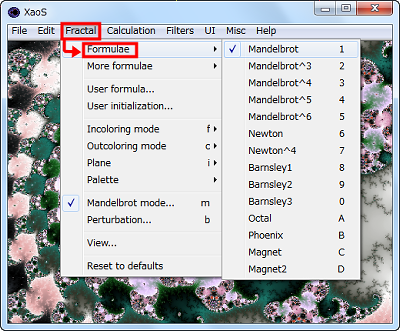
The prepared figures are as follows.
Mandelbrot
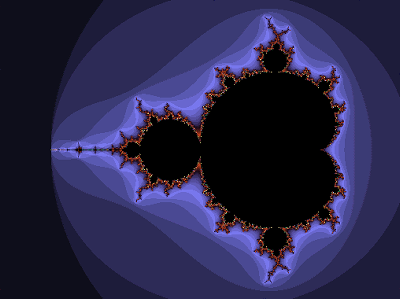
Mandelbrot ^ 3
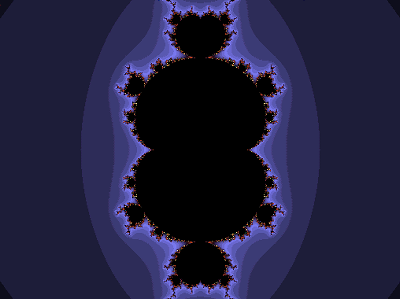
Mandelbrot ^ 4
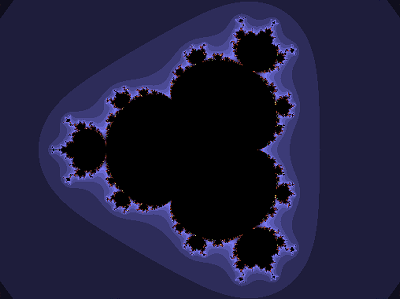
Mandelbrot ^ 5
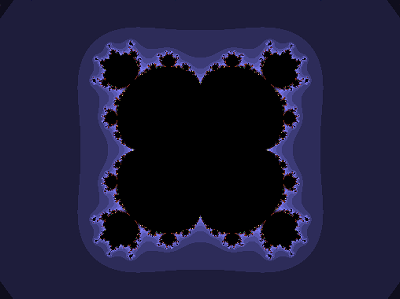
Mandelbrot ^ 6
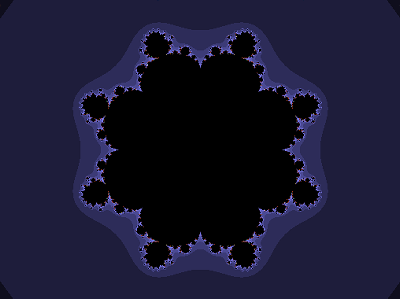
Newton
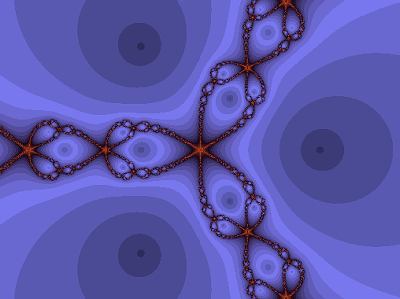
Newton ^ 4
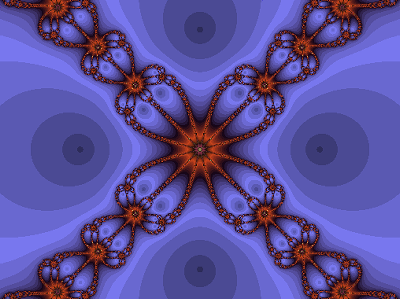
Barnsley 1
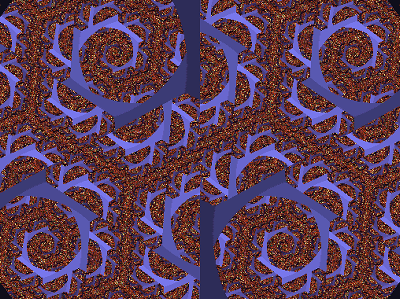
Barnsley 2
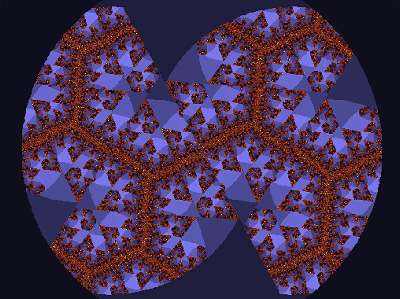
Barnsley 3
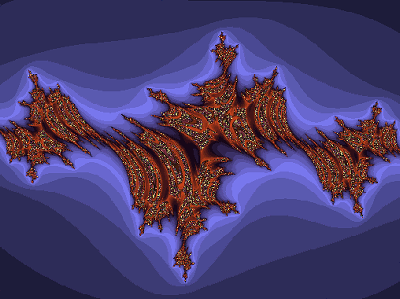
Octal
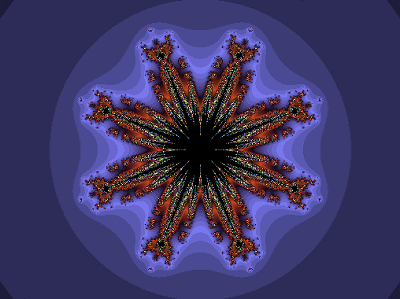
Phoenix
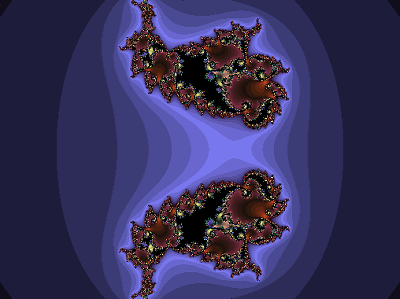
Magnet
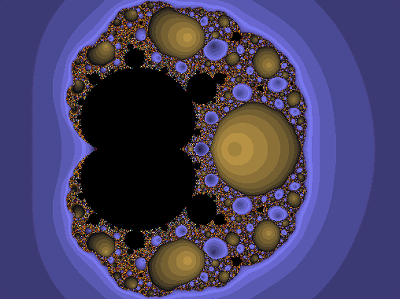
Magnet 2
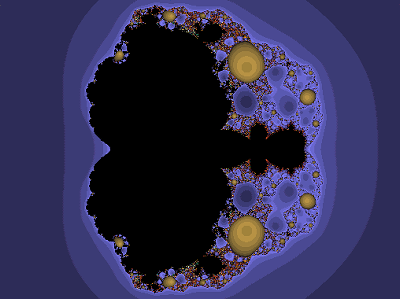
You can also change from the menu displayed in "More Formulae" by selecting "Fractal" from the menu.
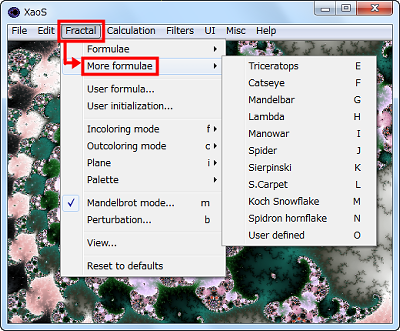
The prepared figures are as follows.
Triceratops
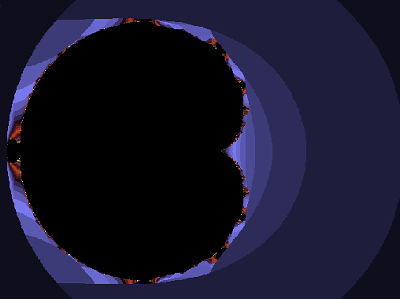
Catseye
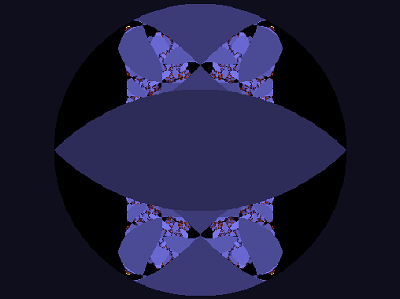
Mandelbar
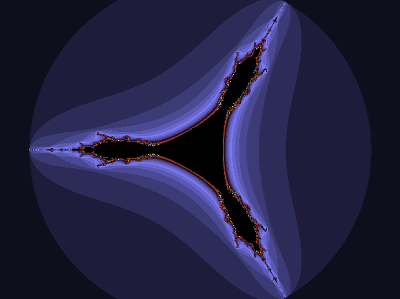
Lambda
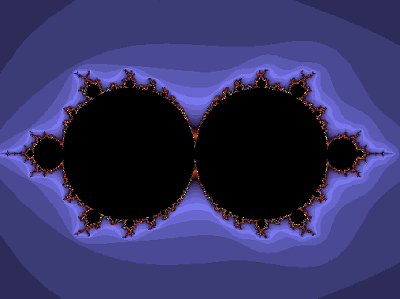
Manowar
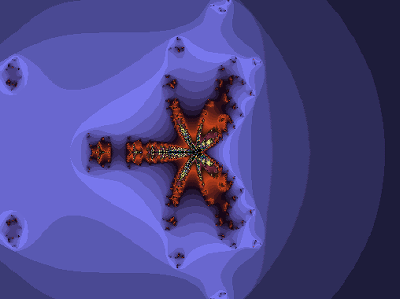
Spider
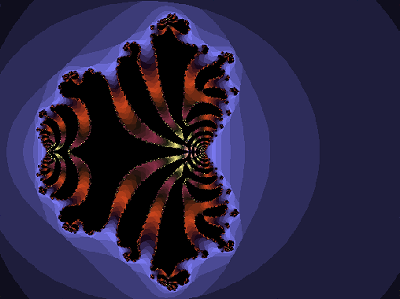
Sierpinski
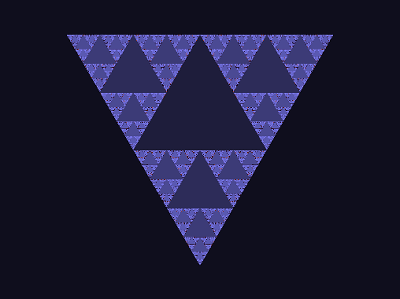
S. Carpet
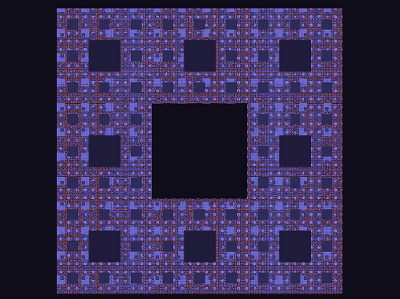
Koch Snowflake
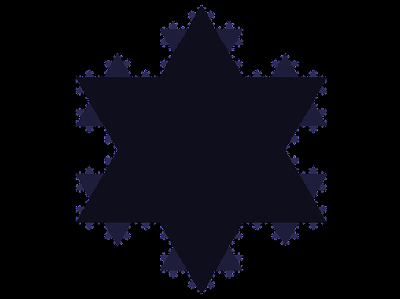
Spidron Hornflake
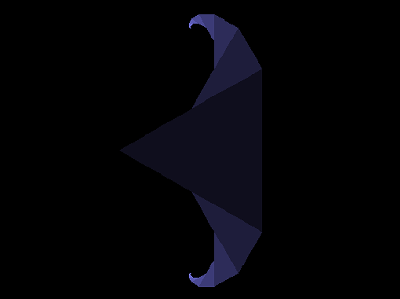
There are also many images in the gallery of the official website.
Official website image gallery
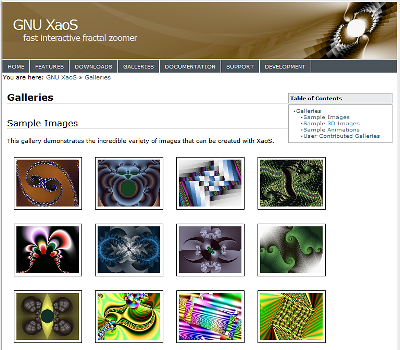
In addition, by selecting "Filters" from the menu and clicking "Pseudo 3d", it becomes a pseudo three dimensional display.
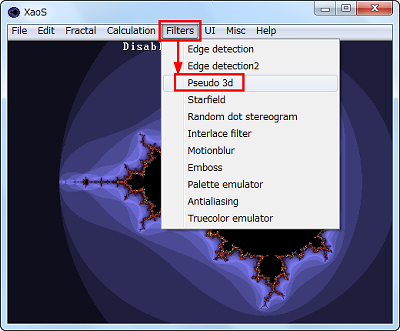
It is displayed like this.
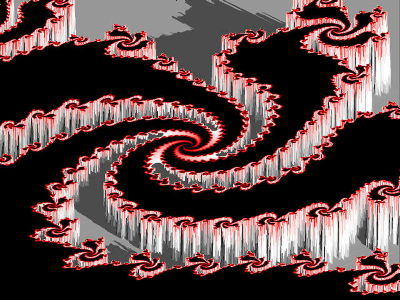
If you want to know the concept of software functions and fractals, you can also view the tutorial by selecting [Help] from the menu and clicking "Tutorials". Although the explanation is English, it is fun just watching because animation is heavily used. Recommendation is "Mandelbrot set".
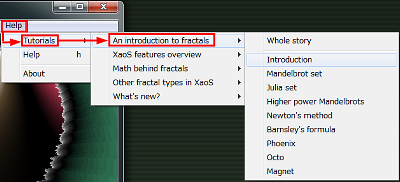
Related Posts: