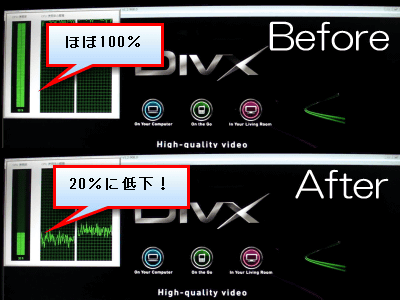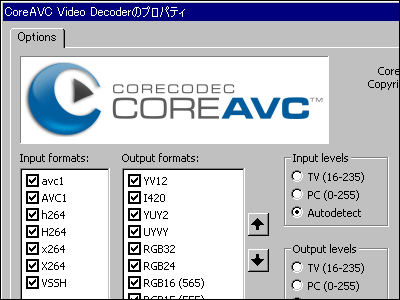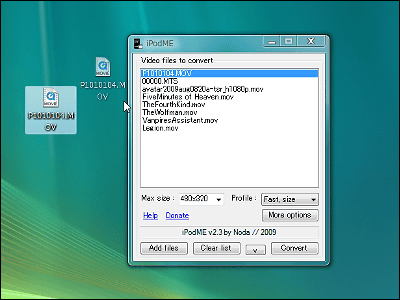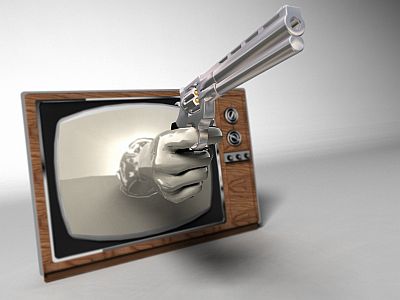I tried variously whether the HD video can be reproduced smoothly really by the hardware reproduction support function of VAIO type P
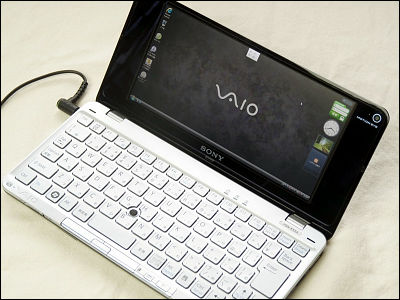
Release launched on January 16th "VAIO type PToIntel SCH US 15 WIntegrated graphics function "Intel GMA 500Hardware · video decoding · acceleration of the hardware decoder, in short, has a playback support function by the hardware decoder, it is possible to play HD size movies of H.264 / MPEG 2 / VC 1 / WMV 9 without increasing the CPU load ... However, in reality this playback support function will not work properly unless it is a combination of a specific software and a movie (eg Windows Media Player + WMV 9 etc.). Therefore, when playing a movie using H.264 in HD picture quality, it will become stuffy or wrong sound like playing a movie using H.264.
However, because I am giving up as it is, I tried my best to play with various players such as Windows Media Player 11, DivX Player 7, Media Player Classic Home Cinema.
The combination result of each software, the sample movie used at that time, and the test result are from the following.
This time I used VGN-P70H. CPU is Intel Atom CPU Z540 (1.86 GHz), memory is 2 GB.
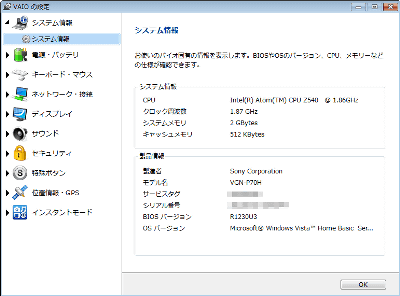
This time we set all tests to "high performance" from the control panel power option.
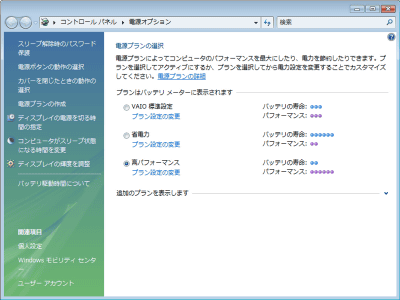
In addition, I switched off all the software installed in VAIO from the start, anyway. Especially, services that perform media analysis automatically in the background and index automatic creation service of Vista standard etc are turned off because they eat the CPU when starting to start up. Also, anti-virus softwareMcAfeeI am uninstalling it.
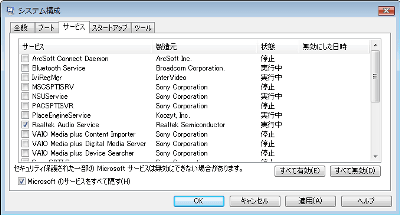
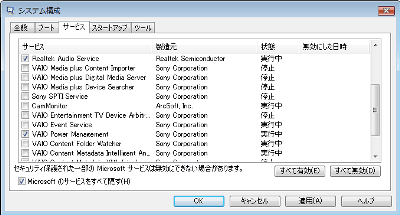
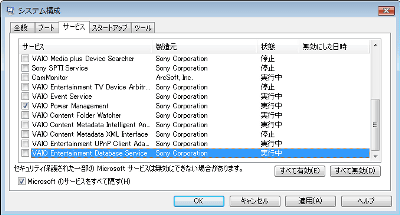
The point which becomes the point this time is the graphics function "Intel GMA 500" integrated with Intel SCH US 15W. It stands for Intel Graphics Media Accelerator.
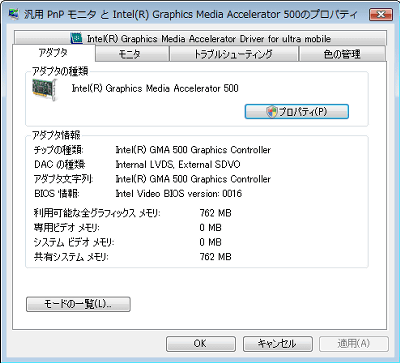
Let's start with the verification from WMV9.
■ Full HD in WMV 9
In the case of WMV 9, the movie playback support function is easy to be effective so that it can be played back in HD size, the easiest effect is easy to feel the most effect.
· Movie used
"Microsoft Windows Media Player: WMV High Definition Content Showcase"Robotica" in1280 × 720 (720 p)When1920 × 1080 (1080 p)We used two kinds. Both are 24 fps.
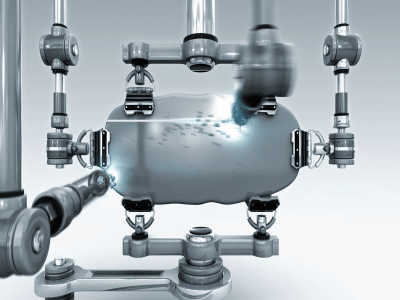
Also,"Gametrailers.com - Ninja Blade - TGS 08: Extended Trailer HD"It is in"Ninja Blade - TGS 08: Extended Trailer HD (WMV 720p - 49.1 MB)"Was used.
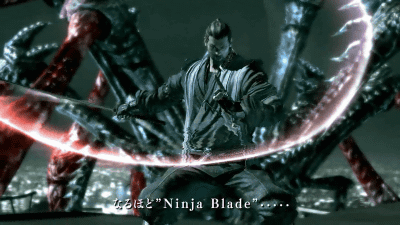
· Players used
Vista comes with "Windows Media Player 11"Was used. Movie playback support function is enabled by default setting.
·test results
WMP 11 + Robotica 720 p (WMV 9): No problem with regeneration, the CPU usage rate is around 20% ~ 26%
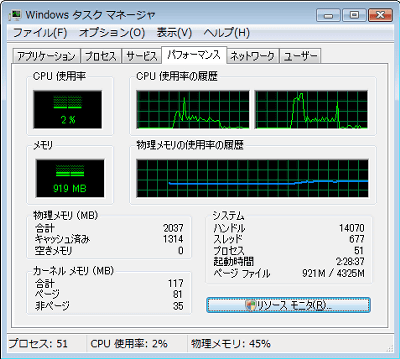
WMP 11 + Robotica _ 1080 p (WMV 9): No problem with playback, CPU usage is around 22% to 29%
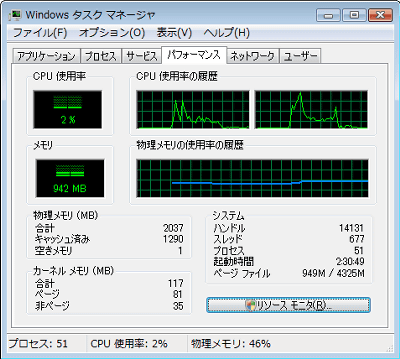
WMP 11 + Ninjablade - 720 p (WMV 9): No problem with playback, CPU usage is around 20%
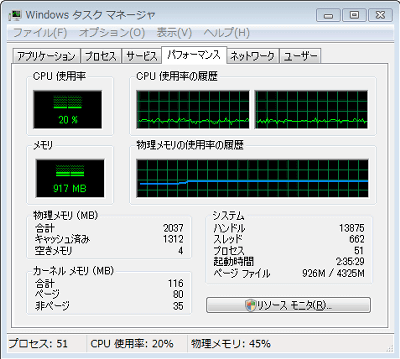
A conclusion
The combination of WMP 11 + WMV 9 is probably an iron plate. Because I could not play the sound why, I removed it from here,AMD pageIn "Sample video in AVCHD format"(1920 × 1080 in H.264 format, the extension is mp 4) also enabled the movie playback support function, it was able to be played lightly with WMP 11. If the file format that WMP 11 can recognize, HD movie playback can be performed smoothly and smoothly.
In case of H.264 (QuickTime 7 Player)
In the case of a movie trailer, since the image quality is high, the WMV 9 format and the H.264 format described above are often used, but this time it is adopted by the QuickTime 7 PlayerH.264It is a format.
· Movie used
"Apple - Movie Trailers - X - MEN Origins Wolverine"I used 480p movies and 720p movies.
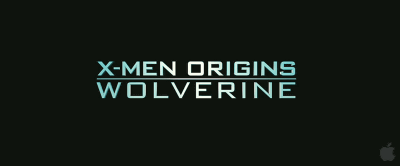
· Players used
QuickTime 7 Player"7.55.90.70" was used.
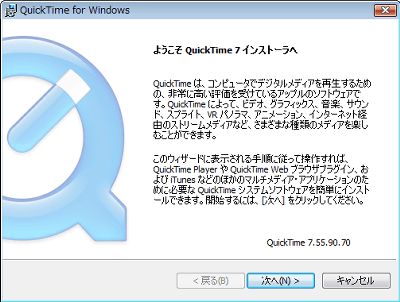
·test results
QT 7 + wolverine 480 p (H.264): In a moving scene, it sounds strange and plenty of sound misalignment (about 1 second) occurs + bubble wrap sound, CPU utilization is 40% to 50%
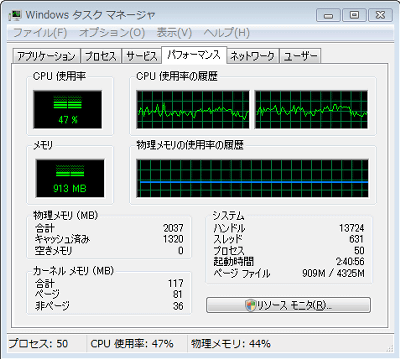
QT 7 + wolverine 720p (H.264): This is exactly at the level that can not bear false positives from the beginning, CPU utilization reaches 40% to 70%
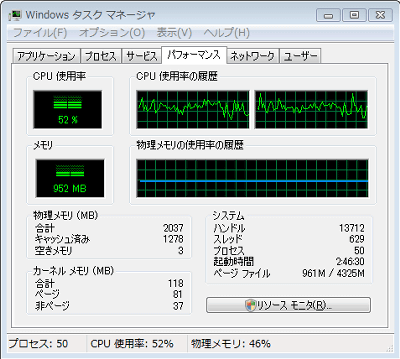
A conclusion
If it is 480p it is possible to play it. 720p is impossible. This phenomenon is obviously funny if the CPU is heavy when it is QuickTime 7 Player although it is not used so much. When thinking carefully, since there is no video playback support function by the hardware decoder in the setting itself of QuickTime 7 Player, there is no such function in the first place ...? Since I have not written anything even if I read help etc, it may be considered that there is no movie playback support function. That is, it can not be used. Full HD is impossible without testing.
■ HD in H.264 (DivX Player 7)
Finally "DivX 7IsH.264Is adopted,.mkvIt realizes a new DivX Plus HD video with extension. Moreover, according to what I heard, this DivX 7 H.264 decoder seems to be considerably lighter at the level comparable to that CoreAVC.
· Movie used
"DivX 7 Showcase | DivX.comOf "Terminator Salvation (Terminator 4)"720p movieI used.

· Players used
After installing the latest DivX 7 it was attached "DivX Player 7"Was used.
·test results
DivX Player 7 + TerminatorSalvationTrailer 720p (H.264): This is exactly out of the question at the level that can not bear false positives from the beginning, CPU utilization reaches 70% to 100% and renders it unrepairable ...
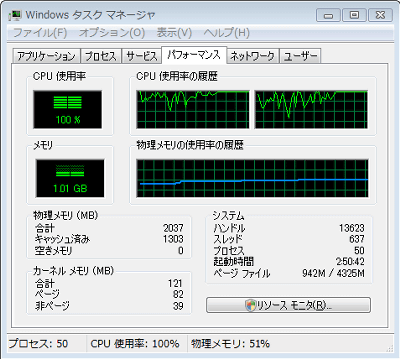
A conclusion
None of the new DivX Plus HD movies can be played. Is it really a H.264 decoder of DivX 7 ...?
In case of HD with H.264 (MPC-HC)
As much as anything is wrong,Media Player Classic Home Cinema (MPC-HC)WhenFfdshow tryoutsI challenged with a combination of.
· Movie used
As before, "DivX 7 Showcase | DivX.comOf "Terminator Salvation (Terminator 4)"720p movie(1280 × 528) was used.
· Players and codecs used
"MPC-HC v1.2.908.0"When"Ffdshow_beta6_rev2527_20081219.exe"Was used. For properly playing on Vista"EVR" is onIt is on.
·test results
MPC-HC + ffdshow (H.264) + TerminatorSalvationTrailer 720p (H.264): The image itself can be reproduced although there is some misalignment. I forgot to capture the image, but the CPU load was about 90%.
A conclusion
It is far better than QuickTime and others, but a subtle level called a little millet. Perhaps there is not a problem if things are not so intense. Also, as mentioned above, it is an environment that cuts and cuts off resident software, so it is out if something little CPU eating software starts to move in the background. It is slightly unrealistic.
■ Playable combinations
At the present time it is as follows. It is in the order of "player + video format = result".
· WMP 11 + WMV 9 = ◎(Full HD can also be played)
· QuickTime 7 + H.264 = ×(Impossible)
· DivX 7 + H.264 = ×(Impossible)
· MPC-HC + H.264 = Δ(May be HD, full HD is impossible)
A table of Sony's "Test results on video playback performance of VAIO type P" is posted on the following page. A bit miserable.
The true ability is obvious: Is this an ideal low price mini laptop !? - "VAIO type P" thorough verification (second part) (4/6) - ITmedia + D PC USER
The combination of MPC-HC and various codecs comes into question as it becomes like this. With MPC-HCCore AVCAnd you can clearly specify the H.264 decoder of DivX 7. about it. In conclusion, "HD can be played but full HD was impossible".
However, it is still too early to give up. Yes, if it is a combination that enables movie playback support function, it should be able to play even with full HD's H.264, no, I can play it.
So, the next is how to play a movie with full HD size (H.264 + AAC, 1920 x 1080).
· Continued
How to play slim movies with full HD size (H.264 + AAC, 1920 x 1080) with low CPU load with VAIO type P
Related Posts: