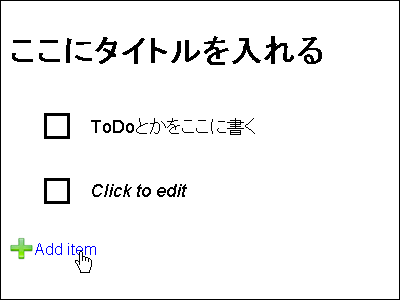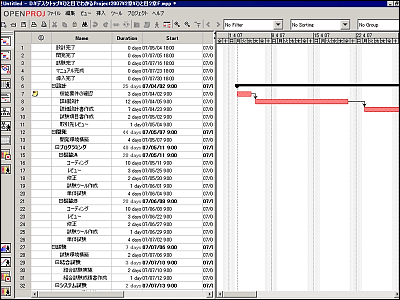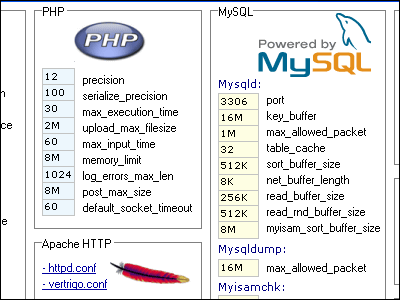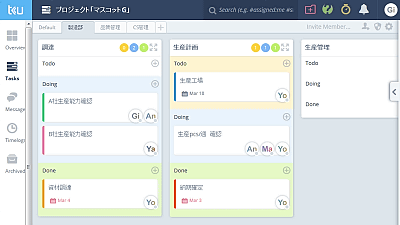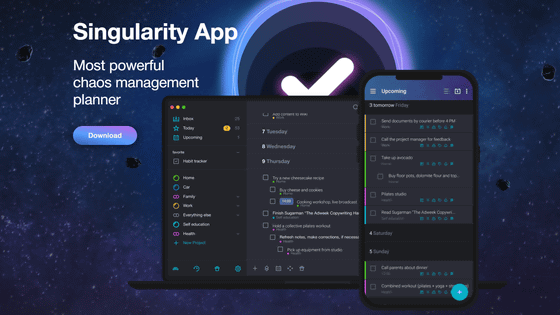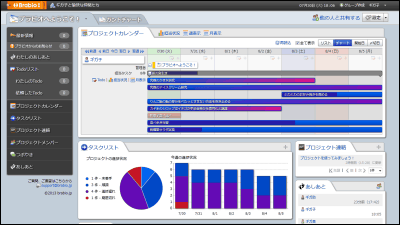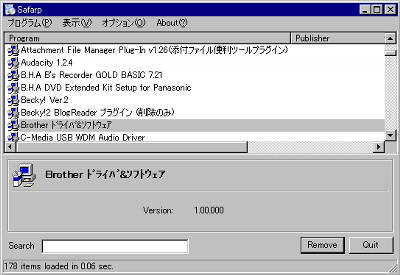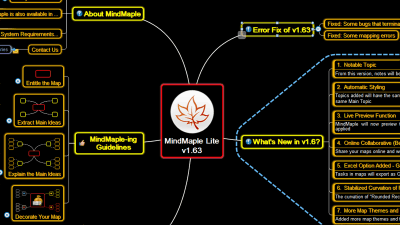Software that can display Gantt chart of ToDo management · schedule · task progress "xfy Planner [beta version]"
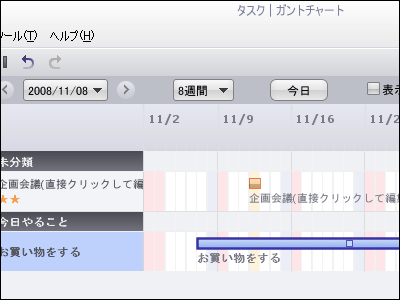
In order to organize and utilize diverse information such as daily ToDo check, progress management, idea memo, from JustSystems "Xfy PlannerSo soft has appeared. Currently it is a beta version so you can download and use it for free. It supports iCal format import, it can output in HTML and PDF. The task can be added immediately by clicking, moving by drag & drop is also possible, operation is quite excellent.
As an overall feeling of use, it is intuitive anyway so there is no need to read explanations or help. Also, it is very good that the idea that tasks can be added one after another has been made everywhere. Not only the addition but also the point that we can do quite easily about changing and editing from there afterwards is certainly quite nice. More than anything, it is excellant to switch between Gantt Chart display and Calendar display and so on. A little ingenuity has been made on how to register tasks, how to show them, and how to summarize information, thus enhancing the overall operation feeling.
So, from the download to the installation, the review you actually used is from the following.
Information sorting and utilization software xfy Planner [Beta version]
Click "Download" button from the above page
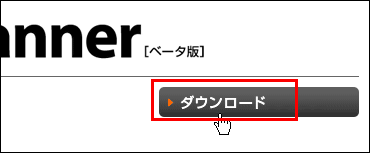
Please check and click "I agree and click"
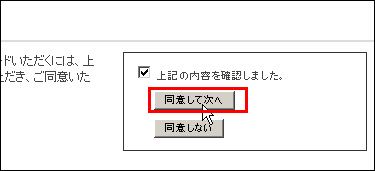
Enter your email address and click "Download" when you check it
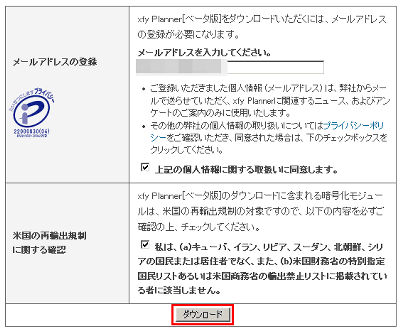
Click on it to download it
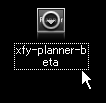
Click "Next"
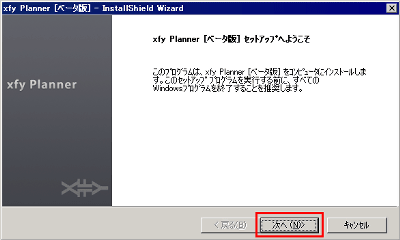
Please check and click "next"
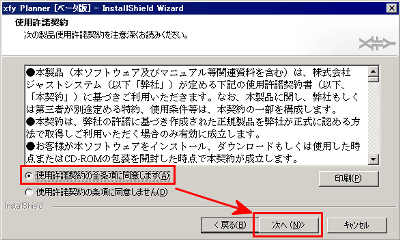
Click "Next"
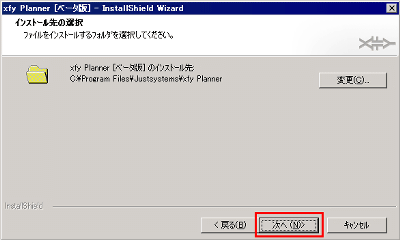
Click "Install"
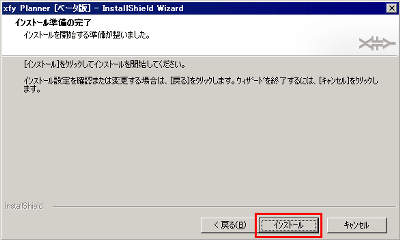
Installing
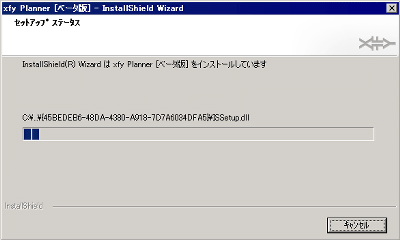
Click "Done"
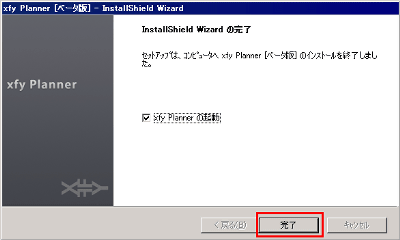
Click "OK". The trial period seems to be 90 days.
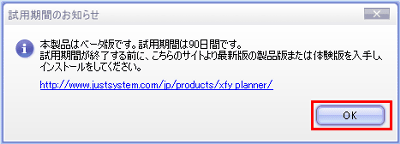
Startup screen
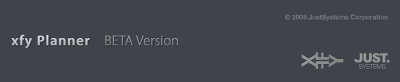
Please check and click "OK"
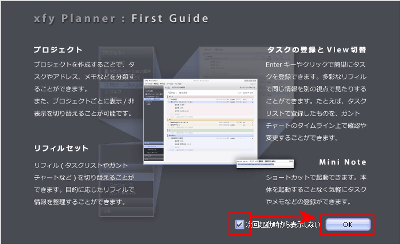
When you start up this screen.
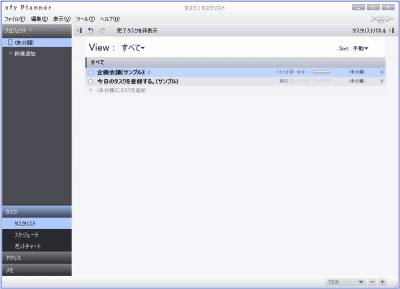
Click to open, like this
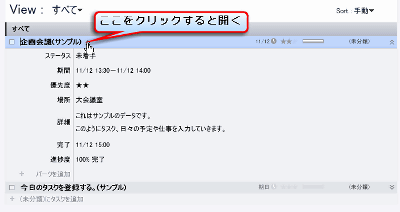
Click to edit directly
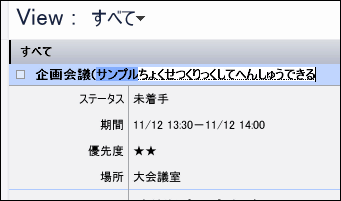
By clicking the status you will see options like this
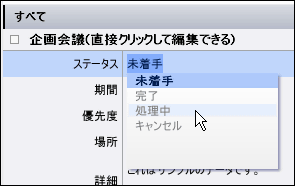
When you click the date the calendar will appear
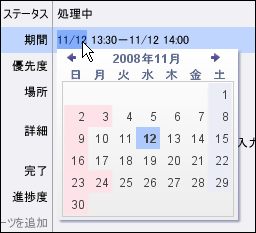
Click on time to get out of the list with list
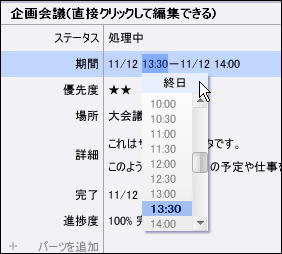
Click on Priority to see this as well
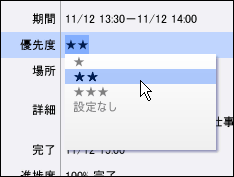
You can also change progress by clicking on it

Moreover, it is still possible to change by clicking the analog clock part etc. when it is visible in the list list
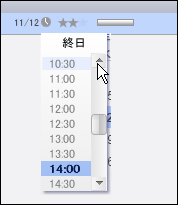
Progress degree can be changed immediately, it is quite useful. You can see that the action is made as small as possible overall and it is made in a direction that can be operated intuitively.
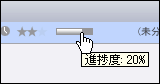
Check it and it will be done soon
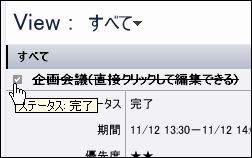
If you click "Add parts" you can add additional items
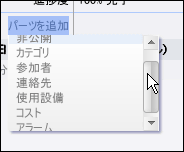
This is an alarm
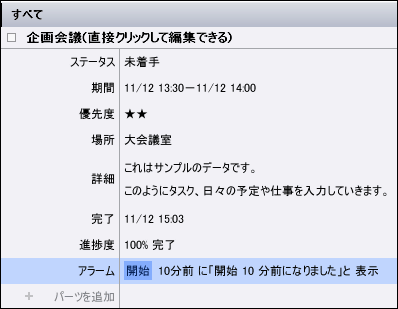
cost
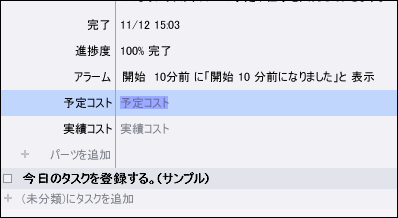
Person in charge. This can add people who are registered in the address book.
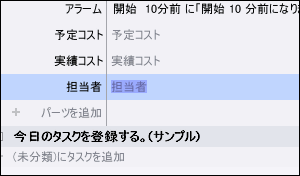
Whether to make it unpublished possible with additional parts
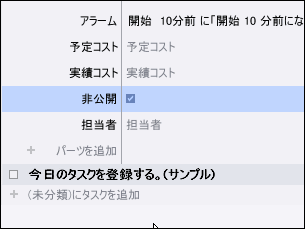
If you do not open it, these icons will appear
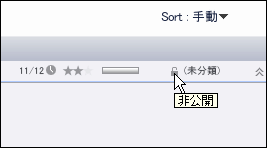
Also, you can add new projects
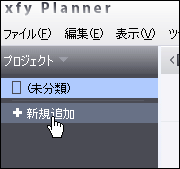
Decide the name and click "OK"
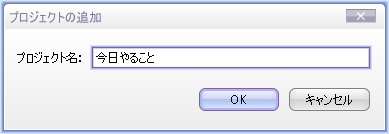
After that you can add tasks one after another to the project if you click on it
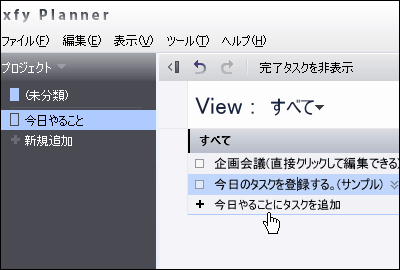
Tasks can be added with this feeling
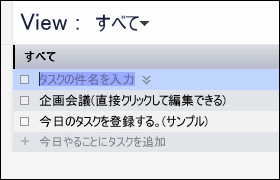
Right click to insert or delete
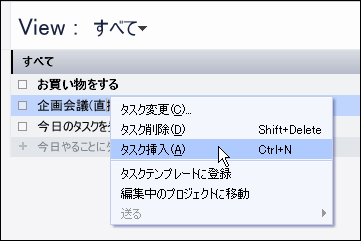
Scheduler week display
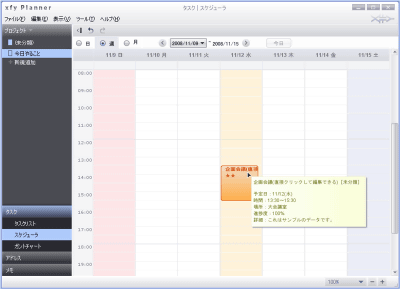
Day indication
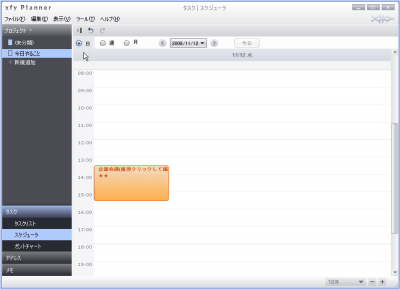
Month display
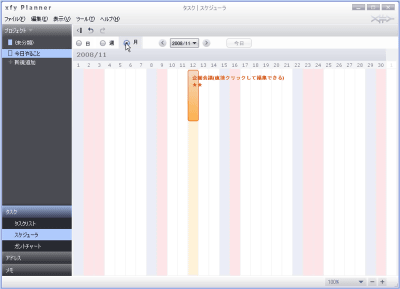
By double clicking on the place you want to add, you can register the task immediately in this way
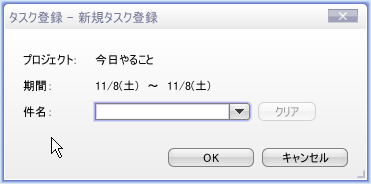
It will be like this
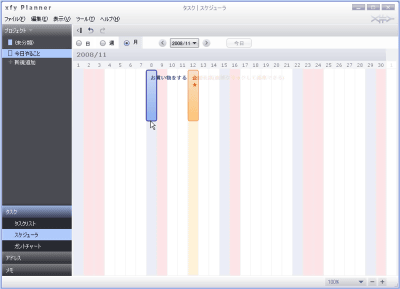
Also, if you drag and drag it, change the period also Rakuchin
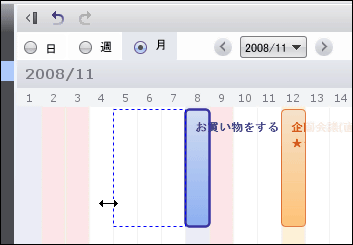
It is also possible to move the schedule by dragging and dropping
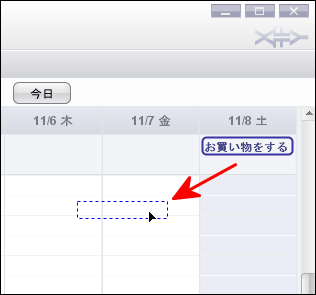
You can also extend and shrink Gantt chart display by dragging in the same way
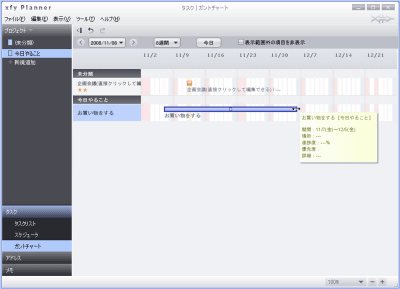
You can also change the display period
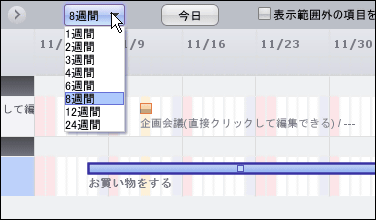
This is an address list. Click to change details.
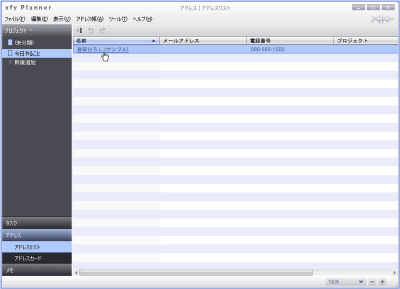
Like this

You can also add notes
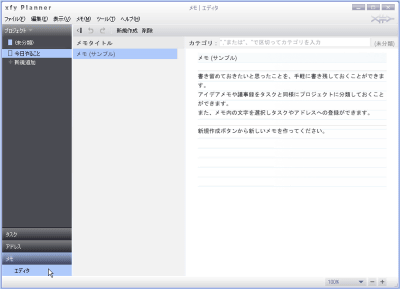
Memos can also be sorted
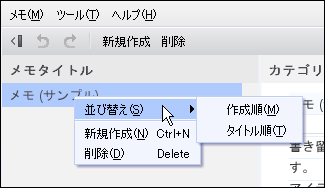
The format that can be imported is the iCal format. Remote address can also be specified.
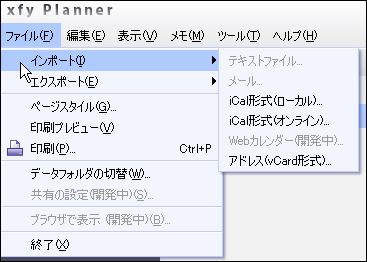
Export can be HTML, PDF, etc. Cooperation with Web calendar seems to be developed.
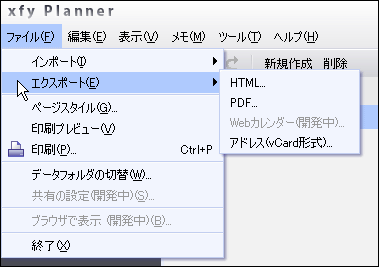
You can also display the task list panel in the display method
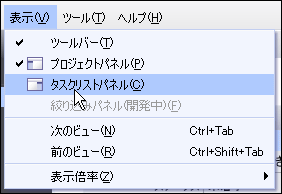
This will look like this. At the far right is the task list panel.
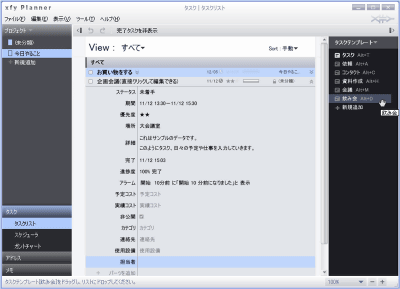
You can set various options. This is a proxy.
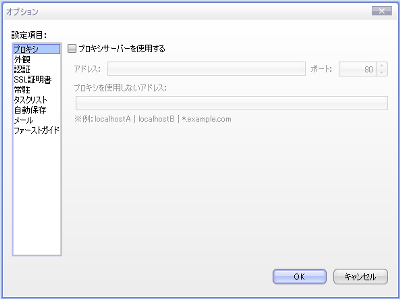
Change of appearance
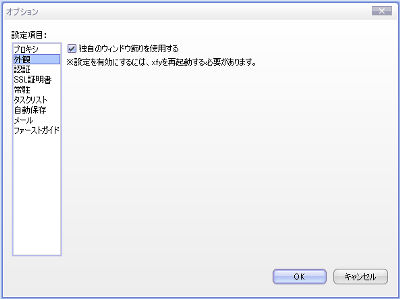
Turning off its own appearance will look like this. The surrounding windows are Windows standard one.
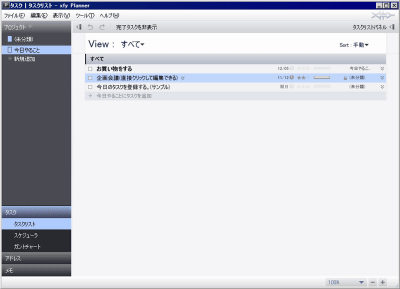
User name and password management of URL access
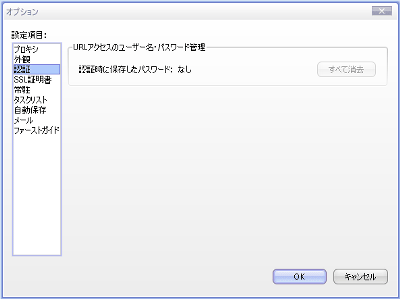
SSL certificate
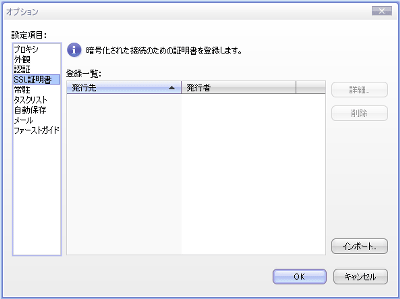
Resident
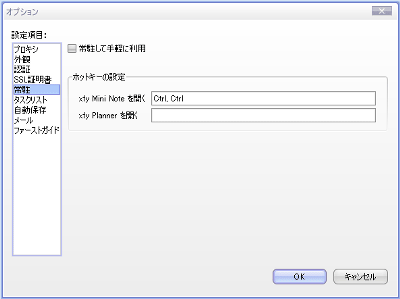
Task list
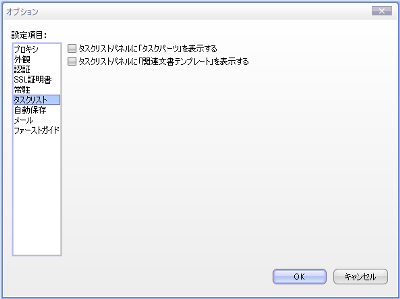
Auto save. This is convenient.
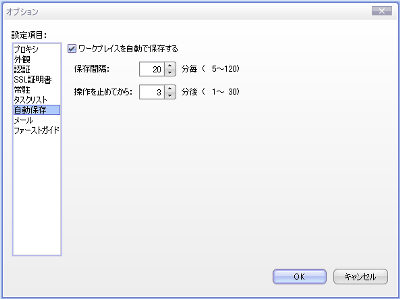
Mail settings
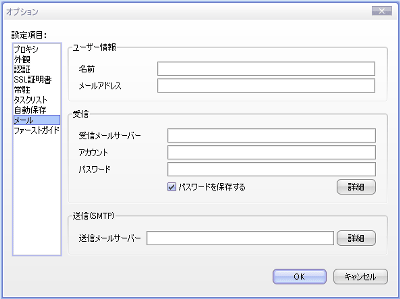
Setting up the first guide that comes up at startup
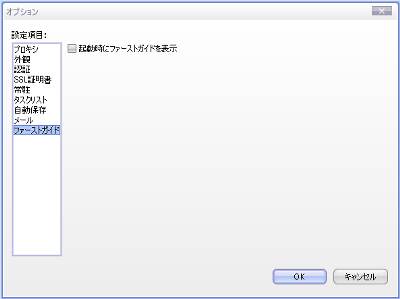
In addition, since the shortcut key is like this, it is possible to not only intuitive operation by mouse click but also high-speed input using the keyboard
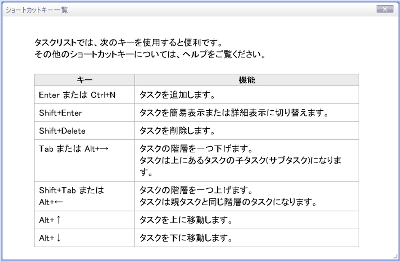
Also,"RefillThe function can be added in the unit of "You already have something like the one below.
Xfy Community - Completed Actual Graph for Planner, Graphs the number of completed tasks and incomplete tasks.
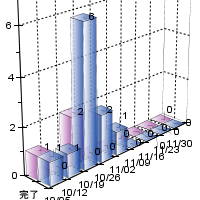
Xfy Community - 7 Week Calendar for Planner, The start date and the end date of the task are displayed in the calendar of the month turning wind.
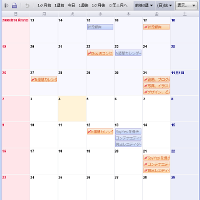
Xfy Community - Task Finder for Planner, It is possible to narrow down the task easily by selecting the task parts that are the narrowing condition in the same way as selecting the folder in the explorer.
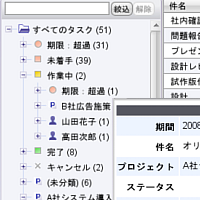
In addition, it is planned to add a comparison chronology that can display tasks by year, a memo finder that categorizes the created notes by category and displays them, and a Google Calendar linking function that is published on Google Calendar .
Hopefully, there is nothing to say if it moves like an input frontend to Google Calendar etc. Maybe you want a mechanism that allows you to share data with small groups of people like Google Calendar for data sharing or WebDAV sharing.
At the present moment, I feel that perfection is quite high, so it seems that I can go on to a pretty good line if the response goes up as well. I am well done.
Related Posts: