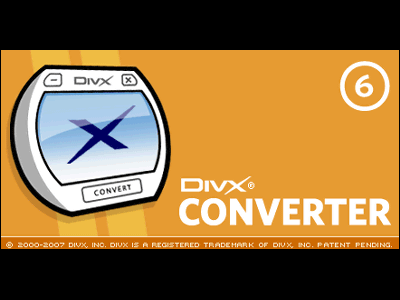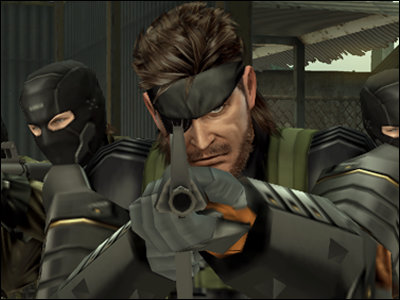Opened "PLAYSTATION Store" that allows you to download PSP content on PC

The service "PLAYSTATION Store (PC)" that can download various contents of PSP (Playstation Portable) on PC started today. In addition to the game trial version for PSP, you can download original PS masterpiece games, additional items, promotional videos and more.
Details are as below.
PLAYSTATION (R) Store
The following five are necessary.
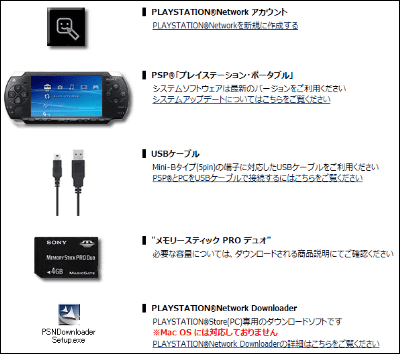
First, download PLAYSTATION Network Donwloader. Click the banner on the right side of the top page.

Click the download button of the opened page.
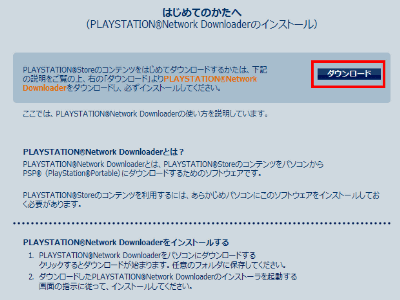
Then the file "PSNDownloaderSetup.exe" is downloaded. Double click this to start installing the software.
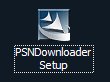
Click "Next".
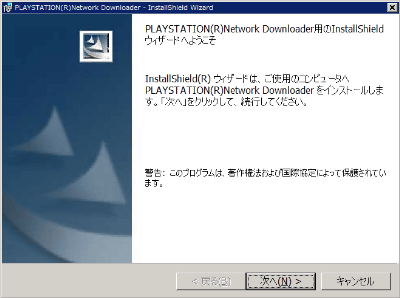
Please check "I agree" and click "Next".
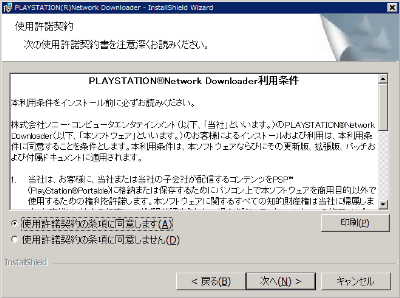
Since you can not specify the installation location etc, just click "Install".
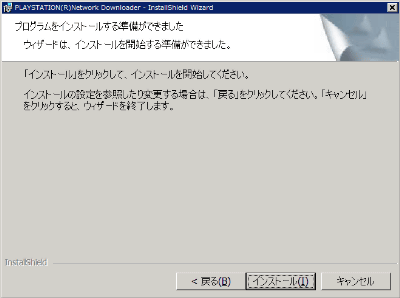
Installing.
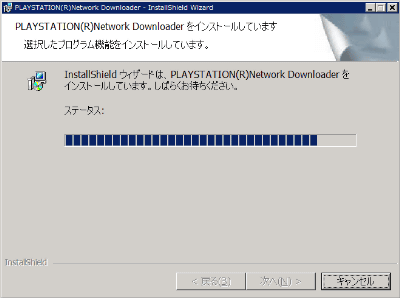
Has completed.
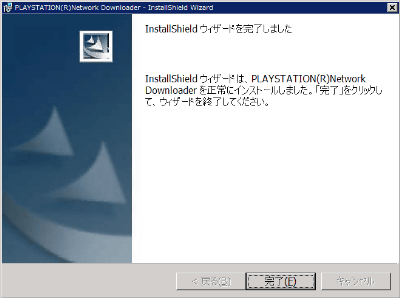
The location of the file is "C: \ Program Files \ Sony \ PLAYSTATION Network Downloader".

Just running the application will display information about the software. This alone has no meaning.
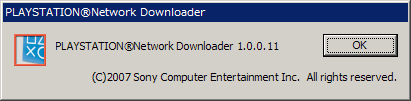
Next, create an account in PLAYSTATION Store. Details are explained in the following link.
PLAYSTATION (R) Store - For the first time - Create account
Then just connect the PSP and the PC with the USB cable and purchase the contents on the PLAYSTATION Store. There are masterpiece games, trial versions of new works, promotional videos and more.

When you purchase content and start downloading, the Network Downloader you installed earlier automatically starts up and you can download the contents to PSP. The site says "a service that you can enjoy downloading various contents of PSP on a PC" and it can be read as if you can enjoy the content of PSP on a PC, but in fact it seems that such things can not be done.
Related Posts:
in Web Service, Game, Posted by logc_nt