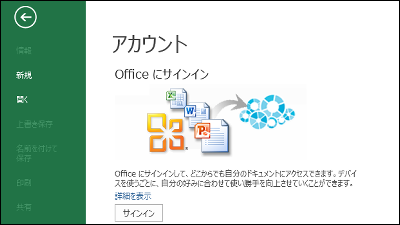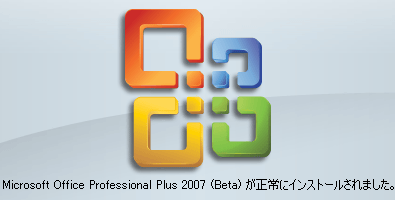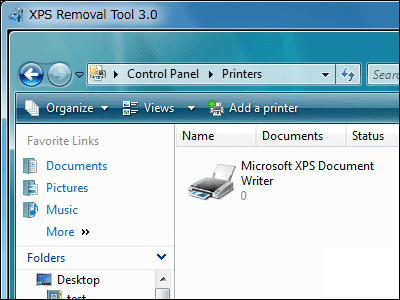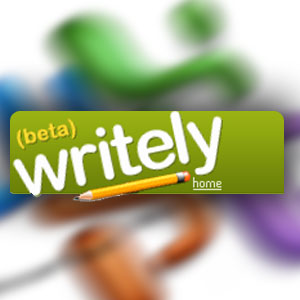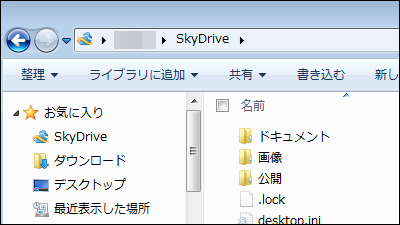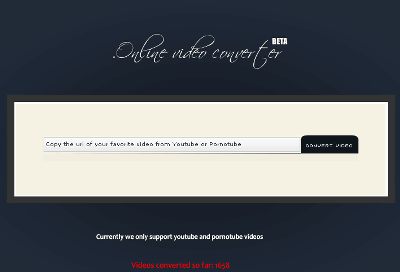How to open files created in Office 2007 in old Office, such as ".docx" ". Xlsx"

The fact that the transition to Windows Vista is even slower than the initial expectation is reported in each direction, but as the transition is not rapidly progressed as well "Office 2007"there is. It is OK even if you decide to put a restless view that "You can keep Office 2003 as it is expensive because you do not use it, but as you work, files created in this latest Office 2007 will be attached as a blanket became. In Word 2007 the extension is ".docx", In Excel 2007". Xlsx", PowerPoint 2007".pptxAt the end of the extension so farXML file"X" indicating that it is stuck. Since the entity is a collection of ZIP compressed XML files, it is possible to decompress it and open it with a text editor, but clearly speaking, it is impossible for an ordinary person to understand what is written.
So let's see how to open files created in Office 2007 in old Office. Microsoft has prepared exclusive tools for free.
First of allMicrosoft UpdateSo, I will update my office to the latest state.
Next go to the following page, click the download button and download "FileFormatConverters.exe".
Download details: Microsoft Office Compatibility Pack for Word / Excel / PowerPoint 2007 file format
Click "Save"
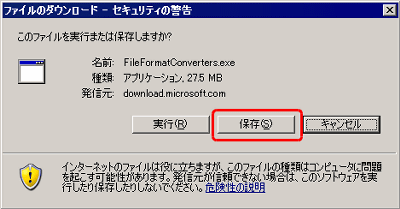
This is the main body of "Microsoft Office compatibility function pack for Word / Excel / PowerPoint 2007 file format"

Click and press "execute"
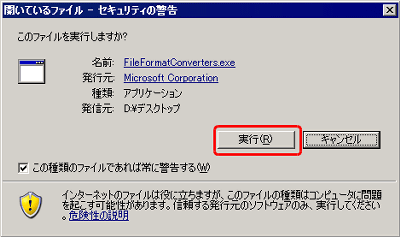
Please check and click "next"
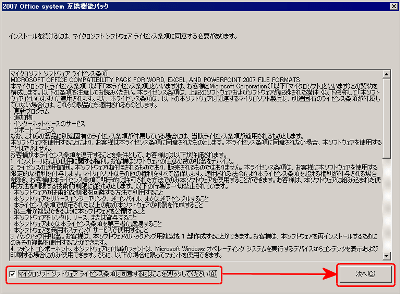
Wait until installation, during installation
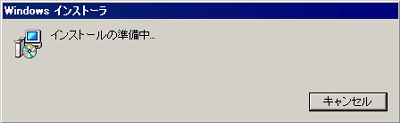
Installation complete, click "OK"
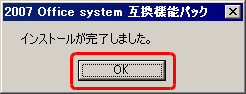
Various files of Office 2007 that have not been associated until now will look like this and it will open properly

When you open the file, the dialog that is being converted appears like this, it will open after converting
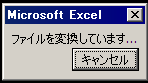
It is recommended because you do not have to contact with the other party "Please save again in the format of the old version and send it."
Related Posts:
in Software, Posted by darkhorse