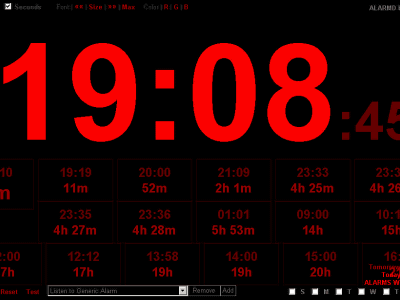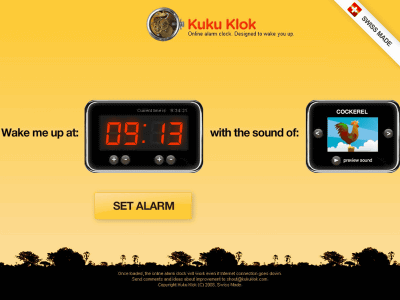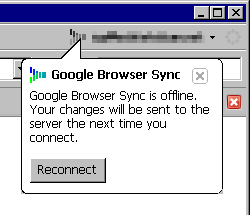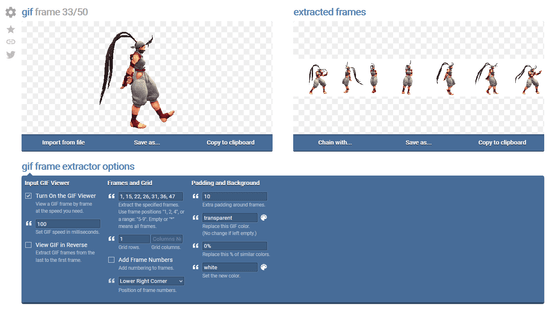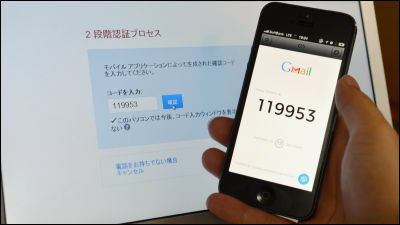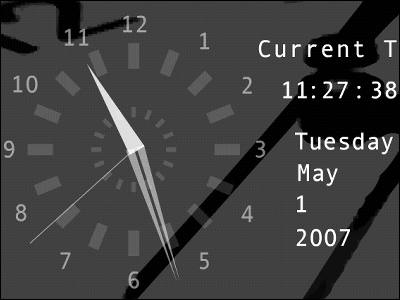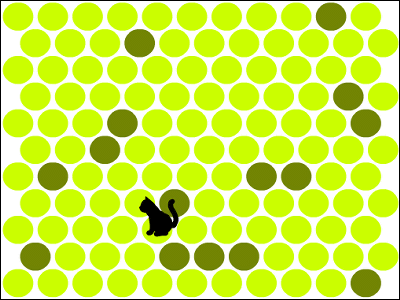"Naked Alarm Clock" which can make the browser an alarm clock
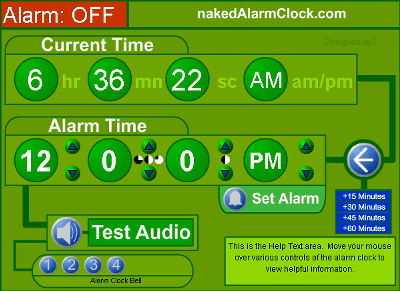
If the environment is connectable to the net it will become a convenient alarm clock as it is a browser that any Flash on every computer worksNaked Alarm ClockSite called. Four types of alarm clocks are prepared, and fine details are given everywhere to make it easy to set the time. Because it becomes a substitute for a little kitchen timer, it is convenient when making ramen or boiling spaghetti for 5 minutes.
Access and usage are as follows.
Naked Alarm Clock - Free Web-based Flash Alarm Clock for Everyone
http://www.nakedalarmclock.com/
First of all, click the button to the left of "Test Audio" to see if the sound of the computer sounds properly. The sound can be changed by pressing the buttons from "1" to "4" below.
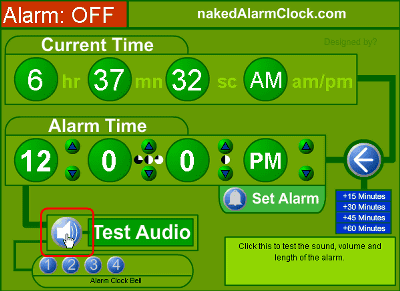
Set the next time to ring. Move the mouse cursor over the blue triangle, and clicking it will move one hour at a time with each press. By clicking and dragging, time adjustment is possible at high speed.
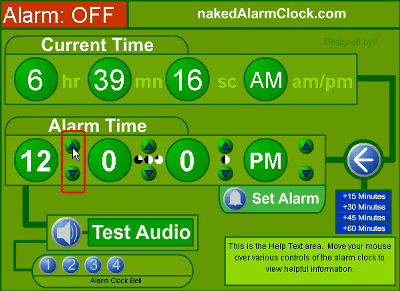
The black and white circles in "minutes" can be matched in 15 minutes, 30 minutes, 45 minutes with one click, respectively.
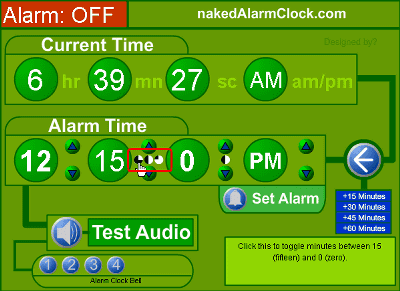
Similarly, click on the black and white circle at "seconds", you can adjust it in units of 30 seconds.
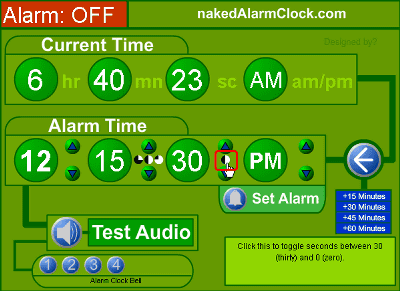
In addition, clicking the "←" button allows you to set the current time as it is and to set the time when the alarm will sound, so you can easily make settings such as "after 1 hour from now" and "after 3 minutes from now".
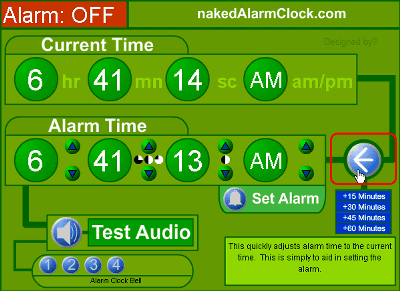
Finally click the button next to "Set Alarm" to complete the setting.
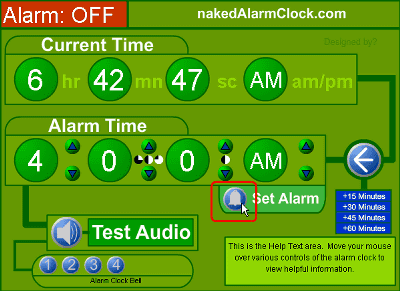
When it is set, "Alarm: ON" is displayed in the upper left corner. To stop when the sound is heard, click "Turn Off Alarm" in the upper right, or press the Space key on the keyboard.
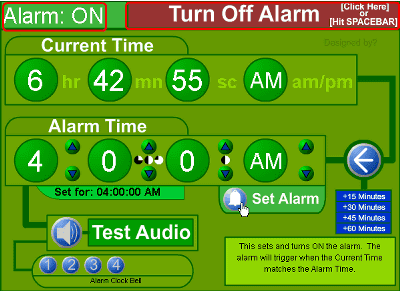
Related Posts:
in Review, Web Service, Posted by darkhorse