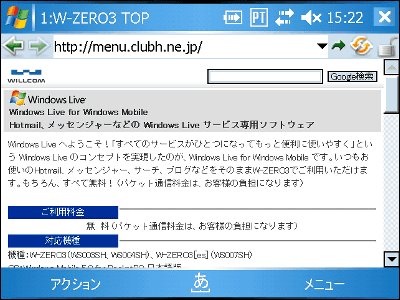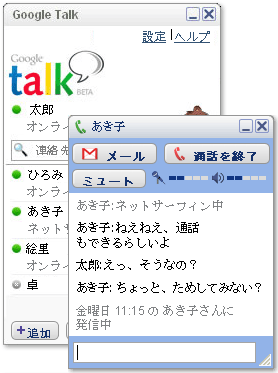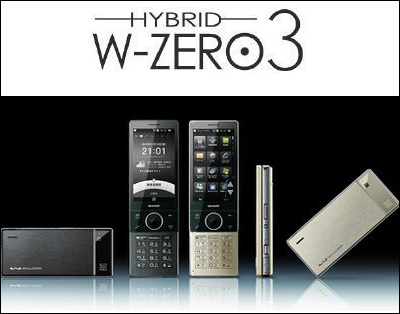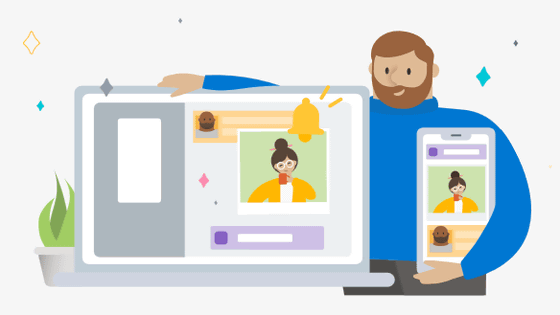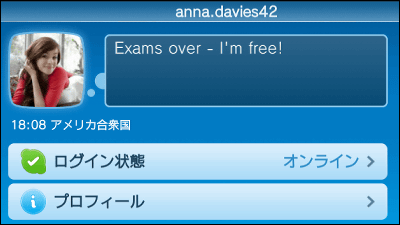I tried using "Windows Live Messenger" with W-ZERO 3

The other day, at GIGAZINE, Microsoft introduced Windows Live Messenger, Windows Live Hotmail, Windows Live Spaces, Live Search for all models of WILLCOM 's Smartphone "W - ZERO 3" seriesWe began offering integrated software "Windows Live for Windows Mobile" that makes "Windows Live" service availableI told you that one of them, "Windows Live Messenger" I tried.
So far I tried using the genuine instant messenger (IM) that corresponded to Windows Live service for W - ZERO 3 because it was not provided, but for Microsoft software it is very complete and user - friendly It was.
Details are as follows.
First of all"http://menu.clubh.ne.jp/"Access to"Windows Live download start"Click.
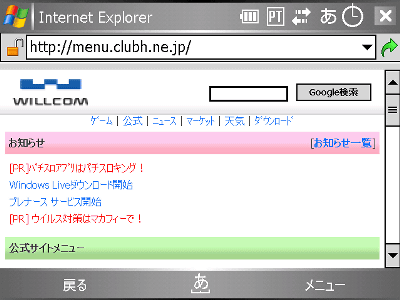
This is the Windows Live download page.
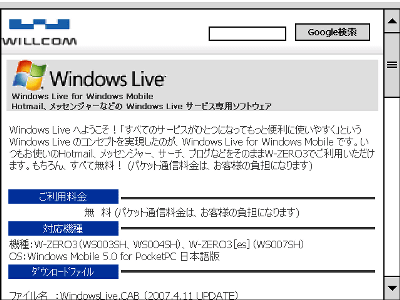
Since there is an item "download" in the middle of the page, click it.
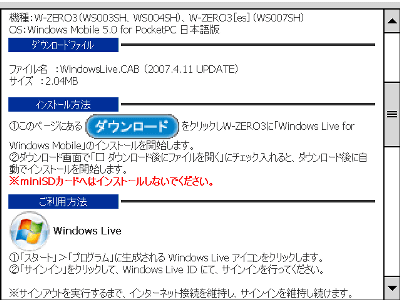
Start downloading. Because it's a little bigger, wait patiently.
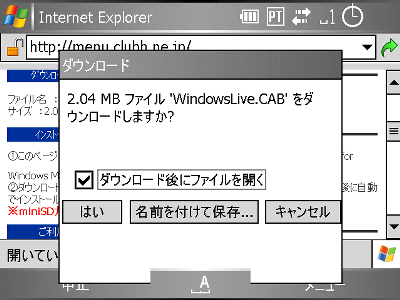
Open the downloaded file and start the installation.
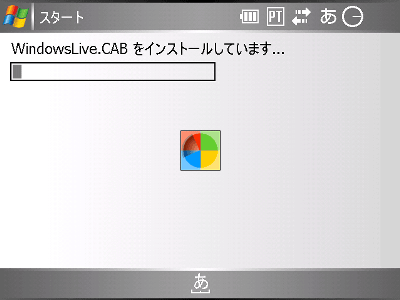
As the Windows Live service terms and conditions are displayed, please read carefully and click "Accept".
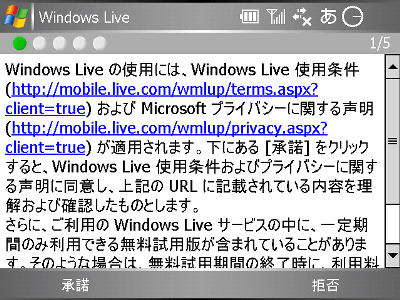
Enter the account and password of the hotmail you have and click "Next".
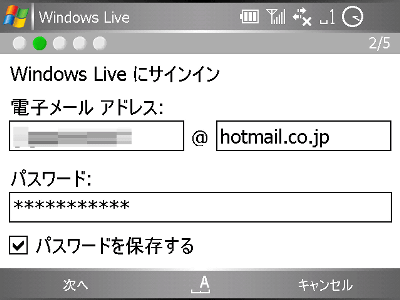
You will be asked if you want to display Windows Live on the [today] screen, but it does not matter. Click "Next".
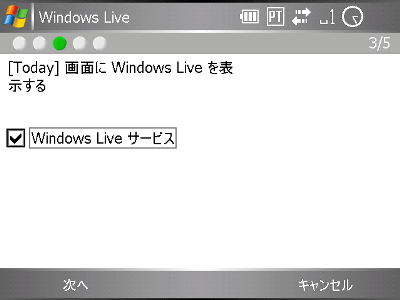
By the way it will look like this when you display it on the Today screen.
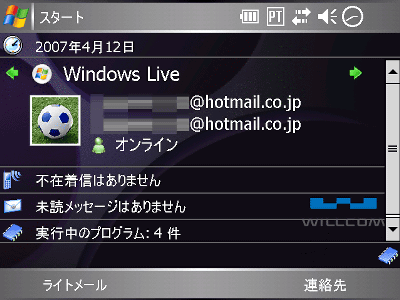
You can synchronize content with W - ZERO 3. After selecting the content you want to synchronize, click "Next".
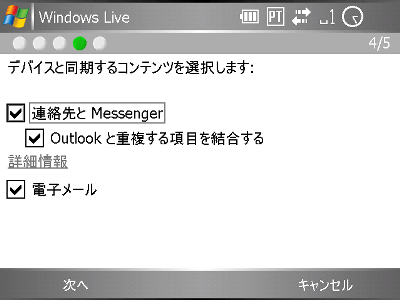
Synchronization will start automatically.
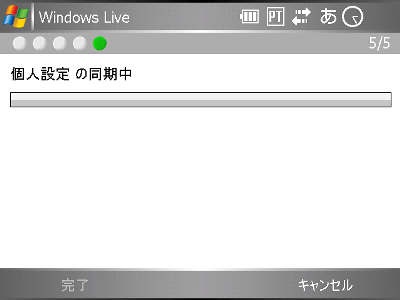
Once synchronization is complete, the Windows Live service will be available. You can select services to use, such as "Windows Live Messenger" or "Windows Live Hotmail" with the left and right keys of the keyboard. Select "Windows Live Messenger" this time and click.
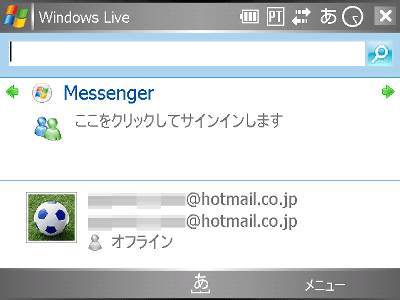
The sign-in screen will be displayed. It is also possible to choose the state when signing in. Click "Sign in".

I signed in. One person is online.
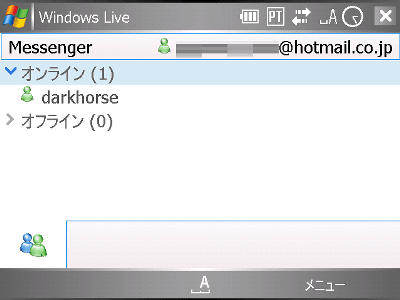
By clicking the menu, you can do the same thing as you can with Windows Live Messenger for PC usually.
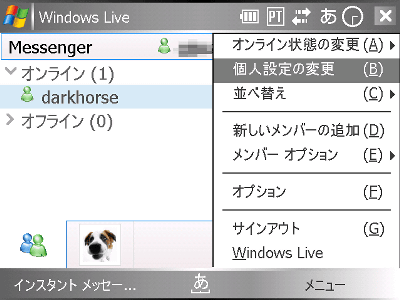
Display names, display messages, icons can be changed.
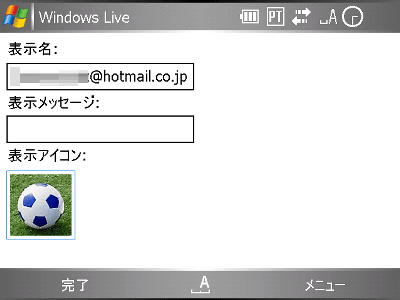
If you move the cursor with the direction key up and down, you can display the other party's icon.
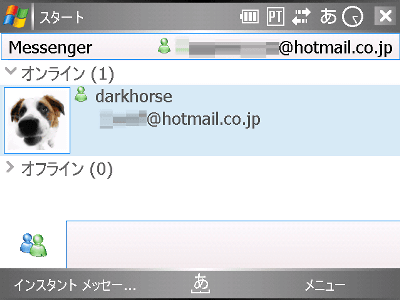
Hold the cursor and press the "Enter" key to open the conversation window. Because it is in tab form, it is easy to talk with multiple people at the same time.
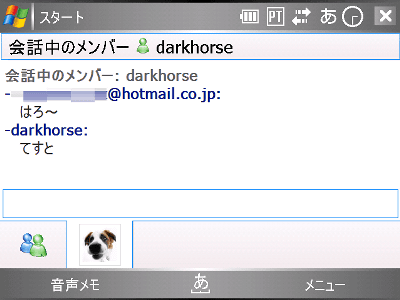
By clicking "Menu", you can send pictograms, images, voice memos, files, select options for conversation, etc.
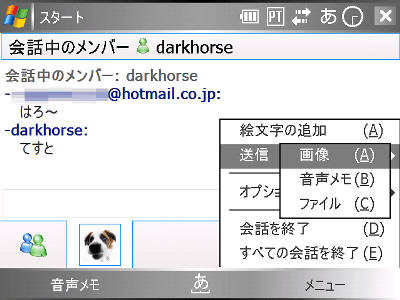
When you select Send Image, My Picture is displayed. By choosing "Camera", it is also possible to send pictures taken on the spot now.
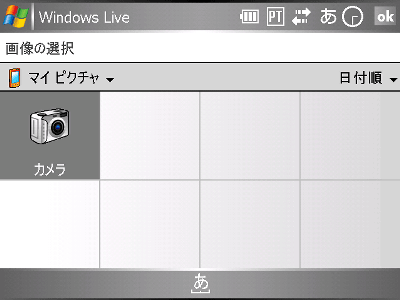
Where you are sending the captured file.
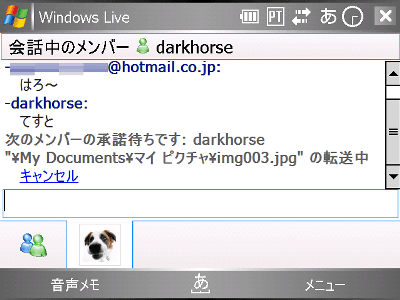
It is like this when the transmission is over.
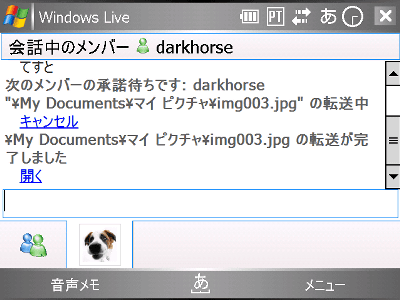
It is also possible to receive files from the other party.
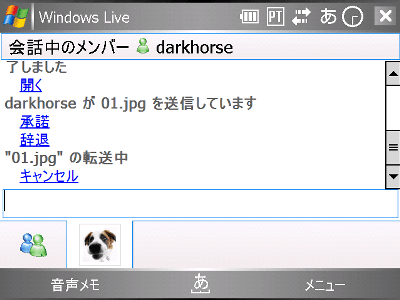
I'm recording a voice memo. After talking to the microphone, click "Send".
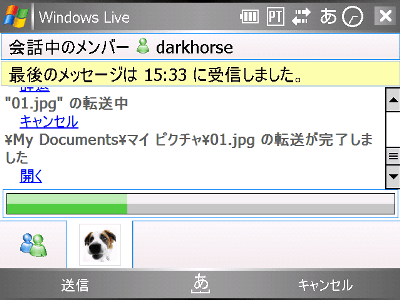
There is a slight time lag between clicking "Send" and actually reaching the other party. The screen has just finished sending voice memos.
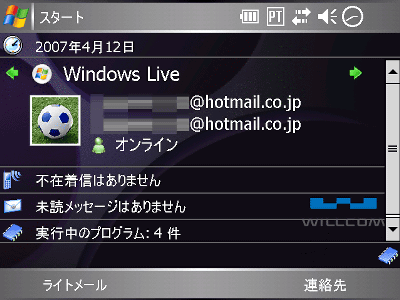
If there is no conversation for a certain time, such a display will appear.

By selecting "Option", you can set the voice memo settings and font settings.
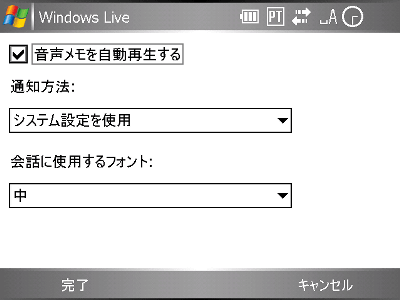
Although I used impressions, it was generally good usability. Like the personal computer, you can display the icon of yourself and the other party, it is easy to distinguish the user, and the function that you can send the taken picture immediately to the other party on the spot is very convenient. Since it is possible to receive not only sending but also files, you can think of various ways of using seamlessly exchanging text and files with company people when doing outdoors.
In addition, I tried to get out of the editorial department and use it on a subway or the like, and I could use it without problems. Messages that you hit in the tunnel properly are sent and received as soon as you enter the station. Even if you get a message saying "I could not send a message", you can send it again by clicking "Retry" displayed at the same time.
Incidentally, these features are used as a Windows Live compatible messenger between W - ZERO 3 users "Agile MessengerBecause it is a function which could not be realized completely by clients such as "It is very easy to use." Also, unlike Agile Messenger, the satisfaction of being able to do just that for free is very big.
· Next article
WILLCOM releases successor model preview site "x - w.jp" of W - ZERO 3 released this summer - GIGAZINE
WILLCOM 's W - ZERO 3 allows "mixi mobile" browsing - GIGAZINE
How to Choose an External Battery to Use W-ZERO 3 Outside - GIGAZINE
Related Posts: