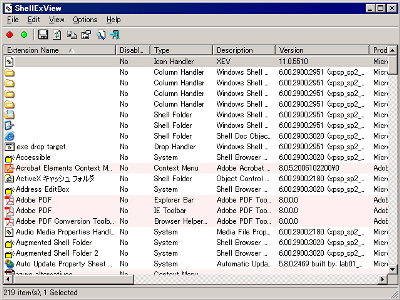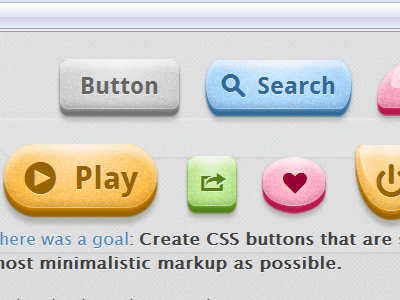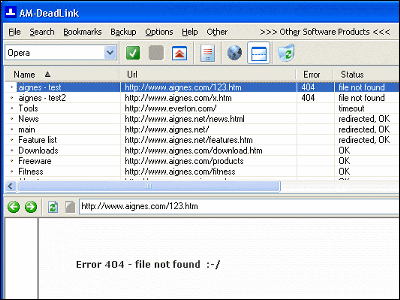Firefox extension "Link Alert" that knows what file the link destination is

It is very simple, but it is an excellent extension that putting the mouse cursor on the link before clicking it will quickly find out what the link destination is. You can also tell whether to open a new window, whether it is JavaScript or not.
Usage and installation method etc. are as follows.
Click "Install now" for installation from the following.
Link Alert | Firefox Add-ons | Mozilla Corporation
Click "Install Now"
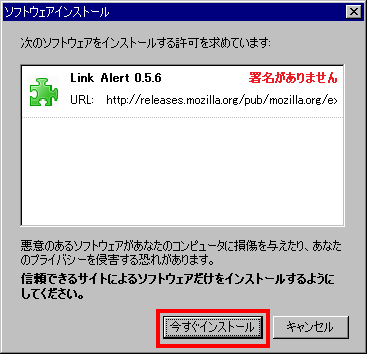
Click "Restart Firefox"

するとこのように、リンク先の内容がマウスカーソルの隣に表示されるようになる。これは「https://」のリンク先の場合
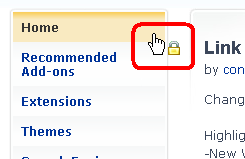
In case of Firefox extension
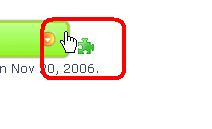
In case of PDF file
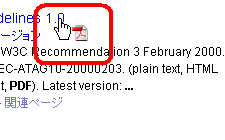
In the case of a ZIP file
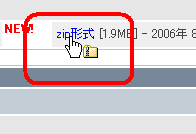
To change icon size Go to "Tools" → "Add-ons", select "Link Alert" and click "Settings"
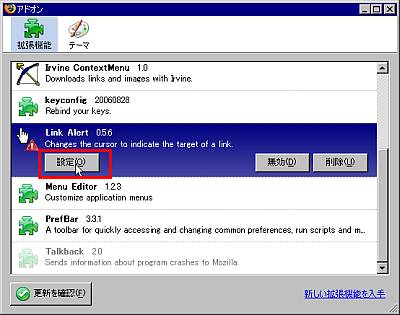
If you check "Use Large Icons" in the lower right corner here, the icon gets bigger. Also, you can also increase the corresponding icon type here.
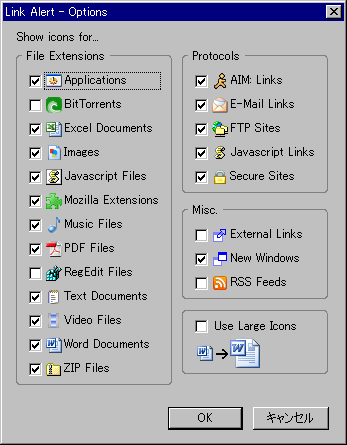
Related Posts: