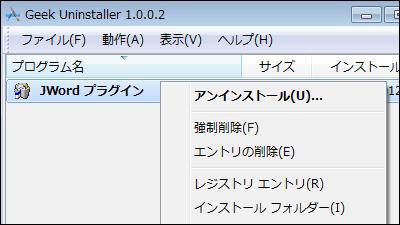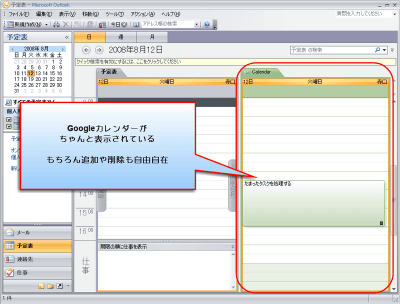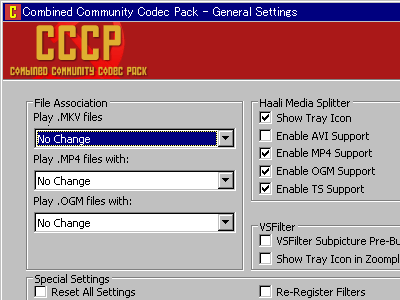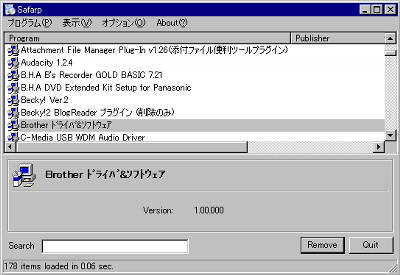"InstallPad" that allows you to download and install specified software at once

If you make a list and put it in the same folder as the main body, it is unlikely that free software that installer which can easily be done from download to installation can easily be completed.
If the download destination is SourceForge etc., version checking is also possible, and it can be used as a simple version upgrade checking tool. The download destination can be any of http, ftp, and local files. There is also an option that enables silent installation, so it seems that the range of applications will expand considerably depending on usage.
For example, it is quite effective when you want to install the software specified as a beginner at once, or when you want to have the software used at work pre-installed.
Usage etc. are as follows.
InstallPad - Get programs faster
http://installpad.com/
For private use only, it is free, and "Microsoft .NET framework 2.0" is necessary. Since it is normally installed on a recent PC, there is no problem, but if it is not installed it is easiest to download from Windows Update and install it.
After downloading and decompressing, click "InstallPad.exe" and execute it. Next to it is the list file.
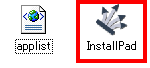
Easy to use, check the software you want to install, just click "Install"
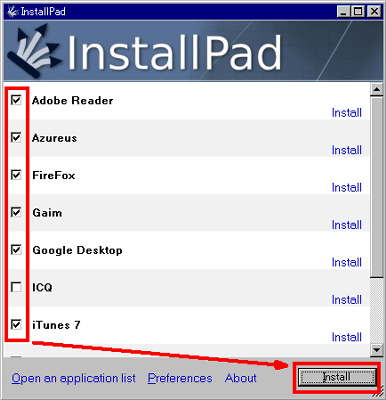
Right click and select "Add new application" if you want to create your own by adding a new list
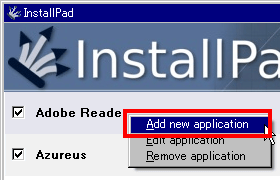
Write the software name displayed in the list in "Application name", put the address of the file in "Download URL", enter the description of the software in "Comment". Both Japanese input and display are OK for software name and comment, it will not be garbled. Then click "Save" to complete.
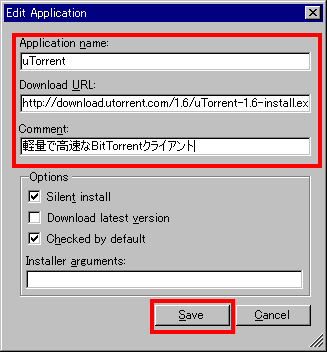
If you want to check the latest version, check "Download latest version" on the above screen. As a reason,
http://dl.sourceforge.net/sourceforge/SynergyInstaller-1.2.0.exe
In the case of
http://dl.sourceforge.net/sourceforge/SynergyInstaller-1.2.0.exe
http://dl.sourceforge.net/sourceforge/SynergyInstaller-1.3.0.exe
http://dl.sourceforge.net/sourceforge/SynergyInstaller-1.3.1.exe
Just trial in turn and get the most new one. So please be careful as it can not be used if the type other than the version number part changes.
If it succeeds in addition it will be displayed like this
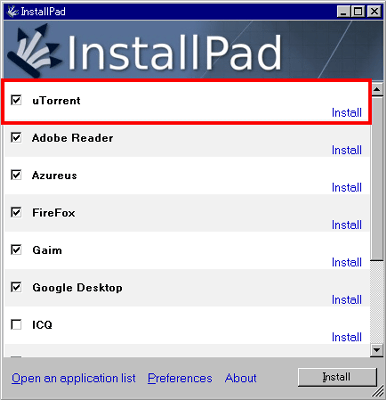
This will be displayed during download and installation
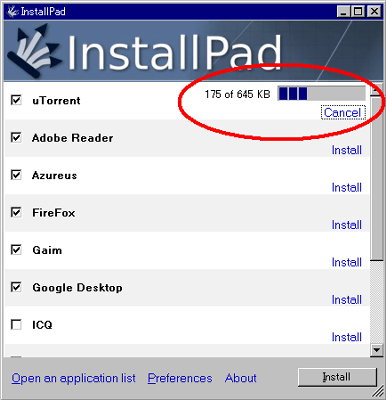
When the installation is successful, this kind of display will appear, it is easy to understand
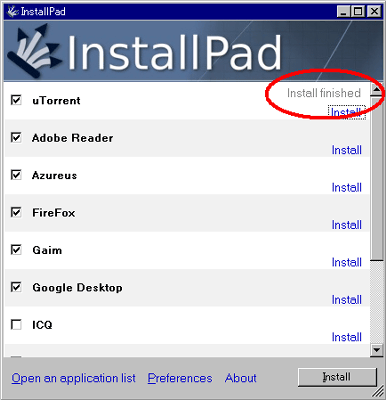
You can open the XML format software list by clicking "Open an application list" in the lower left corner of the main window. There are already sites that distribute their own lists.
Geek to Live: Automatically download and install your favorite software - Lifehacker
Lifehacker Pack(7-Zip, Firefox, FoxIt Reader, Gaim, Google Desktop, Google Earth, iTunes, Picasa, QuickTime, Thunderbird, VLC)
PC Rescue Pack(Ad-Aware, CCleaner, ClamWin, Spybot Search & Destroy, Spyware Blaster set)
Media Pack(Audacity, Azureus, Democracy, iTunes, Picasa, QuickTime, VLC set)
With such a feeling, it might be interesting to make Firefox extended list set or something.
Related Posts: