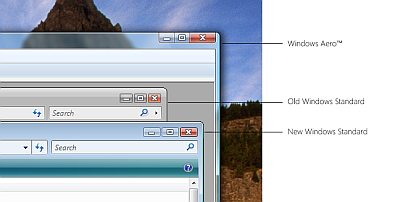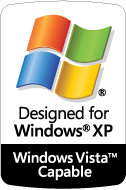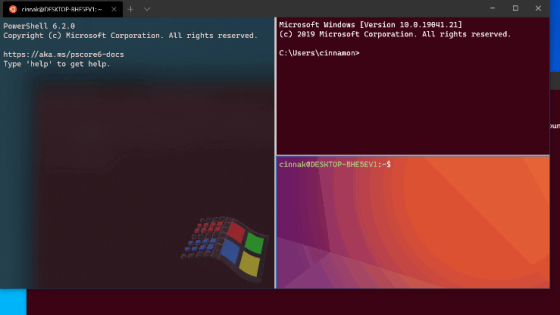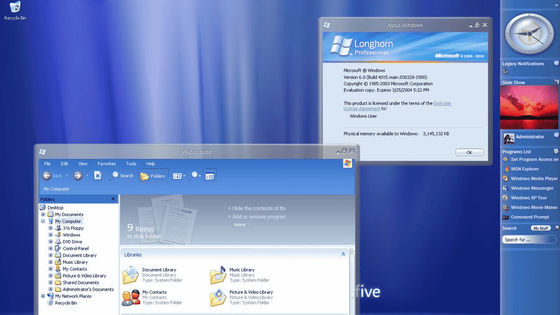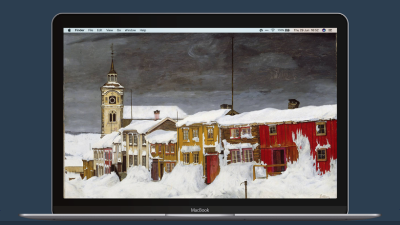Four types of interfaces provided by Windows Vista

In Windows XP "Luna"You can choose two kinds of rounded corner called" Classic "same as conventional Windows, but also Windows Vista which can be purchased in January next year will be divided into two types,"Windows Aero" and "Basic mode"Is prepared.
When it looks more detailed, it is classified into 4 types, and it becomes "Aero Glass" "Standard" "Basic" "Classic".
So let 's see how different each of these four modes is.
Windows Vista: The "choose your own adventure" UI at istartedsomething
Let's start by comparing the case where general applications are started.
Aero Glass

Standard
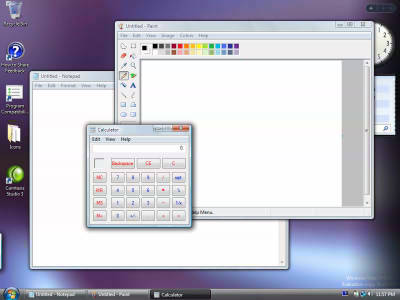
basic
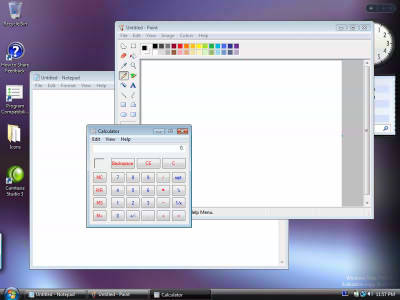
Classic
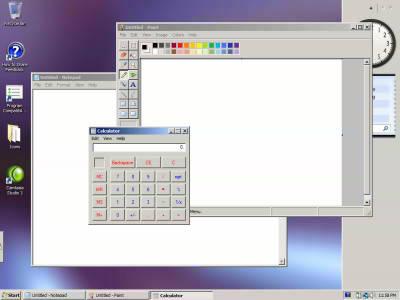
Next is the start menu.
Aero Glass

Standard

basic
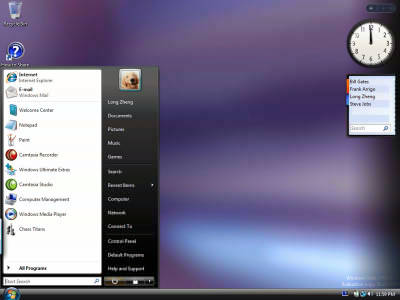
Classic
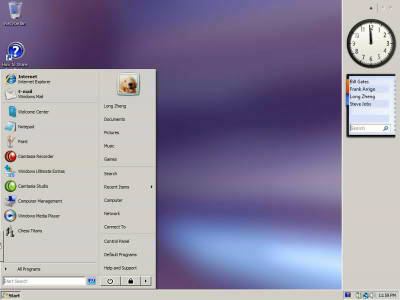
For Internet Explorer 7 this is the case.
Aero Glass

Standard
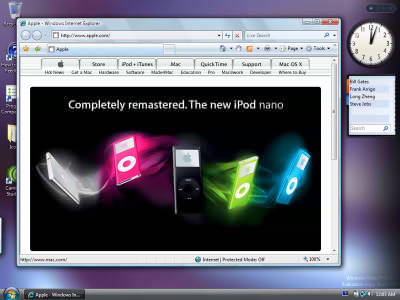
basic
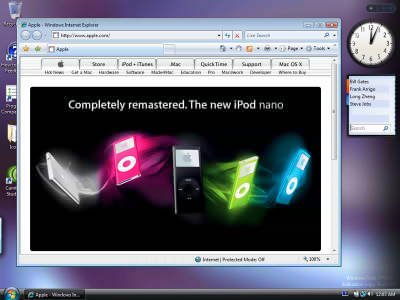
Classic
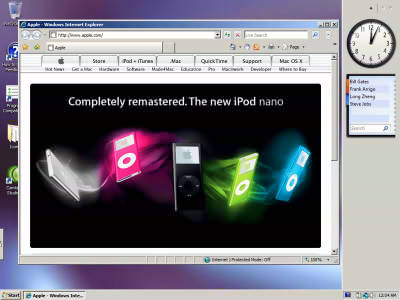
With Windows Media Player 11 this will be the case.
Aero Glass

Standard
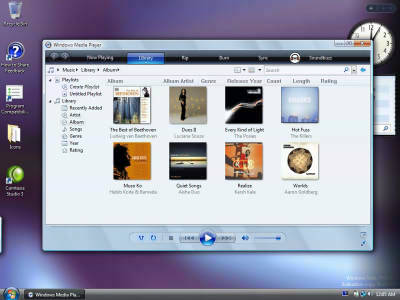
basic
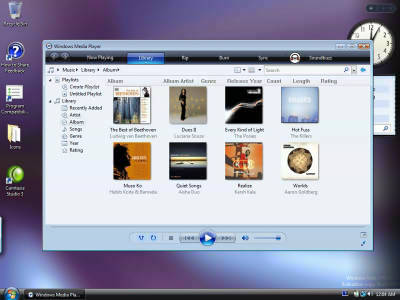
Classic

The control panel of the gadget to be added to the sidebar.
Aero Glass

Standard

basic

Classic

Search and explorer
Aero Glass
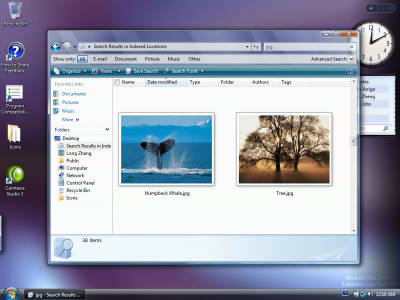
Standard
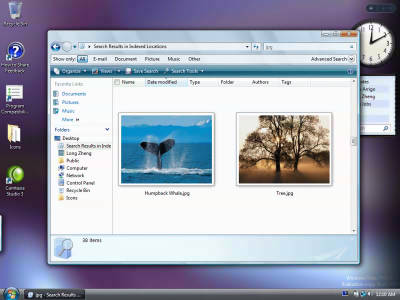
basic
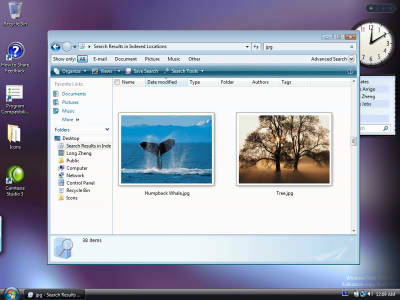
Classic
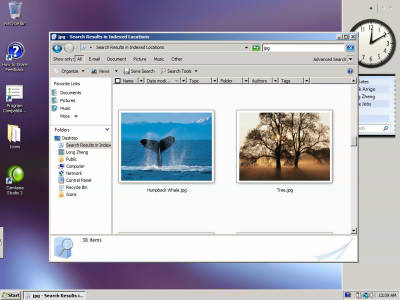
Speech recognition is like this
Aero Glass
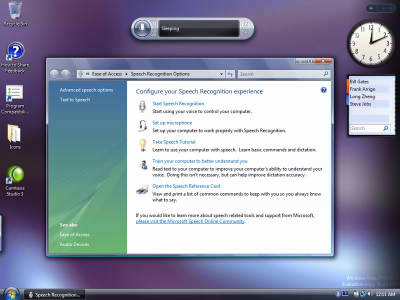
Standard
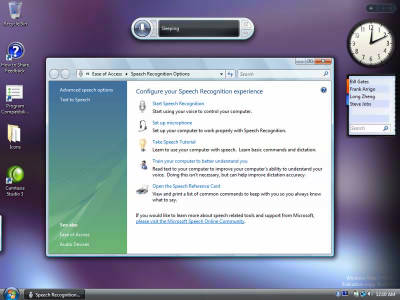
basic
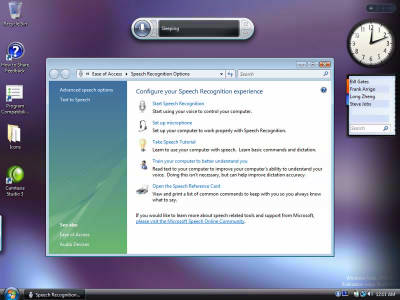
Classic
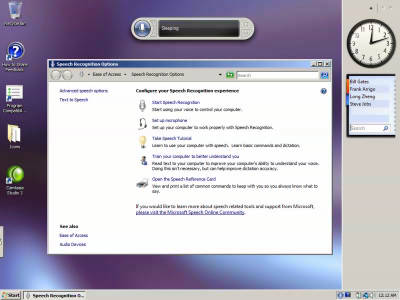
·Related Links
Windows Vista Wiki
Related Posts:
in Software, Posted by darkhorse_log