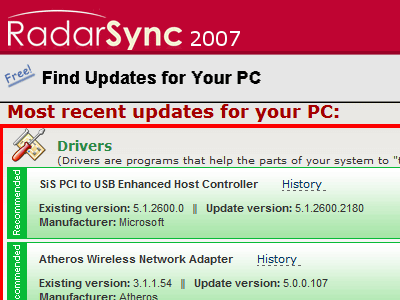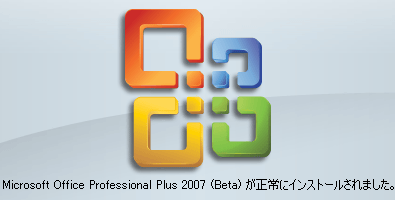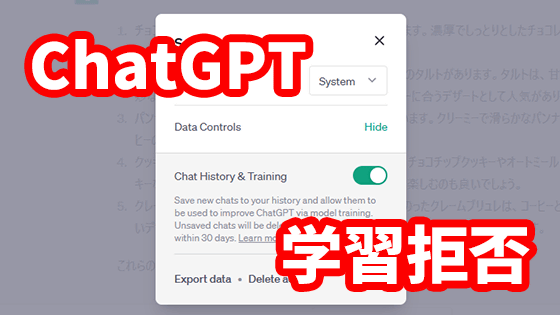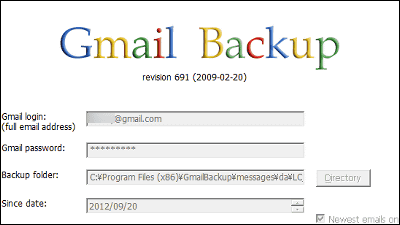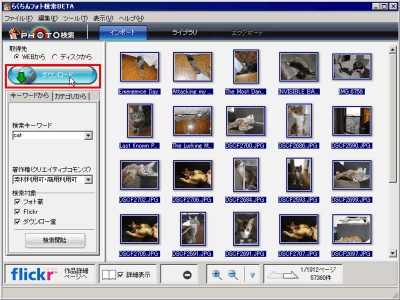Distribution of Office 2007 Beta 2 Japanese version begins

I received a mail with the subject "The 2007 Microsoft Office release Beta is ready!" In the morning. As it was treated as an example by spam, it was being thrown into the trash box so it was just about to throw it away ...
So I downloaded it.
To download the beta version right now visit the following site.
(Registration is required on the way)
Obtain the 2007 Microsoft Office system Beta 2 Beta
Also, it was possible to download with a detonation speed of 4MB / 2MB / sec, whether people are not concentrating or using the lessons learned up to the previous time to augment the line. The download procedure is as follows.
First of all, when you open HTML mail, it will look something like this and click "Download" obediently.
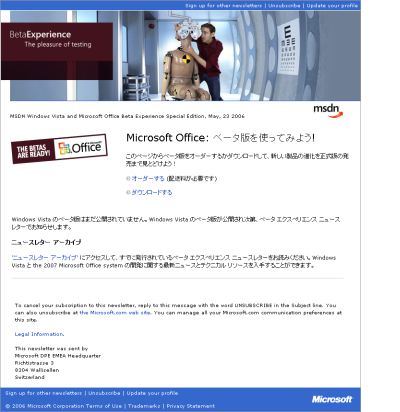
Log in with the account you used when you joined the beta test
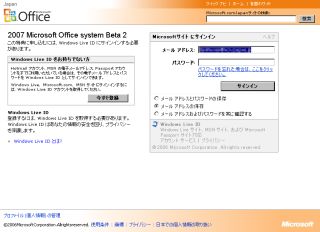
Since all of them are entered automatically, click "next" at the bottom
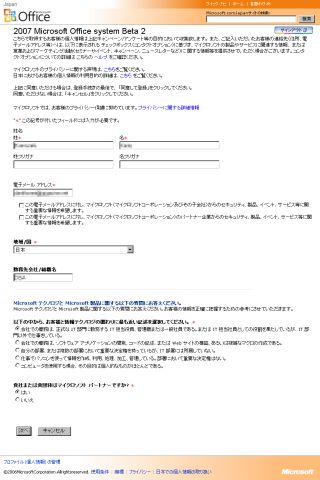
Since this is also left at the last input, click "next" at the bottom
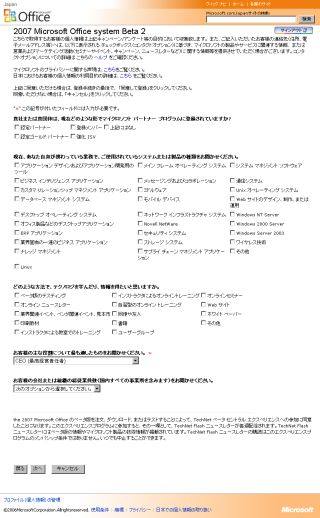
After entering the mail address as reconfirmation, if you select the language, a list of things that can be downloaded comes up. Select what you want to test and click "Next"
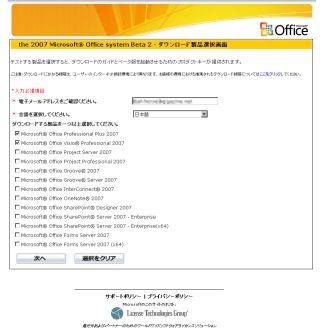
Then click on the product name and download it.

Office Professional Plus 2007 was 550 MB, Office Visio Professional 2007 was 332 MB.
So, I would like to install it later.
Please note that this beta version has an expiration date until February 1, 2007. After the expiration date, it will operate in function limit mode, so you can not select some options or operations. It is not permanently available, so be careful about that.
Related Posts: