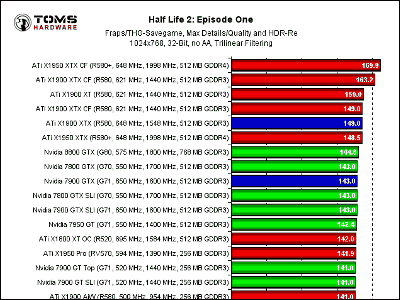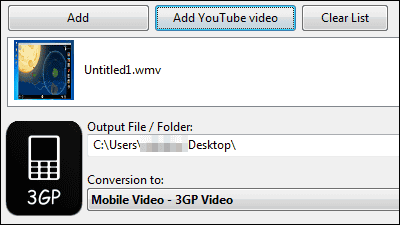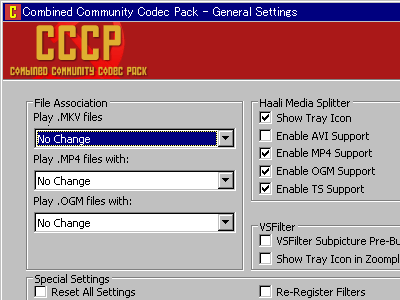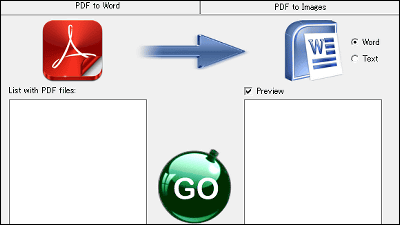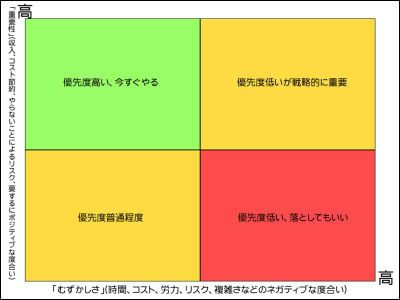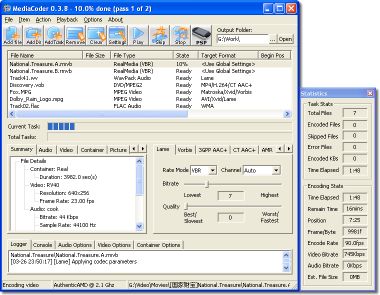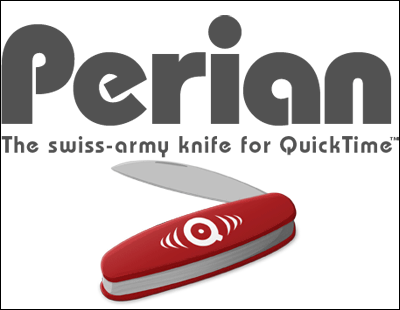CPU benchmark comparison chart 2005/2006 edition
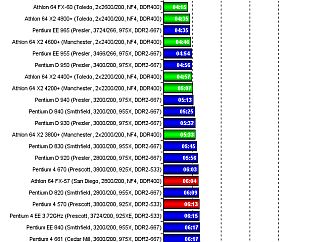
With this you can compare how fast it will be by comparing the CPU of your computer you currently own with the DivX encoding benchmark and the CPU of the candidate PC. Because it becomes a standard of purchase, if you want a benchmark result about twice the current environment, you can see which ranked PC you should buy. If you choose 'Price / Performance Index' you can also compare with cost performance.
Tom's Hardware Guide Processors: CPU Charts 2005/2006
http://www23.tomshardware.com/cpu.html
First of all, choose your own CPU from "Choose first model". Next, select the CPU you wish to compare and consider "Choose second model" and then select the benchmark you want to compare from "Choose benchmark". And finally click "go". Of the graphs displayed at the bottom of the page, two of your CPUs are displayed as red bars so it's easy to understand.
The benchmark comparison is as follows.
3D Studio Max 7
3D Mark 05 - CPU
3DMark 05 - Graphics
Clone DVD
DivX 6
Doom III 1024
Doom III 1280
Farcry
Lame MP3 encoder
MainConcept Encoder
Media Encoder Streaming
Multitasking I
Multitasking II
Ogg 1.1.0
PCMark 2005 - CPU
PCMark 2005 - Memory
Pinnacle Studio 9 Plus
Price / Performance Index
Quake III Team Arena
Sandra - CPU Dhrystone
Sandra - CPU Whetstone
Sandra - Memoy Float
Sandra - Memoy Int
Sandra - MM Float. Point
Sandra - MM Integer
Unreal Tournament 2004
WinRAR
Wolfenstein
XviD 1.1.0 B2
By the way, you can compare old CPUs that are not on the table on the following pages.
Tom's Hardware Guide Processors: CPU Charts 2004
http://www23.tomshardware.com/cpu_2004.html
Related Posts:
in Note, Web Service, Hardware, Posted by darkhorse_log