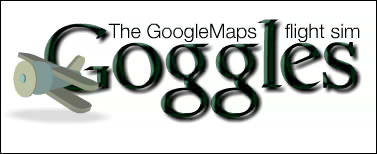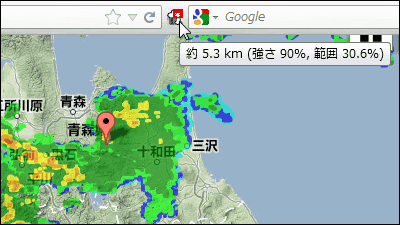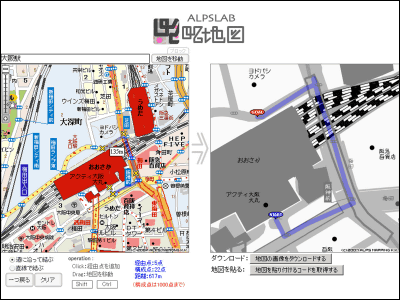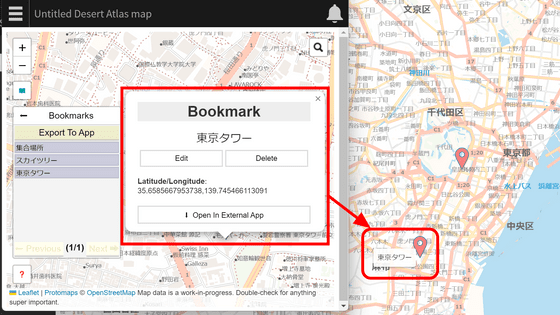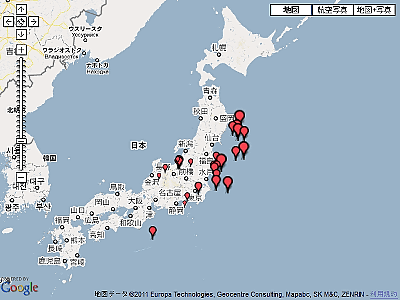"Aeroseek" to display the current flight route in Google Earth
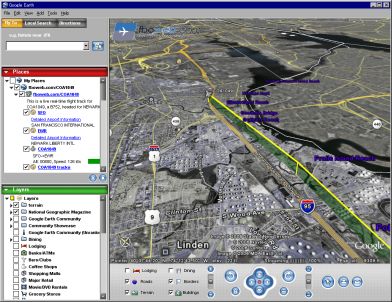
This will be displayed Aeroseek: Real-Time Flight Tracking
http://www.aeroseek.com/webtrax/
First of all, download and install Google Earth
http://earth.google.com/download-earth.html
nexthttp://www.aeroseek.com/webtrax/Go to and enter the flight information you want to see.
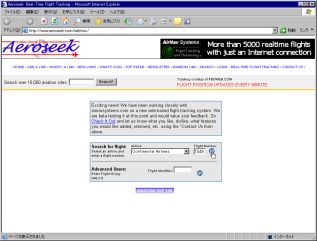
Then a button for importing information into Google Earth will appear, so click
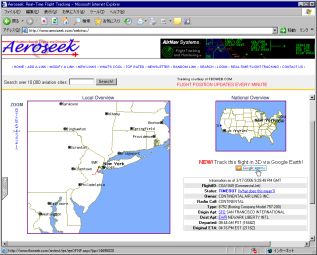
Since it is displayed in "Places" on the upper left, start moving when you double click
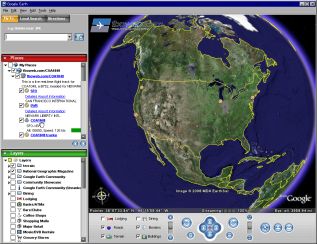
The flight route is displayed like this
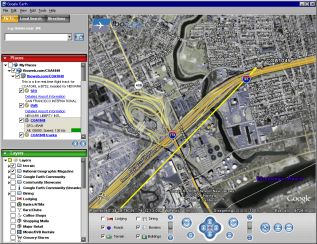
To the sense that you are flying over the sea when you show an international flight.
Related Posts:
in Review, Web Service, Posted by darkhorse_log