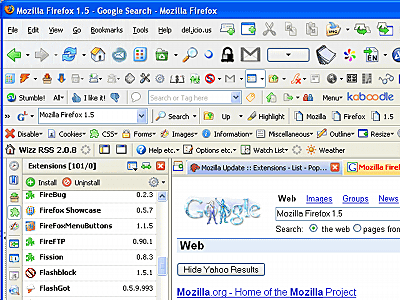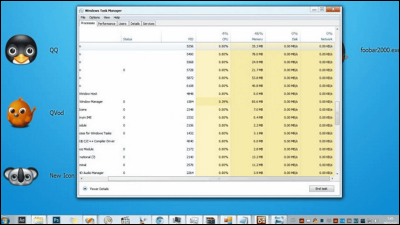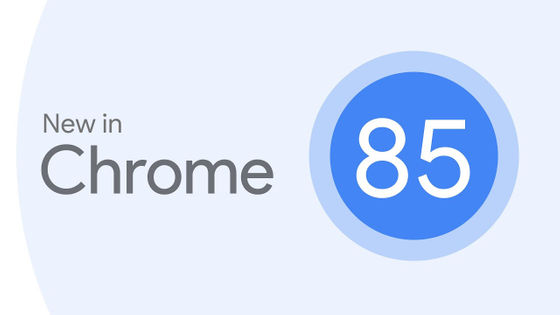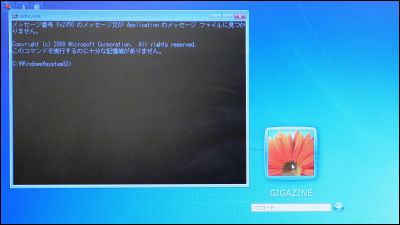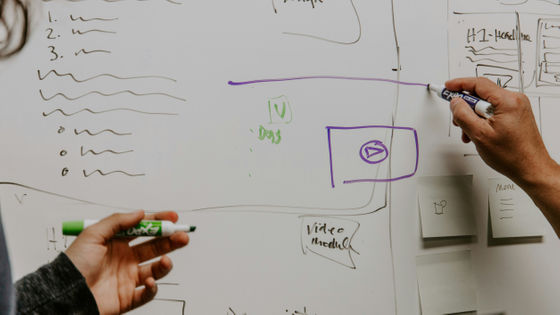Summary of steps to find out the cause when Firefox hangs and stops

There are many people who have experienced running an application on their PC when it suddenly stopped working for some reason and had to restart it. When a web browser developed by Mozilla crashes, a `` crash reporter '' starts and reports the situation at the time of the report, but depending on the situation, even that may not start. Firefox developers explain how to find the cause and report it to the Firefox development team on the social news site Hacker News.
Since upgrading to 118 I've had random hangs of firefox every few days. Not clean... | Hacker News
https://news.ycombinator.com/item?id=38087817

According to Hacker News user ta1243, after upgrading to version 118 , Firefox started to hang up irregularly every few days. When a hang-up occurs, all windows freeze, so you have to forcefully terminate it by typing the command ' killall firefox '. Mr. ta1243 said that even if he searches for this phenomenon on the Internet, he cannot find related information because the search engine is not working properly.
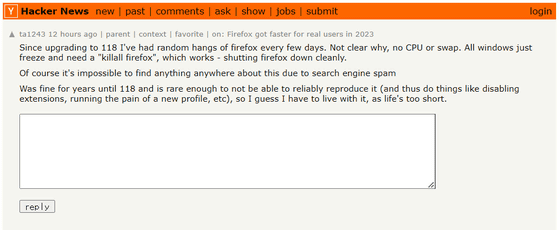
In response to this post by ta1243, Padenot, a media developer at Mozilla and also involved in Firefox development, introduces a diagnostic method.
First, Padenot points out that if Firefox is completely frozen in a Linux environment, there is probably a problem with the parent process . This parent process is the process that manages Firefox tabs, and if crash reporting is enabled, if you kill the parent process with SIGABRT , an entry will be created in 'about:crashes' and it will be deleted after restarting. It is possible to search and submit entries.
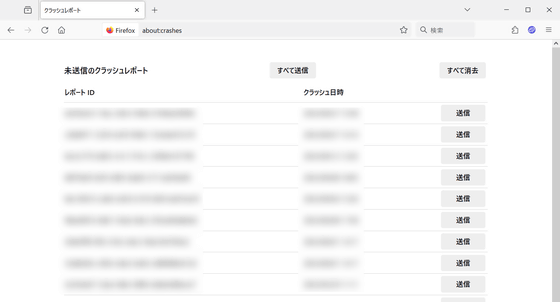
Also, if you are using a distribution that includes GDB and debuginfod , attaching GDB to Firefox's parent process, downloading the symbols , and then running 'thread all apply bt' will apply all threads in the parent process. The stack will be dumped.
Once you have information about a crash, create a ticket in your distribution's bug tracker or log into Bugzilla , Mozilla's web-based bug management system, and report the status, Firefox version, and crash report. , it is OK if you attach information such as troubleshooting information displayed in 'about:support' and contact the Firefox development team directly.
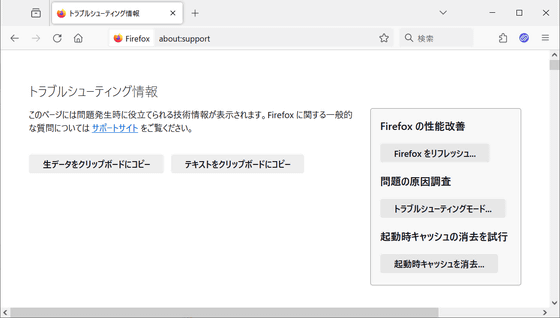
Padenot says, ``Cases where Firefox freezes on Linux are caused by bugs between Firefox and the desktop environment or bugs in the graphics driver, and the stack can greatly narrow down the problem.''
Related Posts:
in Software, Posted by log1i_yk