I tried setting up Meta Quest 3, but how good is the full-color pass-through MR (mixed reality)?

Meta, which has focused on VR (virtual reality) and MR (mixed reality) and changed its company name
Meta Quest 3: A new VR headset that lets you experience mixed reality - Buy | Meta Store
https://www.meta.com/jp/quest/quest-3/
Check out what the Quest 3 looks like in the article below.
Meta Quest 3 quick look review where you can enjoy not only VR but also MR (mixed reality) without needing to connect to a PC - GIGAZINE

In addition, the following article compares the appearance and fit of Quest 3 and the previous generation model Quest 2.
What has changed significantly in Meta Quest 3 from the previous generation Quest 2? Review comparing appearance and fit - GIGAZINE

So, I will install Quest 3.

Long press the power button on the left side to start Quest 3.

Setup starts. First, select your language.

Once you have selected your language, adjust the strap that serves as your headband. The depth of the top of the head can be adjusted with a hook and loop fastener.

Adjust the length around your head by moving the band at the back of your head from side to side.

Adjust the headset tilt.

Then turn the dial on the bottom to adjust the interpupillary distance so that the displayed text is clearly visible.

Next, configure Wi-Fi settings for Quest 3. Wi-Fi setup is easy with the Meta Quest app on your smartphone.
The Meta Quest app is available in Android and iOS versions.
'Meta Quest' on the App Store
Meta Quest - Apps on Google Play
https://play.google.com/store/apps/details?id=com.oculus.twilight&hl=en&gl=US
This time, we will proceed with the settings using the iOS version of the Meta Quest app while logged in with an existing Quest account. Tap 'Menu' in the Meta Quest app.

Select 'Device'.

Tap Connect new device.

Tap 'Meta Quest 3'.
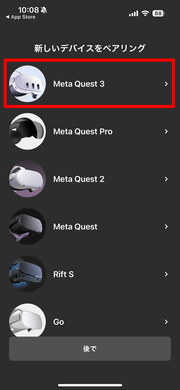
Tap 'Use QR code from this app'.

You will be asked to confirm that your smartphone is connected to Wi-Fi, so tap 'Next'.

Enter the SSID and password of the Wi-Fi access point you want to connect to and tap 'Get QR code'.

Then, a QR code was displayed.

Just scan this QR code with your Quest 3's camera and Wi-Fi setup will be completed automatically.

Next, on the Quest 3 side, select the boundaries of the space where you can safely play and move around with your Quest 3 attached. Previously, you had to use a controller to draw a line on the floor or specify the height, but with Quest 3, you can simply look around and the Quest 3 will automatically draw lines around you to find obstacles and walls. It recognizes you and sets boundaries for you. Of course, it is also possible to manually set boundaries as before.

You select your avatar on the Meta Quest app on your smartphone. Tap 'Next'.
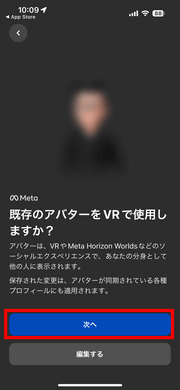
Pair Meta Quest 3 with the smartphone app so that you can perform various operations using the smartphone app. Enter the pairing code displayed on your Quest 3 into the smartphone app.

Pairing is now complete. Tap 'Next'.

Tap Done.

In Quest 2, the home screen was a virtual space, but since Quest 3 is a device that assumes MR, the home screen is a full color pass-through image by default. Full color pass-through was also achieved with the Quest Pro , but I felt that the Quest 3 was clearly superior in terms of brightness and beauty. In the movie below, you can see how high the quality of Quest 3's full color pass-through video is.
Meta Quest 3's full color pass-through has a higher resolution than Quest Pro, allowing you to see the surroundings clearly and increasing expectations for MR - YouTube
The above movie was recorded using the smartphone app's mirroring function, so the resolution is limited to 1024 x 576 pixels, but in reality, each eye has a resolution of 2064 x 2208 pixels, so you can see more clearly and have a wider field of view. I did.
・Continued
The full color pass-through of Meta Quest 3, where you can enjoy an overwhelming MR experience that turns your room into a completely different space, is amazing - GIGAZINE

Meta Quest 3 is available in two models depending on internal storage. The 128GB model is 74,800 yen including tax, and the 512GB model is 96,800 yen including tax, and can be purchased from Amazon.co.jp below.
Amazon.co.jp: Meta Quest 3 128GB : Game

Amazon.co.jp: Meta Quest 3 512GB : Game

Related Posts:






