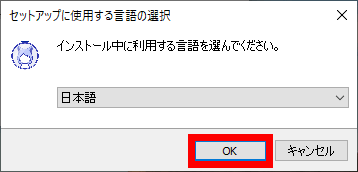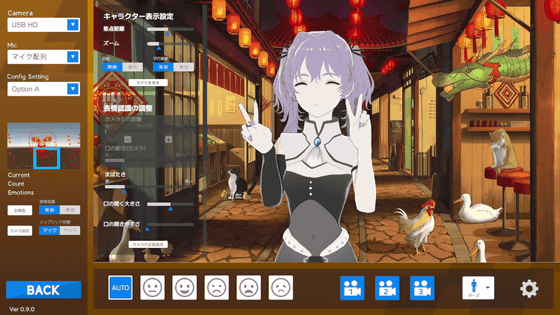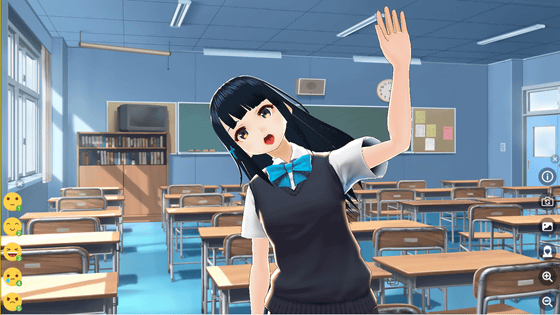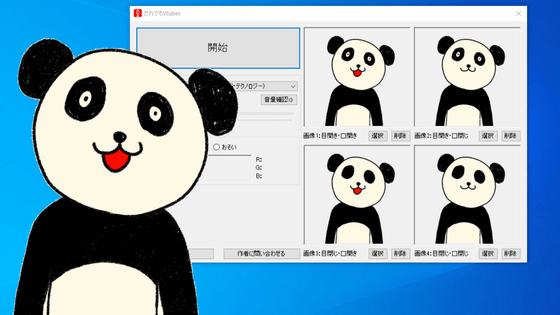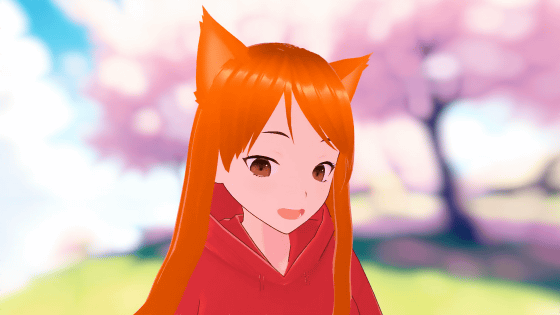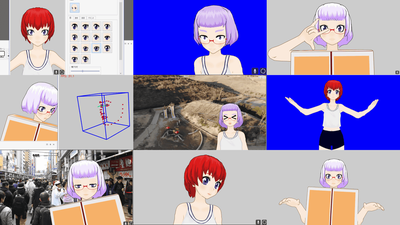A tool 'VMagicMirror' review that can easily become a VTuber with only a PC and a webcam, it is also possible to operate an avatar with a game controller
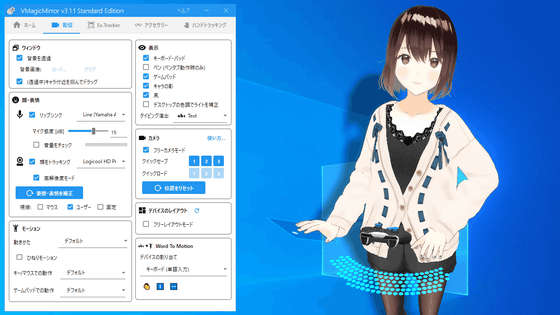
VMagic Mirror
https://malaybaku.github.io/VMagicMirror/
VMagicMirror has a free version of Standard Edition and a Full Edition of 2500 yen including tax. Go to the above site and click 'DOWNLOAD FREE STANDARD EDITION ON BOOTH' which is a free version this time.
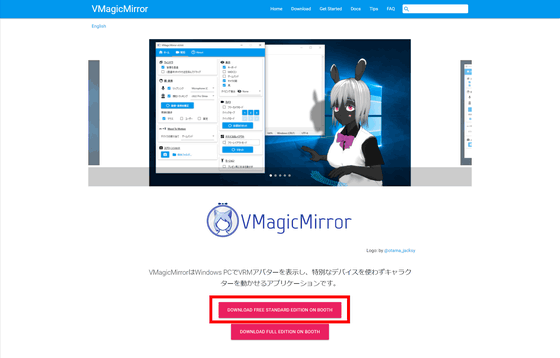
Since you will be transferred to the BOOTH distribution page, click 'Free download VMM_v3.1.1_Standard_Installer.zip (126 MB)' to download the installer in ZIP format. A free Pixiv account is required to download.
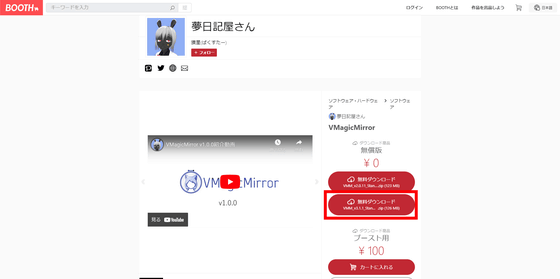
Unzip the downloaded ZIP file with
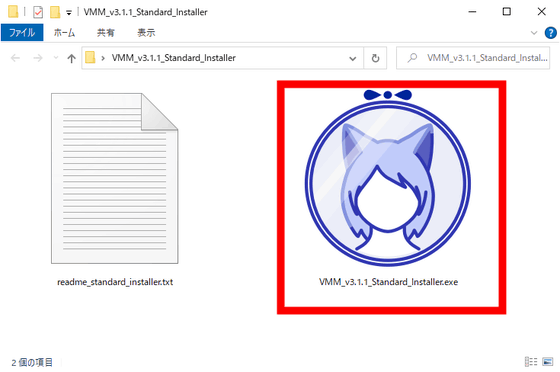
Click 'Install for all users (A) (recommended)'.
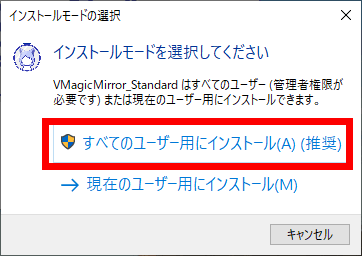
Click Next to specify the installation destination. In addition, it is said that at least 391.9 MB of free disk space is required for installation.
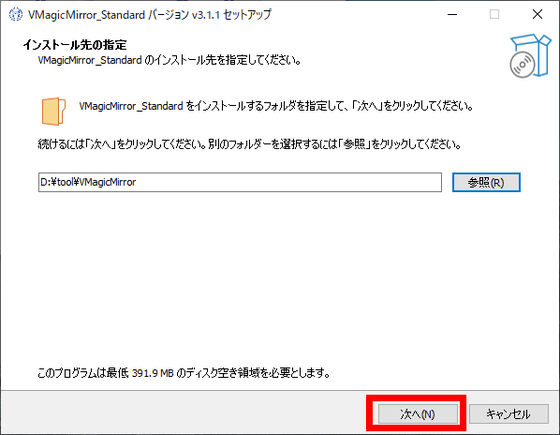
Click 'Next'.
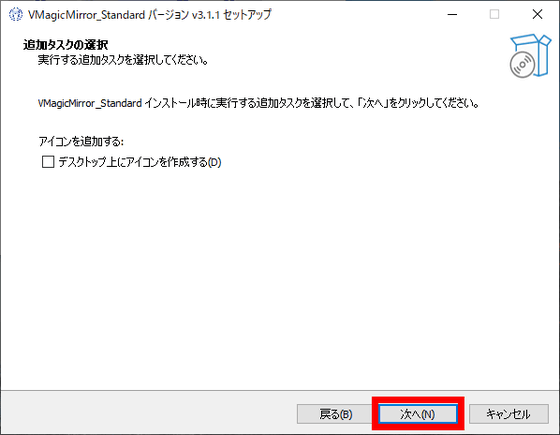
Click 'Install' to start the installation.
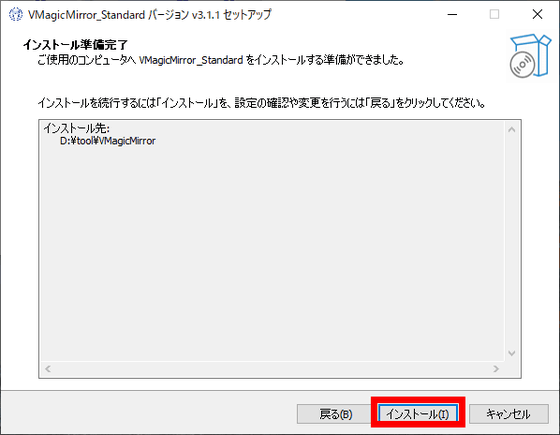
When installation is finished, VMagicMirror will start automatically.
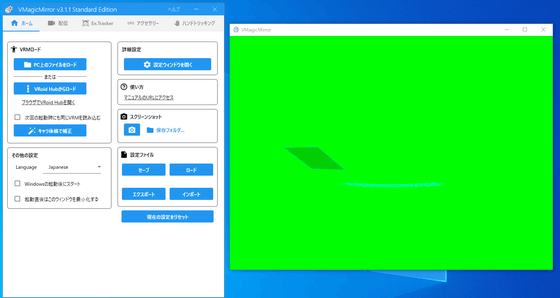
Avatars that can be moved with VMagicMirror are
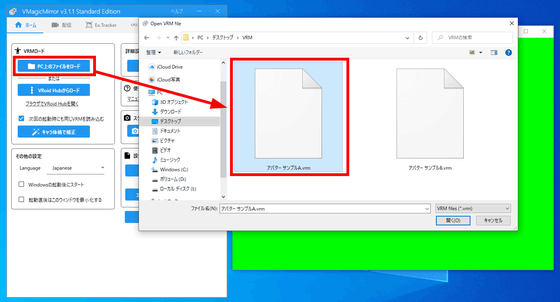
Then, the avatar license is displayed in the green avatar display window, so click 'OK' in the setting window.
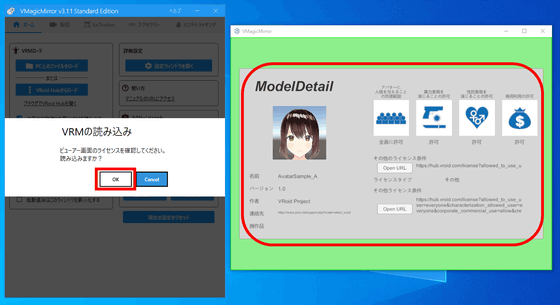
After loading the VRM file, the avatar will be displayed in the green avatar display window.
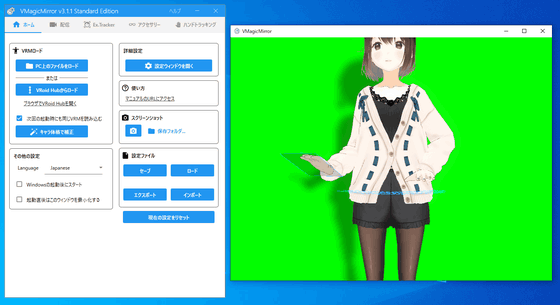
Click the 'Distribution' tab to make various settings.
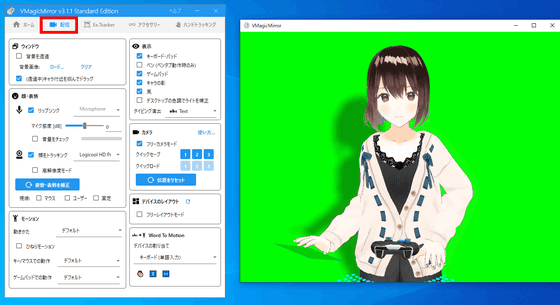
If you check 'Transparent background' in 'Window', the window frame and green background of the avatar display window will disappear and become transparent as shown below.
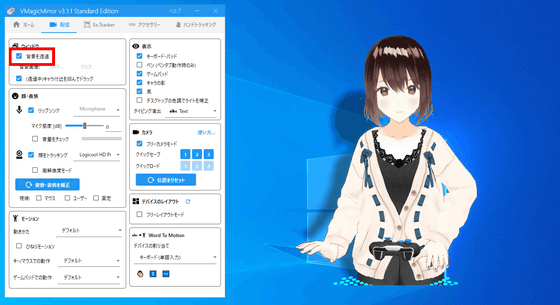
Face and head movements can be tracked with a webcam connected to a PC. It also has a lip-sync function, and when you talk to the connected microphone, the mouth will move.
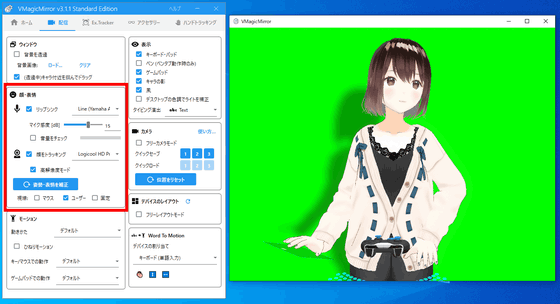
You can see how the lip sync movement and face tracking actually look like by watching the following movie.
The motion is basically above the neck, but if you change the 'how to move' to 'game input', you can move the avatar with the game controller.
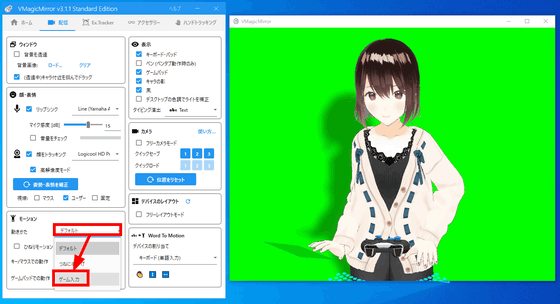
Click 'Detailed game input settings' to set the game controller.
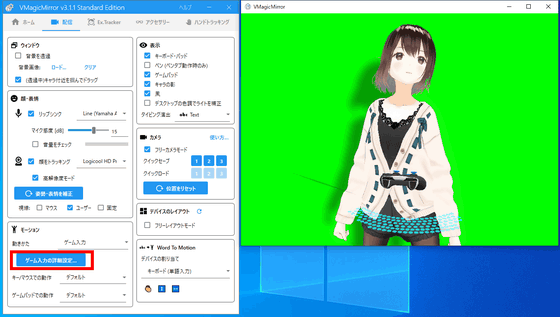
Actions such as 'jump', 'crouch', 'shoot' and 'punch' can be set for each button on the game controller. If you set the game input as the movement method and play the action game, the avatar can jump and punch in the same way as the character in the game.
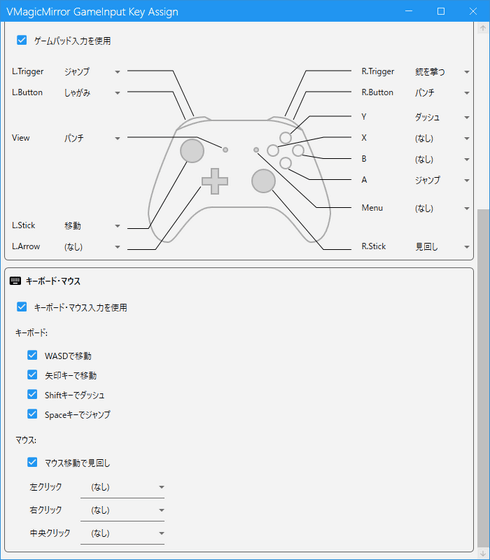
The following movie shows how the avatar is actually moved with the controller.
In 'Display', you can switch the display of the keyboard pad, game pad, etc. placed around the avatar.
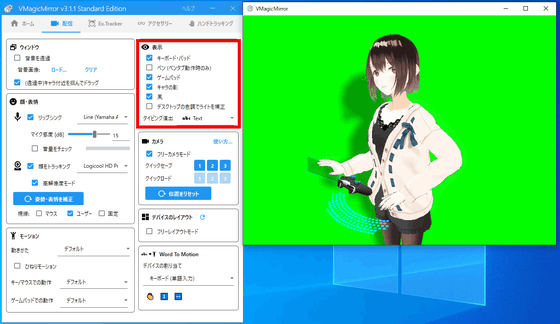
To adjust the size, angle and position of the avatar in the window, check 'Free camera mode' OK. The operation method is right click + mouse movement to change the angle of the camera, wheel click + mouse movement to move the camera, wheel scroll to zoom in / zoom out.
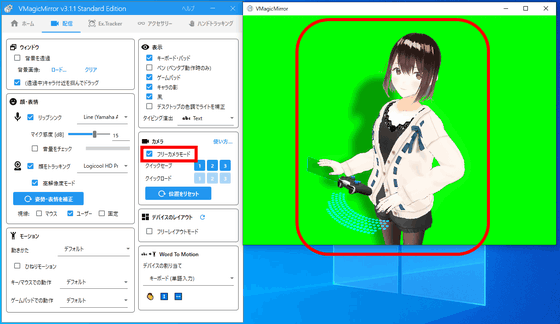
You can edit the size of the keyboard pad and gamepad around your avatar by checking 'Free Layout Mode'.
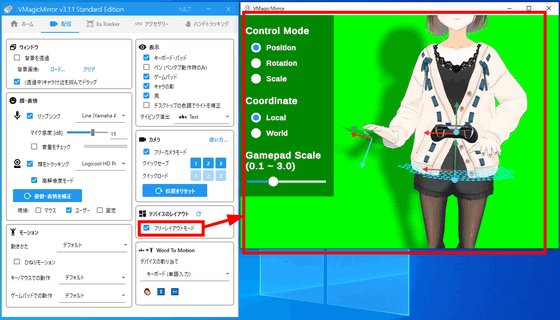
'Ex.Tracker' allows you to use your smartphone for facial expression tracking. At the time of article creation, only the paid face tracking application '
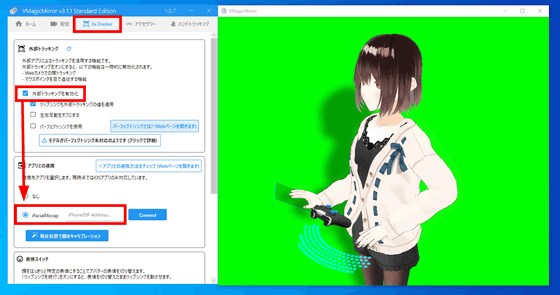
On the 'Accessories' tab, it is possible to make the avatar wear accessories by loading the accessory file.
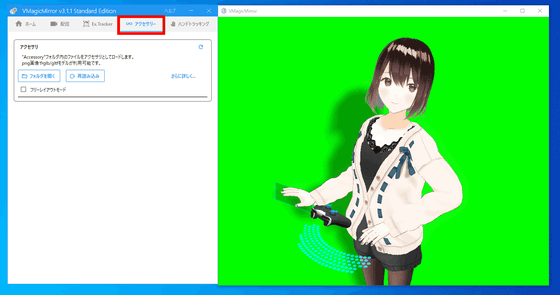
'Hand Tracking' allows you to make your avatar reflect the movement of your hands. Select the 'Hand Tracking' tab and check 'Enable Hand Tracking'. In addition, the difference between the free Standard Edition and the 2500 yen including tax Full Edition is the limitation of the hand tracking function, and in the case of the Standard Edition, when hand tracking is enabled, effects are applied to the avatar display.
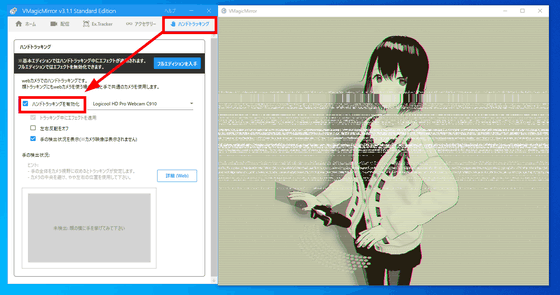
The following is the place where the movement of the hand actually captured by the webcam was reflected in the avatar. The accuracy of the tracking itself by the camera is not so high, but it is possible to track not only the movement of the hand but also the movement of the finger.
If you use the ``hand tracking'' function that reflects the movement of the hand taken with the camera like a Vtuber to the avatar with ``VMagicMirror'', it moves like this-YouTube
When you actually use VMagicMirror, it is possible to make detailed settings even though it is a simple UI, and the operation is quite light. Since it is software that handles avatars in VRM files, it is a specification that can reach the itchy place, such as displaying the license when it is read, and being able to read accessory files. The reason why the paid version of Full Edition is prepared is summarized in the note by developer Bakusei.
Related Posts: