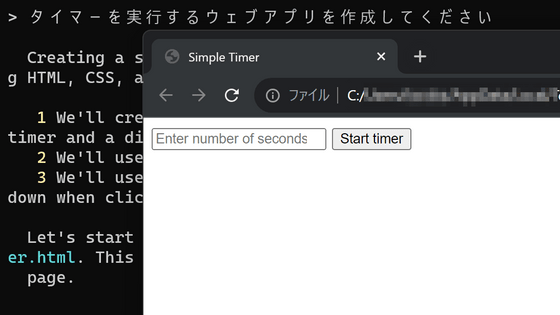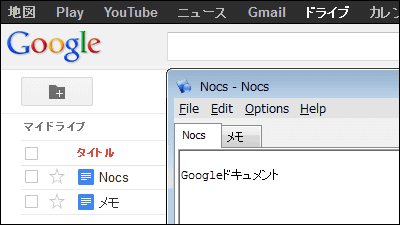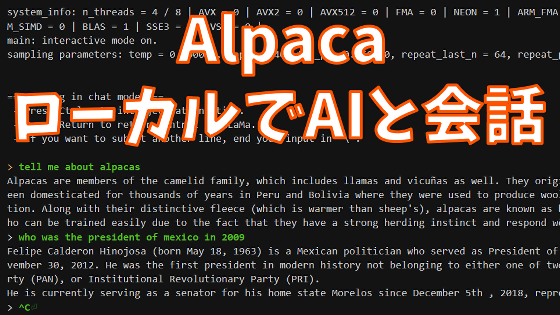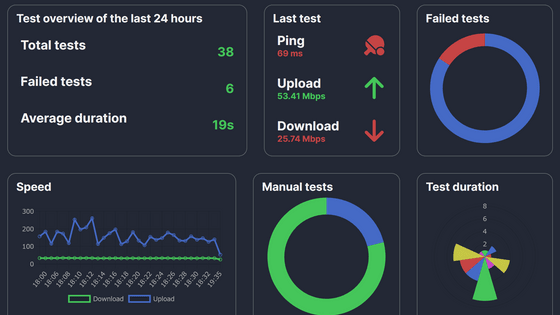An add-on ``BlenderGPT'' review that integrates GPT-4 into 3DCG production software Blender and creates a 3D model simply by entering a prompt such as ``Make a sphere''
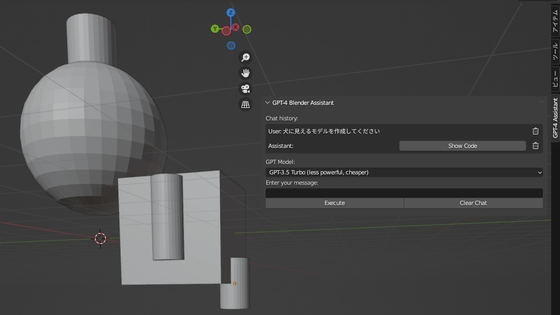
Blender's add-on ' BlenderGPT ' has appeared, which outputs an appropriate model just by entering a prompt. It uses OpenAI's GPT-4 and generates Python code when prompted.
GitHub - gd3kr/BlenderGPT: Use commands in English to control Blender with OpenAI's GPT-4
You can also check the installation method in the following video.
Explain how to introduce ``BlenderGPT'' that integrates GPT-4 into 3DCG production software ``Blender''-YouTube
First, access the GitHub repository . Then click 'Code' and click 'Download ZIP' to download the ZIP file.
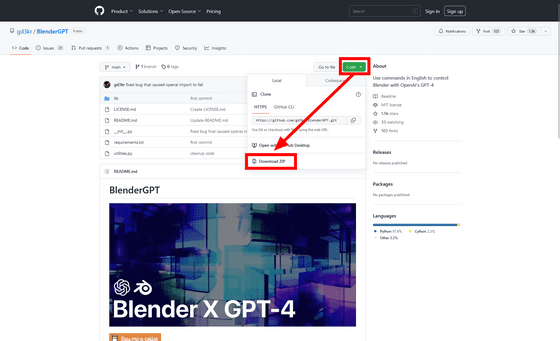
Next, access the OpenAI
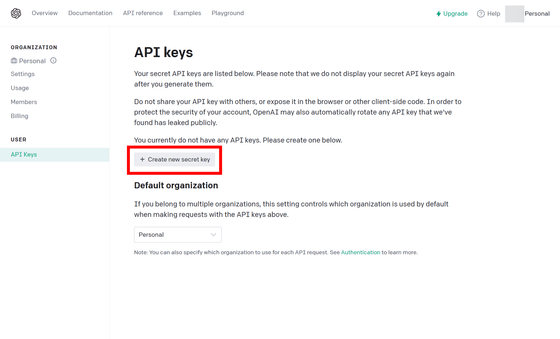
Copy the displayed API key.
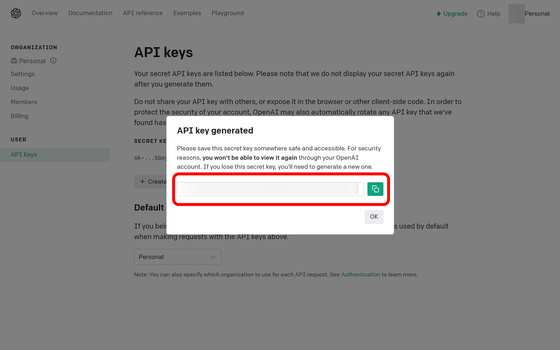
Open Blender and click 'Preferences' in 'Edit'.
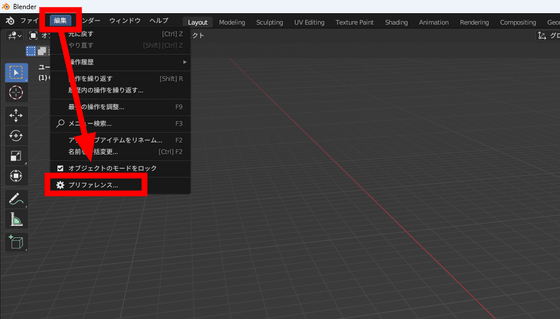
Click 'Add-on' 'Install', select the ZIP file you downloaded earlier and click 'Install add-on'.
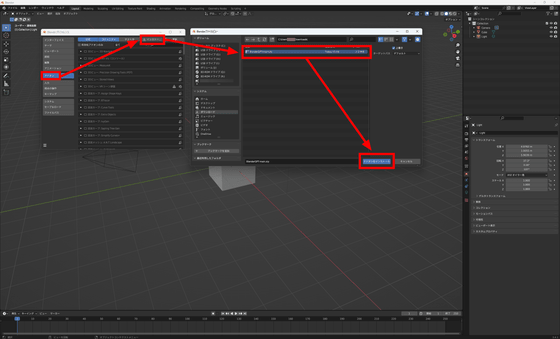
Check the box to activate the addon.
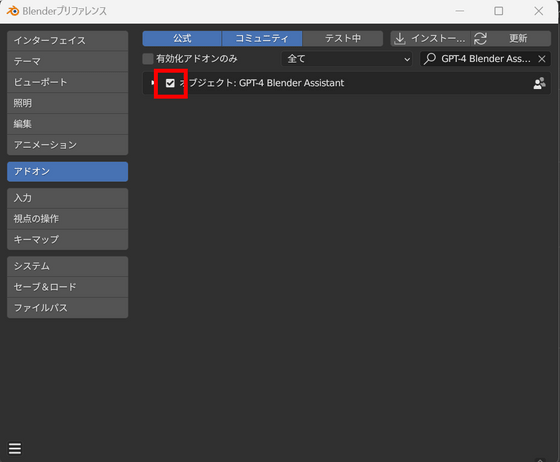
Open the add-on settings menu, paste the API key you copied earlier into the 'API Key' field, and close the settings screen.
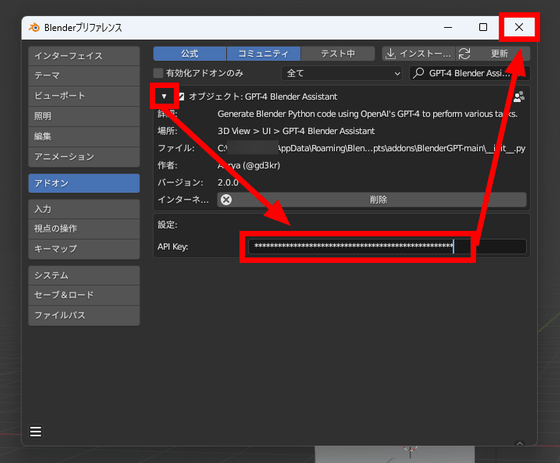
Press 'N' on your keyboard to show the sidebar. If there is an add-on called 'GPT-4 Assintant' here, the introduction is successful.
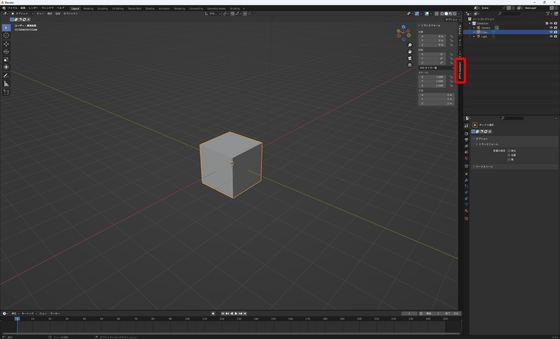
Click GPT-4 Assintant and first select 'GPT-3.5' in GPT Model. At the time of writing the article, if you do not subscribe to the OpenAI paid plan and try to output with 'GPT-4', an error will occur.
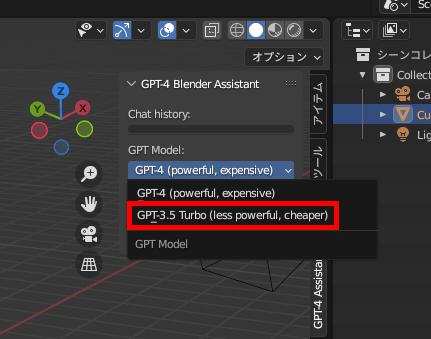
Next, enter the prompt (Japanese available) and click 'Execute'.
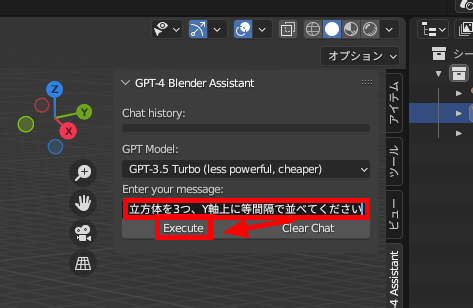
A model is generated.
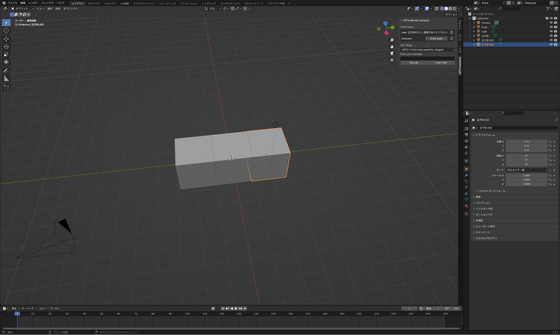
You can view the actual Python code generated by GPT-3.5 by clicking 'Show Code'.
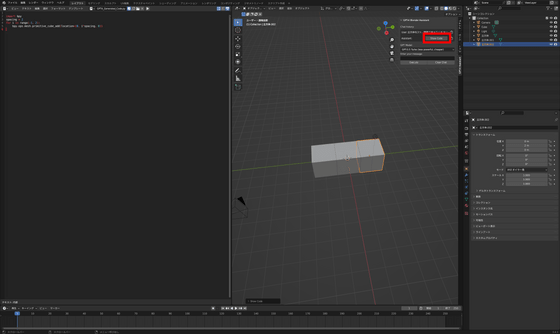
It will respond to instructions such as 'delete the existing model'.
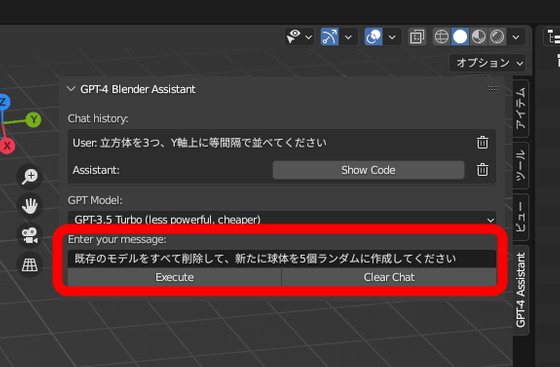
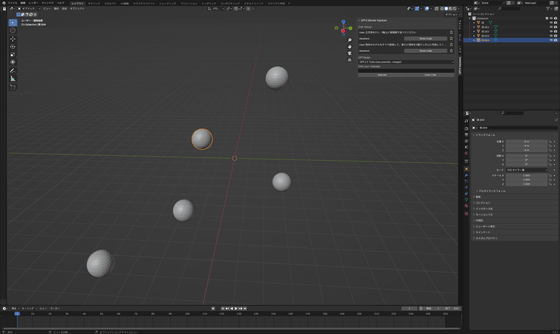
Returns an error for somewhat complicated instructions. When I typed 'Make a Hatsune Miku model', I got an error, but apparently it was looking for Hatsune Miku's assets. Since there is no such thing, it seems that an error was thrown.
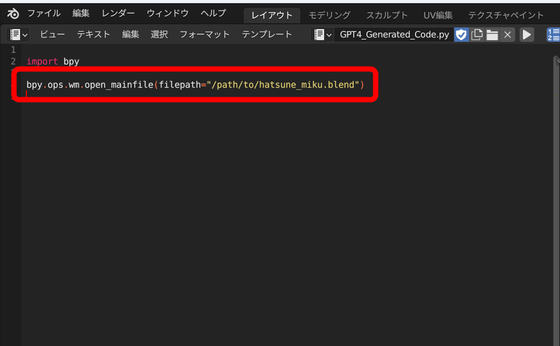
Depending on the prompt, you may be able to generate something close.
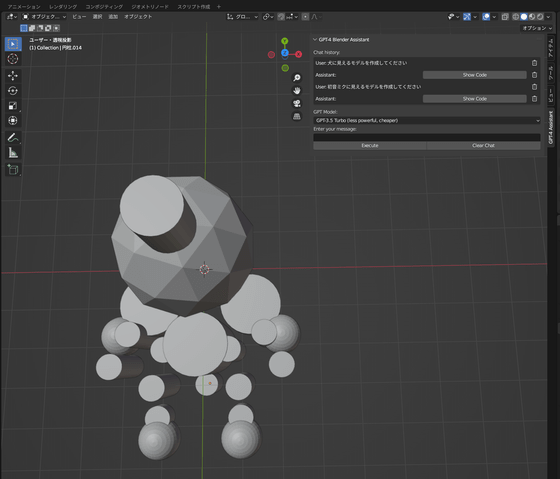
'
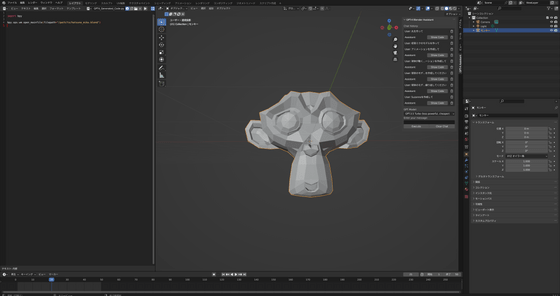
You can check the generation status in real time by clicking 'Switch system console' from 'Window'.
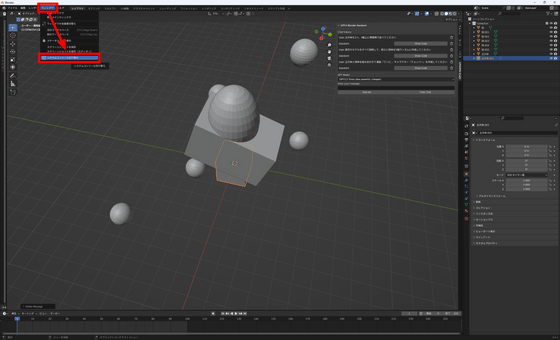
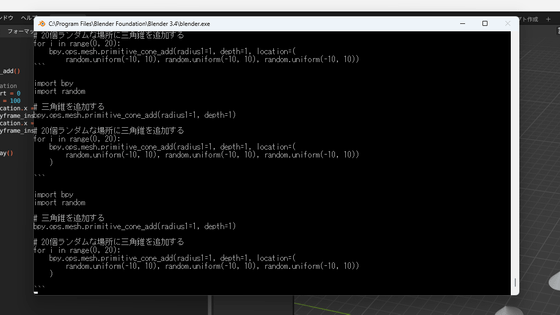
Related Posts: