How to manage the data measured by Anker's first smart body composition meter 'Eufy Smart Scale P2 Pro' that can measure 16 items with a smartphone

From Anker's smart home brand Eufy, the first body composition meter ` ` Eufy Smart Scale P2 Pro '' appeared on August 30, 2022. It supports Wi-Fi and Bluetooth connection, accesses the smartphone, not only weight but also heart rate, body fat percentage, BMI, muscle mass, water content, basal metabolic rate, visceral fat mass, body fat mass, lean fat mass A total of 16 items can be measured: weight, bone mass (kg), protein, body age, skeletal muscle mass, subcutaneous fat percentage, body fat percentage, and body type. By linking with the smartphone app ' EufyLife ', you can manage your own measured data, so I actually measured it for a few days.
Product information of Eufy Smart Scale P2 Pro |
You can find out how to set up Eufy Smart Scale P2 Pro, how to install EufyLife, and how to actually measure your weight by reading the following article.
I tried setting up Anker's smart weight body composition meter 'Eufy Smart Scale P2 Pro' that measures all 16 items & makes a 3D model of my body shape to confront reality - GIGAZINE

The important thing in measuring weight etc. with Eufy Smart Scale P2 Pro is to measure regularly every day. EufyLife will send you a reminder to weigh you at 8am so you won't forget it.
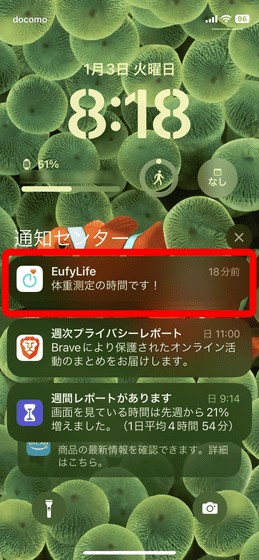
By linking EufyLife with 'Healthcare' for iPhone and 'Fitbit' for Android smartphones, data measured with Eufy Smart Scale P2 Pro can be used with other devices such as Apple Watch and Google Pixel Watch. can be managed with Tap 'My' in EufyLife.

Tap 'Third Party Services'.
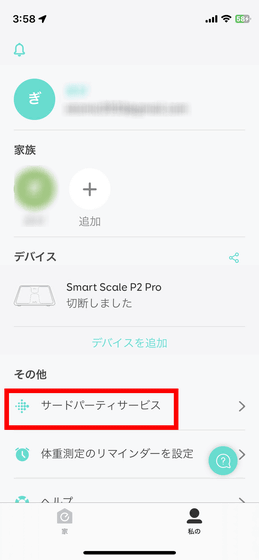
Since this time it will work with the iPhone's Health app, select 'Connect to Health' and tap 'Agree'.
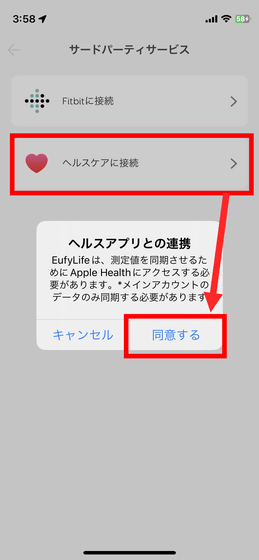
A screen for setting access permissions for health care data will be displayed, so tap 'Turn all on'.
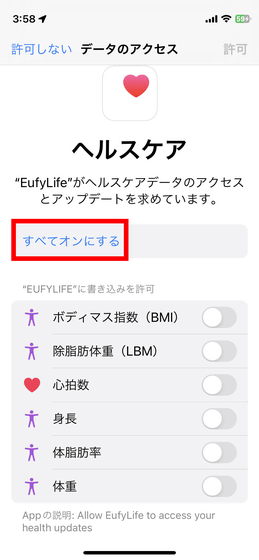
Then all the shared data switches are turned on. Tap 'Allow' in the upper right and it is OK.
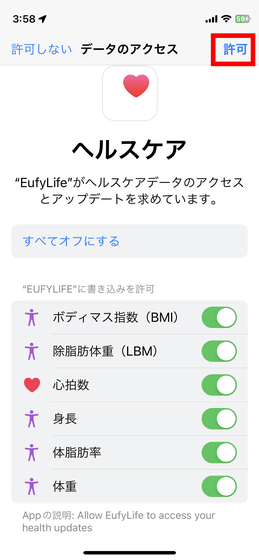
After linking, tap 'Physical measurements' from the health care app.
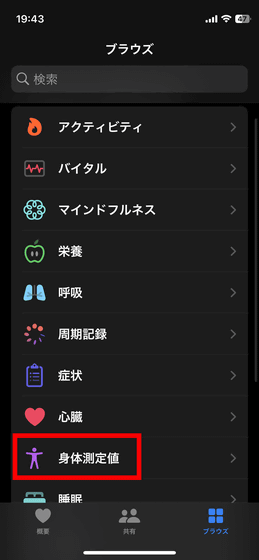
Then, the measured BMI, lean body mass, height entered, etc. were reflected in healthcare.

If you want to see the data so far on EufyLife, tap 'Report' on the EufyLife home screen.

Then you will see weekly and monthly reports. This time, tap the puzzle card covered with the red frame below to display the measurement data from January 1st to January 7th.
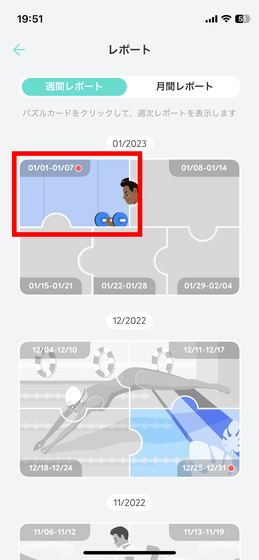
Then the report was displayed like this. As a result of repeating eating and sleeping on the 3rd day of the new year, it seems that the weight has increased somewhat.
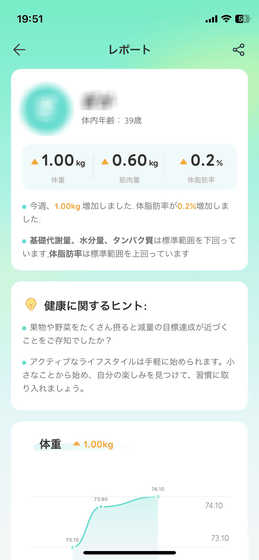
Return to the home screen again and tap 'calorie intake'.

Here you can record your meals. For example, tap 'Breakfast'.

Since food and calories are displayed in a row as shown below, you can easily record rough calorie intake by tapping what you ate.

In this way, Eufy Smart Scale P2 Pro allows you to easily measure your own healthcare data, and even share the device with your family and cohabitants. It is necessary to register an account with EufyLife in advance for those who can share, but if you share the device, you can manage the data with your own smartphone application.
To share a device, tap 'Device' from My Page.
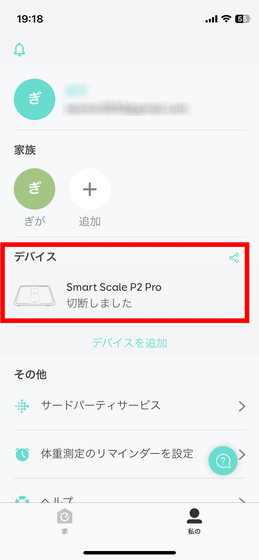
Tap 'Share device'.
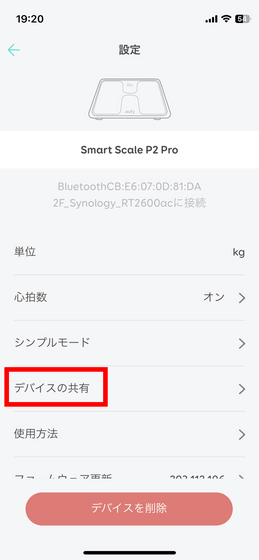
Tap Add Member.
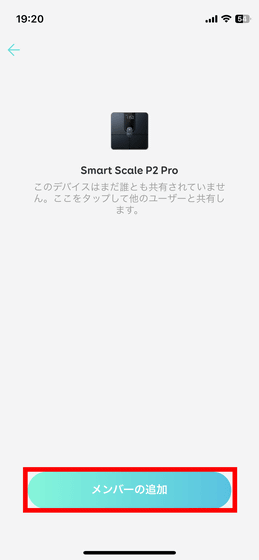
Here, enter the email address of the family member or housemate you want to share the device with and tap 'Send invitation'.
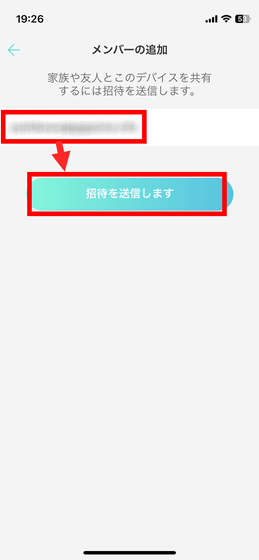
If you can send it successfully, tap 'Agree'.
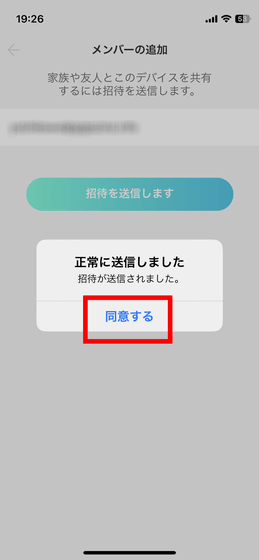
And below is the screen where EufyLife is opened on an Android smartphone. Tap the notification icon on the top left.

Since the sharing of the device is notified, tap 'Share message'.
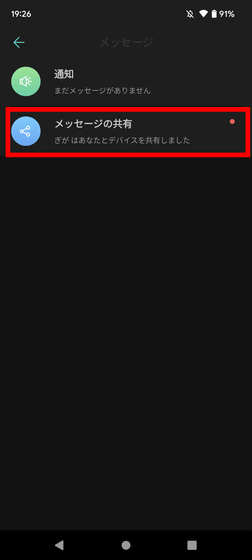
Tap 'OK'.

When you return to the home screen, the Eufy Smart Scale P2 Pro information has been added to your device. Device information is shared without having to set up from scratch.
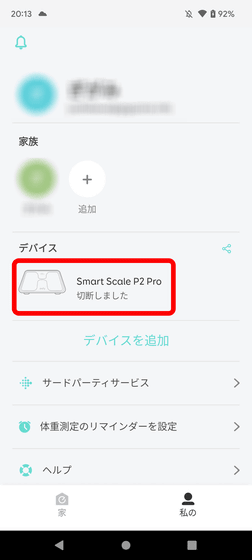
If you want to delete your EufyLife account, tap 'My' to display My Page, then tap 'Privacy and Data'.
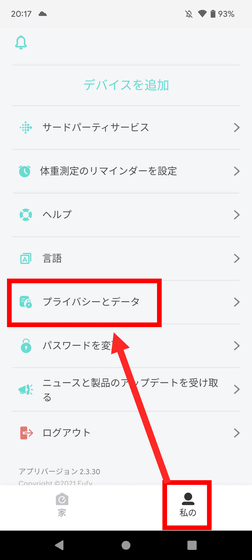
Tap 'Delete account'.
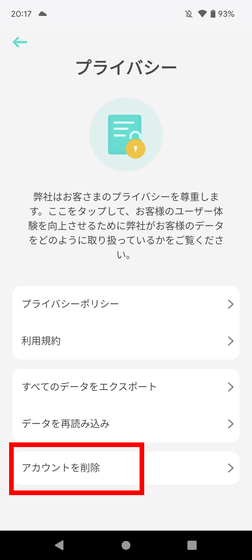
Tap 'Erase'.
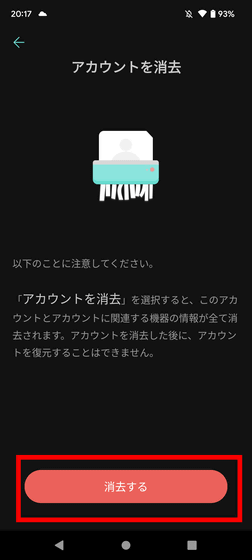
All accounts are now deleted. It also erased all associated device information.
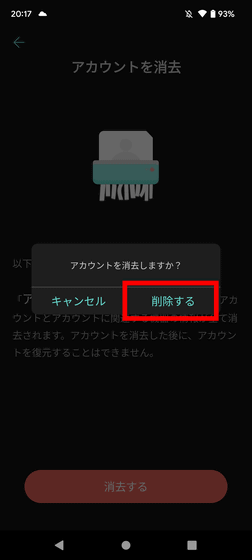
Eufy Smart Scale P2 Pro can be purchased at Amazon.co.jp, and the list price is 6990 yen including tax.
Amazon | Anker Eufy Smart Scale P2 Pro (body composition meter) [app compatible / Fitbit linkage / body fat percentage / BMI / heart rate / muscle mass / basal metabolic rate / water content / body fat mass / bone mass / Visceral fat / protein / skeletal muscle mass / subcutaneous fat / body age / body type] |

Related Posts:





