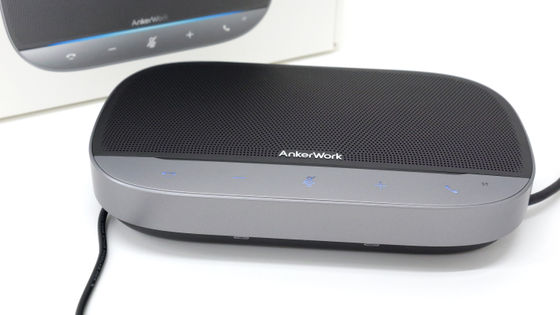Web camera ``AnkerWork B600 Video Bar'' review with camera & microphone & speaker & light and all the functions necessary for online calling

With the spread of online activities in hobbies, work, and daily life, the demand for 'webcams' to easily communicate with others is increasing. ' AnkerWork B600 Video Bar ' is a product that is a 'full-featured' webcam with not only a camera but also a speaker, a microphone, and even a light that illuminates the user. I tried what the actual feeling of use is like.
AnkerWork B600 Video Bar | Video Bar Product Information
The package looks like this.

The contents are AnkerWork B600 Video Bar main body, USB Type-C to USB Type-C cable, AC adapter, plug for AC adapter, quick start guide, complete manual.

The figure seen from the front of the main unit looks like this. The size is 18.0 cm wide, 4.6 cm long, and 3.8 cm thick.

The actual weight is 462g.

A cover is attached to the front of the main unit, and when opened ......

The lens part appears like this. A light is attached inside the cover part so that the user can be illuminated.

The upper part of the main body looks like this.

Mute button on the left side facing the front.

The edge light operation button is arranged on the right side facing the front.

The back side of the main body looks like this. The USB Type-A port is on the left side, and the USB Type-C port and power port are on the right side. Only the USB Type-C port can be used for connecting to a PC, and the USB Type-A port only supports Anker wireless headphones with a Bluetooth USB adapter.

The clip on the bottom of the main unit has a tripod socket.

When you open the clip, it looks like this, and the inside is covered with rubber.

When the clip is fully opened, it looks like this.

I will try to use it. Start by assembling the AC adapter. If you fit a 2-pin (A type) AC plug into the AC adapter and turn it clockwise ......

Installation complete.

Then plug the AC adapter cord into the power port. There are two USB Type-C ports and it is confusing, but always connect to the right side where 'POWER' is written.

After that, it is OK if you connect to the PC using the USB Type-C cable.

Attach the monitor by pinching it with the clip.

If it is difficult to attach to the monitor, you can also make it stand on its own as shown below.

In order to make various settings for the main unit, use the special software 'AnkerWork software'. First, access the
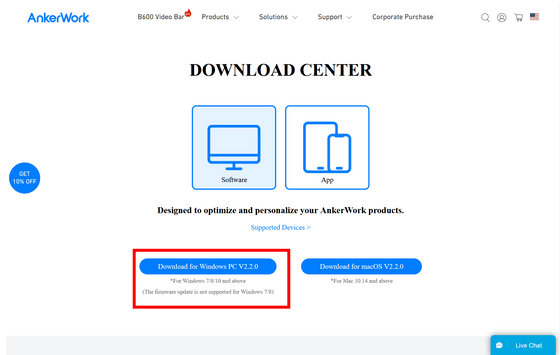
Run the downloaded file to launch the installer. Click 'OK' for the first language selection.
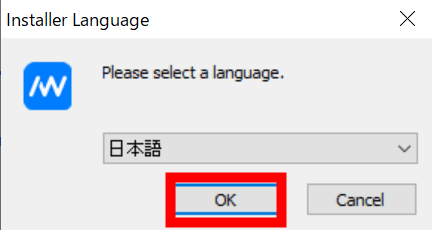
Click 'Next'.
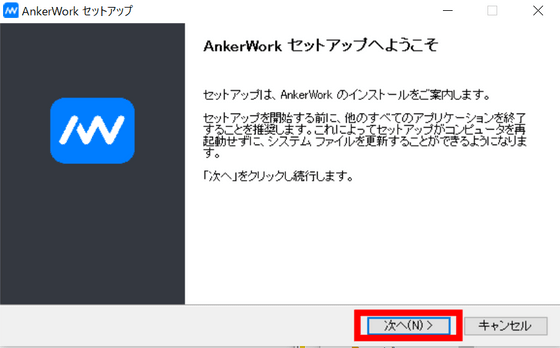
Check the installation destination and click 'Install'.
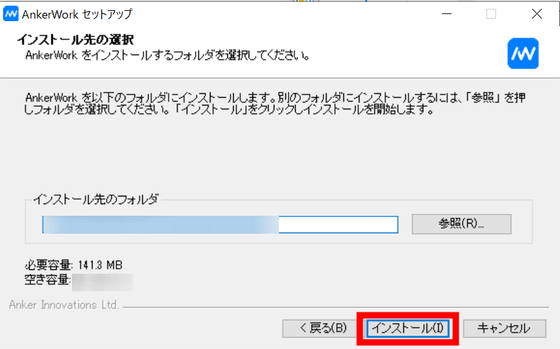
Click 'Finish' to run the AnkerWork software.
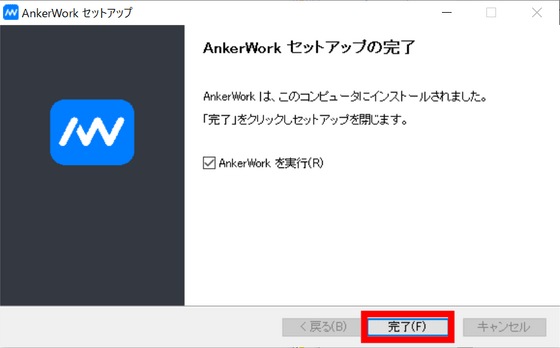
When you open the AnkerWork software, the following screen will be displayed, so check it and click 'Agree'.
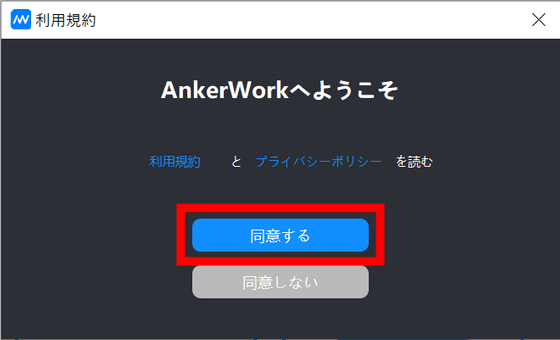
Since the camera and PC are already connected, the appearance of AnkerWork B600 Video Bar is displayed as follows. The angle of view is 65 degrees to 95 degrees, and the maximum resolution is 2K 30fps. Equipped with autofocus with a focus distance of 15 cm to 3 m.
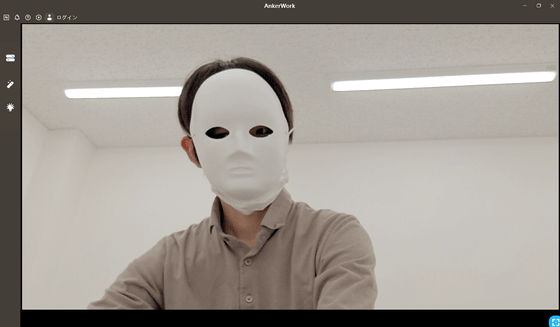
You can check how the AnkerWork B600 Video Bar's focus function and microphone performance are tried in the following video.
Equipped with 4 microphones, the sound collection range is 3m. It also has a noise reduction function that eliminates noise. You can also mute the microphone with one shot by touching the mute button on the main unit.

Next, you can check how the performance of the speaker is used in the following video.
You can change the resolution and angle of view by clicking the menu bar of the AnkerWork software.
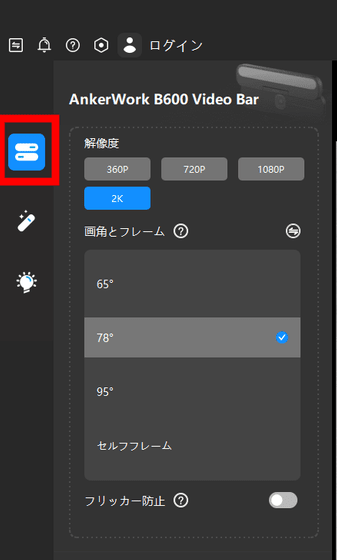
You can also zoom in/out and adjust the frame angle by clicking the frame adjustment icon.
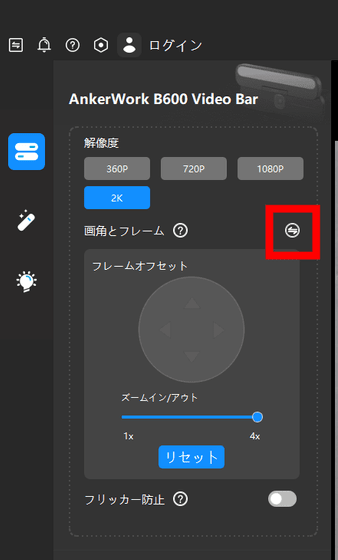
You can also adjust the brightness and color temperature of the light.
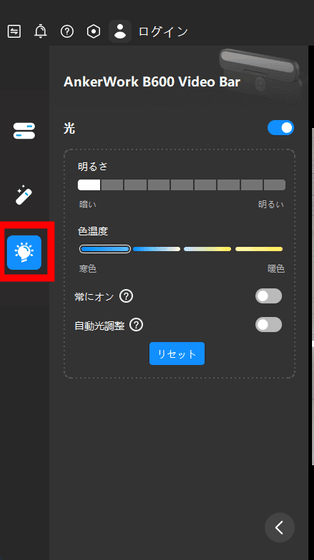
The light can be turned on and off by touching the edge light operation button on the right side of the main unit.

The brightness can also be switched by swiping the dimmer bar on the front of the main unit.

You can also automatically turn off the camera signal by folding the cover when not in use.

The 'AnkerWork B600 Video Bar', which has a somewhat heavy feeling, has the best performance when attached to a stationary monitor. By illuminating the user's face, which tends to be dark indoors, you can clearly see your own face. The on/off of the camera is obvious at a glance by the easy-to-understand method of physically covering the camera. It is a webcam with simple usability and necessary and sufficient functions.
AnkerWork B600 Video Bar can be purchased at Amazon.co.jp. It is sold at 29,990 yen including tax.

Related Posts: