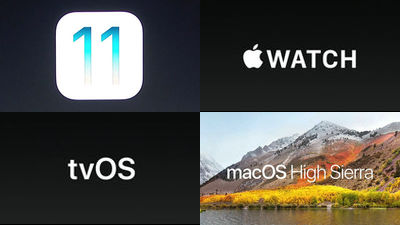The latest version of OS for Mac ``macOS Big Sur'' was announced, with a UI renewal, it looks more like iOSiPadOS

In WWDC 2020 , ' macOS Big Sur, ' the latest version of the OS for Mac, was announced. With a new UI, it will look even closer to iOS and iPad OS than ever before.
WWDC Special Event Keynote — June 22, 2020 – Apple-YouTube
The latest version of macOS at the time of writing was macOS Catalina, the 16th major version.
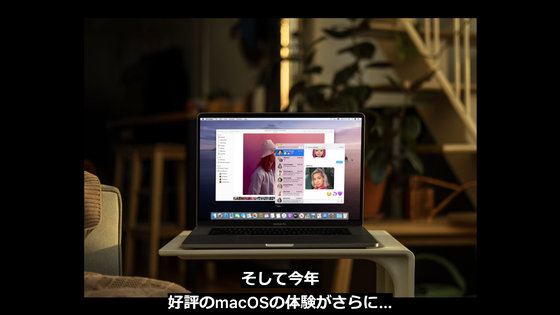
And the 17th major update scheduled to be released in 2020 is macOS Big Sur.

macOS Big Sur is redesigned with the aim of achieving both power and ease of use.
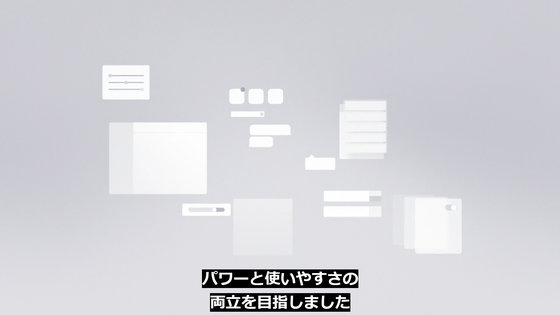
The icons, buttons, and controls have been improved, and the window has a deep shade and a transparent design.

Reduce visual complexity for a simple design.
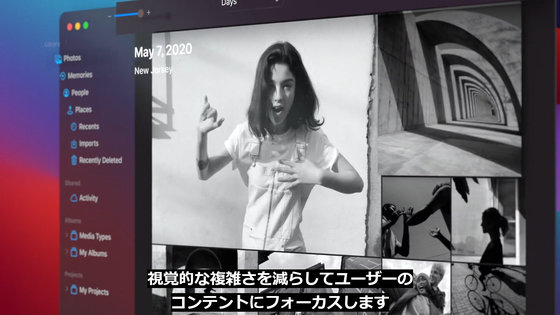
Buttons and controls are only displayed when needed.

Improved access to various settings, notifications and widget display.

The sound has also been remastered to something new.
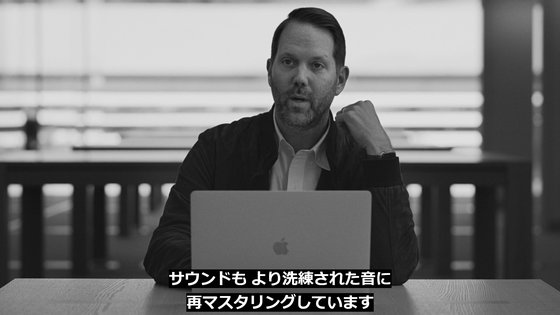
The design of the app icon is based on the design familiar to Mac users so far, adding playfulness, and it has become a new Mac.

The whole desktop looks like this.
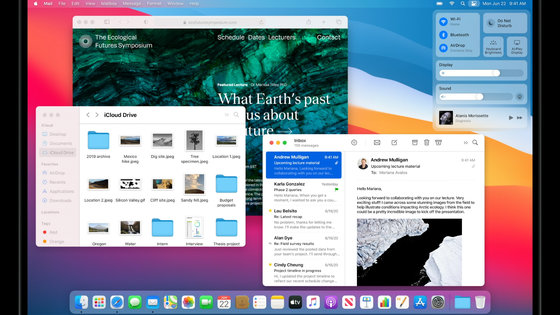
The toolbar at the bottom of the screen has been redesigned.

I opened Finder. The sidebar design has evolved.
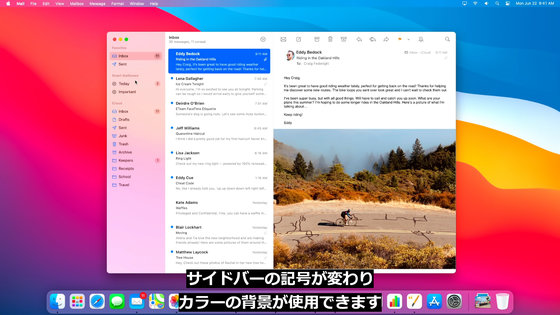
Click the filter input field to appear
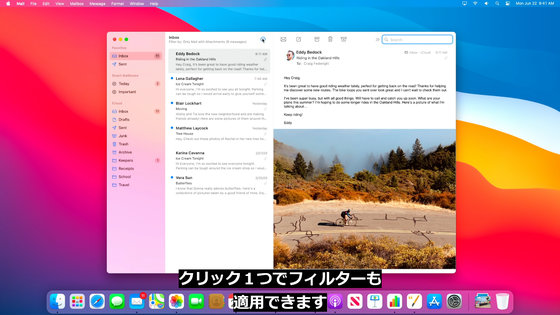
You can freely check the image data and zoom in and out. Metal , which is Apple's computer graphics API, is used for animation.
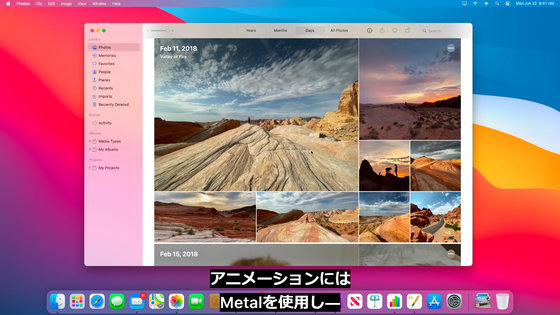
Calendar and notes
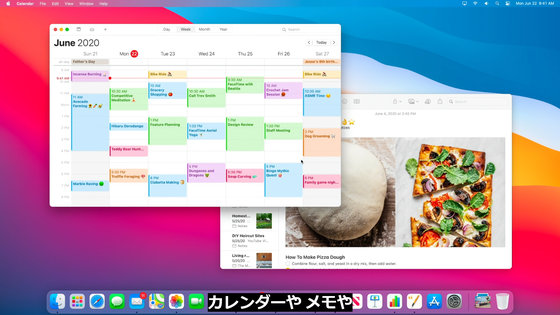
Podcasts, music, and other new designs.
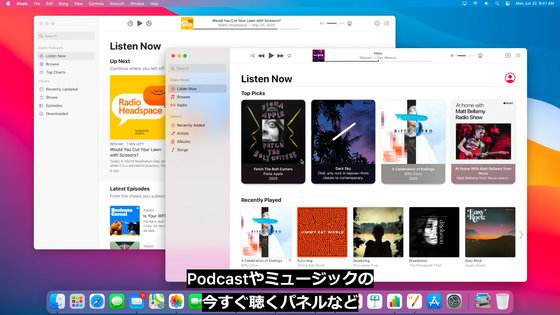
The layout of the menu bar is spaced so that it is easier to see.
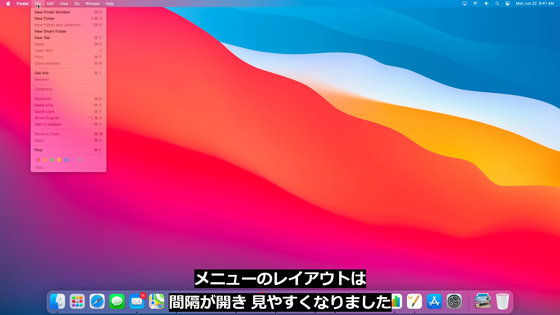
From the upper right, you can switch to dark mode or Night Shift.

Various notifications and widgets. It has been redesigned with the concept of 'unifying the design across all devices,' so it has a UI similar to iOS and iPad OS.

The message is...

The search function has been enhanced.

Plus, sharing photos and videos is easy.

Memoji can also be created on Mac.

The message pinning function added in iOS is also available in macOS, and the pinned information is synchronized between each device.
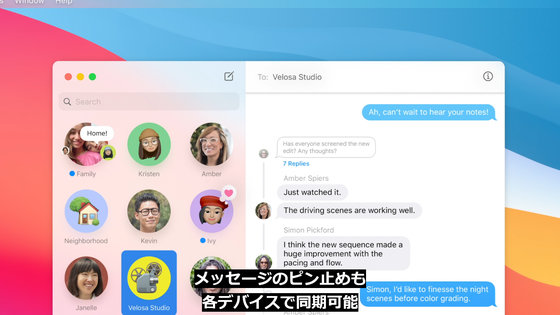
The map has been redesigned.

You can also register your home, workplace, store, etc. as a favorite and call it with one click.
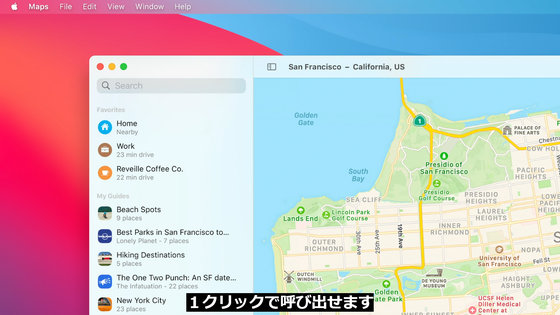
It is also possible to create a route guide on a Mac.
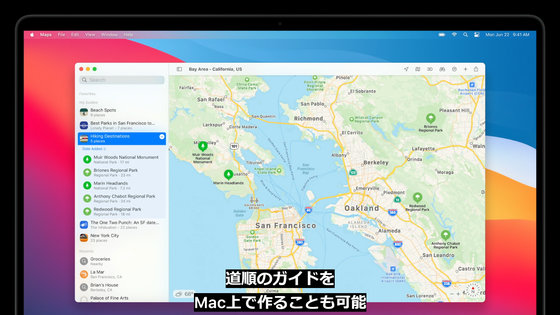
You can also enjoy the scenery while walking on the map at Look Around.
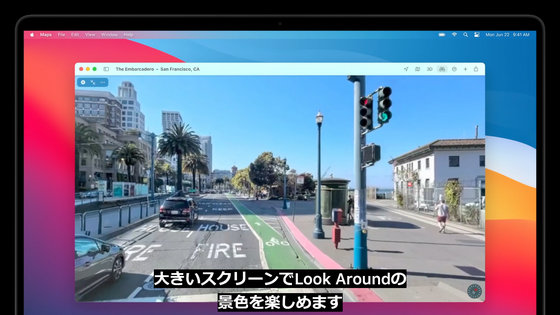
Also, a function to know the estimated arrival time of a friend heading to the destination was added.
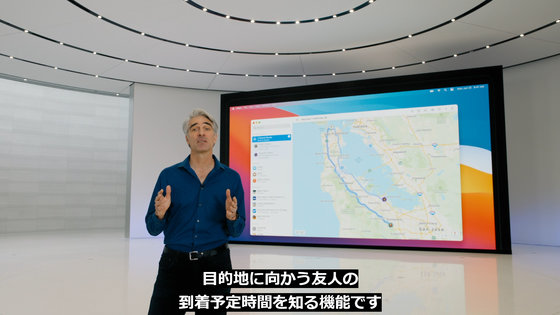
In addition, the map application installed in macOS Big Sur is said to be developed with Mac Catalyst that can port iOS applications to macOS applications.
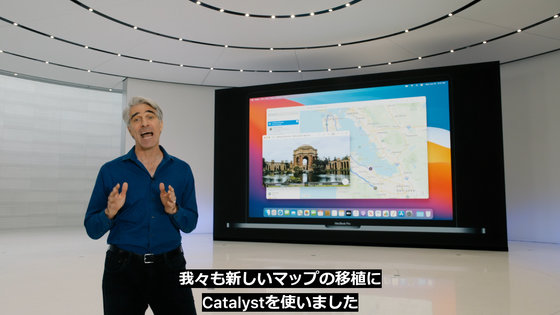
And with Apple's web browser Safari, the performance of JavaScript has improved dramatically.

Apple says it can display 50% faster than Google Chrome.
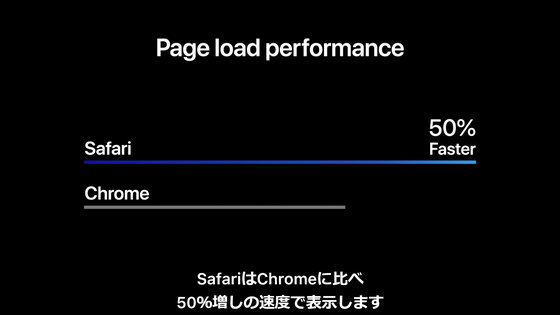
In addition, Safari is a browser with enhanced privacy functions such as tracking prevention function, and it has become possible to visualize privacy information. Just click on the privacy report button built into Safari to display the privacy report.
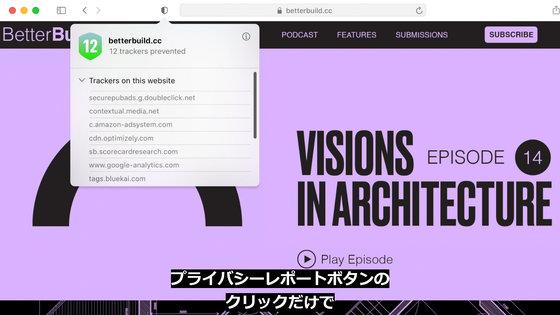
Also, the security of passwords saved in Safari has improved.
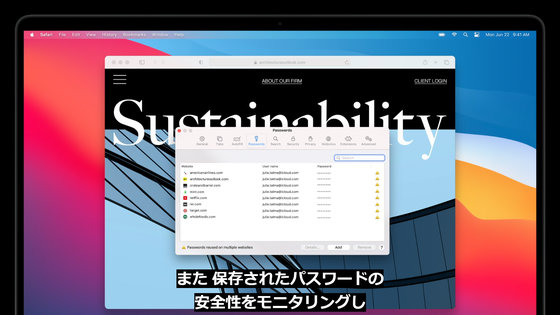
Furthermore, the expansion of functions that make the browser easier to use has also changed significantly.

A category called 'Safari extension' has been added to the macOS App Store.
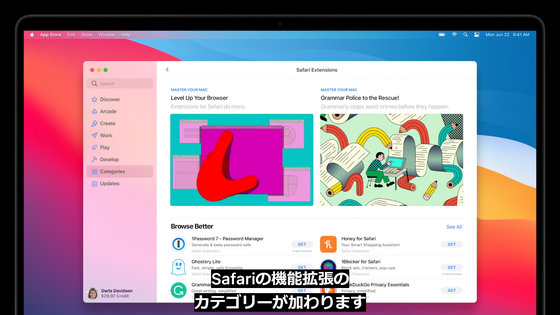
On the other hand, extension of functions may violate privacy.
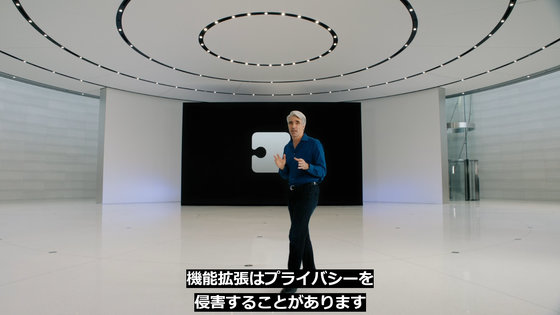
Therefore, Safari can now limit the sites that use browser extensions.
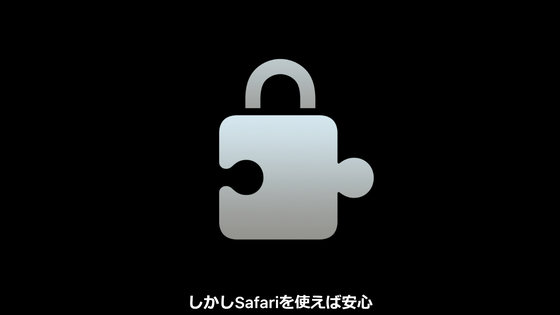
In addition, a customized start page, a newly designed tab, and a translation function have been added.
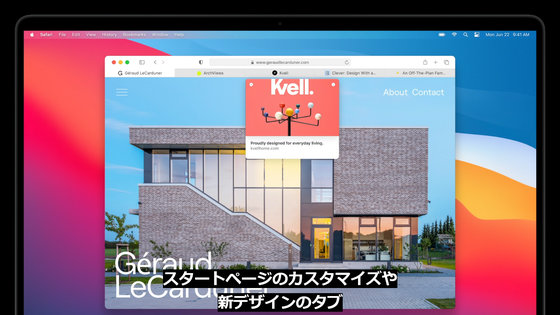
Below is an image that summarizes the list of new features added in macOS Big Sur. In addition, there are some features that were not mentioned in the keynote.

A preview version of macOS Big Sur for developers has already been released.
macOS Big Sur Preview-Apple
https://www.apple.com/macos/big-sur-preview/
Related Posts:
in Software, Posted by logu_ii