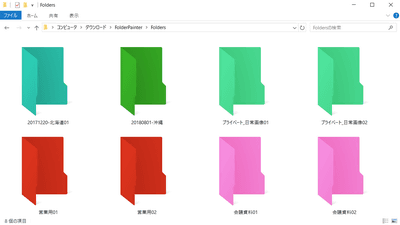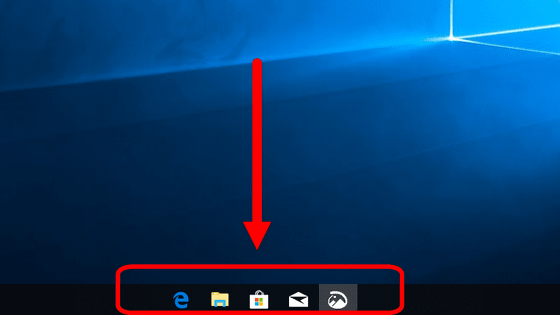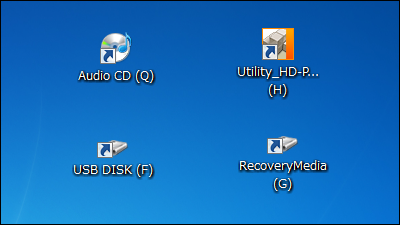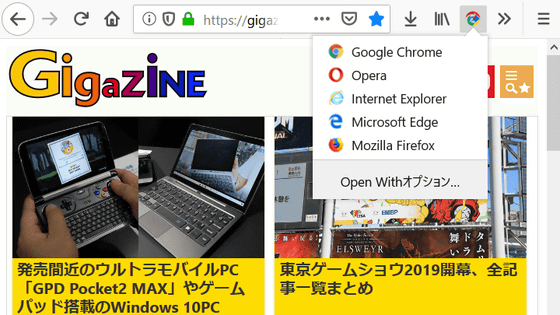'Spencer' which can be started with one click from Windows XP-like start menu free and installation unnecessary
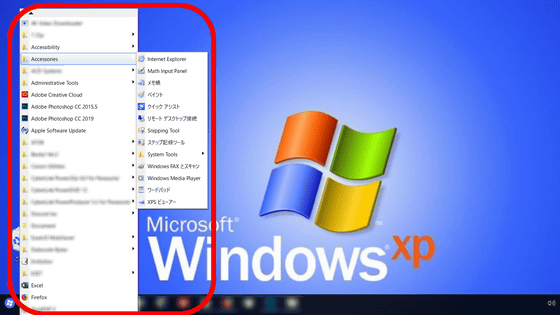
' Spencer ' is an application that can implement the start menu like Windows XP classic theme on Windows 8 and Windows 10. You can access all Start Menu entries with just one click by simply tapping Spencer on the taskbar displayed on the desktop.
Spencer :: Windows XP Style Start Menu for Windows 8 & 10-the sz development
You can download Spencer as a ZIP file by clicking 'Free Download Spencer.zip' on the official site. At the time of writing, the version is 1.17 and the capacity is 452 KB.
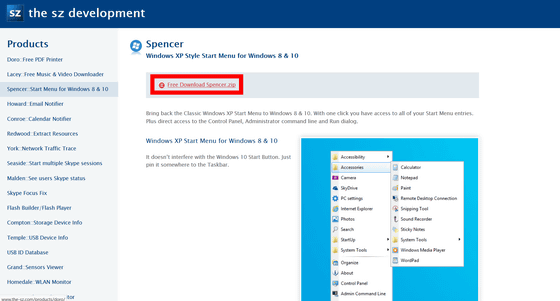
To install Spencer, unzip the downloaded Spencer.zip using
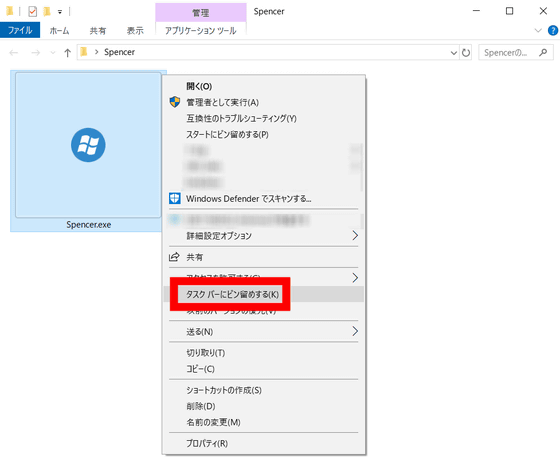
Then, Spencer is pinned on the Windows taskbar as shown in the following image.

Left-click the Spencer icon on the taskbar to display the Windows XP-style start menu. There is no need to modify the Windows 8 or Windows 10 Start menu, as it only starts from the taskbar. Spencer is useful because it allows you to display the start menu simpler than Windows 10's and access the target application at a burst speed.
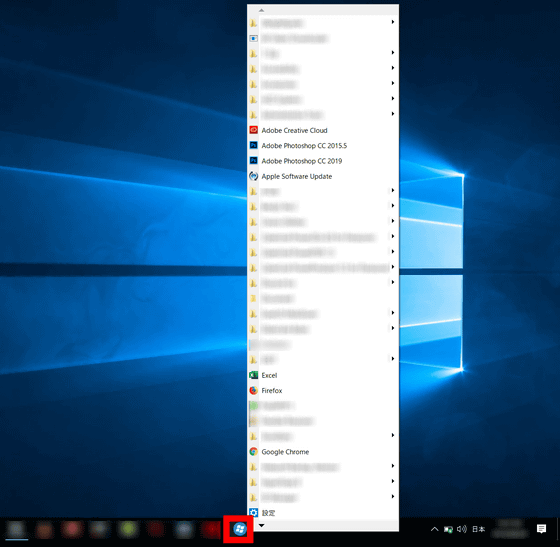
Related Posts: