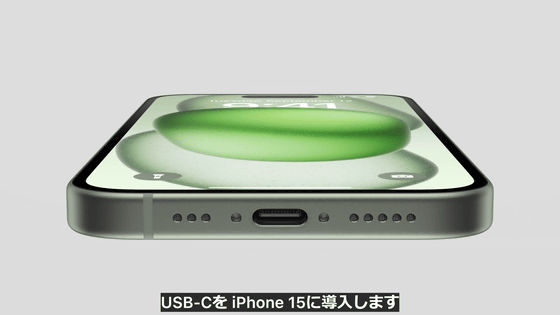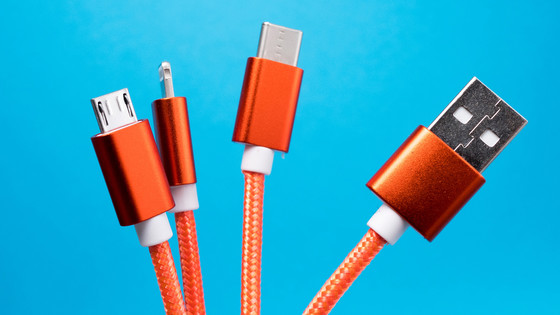Why are there so many types of USB Type-C cables and how can I tell them apart?

by
USB Type-C has appeared as a USB standard that can be reversely inserted, and it is possible to charge devices such as notebook PCs, smartphones, and tablets and transfer data. At first glance, there are actually several types of USB Type-C cables that look the same, and Google engineer Benson Leon explains the types of USB Type-C cables and how to distinguish them.
How many kinds of USB-C™ to USB-C™ cables are there? — Benson Leung
https://people.kernel.org/bleung/how-many-kinds-of-usb-c-to-usb-c-cables-are-there
USB Type-C replaces the conventional USB Type-A and USB Type-B with a more future-proof standard. You can avoid situations such as 'I couldn't insert it easily, and when I checked it, it was upside down.' In addition, USB Type-C not only supplies power up to 100W, but also allows data transfer in alternate mode, making it an excellent terminal for outputting video from devices to displays.
Mr. Leon is a person who checks the quality of the USB Type-C compatible cable sold by Amazon and publishes a review. In the past, my PC was destroyed by reviewing a poor USB Type-C, and I posted an angry review.
A Google engineer reviews the quality of the USB Type-C compatible cable from one end, and it turns out which one works properly - GIGAZINE

Google engineers are serializing Amazon reviews of anger in the current situation where the terrible Type-C USB cable that destroys the PC is also overflowing - GIGAZINE

According to Mr. Leon, at the time of writing the article, there are roughly 6 types of USB Type-C cables as follows.
◆ 1: USB 2.0 compatible and 3A compatible (data transfer rate 480 Mbps)
◆ 2: USB 2.0 compatible and 5A compatible (data transfer rate 480 Mbps)
◆ 3: USB 3.2 Gen 1 compatible and 3A compatible (data transfer rate 5 Gbps)
◆ 4: USB 3.2 Gen 1 compatible and 5A compatible (data transfer rate 5 Gbps)
◆ 5: USB 3.2 Gen 2 compatible and 3A compatible (data transfer rate 10 Gbps)
◆ 6: USB 3.2 Gen 2 compatible and 5A compatible (data transfer rate 10 Gbps)
The above six types are the basic types of USB Type-C, and the rated current is '3A' or '5A', and the data transfer speed is '480Mbps (USB 2.0)' '5Gbps (USB 3.2 Gen 1)' ' 10Gbps (USB 3.2 Gen 2)”. To explain in more detail, the cable compatible with USB 3.2 has more internal connection wires to increase the data transfer speed than the cable compatible with USB 2.0.

by
If you basically only use it for charging, the data transfer speed of USB Type-C is not so important. However, if you want to output the screen to another display using USB Type-C, such as Chromebook's flagship model ' Pixelbook ', USB 2.0 compatible with low data transfer speed or USB Type-C compatible with USB 3.2 Gen 1 If you use a C cable, you may fall into a situation where you can't output video even though you are using a USB Type-C cable properly.
The reason why the types of USB Type-C cables have become complicated in this way is that USB Type-C has replaced past USB and at the same time appeared as a highly extensible standard. Even if the shape of the insertion port is the same, there are some that have expanded functions by changing the internal structure, and some that do not, and it is not possible to distinguish each cable from the outside. On the other hand, if all USB Type-C cables are required to have a data transfer rate of 10 Gbps or more, users who use them almost exclusively for charging purposes will also buy expensive USB 3.2 Gen 2 compatible USB Type-C cables. It's going to be. Therefore, it is not realistic to raise the lower limit of the data transfer speed.
Then, as to how users can distinguish multiple USB Type-C cables by appearance, Mr. Leon points out that the logo near the cable insertion port is important. The USB-IF , a non-profit organization that promotes the use of USB, mandates that USB Type-C cables have different logos for each function, and the cables are USB 2.0, USB 3.2 Gen 1, and USB 3.2 Gen 2. Mr. Leon summarizes that it is possible to judge which one is supported.
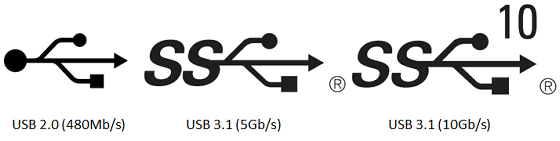
Related Posts:
in Hardware, , Posted by log1h_ik