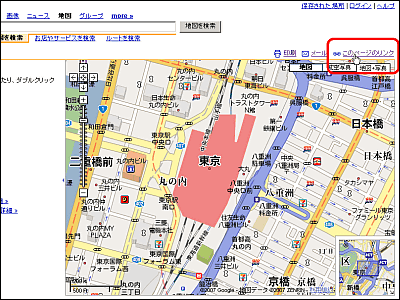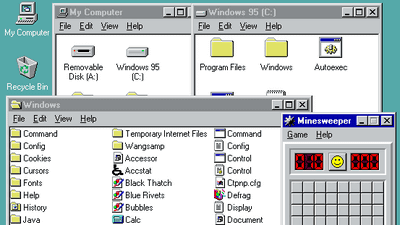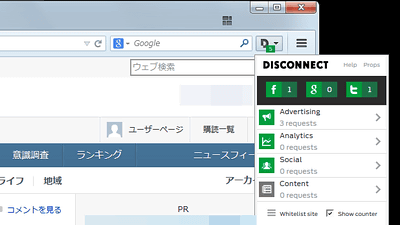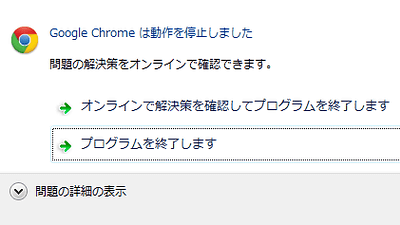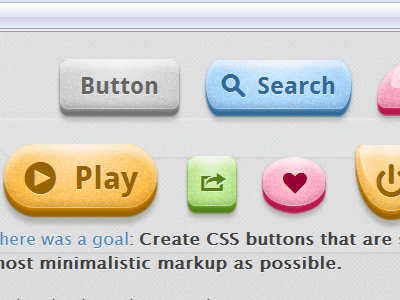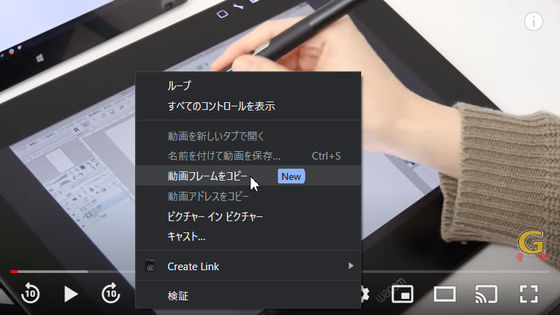Display the webcam image on 'Favicon' in the browser tab
It is '
Tiny Mirror
https://wybiral.github.io/code-art/projects/tiny-mirror/
As for what it means, you can see the details well by looking at the following movie.
I put a webcam in a favicon you're welcome
— Davy (@davywtf) April 21, 2019
Demo: https://t.co/AR0U1Hztu2 pic.twitter.com/zt1xnfqcfC
The screen zooms in ...
You can see that the favicon in the red frame of the tab is moving.
If you really want to experience the 'favicon showing the video of a webcam' created by davy, you can access the following page and it's OK.
Tiny Mirror
I used Firefox to access the page this time. Then, a notification will appear, asking 'Do you want to use your camera?' Click 'Allow'.
As shown in the red frame, the favicon of the tab displayed the image projected by the PC camera. Although there is a little lag, the video has become a favicon firmly.
![]()
In case of Firefox, click “i” in the search bar part of the browser and click “x” icon next to “temporarily permit” of “use camera” to stop the operation of the PC camera I can.
Furthermore, according to davy, the frame rate of the image displayed on the favicon seems to be different depending on the browser, and it seems that some browsers may be quite slow. The source code is summarized below.
Added tiny-mirror · wybiral / code-art @ dff12eb · GitHub
https://github.com/wybiral/code-art/commit/dff12eb8d05a0279f2798e29f55ae45748515d89
Related Posts: