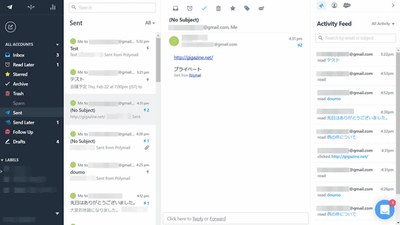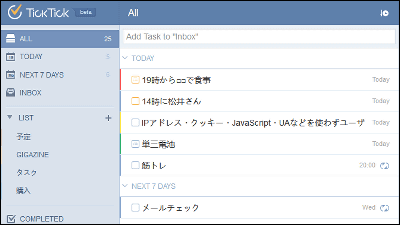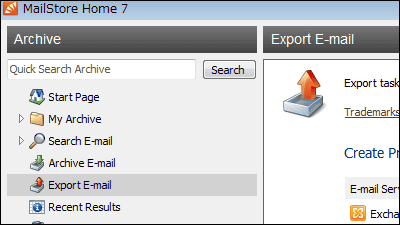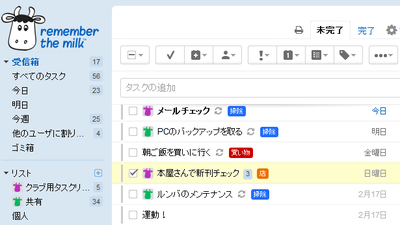The Chrome extension 'Unlimited Email Tracker' which can check whether mail sent free of charge was opened or clicked
Whether or not the other party has read the sent mail is a thing that makes me uneasy. " Unlimited Email Tracker " is a Chrome extension that you can see at a glance whether the other party has opened the sent e-mail, or whether you clicked the link in the text. It also has a function to notify you when sending e-mails at specified times or when e-mails are not read for a certain period of time.
Looking for Email Tracker? Get free email tracking for Gmail & Inbox
https://snov.io/email-tracker.html
Use Google Chrome to access the " Unlimited Email Tracker " page in the Chrome Web Store and click "Add to Chrome".
As "Pop-up" appears as "Do you want to add" Unlimited Email Tracker? ", Click" Add extension ".
This will take you to the Google Account selection screen, so click on the Google Account you'd like to use.
Enter your Google Account password and click "Next".
You will be asked if you want to enable Unlimited Email Tracker, so click "Activate" to activate it.
Unlimitedd Email Tracker can check the trends of emails sent in Gmail accounts in a small way, as you can see from the necessity of cooperation with Google Accounts. To use, check the Gmail address you want to use Unlimietd Email Tracker ......
Next, turn on "Link tracking" to check if the link was opened. "Show notifications" is a setting to send a popup notification when a sent mail is opened or a link in the mail is clicked, but it did not work at the time of article creation.
I will actually send you a mail and see if the recipient will notify you when it opens.
If you check the "Sent" mailbox in your Gmail account, the message sent earlier was displayed as "Unopened".
When the mail receiving side opens the mail sent ......
The sent mail on the mail sending side changes to "Opens: 1". It means "One mail has been opened".
When you check the sent mail, the side panel is displayed on the right side, and the information "When the mail was read" is recorded in seconds. However, there were times when the record leaked when opening the mail several times.
Furthermore, if the mail recipient clicks the link in the text ... ...
The message "Clicks: 1" is added to the sent mail on the tracking side. This means "It was clicked once".
After opening the sent mail and checking it, I was able to check "When and when did you click on the link".
In Unlimited Email Tracker, you can also use "the function to send e-mails at any time" or "the function to notify when e-mails are not read for a certain period". Create a new mail, click the icon with the clock attached to the email, and click "Send later".
This will take you to the Google Account selection screen, so click on your account.
Confirm that Snovio gives the authority "display mail and message settings", "send e-mail on behalf of the user himself", "manage drafts and send e-mails" and "display and change e-mails (except deletion)" Then click "Allow". This completes the setting.
When new mail is clicked, when you click the icon with the clock attached to the mail, you can automatically send mail after a specified time, such as after 6 hours, or you can automatically send mail at any time.
With the alarm clock icon, you can make settings to notify you if mail has not been read for a certain period of time. Any time can also be specified here.
When the mail was not read for the specified period, it notified me like this.
Related Posts: