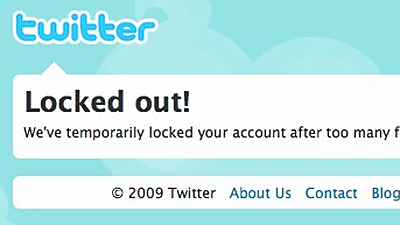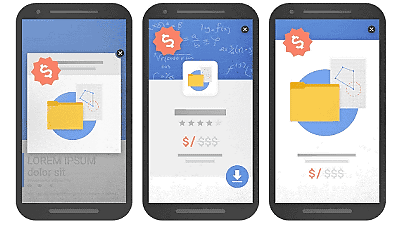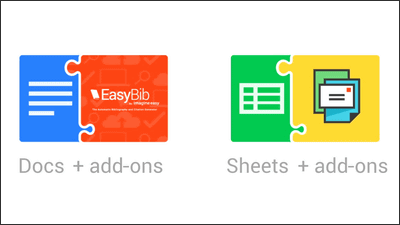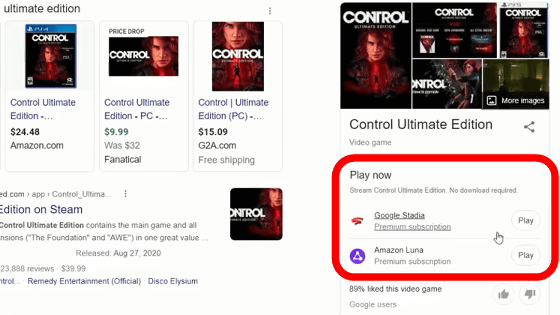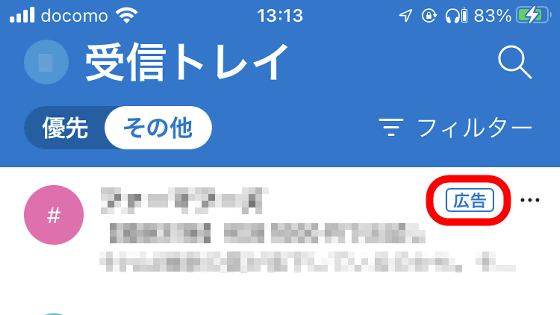Comment function is added to search engine 'Google'
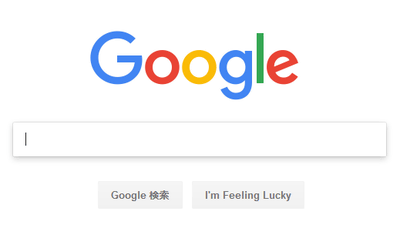
A comment function is added to the search engine "Google". According to Google, it seems that you can leave a comment, for example, in the match result displayed when searching sports matches, and you can also read and evaluate comments left by other users.
Leave comments on Google Search - Google Search Help
https://support.google.com/websearch/answer/7632798
The comment function newly added to Google search is not functioning in any country or any language at the time of article creation. However, Google explains what comment features will be added in the future on the support page.
Anyone posted as a comment will be able to check. Basic information of the user account is displayed at the same time as the comment, you can not post a comment anonymously.
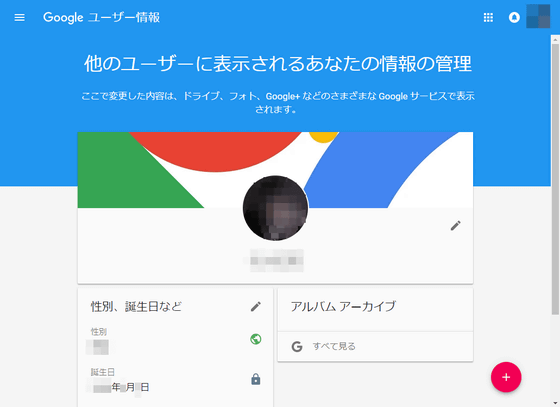
To post a comment, use Google.com or the Google app to do a search. Click "Other (...)" in the overview box of the screen on which search results are displayed. Continuously, if you operate "comments (Comments)" → "Viewers" → "Add a public comment ...", you can enter comments.
To delete a comment, search about what you posted a comment (such as a sports game), and in the overview box "Other (...)" → "Comments (Comments)" → "Viewers" Click on. A comment will be displayed, so you can delete comments by searching for your own comment and operating in "Other (...)" → "Delete".
You can also set likes and dislikes for comments. Like the movie posted on YouTube, each comment has a hand sign like the one below, so click on the left for high ratings and right for low ratings. You can change the evaluation of comments at any time, and if you feel that the content of the comment is inappropriate, you can also report it to Google from "Other (...)" → "Report".

Please note that comments that violate our content policy will not be displayed.
Policies for content posted by users on Search - Google Search Help
https://support.google.com/websearch/answer/7408270
Related Posts:
in Web Service, Posted by logu_ii