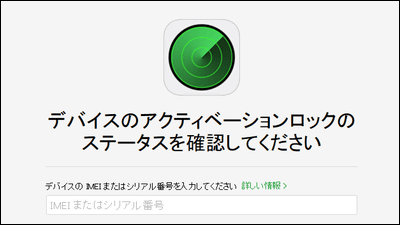The USB accessory restriction mode added in the latest iOS 11.4.1 makes the iPhone more secure

In the latest version of iOS " iOS 11.4.1 " which started distribution on July 10, 2018, " USB restricted mode " which makes it impossible to communicate data via the Lightning port where it appeared was finally implemented it was done. When one hour or more has elapsed since iPhone or iPad was locked, iOS will automatically disable the Lightning port and communication with the USB accessory will be impossible. Although this specification change is not affected by the USB power charger etc., there is a possibility that it might be in a state that it is not charged in the middle due to being influenced, etc. when charging the terminal via PC.
Using USB accessories with iOS 11.4.1 and later - Apple Support
https://support.apple.com/en-US/HT208857
How iOS 11.4.1 limits USB accessories to make your iPhone and iPad more secure | 9to5Mac
https://9to5mac.com/2018/07/09/ios-11-4-1-unlock-iphone-to-use-accessories-explained/
To counter the unlocking system called "GrayKey" developed by American venture Grayshift which was talked about by Apple selling the iOS terminal unlocking system to the US Department of Defense , Apple is in an unintended situation We have been implementing USB restricted mode as a function to prevent unlocking of iOS terminal.
It is impossible to "unlock external from the outside" function on iOS or if you leave the terminal for 1 hour, data communication via Lightning port is impossible - GIGAZINE

And finally, USB restriction mode was installed in iOS 11.4.1 which began distribution from July 10, 2018. The USB restricted mode is enabled by default, so that the user can unlock the terminal in order to connect the iOS terminal protected with a passcode (iOS 11.4.1 or later) to the Mac, PC, USB accessory I have to go.
In the USB limit mode, after one hour has elapsed since the terminal was locked, the Lightning port is automatically disabled, making it impossible to make external connection with wires. To avoid this, it is necessary to unlock the terminal when releasing USB restriction mode or connecting to USB accessory. According to Apple, when connected with a USB accessory, a notification is displayed on the terminal to "unlock", so once you cancel it it will never be invalidated even if more than one hour has elapsed It is said that it is not. However, if you leave the terminal unlocked, the Lightning port will be invalidated after one hour has elapsed since the terminal was locked.
When the Lightning port is invalidated the following notice will be displayed.
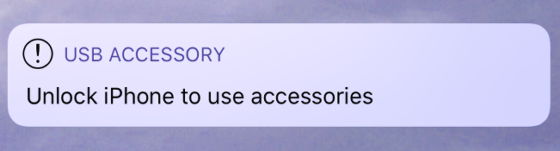
However, with the USB power charger used to charge the iPhone or iPad, the Lightning port will not be invalidated even if the terminal is locked, so you can charge anything without unlocking it. However, when charging the iPhone from the USB terminal of a Mac or PC, it seems necessary to unlock the terminal once after connecting.
In addition, physically handicapped and visually impaired people who use iOS terminals may operate the terminal using the Lightning accessory. For those people there is a possibility that the USB restriction mode may become annoying, but of course you can also cancel the USB limit mode.
To cancel, touch "Settings" → "Face ID (Touch ID) and passcode" → "USB accessory" in that order, by default turning off "USB accessory" is OK. According to Apple, some auxiliary devices automatically switch this "USB accessory" setting effectively.
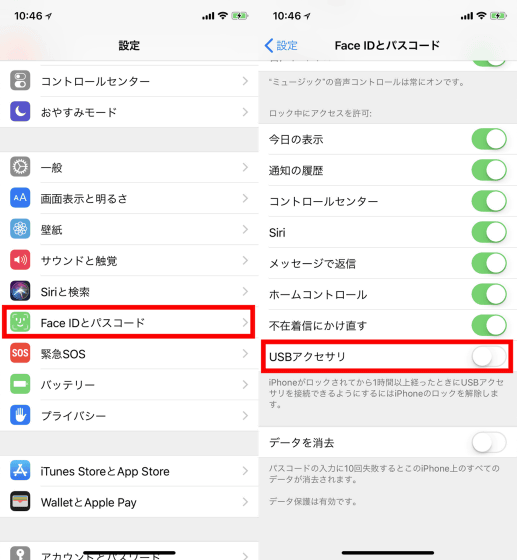
Apple's media 9to 5 Mac says, "Most users do not have to worry about this setting, the default behavior is that the security of the device has been maximized and that it causes a lot of inconvenience There is not a case rarely asking the user to unlock once an hour. "
Related Posts: